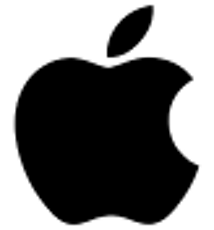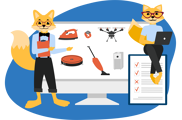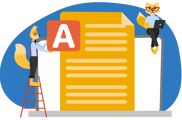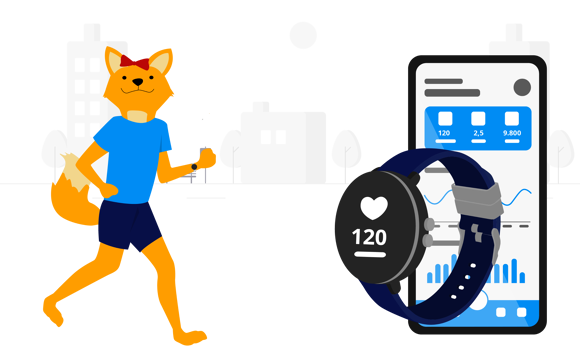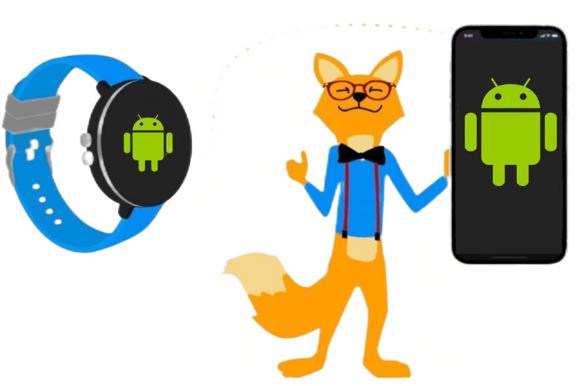Training with the Samsung Galaxy Watch 5 (Pro)
Finally, the wait is over, and we get to hold the new Samsung Galaxy Watch 5 Pro in our hands ourselves. 🤩
For this review, we’re testing the Samsung Galaxy Watch 5 Pro in the colour Black Titanium.

The Pro version only differs from the basic Galaxy Watch 5 in terms of battery performance and the Track Back function. Other than that, they are essentially the same watch.
Don’t worry, we’ll go into more detail on the differences later in the review.
But first, let's take a look at how well the Samsung Galaxy Watch 5 (Pro) supports you while training.
Almost 100 training modes and tons of workouts
You heard right!
The Samsung Galaxy Watch 5 tracks almost 100 exercises: from running to kayaking to swimming.
This means you can take the Galaxy Watch 5 with you while swimming without having to worry.

The smartwatch tracks all kinds of data while you exercise. You can read the most important information in real-time on the display. The watch also announces important information for you.
After your workout, you can find detailed information in the corresponding Samsung Health app on your mobile phone. 📱

You will also find tons of different pre-installed workouts here.
You can, of course, also build your own workouts.
If fitness-tracking features are your main concern, check out our review of the best fitness watches here.
Automatic exercise detection
What we really loved while reviewing the watch is that the Galaxy Watch 5 recognises when you are active all by itself.
So no need to worry about forgetting to record your workouts.
The Galaxy Watch 5 detects your activity and starts tracking automatically. 🙌
Testing the Samsung Galaxy Watch Pro Running Coach
We’re already familiar with voice coaching for running from the previous model, the Samsung Galaxy Watch 4. 🏃
The Galaxy Watch 5 also features this practical function.
Running coach mode helps you to maintain a constant pace during training:
- Warm-up instructions
- When to run faster/slower
- Recommendations for improving your running style
- Cool-down instructions

Of course, you can customise the settings for your personal training here.
Your tracked data is then available in the app.
By the way, you can check out our review of the best running watches here!
Health App
The most important data is shown directly on the display during your training.
So you can have a look at your progress whenever you like.
In the app, however, you will receive a lot more information after your workout:
- Duration of training
- Distance travelled
- Elevation climbed
- Speed
- Heart rate
- Heart rate zones
- VO2max (maximum oxygen uptake)

The Samsung Galaxy Watch 5 (Pro) also supports you during strength training and can count your individual reps.
However, a new training session must be started for each new exercise.
How accurately does the Samsung Galaxy Watch 5 measure your heart rate?
For ambitious athletes, it’s essential for heart rate measurement to be as accurate as possible.
In the long term, the best way to improve your performance is to know your heart rate and train accordingly.


To find out how well the Samsung Galaxy Watch 5 (Pro) measures your heart rate, we took it out for training with a Polar H10 chest strap and the Garmin vivoactive 4.
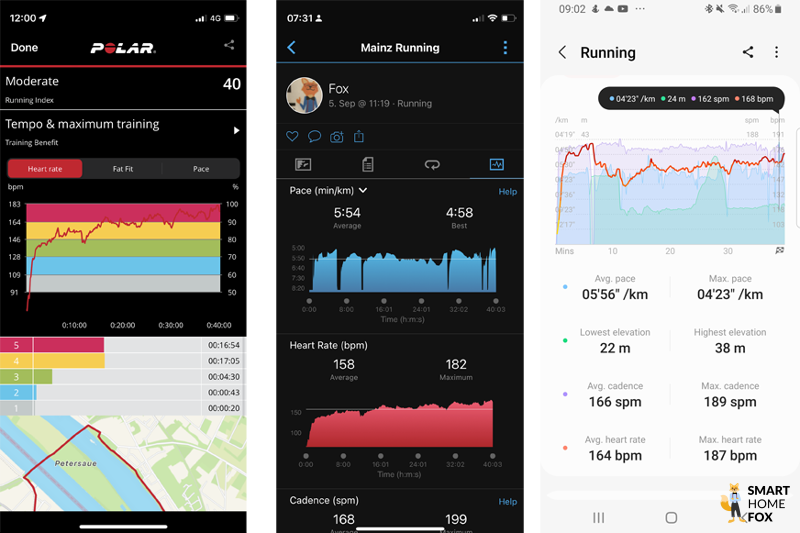
So let’s compare the data:
| Polar H10 | vivoactive 4 | Galaxy Watch 5 | |
| Average | 158 | 158 | 164 |
| Maximum | 182 | 182 | 187 |
The Samsung Galaxy Watch 5 (Pro) delivered good results in our test.
The smartwatch measures the heart rate very accurately. We noticed an improvement compared to previous Samsung smartwatches.
However, there are still some deviations compared to a chest strap.
But this was to be expected.
However, this level of accuracy is plenty sufficient for casual athletes. 💪

Training review with the Samsung Galaxy Watch 5 (Pro) – Our conclusion
During our tests, the Samsung Galaxy Watch 5 provided us with excellent fitness tracking.
Casual athletes will be more than happy with what’s on offer here. 🥳
Smart features review: The best Android smartwatch?
Of course, the Samsung Galaxy Watch 5 (Pro) doesn't just support you while you exercise.
It is also the perfect accessory for your smartphone.
Please note: The Samsung Galaxy Watch 5 (Pro) is only compatible with an Android mobile phone. It cannot be used with an iPhone. ❗️
Have a look at what the new wearable from Samsung can do. 👇
Receive notifications on the Galaxy Watch 5
Notifications from your Android phone are sent directly to your Samsung Galaxy Watch 5.
The wearable then notifies you with a gentle vibration on your arm.
You can see who has messaged you on the display. 👇

Of course, you can also customise which apps you want to receive messages from on your smartwatch. The notification function can also be completely deactivated.
Reply to messages directly via your smartwatch
You can reply to your messages directly via the wearable.
The following options are available:
- Predetermined quick answers
- Voice input (converted to text)
- Input via writing function
- Input via T9 keyboard

For wearables without integrated LTE, you must have your smartphone with you.
Reviewing the Samsung Galaxy Watch 5 call function
Not only are messages transmitted to your smartwatch, but also phone calls.
You can accept or reject incoming calls directly from the watch display. 📞
If you accept, you can then talk to the caller using your smartwatch.

When testing this function, we were satisfied with the voice quality of the calls.
However, we generally recommend using wireless headphones to make calls. The whole thing works even better that way. 🙌
Contactless payment with Samsung Pay and Google Pay
With the Samsung Galaxy Watch 5 (Pro), you can also make quick and easy contactless payments for your purchases. 💶
All you need to do is connect your bank account to either Samsung Pay or Google Pay.
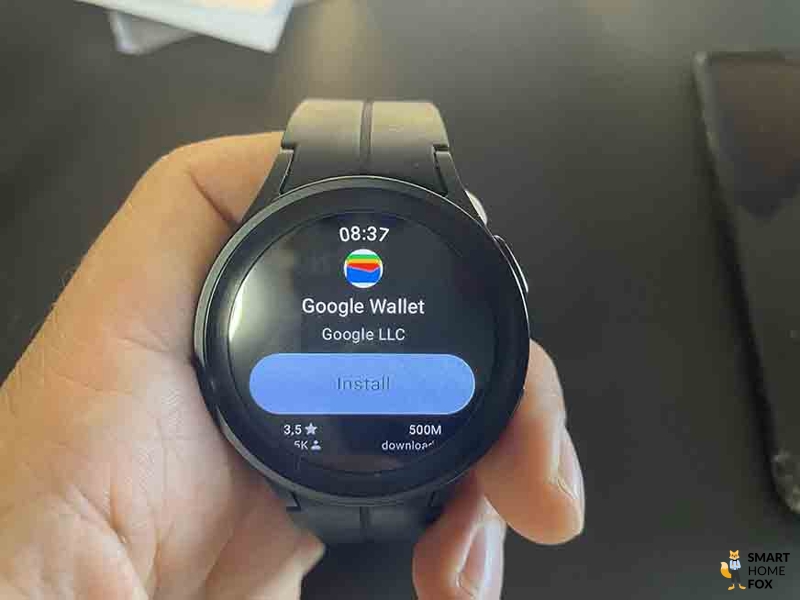
If you want to use the contactless payment function on your wearable, you must set a PIN for your lock screen.
As soon as you take the wearable off and put it back on, the watch asks you for your code.
This prevents other people from making payments with your smartwatch.
New: Google Assistant included
We’re already familiar with Samsung's proprietary voice assistant Bixby from the Samsung Galaxy Watch 4.
Now the popular Google Assistant is finally available on Samsung's wearables too! 🤩
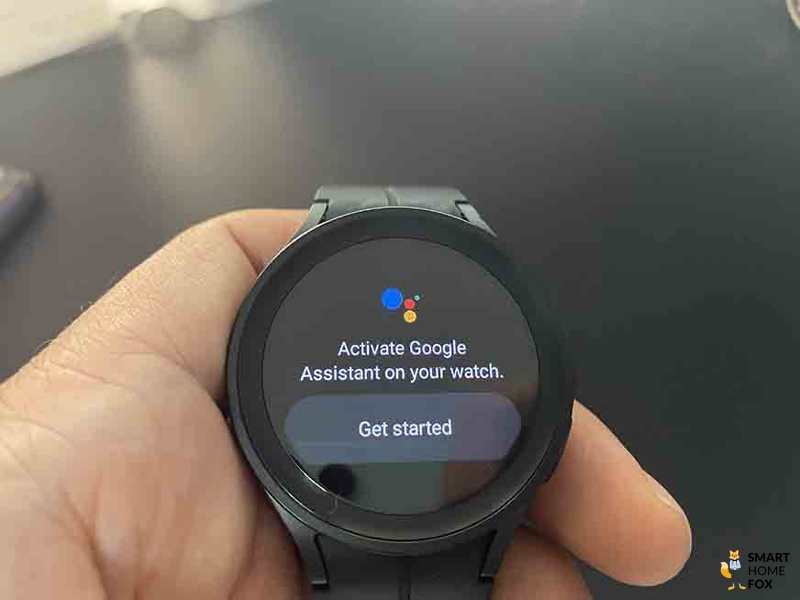
When testing its performance, however, we had difficulty installing it. This seems to be a common issue. 😕
If you experience the same issue, Google Help suggests waiting 15 minutes after your watch setup is complete before reattempting to install Google Assistant.
Download popular apps from the Google Playstore
You can access the Google Playstore directly from your smartwatch and download various third-party apps from there.
Among others, you'll find apps like Spotify, Shazam and many more! 🙌

You'll also find preloaded weather, calendar, calculator apps and more on the watch.
Listen to your favourite music directly on your Galaxy Watch 5 (Pro)
You can also listen to your favourite songs directly from the Samsung Galaxy Watch 5 (Pro). 🎶
Various music streaming services are available, such as Spotify, Amazon Music or Deezer. Apple Music, however, is not supported.

Just download your playlists onto your smartwatch and listen offline with Bluetooth headphones.
You can leave your phone at home. 🥳
Smart feature review of the Galaxy Watch 5 – Our conclusion
We took a close look at the smart functions of the Galaxy Watch 5 (Pro).
In conclusion, we can say: We are thrilled! 🤩
Currently, we don't know of any smartwatch for Android that is a better complement to your smartphone.
Reviewing the health functions of the Samsung Galaxy Watch 5 (Pro)
Modern wearables are known for recording a variety of different health data and giving you recommendations for your daily life.
As part of our review of the Samsung Galaxy Watch 5 (Pro), we also had a look at what health-tracking features the gadget has to offer.
And we can already tell you this much: We are impressed! 🚀
Here are some of the health metrics that are included:
- Activity tracker
- Pulse and heart rate monitor
- Stress level measurement
- Pulse oximeter for measuring blood oxygen level
- ECG and blood pressure measurement
- BIA analysis (body composition)
- Sleep analysis
Below, we’ve put together the results from our review of the individual health functions. 👇
Activity tracker of the Samsung Galaxy Watch 5 (Pro)
The Galaxy Watch 5 (Pro) comes with a built-in activity tracker. This means the smartwatch records your activities around the clock!
You will receive the following information:
- Step count
- Floors climbed
- Distance travelled
- Pulse and heart rate
- Calories burned
![]()
You can view your real-time data on your smartwatch display at any time.
You can get even more detailed information in the mobile app. Here you can also find your historical data for the past days and weeks.
Heart rate measurement
The Samsung Galaxy Watch 5 continuously monitors your heart rate, not just while you exercise, but also throughout your day.
It’s also possible to set an alert as soon as your heart rate exceeds or falls below a certain value.
This value can, of course, be manually set.

Measuring your stress level and breathing exercises
The Samsung Galaxy Watch 5 (Pro) also measures your stress level.
So you no longer have to worry about not noticing when you’re stressed. Your smartwatch will let you know! 😝

If you're feeling a little anxious, the Samsung Galaxy Watch 5 (Pro) will provide you with breathing exercises to help you relax.
You can select the number of breathing cycles you want per minute.

Measurement of blood oxygen levels
The Samsung Galaxy Watch 5 (Pro) is also able to measure your blood oxygen saturation (SpO2).
This measurement can be done manually. Simply hold still for a few moments.

The Galaxy Watch 5 even records your blood oxygen levels while you sleep.
This can give clues to possible sleeping issues.
ECG and blood pressure measurement with the Galaxy Watch 5 (Pro)
With the Samsung Galaxy Watch 5, you can also create an ECG and measure your blood pressure. 💓
In doing so, cardiac arrhythmias, such as dangerous atrial fibrillation, can be detected.
However, if in doubt, always consult a doctor. The Samsung Galaxy Watch 5 (Pro) is not a medical device and cannot provide 100% accurate results!
Samsung wearables are currently the only smartwatches on the market that can measure your blood pressure.


To measure your blood pressure with the Galaxy Watch 5, you must first calibrate your smartwatch with a blood pressure monitor.
During our test, however, the measurements of the smartwatch deviated slightly from the measurements of the blood pressure monitor. 👇

In which regions can the ECG function and blood pressure measurement be used?
The ECG and blood pressure function of the Samsung Galaxy Watch 5 can currently only be used in countries where these features are approved.
But we have good news for you: Both functions are approved and available in the United Kingdom. This means that if you buy your wearable in the UK, these features are activated and you can measure your blood pressure and take an ECG.
BIA analysis: What is your body composition?
Samsung integrated BIA analysis for the first time on the Galaxy Watch 4.
This allows your watch to measure your body composition. You can then find out what proportion of your body consists of water, muscle and fat mass.

In our test, we compared the data of the Galaxy Watch 5 (Pro) with that of a body fat scale.
Additionally, we performed the measurements every morning after getting up on an empty stomach over the course of several days.
In our test, we noticed that the measured values fluctuated greatly. 🧐
It wasn’t just that the results of the body fat scale and the smartwatch differed. Overnight, we had suddenly gained or lost a whole kilo of fat.
How does the Samsung Galaxy Watch 5 measure your body composition?
To measure your body composition, place your ring and middle fingers on the two side buttons. Your fingers must not touch each other. Also make sure that your arms are lifted to open up your underarm area.
The smartwatch will now send light electric shocks through your body. This allows your body’s resistance to be measured. But don’t worry, the current surges are so weak that you won't notice them.
Based on the measured water content, the wearable uses an algorithm to determine the proportion of fat and muscle mass in your body.
Is body composition measurement suitable for everyone?
No, it is not suitable for everyone. Pregnant women and people with pacemakers and other implanted medical devices must not perform the BIA analysis with the Galaxy Watch 5 (Pro).
Reviewing the sleep analysis of the Galaxy Watch 5 (Pro)
While you sleep at night, the Galaxy Watch 5 (Pro) is wide awake and recording your sleep. 💤
The next morning, you will receive the following information:
- Sleep duration
- Sleep and wake-up time
- Sleep stages (deep, light and REM sleep)
- Waking stages
- Energy consumption
- Sleep index (quality of your sleep)
While testing the watch overnight, we also found the Pro version of the watch to be quite large. Some people might find it annoying while sleeping.
![]()
![]()
As soon as the smartwatch has collected enough data (takes about 1 week), you are assigned a sleep animal.
You will then receive tips on how to improve your habits and start the day more rested in the future. 😴
Tips on avoiding excessive napping were particularly useful. We also like how the app gamifies sleep, awarding badges for consistent bedtimes.
How accurate is the Galaxy Watch 5 sleep tracking?
To find out how accurately the Galaxy Watch 5 monitors your sleep, we wore it to bed for several days along with the Oura Ring.
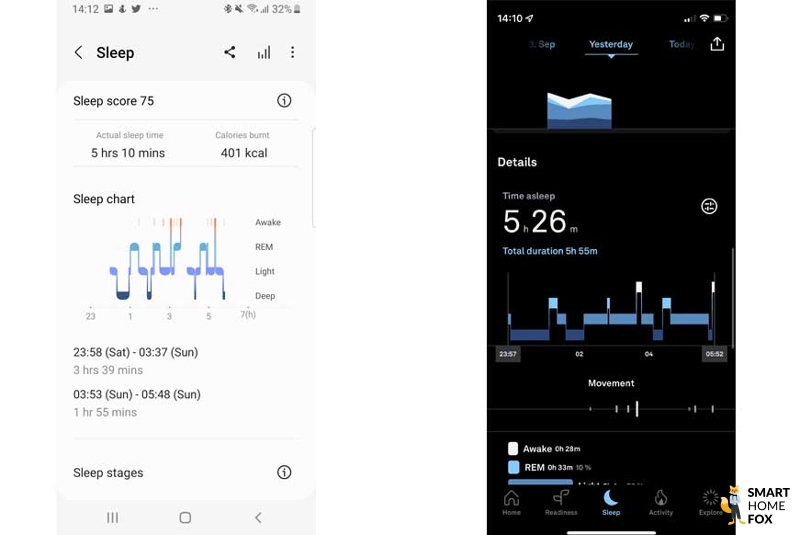
By and large, the data corresponds with the Oura results. However, there were some discrepancies here and there.
To find out for certain how accurately the Galaxy Watch 5 can really measure your sleep, we would have to take the watch to a sleep lab.
Snore analysis
The Galaxy Watch 5 can also detect when people are talking or snoring in their sleep.
However, the sounds are not recorded via the watch itself, but via the connected phone.
So your smartphone must be next to your pillow at night.
Fall detection for emergencies
For emergencies, the Samsung Galaxy Watch 5 (Pro) also has a helpful fall detection function integrated. 🆘
This means that if you should fall while out exploring and not get up again, the smartwatch will notify your stored emergency contacts.
New temperature sensor – but no data available
A big upgrade announced for the Galaxy Watch 5 was the inclusion of a temperature sensor.
Unfortunately, this feature wasn’t available out of the box.
Samsung has stated that users will be able to benefit from this feature “in the near future.” They also provided a statement explaining that this sensor will factor into sleep insights.
We look forward to this feature being enabled!
Health function review of the Galaxy Watch 5 – Our conclusion
We put the Galaxy Watch 5's many health functions under the microscope for our review.
From measuring your stress level to analysing your sleep, everything we wanted is included. 🥳
With the temperature function not yet enabled, there were no major upgrades to the Galaxy Watch 4 health features to speak of.
Reviewing Galaxy Watch 5 (Pro) Navigation
The Samsung Galaxy Watch 5 is also capable of navigating your journey across the great outdoors.
For this purpose, the wearable has various built-in satellite systems:
We tested out the navigation function and the accuracy of the location detection for our review. 👇
The Galaxy Watch 5 with Google Maps
Of course, Samsung's latest wearable includes the popular Google Maps!
Here you can search for places, create routes and let your wearable navigate your journey directly from your watch. 🗺

Pro version only: Transfer routes from Komoot
Komoot is one of the most popular apps for outdoor enthusiasts and hikers.
After all, this app offers tons of hiking trails. On top of that, you can also create your own routes.
What we love: You can transfer your routes as a GPX file from Komoot to your Galaxy Watch 5 Pro.
The watch then guides you to your destination with vibrations and voice instructions. 🙌
How accurate is the GPS on the Galaxy Watch 5 (Pro)?
To test how accurately the Galaxy Watch 5 (Pro) can determine your location, we took it to the gym with a Polar H10 chest strap.
Overall, we hardly noticed any deviations in the recorded route.
Even in the forest, the smartphone watch was able to quickly establish a satellite signal. 🙌
Features a compass and altimeter
The Samsung Galaxy Watch 5 (Pro) is equipped with both a compass and a barometric altimeter.
With this barometer, the wearable can determine your altitude at all times and track your sporting activities even more accurately.
The compass is especially useful for hikers and mountain climbers. 🏔
New on the Pro version: The Track Back function
The Pro version of the Galaxy Watch 5 comes with a brand-new feature: the Track Back function.
Thanks to this function, the smartwatch can return you to the starting point of your journey. 🗺
When testing this feature, the smartwatch guided us back to our starting point with an accuracy of up to 10 metres!


We were super impressed with how the Track Back function performed in our review.
Our conclusion on the navigation functions of the Galaxy Watch 5 (Pro)
The GPS and navigation functions of the Samsung Galaxy Watch 5 (Pro) passed our test with flying colours.
You will reach your destination quickly and safely with this wearable. 🚀
What we loved: the Track Back function, which seamlessly takes you back to your starting point.
Display and design of the Samsung Galaxy Watch 5 (Pro)
The Samsung Galaxy Watch 5 (Pro) has all kinds of functions on board.
But of course, what the wearable can do is not the only important thing, it must also look good.
In this respect, Samsung has definitely not disappointed us! 🤩
Our first impression
As soon as we unpacked the Galaxy Watch 5, we were impressed by its high-quality design and good workmanship.
There is nothing to complain about here!

The Galaxy Watch 5 Pro looks high-quality, has a nice weight to it, and the colours are also stunning.
Great performance, Samsung! 🥳
Size, weight and the Samsung Galaxy Watch 5 (Pro)
The Samsung Galaxy Watch 5 comes in different sizes.
The regular Samsung Galaxy Watch 5 is available in the following display diameters:
- 40 mm (28.7 gram)
- 44 mm (33.5 gram)
The Pro version, on the other hand, is only available in one size:
- 45 mm (46.5 gram)

The basic versions have an aluminium casing material, while the Pro version uses high-quality titanium.
No more physical bezel
One big change from the previous model is the lack of a physical bezel on the Galaxy Watch 5 range.
The larger Samsung Galaxy Watch 4 Classic had a rotating bezel that surrounded the display. This was particularly practical for scrolling through the menu.
However, no models from the Watch 5 series feature this bezel.

Instead, you must swipe along the edge of the screen to scroll through the menu.
Whether this is a good or bad change will depend on your personal preferences. In our case, we found the physical bezel easier to scroll with.
Two side buttons for operation
The Galaxy Watch 5 (Pro) is mainly operated via the touchscreen.
On the right side of the housing you will also find two buttons.

The upper button (home button) is highlighted in red.
These buttons offer a pleasant tactile experience. 👍
Colours range
The colour of your Galaxy Watch 5 (Pro) should match your style.
You can choose from a variety of colours:
40 mm version:
- Graphite
- Pink Gold
- Silver
44 mm version:
- Graphite
- Sapphire
- Silver
45 mm version:
- Grey titanium
- Black Titanium
Galaxy Watch 5 (Pro) Display
The Galaxy Watch 5 (Pro) comes with three different display sizes: 40 mm, 44 mm and 45 mm.
You will also benefit from an always-on display.
This popular feature allows you to check the time whenever you like, without needing to wake your screen.
The AMOLED display is protected by particularly scratch-resistant and durable sapphire glass.
In terms of appearance, the basic version is very reminiscent of last year’s model.
This isn’t the case with the Pro version.

Here, the display is bordered by a raised metal rim. This should offer even better protection from scratches and impacts.
The Pro version is particularly durable and especially suitable for off-road and outdoor use.
Plenty of watch faces
The Galaxy Watch 5 also offers many watch faces.
Some watch faces also allow you to personalise the display.
You can also download many more watch faces and further customise the appearance of your smartwatch.
Is the Galaxy Watch 5 comfortable to wear?
Your smartwatch should fit comfortably and securely on your wrist, especially if you want to wear it while exercising.
So let’s take a look at our experience of wearing and changing the straps of the Galaxy Watch 5. 👇
The new D-buckle strap of the Pro version
The smartwatches come with a high-quality silicone strap.
You have different colour options to match the colour of the casing.
The basic version comes with a conventional silicone strap, as we are familiar with from the previous model.
The Pro version, on the other hand, features a new D-buckle strap.

This has a magnetic clasp. It is particularly easy to put on because it can be individually adjusted to the size of your wrist.
We only experienced difficulties while putting it on for the first time.
You first have to thread it, close it and then put it on. It’s a bit awkward.
But once this is done, the smartwatch can be put on particularly quickly and easily from then on.🙌
The new Pro version strap managed to wholly impress us.
The new D-Buckle band of the Pro version is particularly quick and easy to slip on.
Comfort level
Overall, we had a good experience with the silicone strap of the Galaxy Watch 5 (Pro).
The strap sits firmly on the wrist and does not slip. This is especially important when exercising so that the smartwatch can record your data accurately.

However, silicone bands trap sweat on your wrist. 💦
In addition, people with sensitive skin may experience skin irritation.
Many interchangeable straps for more customisation options
The Galaxy Watch 5 (Pro) comes with a 20 mm wide strap.
Thanks to the practical quick-change mechanism, you can quickly and easily swap out the band for other options.
This way, the wearable will always match your outfit. 😎
Galaxy Watch 5 (Pro) battery life
Samsung advertised its new wearable as having a bigger battery than previous models. 🔋
The Pro version is supposed to last up to 80 hours, the basic version up to 55 hours.

For our review, the Pro version lasted about 2.5 days with always-on display, continuous measurements and workout-tracking.
This is not as long as the manufacturer claims, but it is still a huge step forward compared to the previous model.
For comparison, the Galaxy Watch 4 lasted just a single day in our testing.
New for the Galaxy Watch 5: The fast charging function
The Galaxy Watch 5 (Pro) comes with a new fast charge function.
For example, the battery of the basic version should be charged to 45% after only 30 minutes. 🙌
The 45 mm Pro version claims to be able to charge to 35% in half an hour.
A short charge before bedtime is enough for your smartwatch to last for sleep analysis.
How long does a full charge take?
It takes about 90 minutes to fully charge the Galaxy Watch 5 (Pro) once.
A magnetic contact charger is included in the delivery. 🔌

We are thrilled with the fast charging and longer battery life.
The new battery is also the biggest upgrade compared to the previous model.
Our experience operating the Galaxy Watch 5 (Pro)
Of course, we also took a close look at how easy it is to use the Samsung Galaxy Watch 5 (Pro).
Overall, we had no problems with operation at all! 🥳
The menu is simple and intuitive.

In addition, a practical tutorial guides you through the various controls at the beginning.
Here’s our experience with navigating the watch. 👇
Menu navigation of the Galaxy Watch 5 (Pro)
If you already have a Galaxy Watch 4, you won't have any problems at all with the next generation.
Operation is carried out via the touch screen as well as with the two side buttons.
The menu is structured in the same way as the previous model:
- Swipe left or right to view different widgets
- Swipe down to access the Quick Panel (Here you will find various settings)
- Swipe up to find the apps

Digital bezel – edge scrolling
By swiping along the edge of the display, you can open the digital bezel.
This allows you to scroll through the different widgets.
You might struggle here, especially if you have larger fingers.
Two side buttons
In addition to the touch screen, the Galaxy Watch 5 has two side buttons:
- Top button: Return to home screen (watch face).
- Bottom button: Back button
If you press the buttons a little longer, you will get to the following functions:
- Top button: Samsung's voice assistant Bixby
- Bottom button: Samsung Pay
Operation review of the Galaxy Watch 5 (Pro) – Our conclusion
Overall, we were very satisfied with navigating the Galaxy Watch 5 (Pro).
We got to grips with the smartwatch quickly and easily.🚀
The lack of a physical bezel on the Pro model is the only thing that could be a thorn in the side for some.
Our experience setting up the Galaxy Watch 5 (Pro)
To use the Samsung Galaxy Watch 5 (Pro), you need a compatible smartphone.
You can then start the set-up process. 👇
You need these apps
Firstly, you need the right apps on your smartphone:
- Samsung Health App (to view the recorded data)
- Samsung Wearable App (for settings)
- Samsung Health Monitor (for ECG and blood pressure readings)

Please note: The Samsung Galaxy Watch 5 (Pro) is not compatible with iPhones. The Samsung Health Monitor app is also only available for Samsung phones.
By the way, we’ve reviewed all the top smartwatches for your Android phone here!
How to set up the Galaxy Watch 5 (Pro)
Once you have installed the apps on your smartphone, you can start the process of setting up your smartphone watch:
- Switch on the smartwatch. ⌚️
- Select your country and language.
- Open the Samsung Wearable app on your phone. 📱
- Search for your watch in the Wearable app.
- Follow the steps on your phone.
And you’re ready to go! 🥳
The set-up is quick and seamless.
Samsung Health App
The Samsung Health app provides you with all the data recorded by your smartwatch.
Let’s have a look at exactly how the app is laid out. 👇
Menu
As soon as you open the Samsung Health app, you get an overview of your recent activities:
- Activity tracker
- Workouts
- Food intake (must be entered manually)
- Sleep analysis
- Body composition (BIA analysis)
- Heart rate
- Stress level
- Water intake (must be entered manually)
- Blood oxygen level
- Cycle calendar
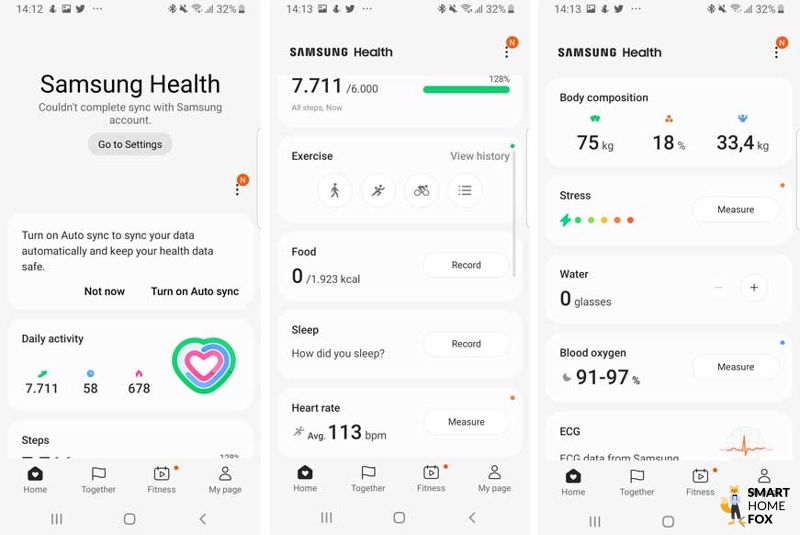
You can click on any of the individual data records. You will then receive more detailed information on the topic, as well as on trends and developments from the past days and weeks.
Now let’s go through the individual subsections. 👇
Daily activity
Here you will find your activity tracker.
This gives you information about your step count, minutes of activity and calories burned.
Training – How is your performance?
If you track your workouts with the Samsung Galaxy Watch 5 (Pro), this is where you’ll find all the details.
Especially great: You can also see how your performance improves over time. 💪
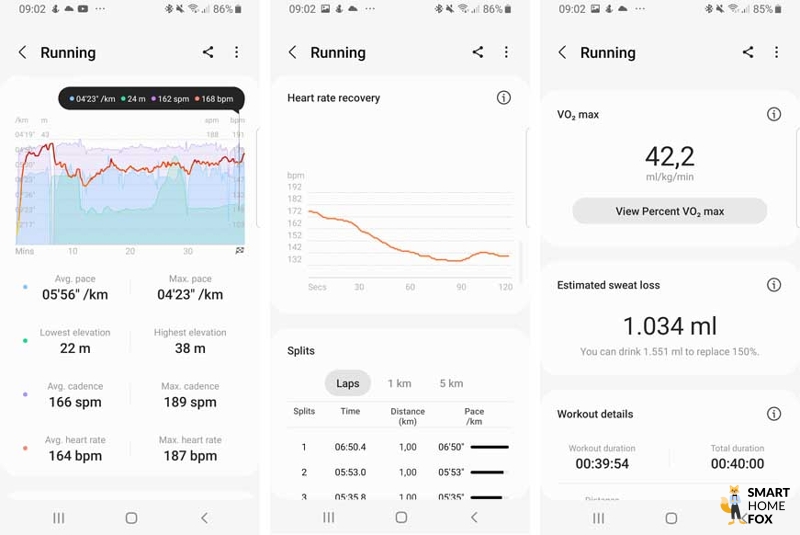
Sleep – All your sleep analysis data
Under the Sleep section, you can access all the data recorded by your smartwatch while you were peacefully slumbering:
- Duration
- Sleep and wake-up time
- Sleep Score (quality of your sleep)
- Calories burned
- Sleep stages
- Oxygen saturation
- Snoring data
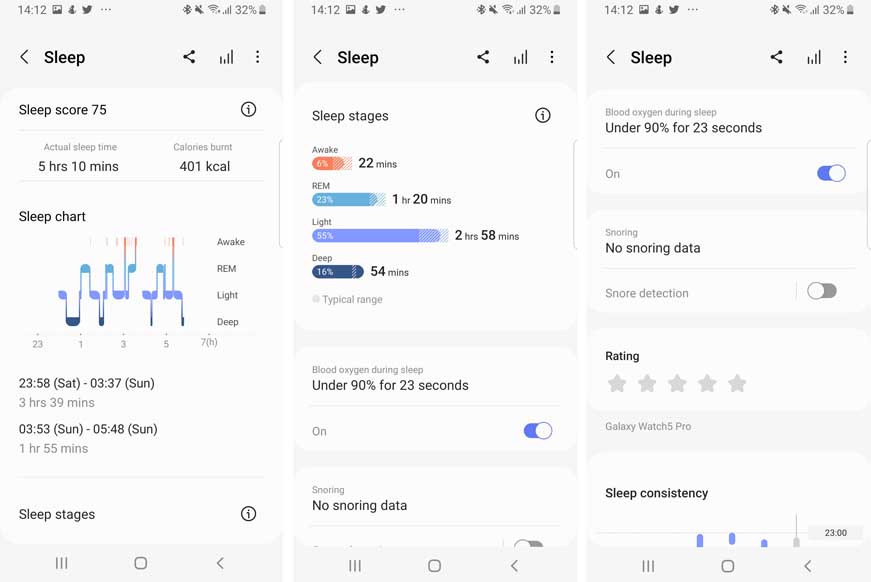
Community – Connect with your friends
Under the Community tab at the bottom of the screen, you can connect with other people who also own a Samsung wearable.
This way, you can compete with friends and family and stay motivated to achieve your daily goals. 🙌
Fitness – Pre-installed workouts and training plans
Samsung offers you many pre-installed workouts and training plans.
You can easily find them under the Fitness tab at the bottom of the screen.
Whether you want to lose weight or build muscle, Samsung has a workout for everything.
Profile – Your personal data
On the far right at the bottom of the screen you will find the Profile tab.
Here, you can enter your personal information:
- Age
- Height
- Weight
- Gender
- Activity level
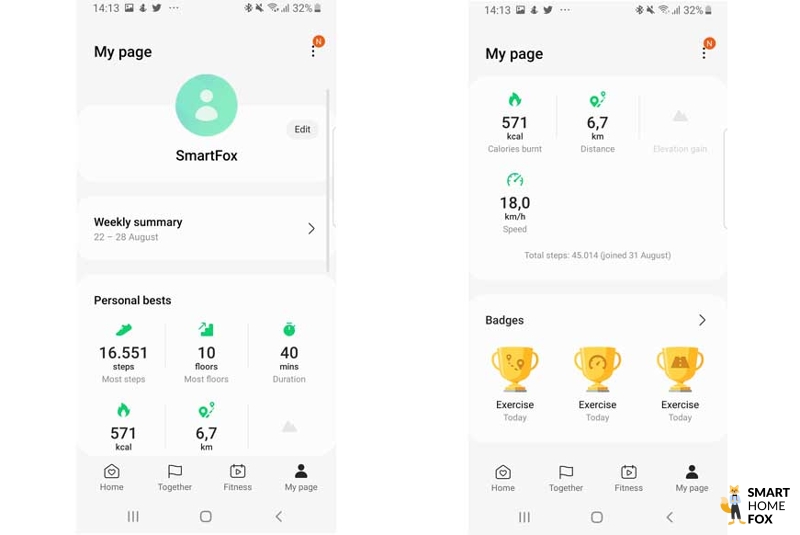
The Samsung Health App review – Our conclusion
We easily got to grips with the Samsung Health app for our review.
The mobile phone application is simple and clearly structured.
So you can quickly access your recorded data and always keep an eye on your current performance. 🚀
Different Galaxy Watch 5 models at a glance
The Samsung Galaxy Watch 5 is comprised of several different variants.
Here’s an overview of the different versions of the smartwatch to help you decide which is right for you:
| 40 mm | 44 mm | 45 mm (Pro) | |
| Case material | Aluminium | Aluminium | Titanium |
| Display material | Sapphire crystal | Sapphire crystal | Sapphire crystal |
| Weight | 28.7 g | 33.5 g | 46.5 g |
| Display size | 30.4 mm (1.2 inch) | 34.6 mm (1.4 inch) | 34.6 mm (1.4 inch) |
| Resolution | 396 × 396 pixels | 450 × 450 pixels | 450 × 450 pixels |
| Memory | 16 GB | 16 GB | 16 GB |
| Battery capacity | 284mAh | 410mAh | 590mAh |
Differences between Basic and Pro versions
By and large, the Basic and Pro versions have pretty much the same specs.
However, the Pro version comes with a longer battery life and the new Track Back feature, which leads you back to the starting point of your route.
This model also allows you to transfer routes from Komoot to the watch.

Some advice: We recommend the smaller basic version for women. The larger models might look a bit clunky on narrow wrists.
With or without integrated LTE?
In addition, each of the three versions is available as either a Bluetooth only or LTE version.

With the latter, you can access the internet without your smartphone and, for example, receive and send messages.
Connectivity of the Samsung Galaxy Watch 5 (Pro)
The matter of connectivity is also an important point.
After all, connecting the smartwatch to your phone is a pretty important aspect!
(Don’t worry, we have something for iPhone users too: we’ve rated the best Apple Watches here!)

The Samsung Galaxy Watch 5 (Pro) can be connected to a smartphone with Android 8.0 or higher and at least 1.5 GB RAM.
In addition, the smartwatch is also WiFi compatible.
An NFC chip for contactless payment is integrated too. 🥳
What does Which.co.uk say about the Galaxy Watch 5 Pro?
The Samsung Galaxy Watch 5 (Pro) has not yet been assessed by Which?.
However, the previous models, the Galaxy Watch 4 and the Watch 4 Classic as well as the Watch Active2, were reviewed.
In the test from 2022, the Galaxy Watch 4 was labelled a Best Buy, receiving a score of 81%. 🏆
It was praised for its high-end features, but lost points for its lack of compatibility with iOS phones.
The Watch Active2 and Watch 4 Classic were awarded 80% and 79% respectively.
As soon as the Galaxy Watch 5 has also been tested by the independent organisation, we will update you here.
How much does the Samsung Galaxy Watch 5 (Pro) cost?
The Samsung Galaxy Watch 5 (Pro) is in the mid to upper price range.
The LTE and Pro models are priced similarly to high-end Apple Watches at market launch. 💰
Compared to premium sports watches from Garmin, however, the Galaxy Watch 5 is still quite affordable.
However, if you spend a lot of time outdoors and if battery life is important to you, we recommend the Pro model.
Samsung Galaxy Watch 5 Review – Our verdict
Throughout the course of our review, we examined every aspect of the Samsung Galaxy Watch 5 (Pro). 🧐
And we were pretty impressed.
What we loved:
- Longer battery life compared to the previous model
- Powerful training support
- Many health features and smart functions
- Detailed sleep analysis
With the Pro version, Samsung has now also brought their own high-quality outdoor-focussed smartwatch to the market. 🤩
That being said, the specs of the new 2022 Samsung smartwatch are almost identical to those of the Galaxy Watch 4. So it’s probably not worth the upgrade if you’re after tons of new smart features.
But if you’re looking for a smartwatch with longer battery life, updated health and fitness-tracking technology and features like Google Assistant, the Galaxy Watch 5 is a fantastic option for Android users.
The Samsung Galaxy Watch 5 (Pro) offers casual athletes everything they could wish for! 🚀
Table of Content
What can the new Samsung Galaxy Watch 5 (Pro) actually do?
Training with the Samsung Galaxy Watch 5 (Pro)
Smart features review: The best Android smartwatch?
Reviewing the health functions of the Samsung Galaxy Watch 5 (Pro)
Reviewing Galaxy Watch 5 (Pro) Navigation
Display and design of the Samsung Galaxy Watch 5 (Pro)
Is the Galaxy Watch 5 comfortable to wear?
Galaxy Watch 5 (Pro) battery life
Our experience operating the Galaxy Watch 5 (Pro)
Our experience setting up the Galaxy Watch 5 (Pro)
Different Galaxy Watch 5 models at a glance
Connectivity of the Samsung Galaxy Watch 5 (Pro)
What does Which.co.uk say about the Galaxy Watch 5 Pro?
How much does the Samsung Galaxy Watch 5 (Pro) cost?