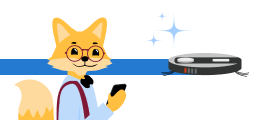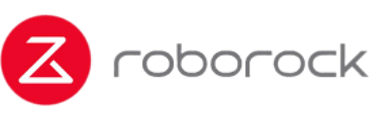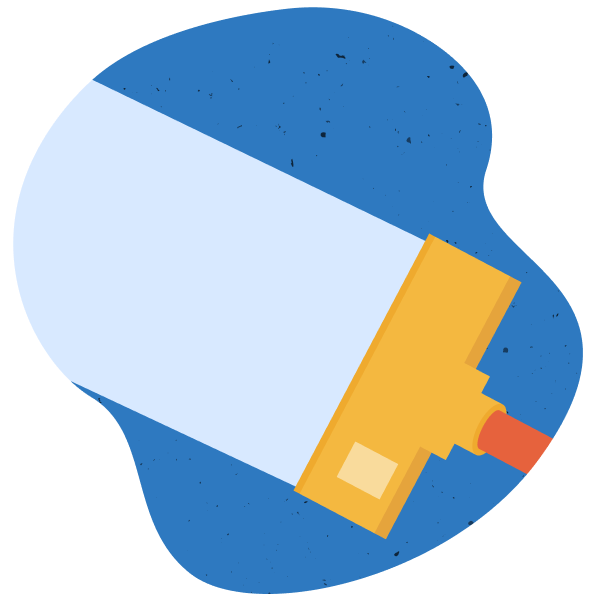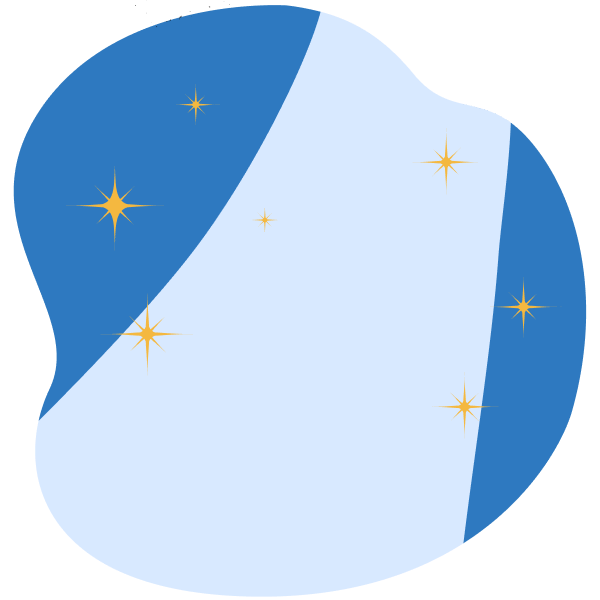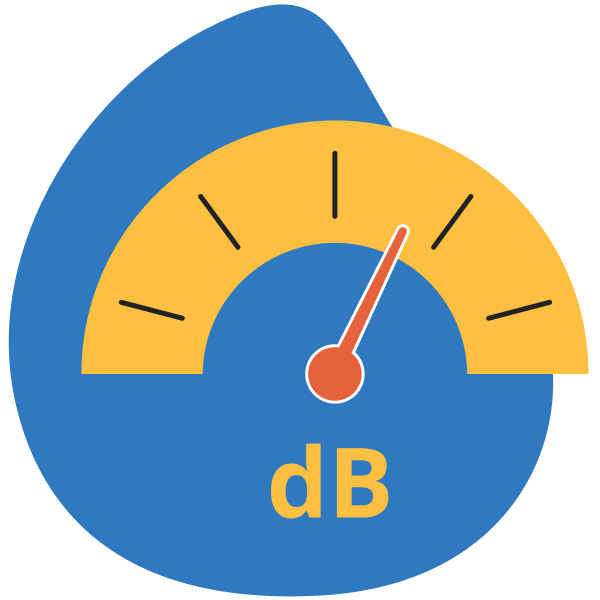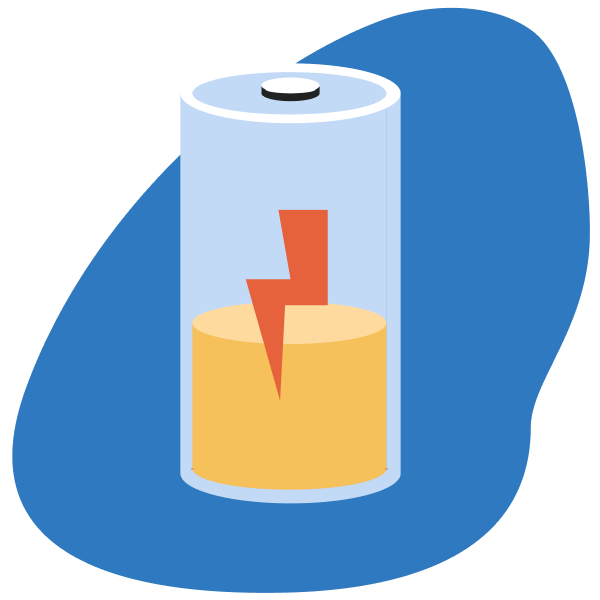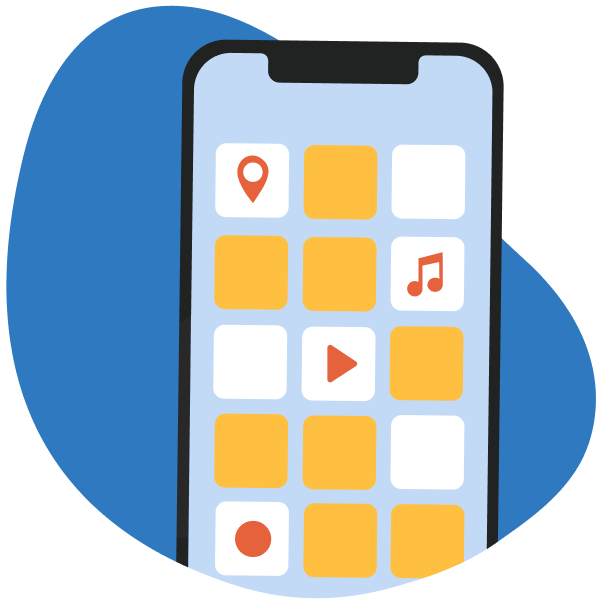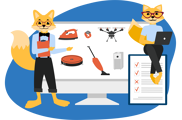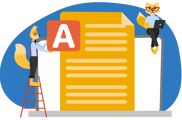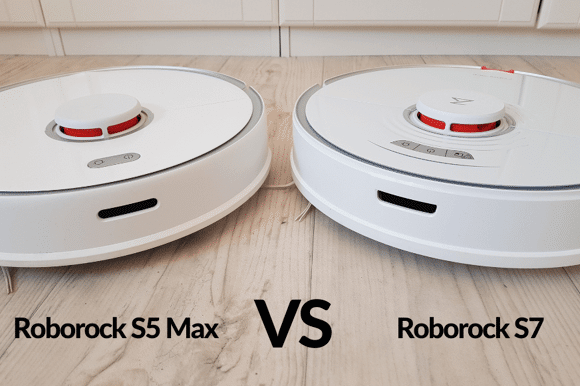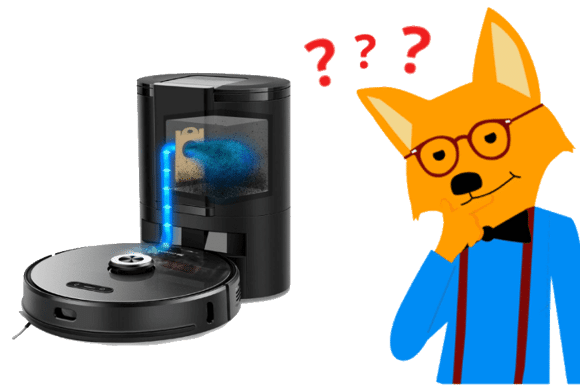Self-empty base
One of the highlights of the Roborock Q7 Max+ is the emptying base.

But what exactly does a "self-empty base" do, and what are the advantages? 🤔
How it works
Make sure the emptying base is placed in your home with enough space to the sides (approx. 50 cm each) and to the front (approx. 1 - 1.5 metres). This will ensure your robot vacuum can safely reach the station.
When cleaning is finished, your little household helper will return to the dock to charge the battery. At the same time, the mobile dust bag is emptied.

The emptying process takes about 15 seconds and is quite loud (70 dB).
The dirt is stored in a 2.5 litre dust bag in the emptying station. Depending on how dirty your home is, you will need to replace it after about 4 weeks.

P.S.: The station uses a disposable bag. This is unfortunate, as it introduces follow-up costs as well as unnecessary waste. 🤨
An indicator on the extraction station informs you (light shines red 🔴) when the dust bag is full and needs to be replaced.
Replacing the bag is a little "unusual" from our point of view:
- Pull the cover of the station upwards. This is a bit awkward. (With competitor models, you usually have to open a flap).
- Pull out the old dust bag with the help of a handle (the dust bag "closes" automatically when pulled out). This prevents the dirt from escaping.
- Insert a new dust bag.
- Done!


P.S.: Two dust bags are included in the delivery. So you don't need to worry about repurchasing them for at least the first 2 months.
After that, you can buy the dust bags cheaply from Amazon*.
You can decide for yourself how often the mobile dust container is emptied. These options are available in the app:
- No automatic emptying.
- Vacuum after each cleaning.
Advantages of an auto-empty dock
Automatic floor cleaning - no more manual dust bag emptying
If your home isn’t particularly small and you have children and/or pets, then your robot’s mobile dust box will have to be partially emptied after each cleaning session.
How big is the Roborock Q7 Max mobile dust bin?
The mobile dust container has a capacity of 470 ml.
Without an emptying station, it must be manually emptied after a few cleaning cycles.
This can be quite annoying...
Thanks to the self-empty base, this task is a thing of the past.
This eliminates the most common maintenance task and almost completely automates floor cleaning.
Do you have allergies? Then the emptying base is a blessing for you!
Emptying the mobile dust box is particularly likely to release dust and harmful allergens into the air.
Inhaling these will lead to the usual allergy symptoms for sufferers. 🤧
But it doesn’t have to be this way!
Thanks to the self-empty base (and its self-closing dust bag), contact with dust is reduced to a minimum.
This means you can avoid inhaling allergens and the annoying allergy symptoms that come with it.
How well does the emptying station work?
The self-empty station works like a charm. In our medium-sized flat (no pets, no children), the dust bin was completely emptied approx. 97 % of the time.
But we wanted to test the emptying ability on a wider variety of dirt and debris. So we filled the dust bin with oats, dog hair, and other everyday dirt.
To be honest, we thought the auto-empty station wouldn't be able to handle it....
... but we were proven wrong. The container was completely emptied. 💪
All in all, we are thrilled with the self-empty station. Once you get used to this luxury, you won’t want to live without it.
Roborock Q7 Max+ vacuuming test
On paper, the Roborock Q7 Max+ brings a whopping 4200 Pa suction power. So we were very curious to see how the small household helper would perform in our vacuuming test.
To do this, we put the robot vacuum up against various types of dirt (lentils, oats and sand) on hard floors and carpets.
Performance on laminate flooring
On the laminate, the result was perfect.
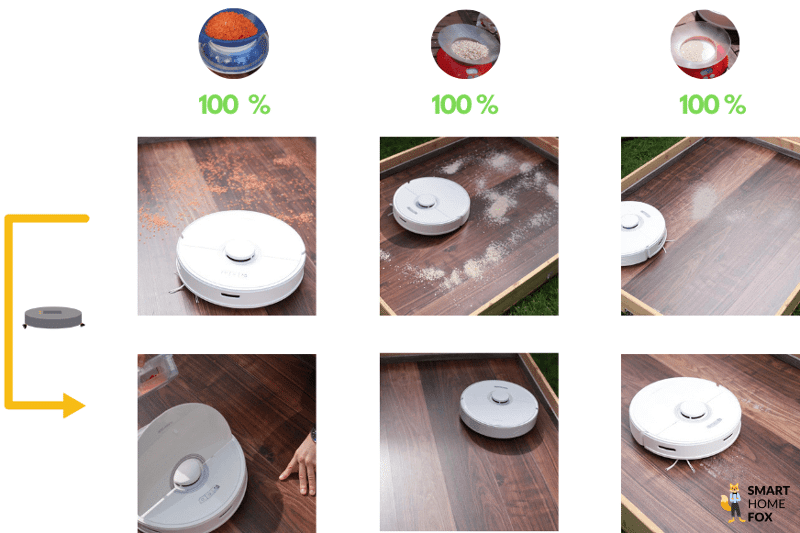
Whether oats, sand or lentils - every bit of dirt was completely removed.


So if you have mostly hard floors, you will be very happy with the cleaning performance.
Roborock Q7 Max - Vacuum performance on carpet
The Roborock Q7 Max is equipped with carpet detection. This means that as soon as it crosses carpet, suction power is automatically switched to "maximum".
In addition, the Roborock Q7 Max has special "teeth" on the underside which really dig into the carpet, loosen the dirt better and make vacuuming easier.

Similar to the laminate floor, the vacuum test result on the carpets was impressive. 👍
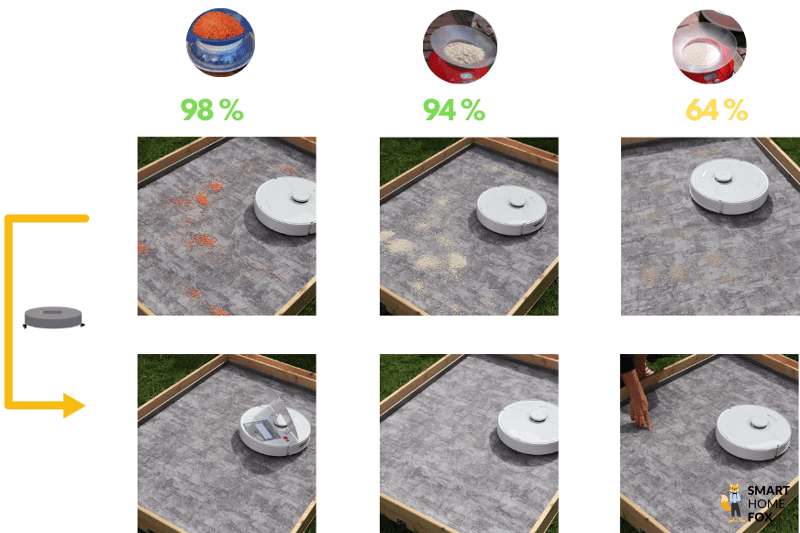
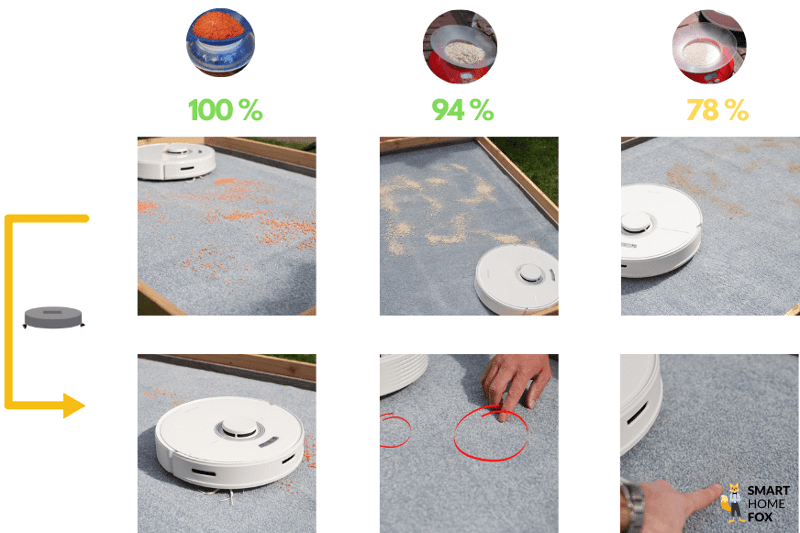
The robotic vacuum cleaner had a hard time with the fine (and heavy) sand.
We also noticed that the plastic side brush is not exactly suitable for fluffy surfaces. This is because it bends a little, so fine dirt (such as oats or sand) cannot be optimally loosened.

We can see how this side brush would get tangled in very long-pile or shaggy carpets.
In summary: The cleaning performance on the carpeted floors is good.


With standard, day-to-day dirt (and above all regular use), you will be satisfied with the result.
Vacuum performance review - Our conclusion
We’ve already tested numerous models from this brand and they all have one thing in common: Roborock robot vacuums are always among the best in the industry in terms of cleaning performance.
So it's only logical that the Roborock Q7 Max+ is up there too.
The manufacturer hasn’t made any changes to the equipment responsible for this (brushes, arrangement of the main brush, etc.). And Roborock has even upped their game: the suction power has been increased to 4200 Pa.
In short, we are very satisfied with the vacuuming performance. There's not much more we could hope for here!
Roborock Q7 Max+ for pet hair
The brush itself is made of rubber (instead of bristles).

Households with a lot of hair will really benefit from this, as hair cannot get tangled in the brush.
And the few hairs that do can easily be removed with a flick of the wrist.
Furthermore, the main brush can be disassembled at both ends. This makes removing any hair that may occasionally get stuck there much easier.

Unfortunately, the package contents do not include a hair removal tool.
Although hair cannot wrap around the main brush, it can wrap around the side brush.
And for some reason, the side brush cannot simply be unclipped, but must be unscrewed.
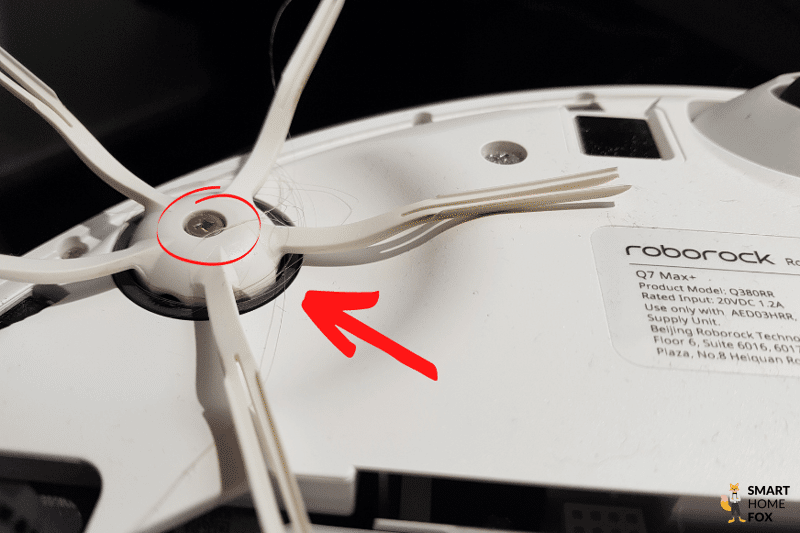
A knife or scissors is necessary to remove these hairs. ✂️
It’s also worth mentioning one flaw here: The brush can get damaged by sharp-edged objects, such as broken glass. Make sure to remove debris like this from the floor before letting your Q7 Max robot loose.
The emptying station, on the other hand, is a real blessing for households with a "hair problem." Because hair fills up the mobile dirt container very quickly... and you would have to (manually) empty the dust container almost daily. 🤚
Thanks to the self-empty base, this is not necessary. The robot’s dust box is consistently emptied automatically.
Corner and skirting cleaning
Corners are reliably cleaned up:


Thanks to special wall sensors, Roborock Q7 gets very close to skirting boards and can reliably remove dirt there.
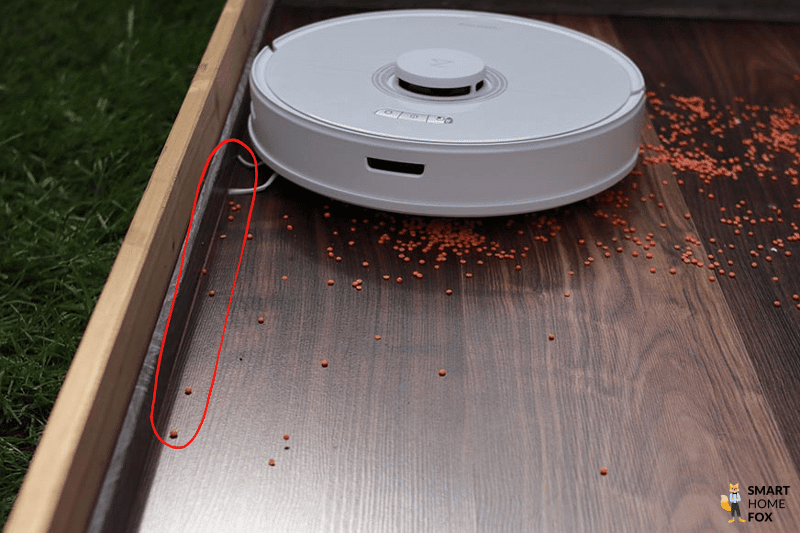
How well does the Roborock Q7 Max Plus mop?
The Roborock Q7 Max Plus is a robot vacuum-mop combo. This means that your floors are both vacuumed and mopped... and all at once.
Dust tank / water tank
The Roborock Q7 Max Plus has a split tank consisting of:
- Dust tank (capacity: 470 ml.)
- Water tank (capacity: 350 ml.)
Somewhat "unusual" is the fact that the water tank is located inside the robot. This means that a quick glance isn’t enough to tell whether there is still enough water in the tank.

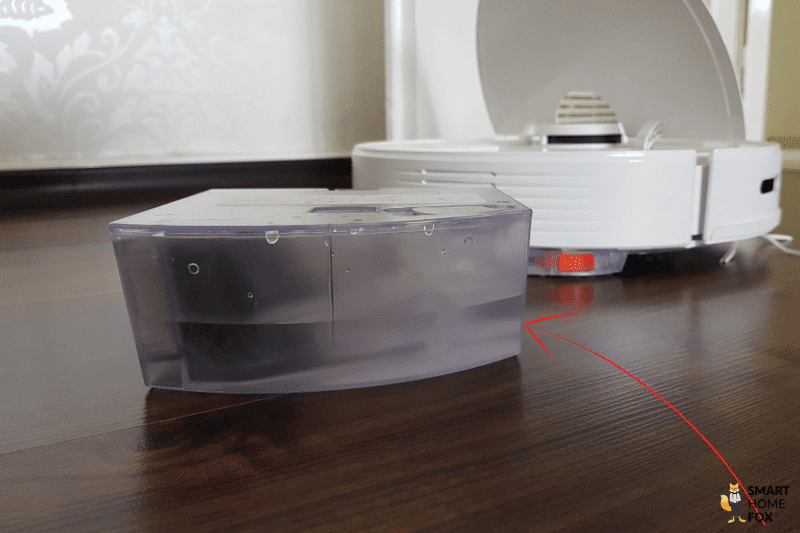
This makes it clear: Even larger households (> 120 m²) can be mopped on one tank, even with the strongest water flow level.
Mop base included
After mopping, the little household helper returns to its dock to charge the battery.
The base station is designed so that the wet mop does not rest on the floor.

Positive: You don’t have to remove the wet mop immediately after cleaning (there is no contact between the wet cloth and your floor).
Mop pad and mop plate
The mop plate (including the attached mop pad) is attached to the robot vacuum cleaner from behind.

Detaching and reattaching the mop plate is very easy. 👌
The mop itself doesn’t make a very convincing first impression (very thin and rough).
If you take a closer look at a high-quality mop cloth from a competitor, the difference immediately jumps out at you.

On the positive side, we have to note that the mop extends over the entire width of the robot. This ensures that hardly any area is left unmopped, which is especially noticeable when cleaning skirting boards.

Furthermore, additional downward pressure of 300 grams is exerted on the mop, thanks to the spring-loaded mop module.
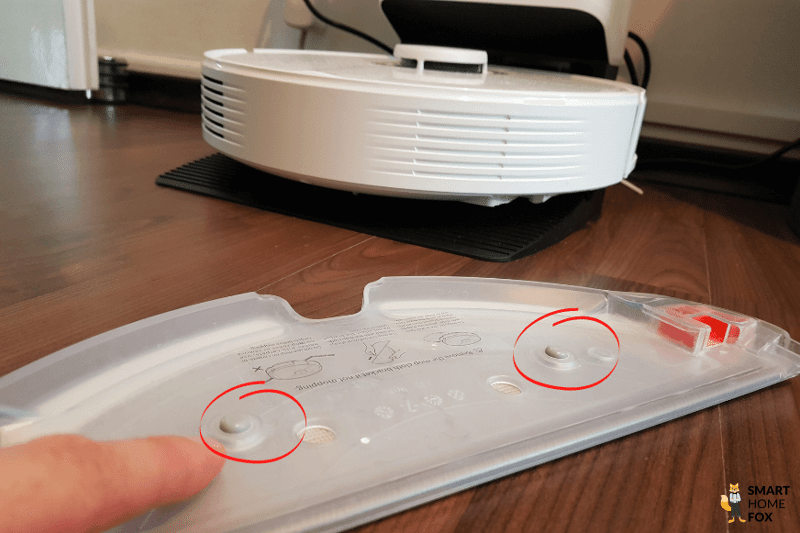
The downward pressure is supposed to ensure a better mopping performance. In our experience, however, this is not enough to significantly improve the cleaning result.
Control the water flow rate via the Roborock App
The water output can be chosen in the mobile app. Three levels (low, medium, maximum) are available.
P.S.: Those who want to completely personalise this can even choose from 30 different options.
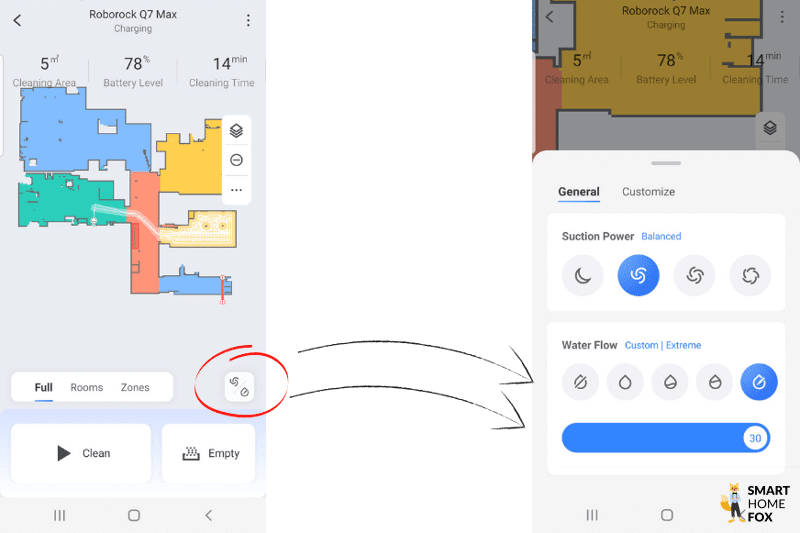
This is quite a handy feature. It allows you to adjust the water flow rate according to how dirty or sensitive your floors are.
In our flat (laminate, tiles and PVC), we had the best experience on the highest water flow level.

What is the right water setting for your flat?
It is difficult to make a general statement here. We recommend experimenting a little. You will soon find out which amount of water gives you the best results.
Have your floors mopped 2 or 3 times in a row!
With the Roborock Q7 Max+ you can set your floors to be cleaned not just once, but two or three times in a row.
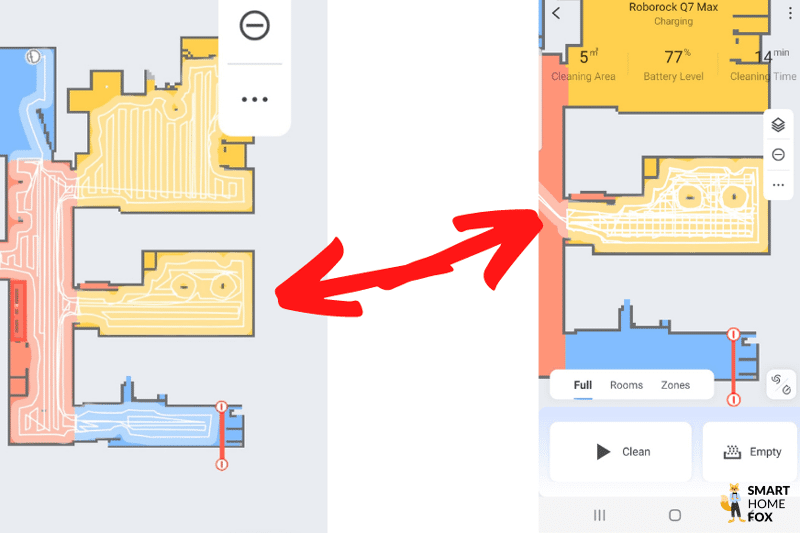
This provides a slightly better mopping result, as each spot is mopped several times.

No carpet detection
If both the mop plate and the mop cloth are attached, carpets will also be mopped.
The Roborock Q7 Max has no special sensors to prevent this. This is one of the robot’s flaws.
To prevent this, you have the following options:
- Define a no-mop zone around your carpet. This will then be completely left out during cleaning.
- If it is a rug, you can put it away before cleaning (this is what we usually do).
Mop cloth is only dragged behind
The Roborock Q7 Max simply pulls the cloth along behind it. The cloth is continuously dampened via the water tank.
- The mops are not replaced or cleaned at the station during a cleaning session.
- There are no "scrubbing movements" (“sonic mopping” vibration / rotating mop plate).
So as you can see, this is not really advanced mopping technology. It’s enough for cleaning up light dirt and dust. But stubborn stains will need to be dealt with separately.
Conclusion on the mopping ability
We find that the mop is a useful "bonus", no more and no less.


Light dirt and dust are removed, and your home feels cleaner and fresher.
It won’t completely replace manual mopping (self-explanatory). This was and will never be the goal of a robot vacuum-mop hybrid.
We also found the mopping pattern somewhat uneven. Thus, light water spots were occasionally visible after cleaning. However, the following helped:
- Adding of a special floor cleaner (available at Amazon*).
- Cleaning the room 2x or 3x in a row. Then the water stains are spread out and removed.
Are you looking for an excellent robot vacuum cleaner with mopping capabilities? You can find the best models in our review. Below is a quick look at the top three options. 👇
Robot vacuum mopping tips
If you want to get even more out of the mop - our 4 tips can improve the mopping performance a little:
- Have it mopped regularly (every other day). This will maintain a solid level of cleanliness.
- Put some special cleaner (for sale on Amazon*) into the water tank.
- Have a room mopped 2x or even 3x in a row. This ensures more cleanliness. 🧽
- Wet the mop thoroughly before you start cleaning.
- Always have several fresh mop pads on hand and use a clean one (available from Amazon*) after each session
Map Creation & Storage
During its "maiden voyage," the Roborock Q7 Max+ creates a map of your home. You can follow this process live in the app. 🗺️
Big advantage: The Quick Mapping feature makes map creation very fast.
For our 80 m² flat, the Roborock Q7 Max took just 8 minutes. 🏎️
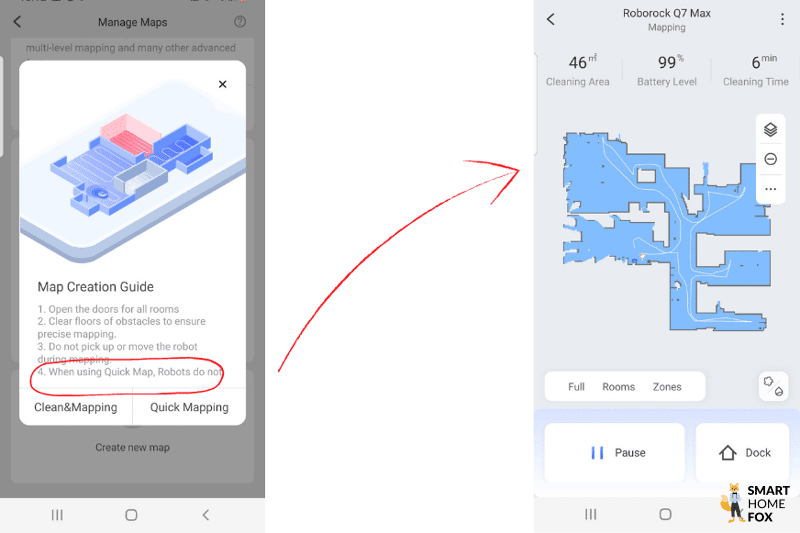
The rooms are automatically divided up. If you are not satisfied with how it’s done, you can make changes afterwards (divide rooms / merge rooms).
And this is what the final result looks like: Large objects such as doors (1), table legs (2), cupboards (3) etc. are automatically placed on the map as "obstacles" (or their contours).
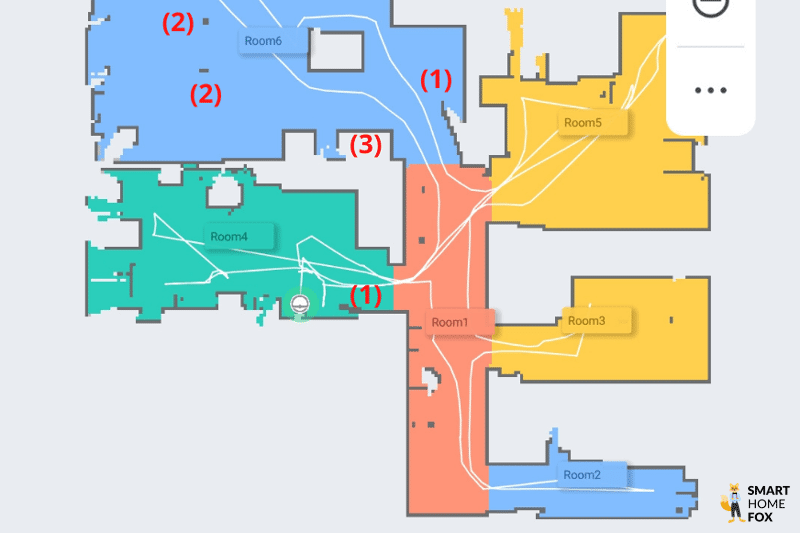
Once the map is created, it can be customised according to your wishes. For example, you can set up virtual walls, define cleaning areas, name rooms, etc. We will go into the entire range of possibilities in the chapter "Mobile phone app". 📱
Furthermore, furniture can also be placed in the map. 🪑🛌
You can select the desired furniture with a simple tap in the app and explicitly choose to vacuum underneath it. Cool feature. 🆒
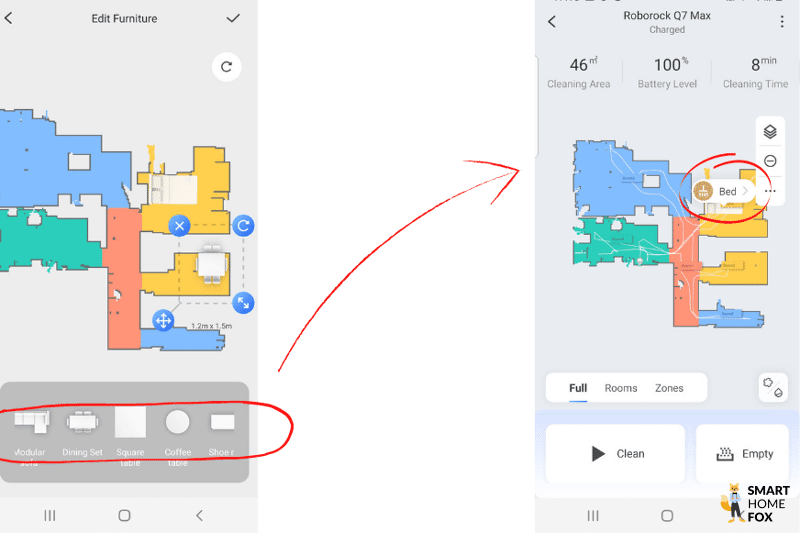
P.S.: A total of 4 maps can be saved.
So if you live in a multi-storey house, the Roborock Q7 Max+ is a good choice for you.
3D Mapping
You can decide whether the map should be displayed in 2D or 3D view.
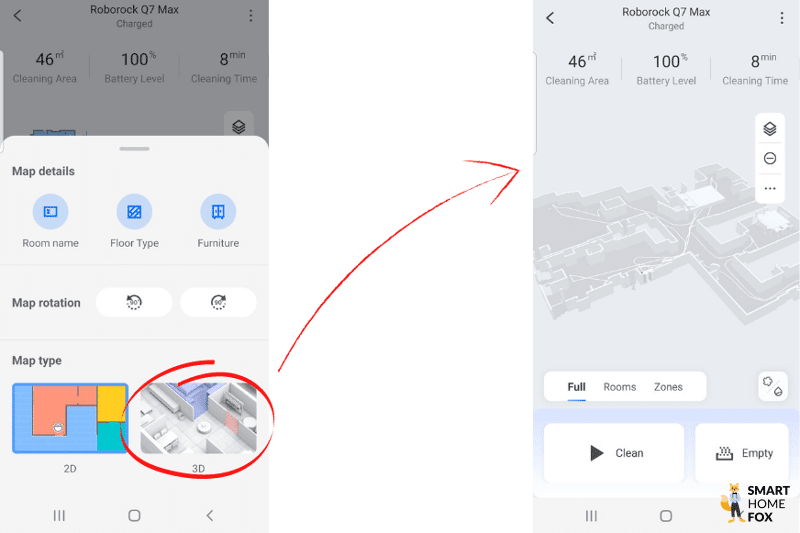
Apart from the fact that the map looks a bit fancier (but at the same time also more confusing), we could not see any advantages.
From our point of view, this is more of a gimmick. 👶
Navigation
The Roborock Q7 Max Plus robot vacuum cleaner relies on Precisense Lidar laser navigation. In our experience, Lidar is one of the best methods currently available on the market.
And this pays off. The navigation was very impressive in our testing.
The robot vacuum cleaner navigates precisely and very systematically. This is confirmed by a look at the app.
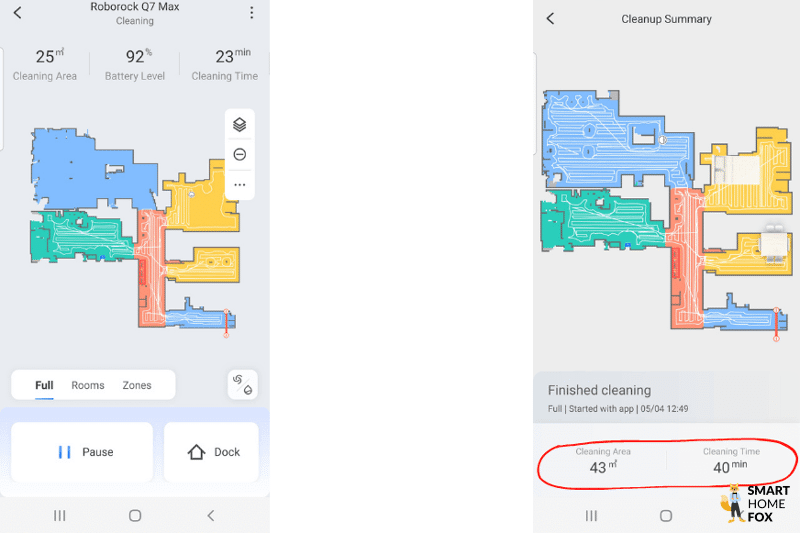
The navigation speed is also striking. It took the Roborock Q7 Max+ just 40 minutes to clean our 80 m² flat.
This result makes the robot vacuum cleaner one of the fastest models with laser navigation on the market.
The obstacle avoidance is also fantastic. Larger objects (> 10 cm) are detected by the Laser Distance Sensor (LDS), which is located in the laser tower, and safely avoided.
Occasionally, the bumper is also used. But this is common practice. The object is then gently bumped into, the robot vacuum cleaner registers, "There is an obstacle," and looks for another way.
Flatter objects (< 10 cm) are not identified as obstacles (which was not to be expected with laser navigation).
If you want a robot that independently detects even flat objects, you will have to dig much deeper into your wallet and opt for a robotic hoover with the appropriate obstacle detection technology.
In our experience, such a device is only worthwhile if you live in a very large and "chaotic" flat. Otherwise, a robot vacuum cleaner with lidar navigation is usually sufficient.
Examples of models with these skills can be found below: 👇
Crossing thresholds
In our test, the Roborock Q7 Max was able to cross thresholds of up to ~1.9 cm.
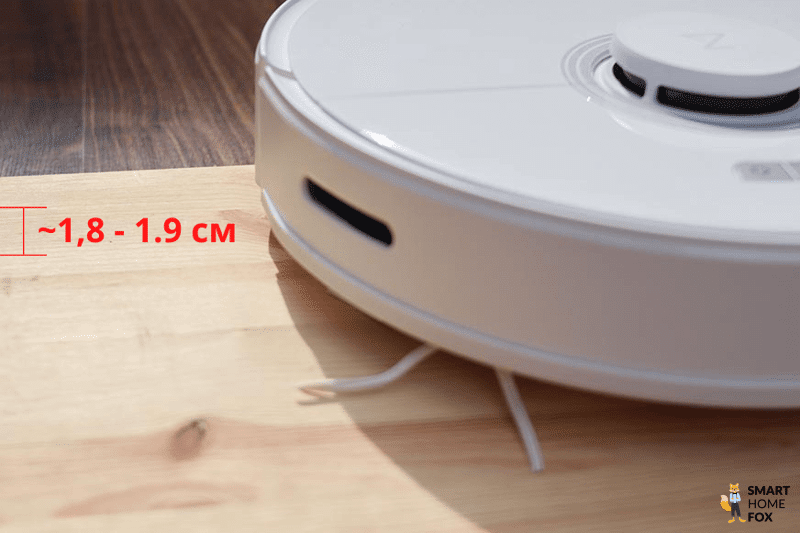
Ordinary doorsteps, carpets etc. are therefore no challenge for the robot hoover.
If your door thresholds are higher, you can use a special door threshold ramp (available from Amazon*) to help.
Control and Connectivity: Roborock App Features
You’re spoilt for choice. You can choose from the following control options:
- Buttons on the device
- Smartphone app
You will find two buttons on the top of the Roborock Q7 Max+.
- (1) Back to the charging station
- (2) Start / pause cleaning
- (3) Start zone cleaning (or press and hold to activate the child lock).
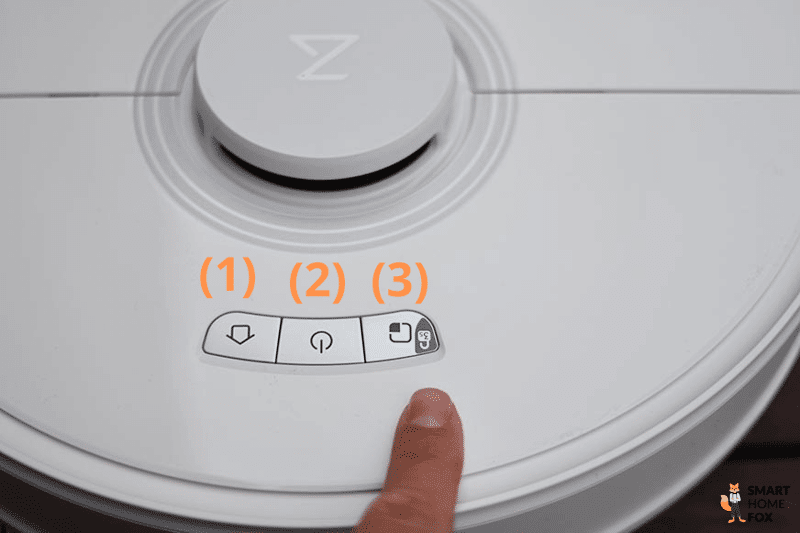
You will need to use the app to access the full range of functions. 📱
You have two options:
Roborock App
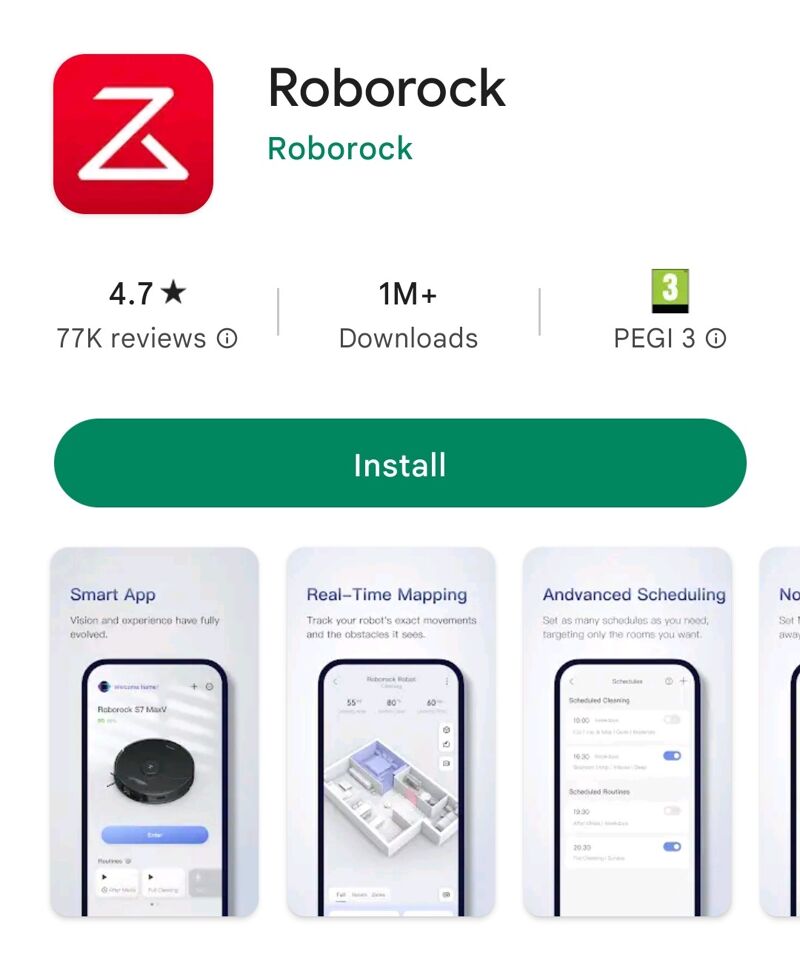
Xiaomi Home App
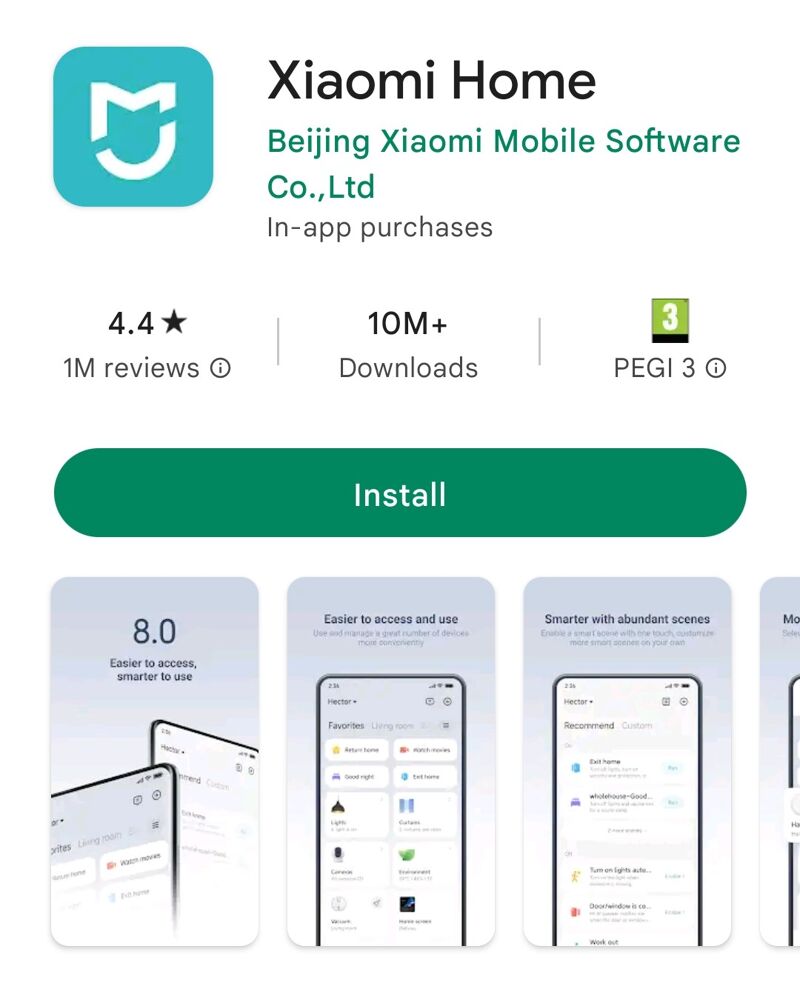
Can't decide between the two apps...?
In terms of functionality, the two are identical.
So far, we’ve had very good experiences with the Roborock App. Updates come through a little quicker here. However, if you have more smart home devices from Xiaomi, then it makes sense to operate them via the same app (i.e. Xiaomi Home App).
P. S.: Both apps have received very good customer ratings in the app stores. ⭐
Setting up the Roborock App
The Roborock app is available for Android and iOS.
Once the download and installation are complete, you will need to register with an email address and password.
Last but not least, the Wi-Fi connection must be established. This is a really smooth process. The individual steps are explained in detail in the app.
As soon as you have connected to the Wi-Fi, the app is ready for use.
Now you can send the Roborock Q7 Max+ on its "maiden voyage". This also creates a map of your home (see chapter: "Home map").
Roborock cannot connect to Wi-Fi: What do I do?
Put your phone in flight mode and enable Wi-Fi on your phone. Now try to go through the process again in the Roborock app.
If this tip does not work, change your router setting from 5 GHZ to 2.4 GHZ. Once the setup is complete, you can undo this change.
Features of the Roborock Q7 Max App
The Roborock App contains many interesting functions.
Your home map is displayed on the start screen.
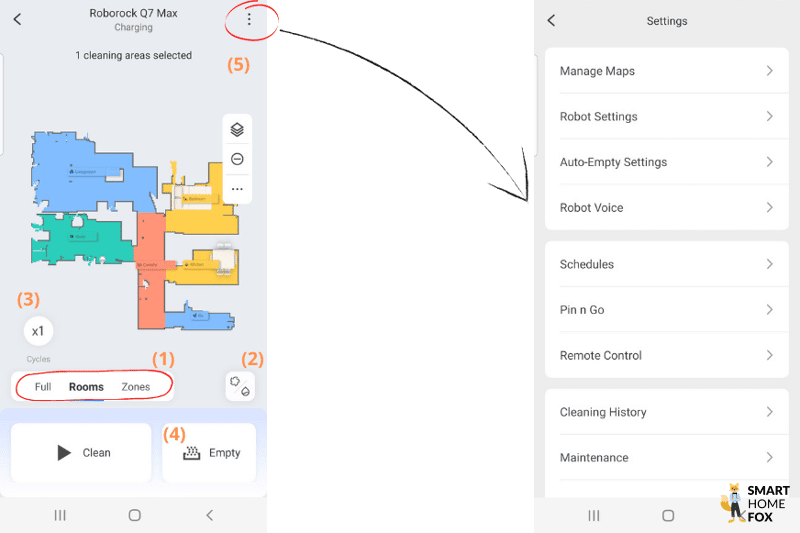
In addition, the most important settings can be adjusted here.
- (1) Choose how you want your home to be cleaned (clean the entire home, clean a specific room, clean a specific area).
- (2) You can also determine the suction strength and the water intensity.
- (3) Should your flat be cleaned 1x, 2x or 3x in a row?
- (4) Click on "Empty Dustbin" to start the emptying process of the base station.
The kebab menu icon (5) in the right-hand corner brings you to further settings options. The most frequently used features are:
Set no-go zones
If there are areas in your home that you do not want the Q7 Max to clean (e.g. children's play area), you can mark the corresponding place as a No-Go Zone here.
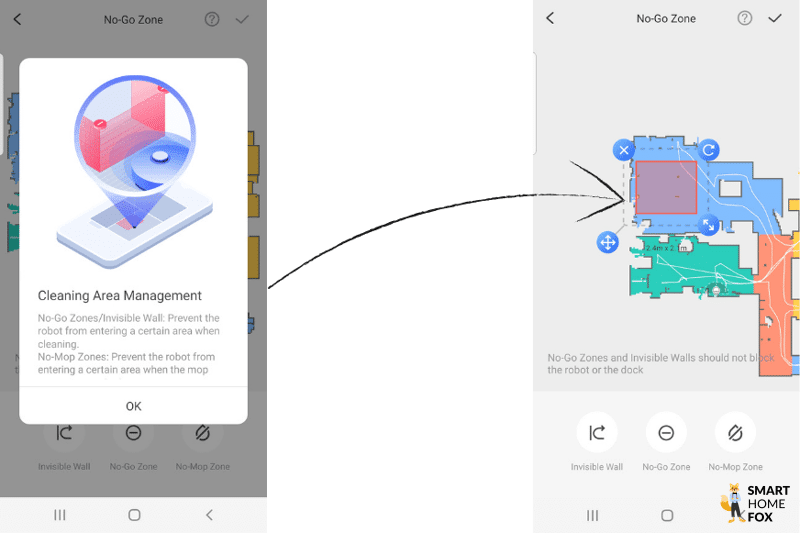
Cleaning timer
Set the day of the week, the time and the desired cleaning mode. The Q7 Max then does the rest all by itself. 👍
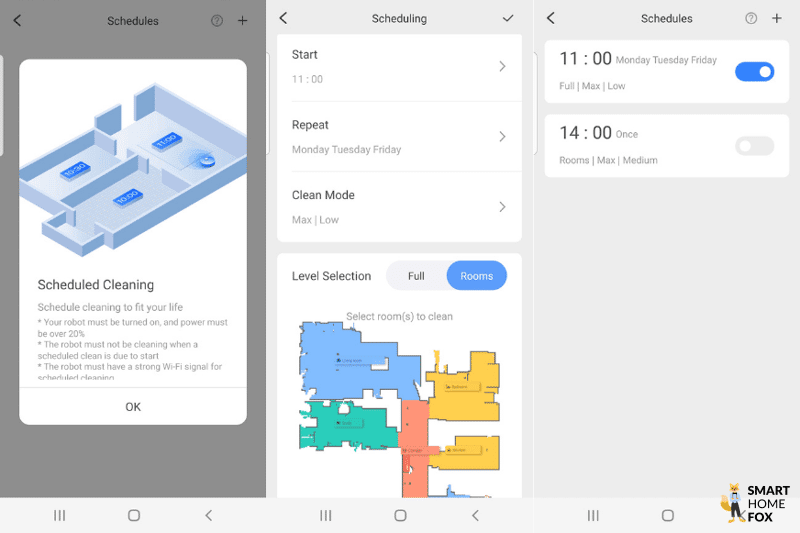
Live Mapping
You can always follow the cleaning progress in real time on the map
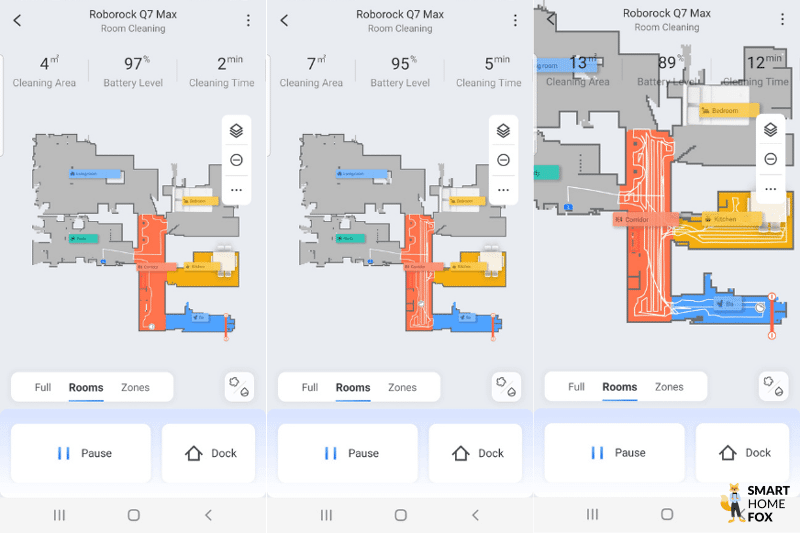
Area cleaning
You can define areas on the map. You can then select them and have them cleaned separately.
This is a great setting because now you can select certain areas to be mopped/vacuumed twice (or even three times). These areas are then cleaned in a criss-cross pattern.
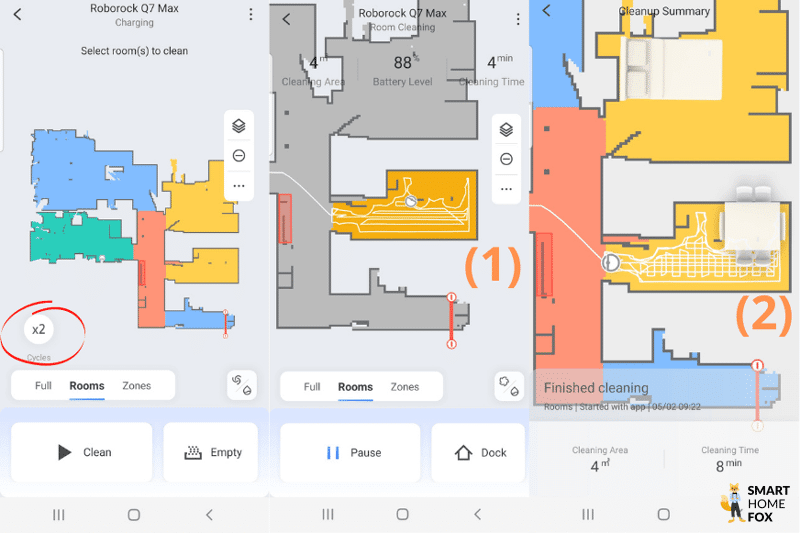
Cleaning history
Data on past cleaning sessions can be viewed here.
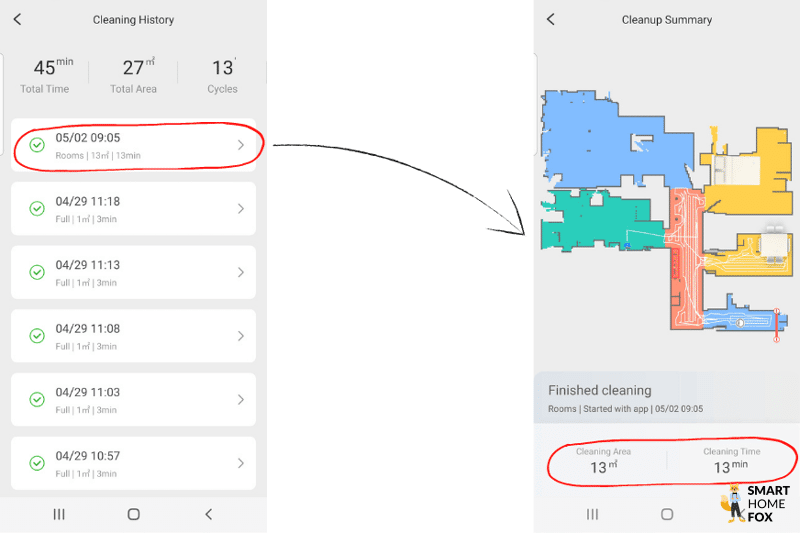
Edit Map
Here you can separate rooms, merge rooms and name rooms.
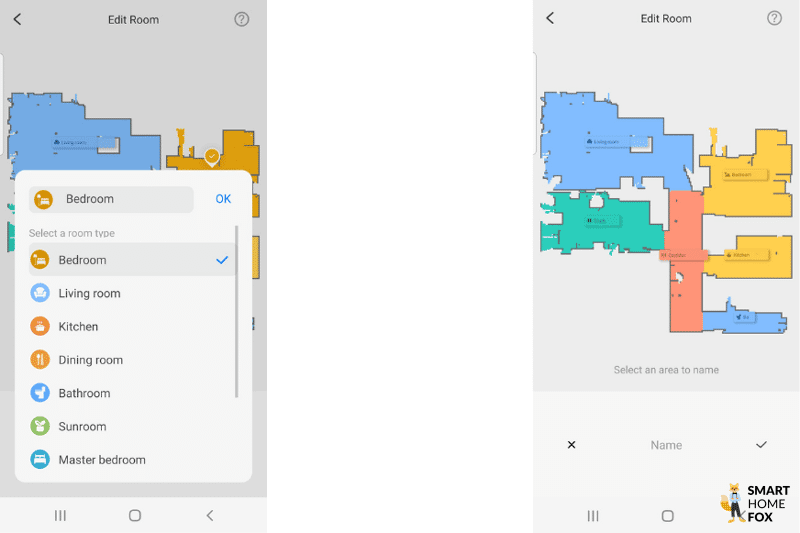
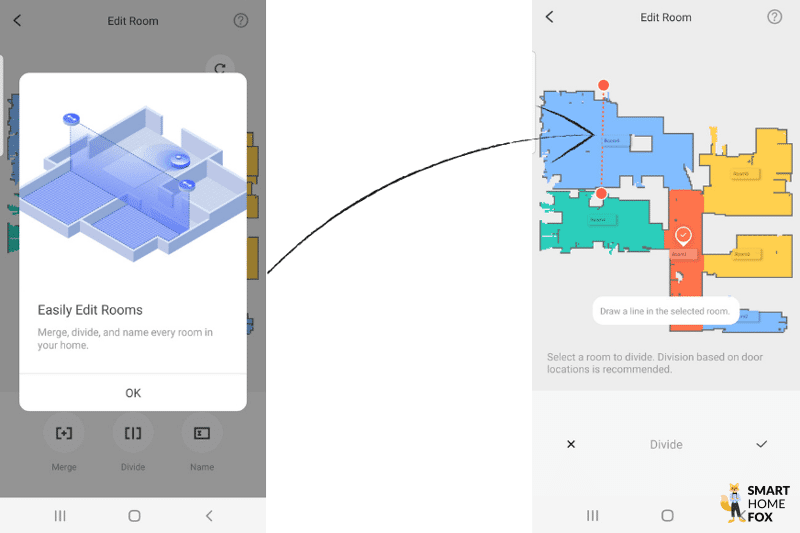
Tip: You can zoom into the map as far as you like. This makes editing much easier.
2D / 3D map selection
In the app, you can choose how your home map is displayed (2D or 3D).
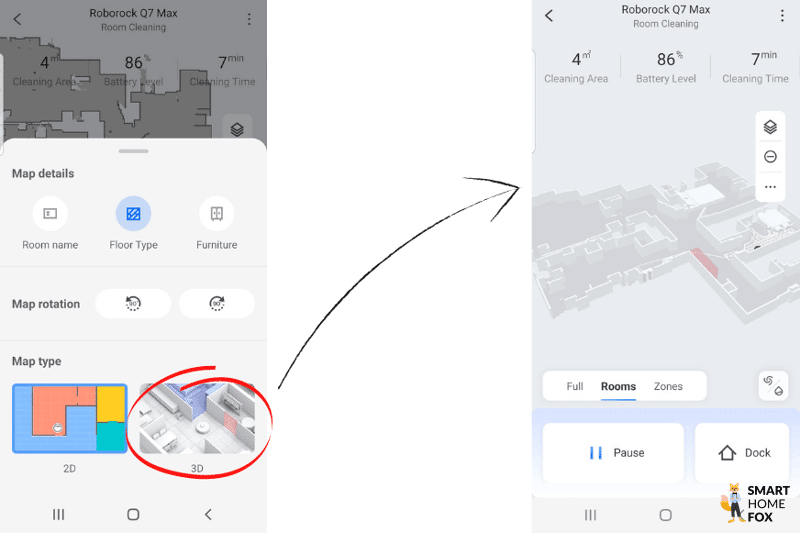
Self-empty station options
Choose when and how the robot’s dust box should be emptied:
You can choose between 4 options. These determine how intensive and how long the emptying process is.
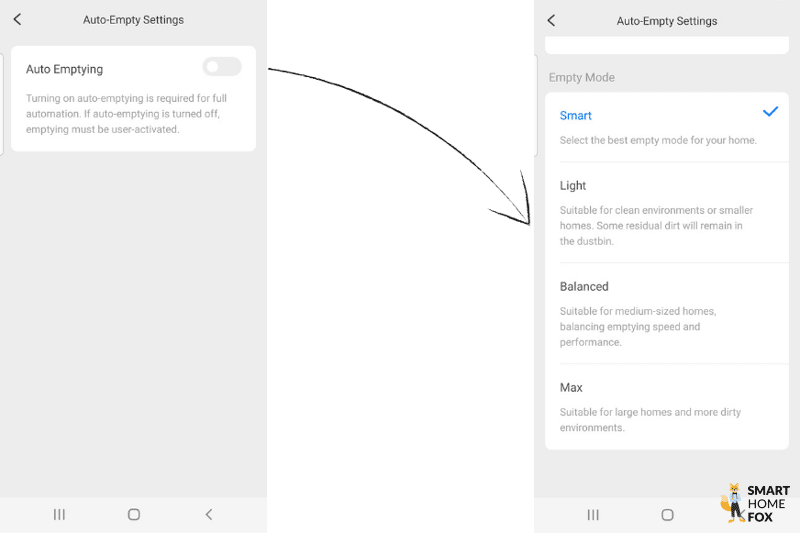
The standard setting ("smart") worked well for us.
Maintenance
In the Roborock Q7 Max+ app, you can always see when and how certain spare parts should be cleaned or replaced.
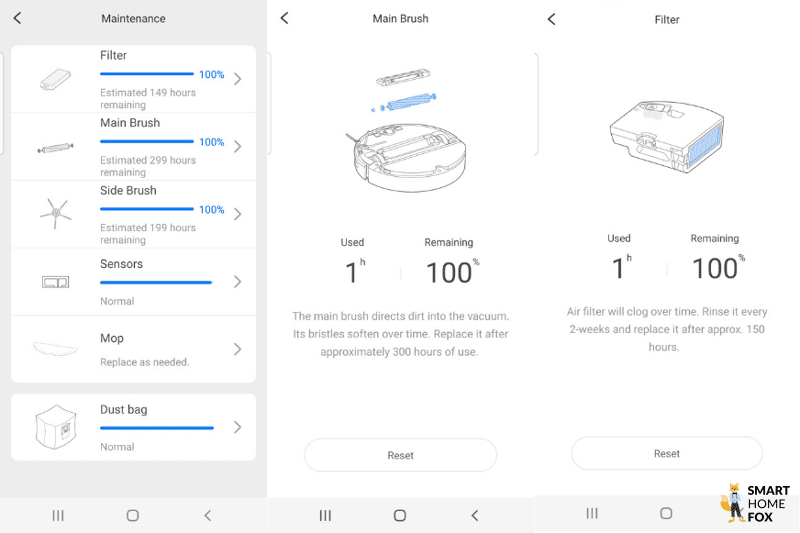
Further settings
Below you will find a list of the other settings in the Roborock Q7 Max+ App:
- Button illumination: Practical when the robot is in the bedroom, for example.
- Carpet Boost: We advise to always leave this option activated.
- Do-Not-Disturb times: Set specific times at which the little household helper should not work.
- Child lock: The buttons on the robot itself are locked and children (or pets) cannot accidentally change the settings.
- View operating instructions.
- Language selection (English, German, French, Russian, ...).
- Carry out the firmware updates.
Conclusion on the Roborock Q7 Max App
We have little to criticise about the range of functions. Basically, all the important features are available.
The design, user-friendliness and language are also excellent.
Good performance, kudos Roborock. 🎩
Voice control
The Roborock Q7 Max+ can also be operated with the Amazon voice assistant (Alexa Roborock Skill) or the Google Assistant. 🗨️
This lets you fully integrate the device into your smart home.
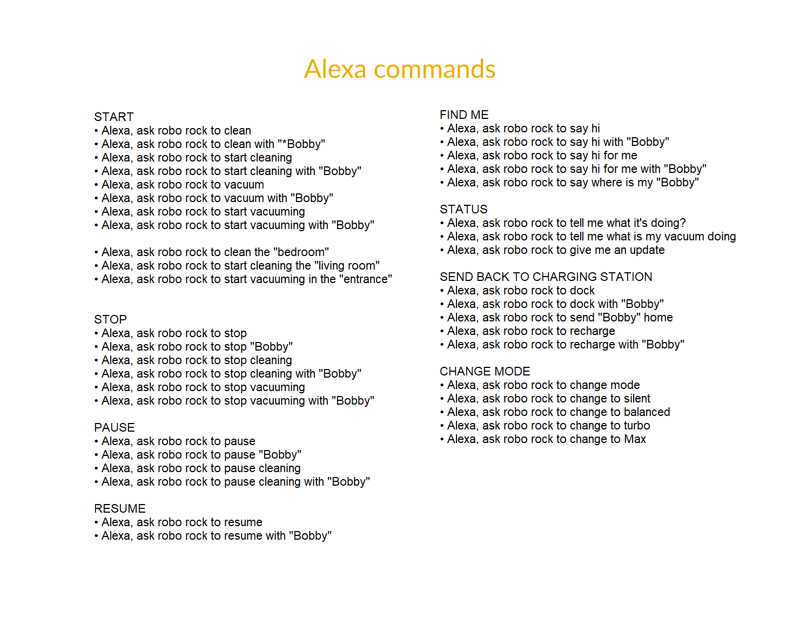
Cleaning can be started and stopped by voice command. Furthermore, the little household helper will clean specific rooms on command.
We like the option of voice control with Alexa. Even if the range of functions is less extensive than in the Roborock App (see previous chapter).
Battery life
The Roborock Q7 Max+ is equipped with a 5200 mAh battery. This means it can clean your home for up to 280 minutes in one go at the lowest suction setting. 🔋
Another advantage is the "recharge and resume" function. If the battery runs out in the middle of a cleaning, the Roborock Q7 Max+ returns to the charging station. As soon as the robotic hoover has enough power again, cleaning is resumed at the previously interrupted location.
Thanks to the powerful battery, the Roborock Q7 Max+ is also well suited for larger homes.
Volume
The volume of the Roborock Q7 Max+ depends on the suction mode. Just remember: The stronger the suction power, the higher the volume.
We measured the following decibel values in our test:
- Level 1 (Quiet): 53 dB
- Level 2 (Balanced): 57 dB
- Level 3 (Turbo): 60 dB
- Level 4 (Max): 67 dB + unpleasant whistle
- Emptying station: 70 dB
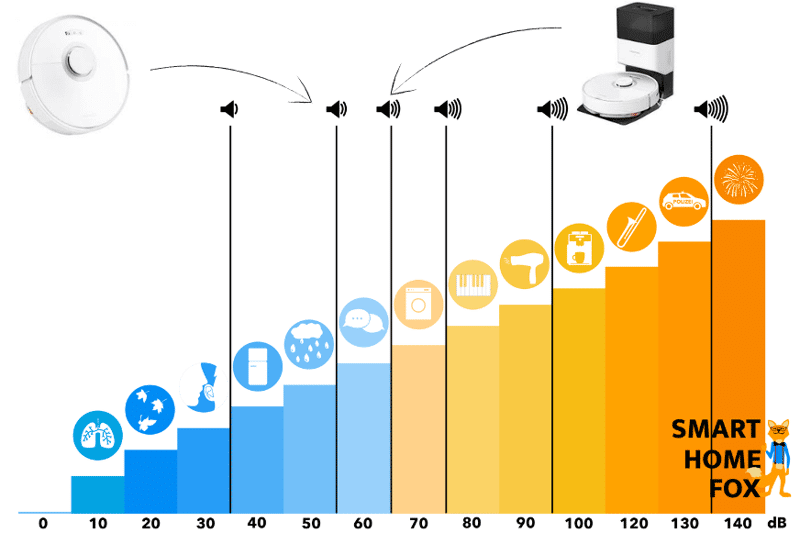
Thus, the robot vacuum cleaner is pretty average in terms of noise level. This is especially true in the medium vacuum levels (which are probably the most frequently used), which are not particularly quiet, but not really loud either.
When you are at home and the little household helper is cleaning your home, use the lowest suction level. This way, the noise level should not really bother you.
If you require more thorough, intensive vacuuming, you can always schedule it for when you are out of the house in the app. This way, you can avoid the bothersome noise.
The emptying process of the self-emptying station is quite loud at 70 dB. However, this is nothing unusual and can be observed in all robot vacuum cleaners with a self-emptying base. Since the emptying process only lasts about 15 seconds, the brief increase in volume is tolerable.
Design, dimensions & build quality of the Roborock Q7 Max
Robot vacuum cleaner
The robot vacuum cleaner comes in the "market standard" round shape. The dimensions are as follows: The height is approx. 9.65 cm and the diameter is 35 cm. The robot weighs 4.7 kg.

The robot is available in white (high-gloss look) and matt black. So there is something for every taste.
We took a closer look at the white robot vacuum cleaner. The glass lid not only looks cool, but also has a function: fingerprints don’t show up. ☝️
(However, the glass surface seems to magically attract dust).

When it comes to workmanship, the brand falls back on tried and tested materials. In other words: The design is very similar to previous Roborock models.
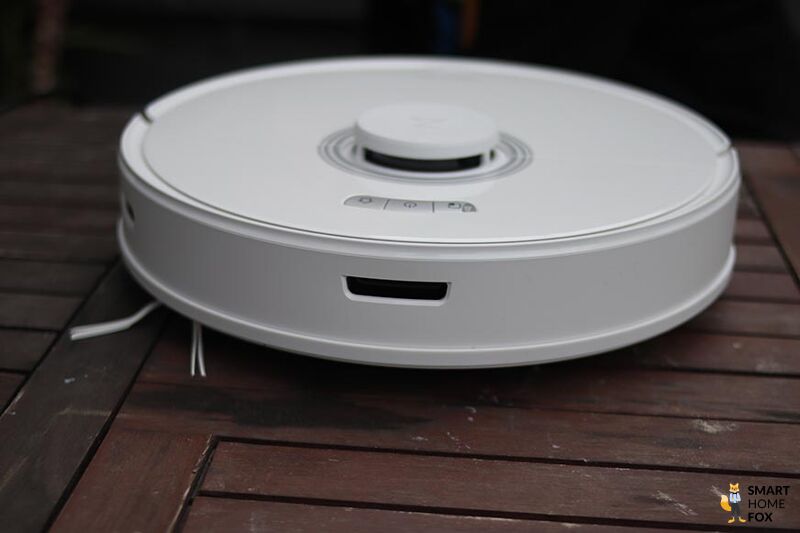

Significant difference: The dust and water tanks have been combined into a single container. This has advantages:
- You don’t have to empty two containers one after the other or fill them with water. You only have one work step.
- Furthermore, the combo bin is much easier to use. Emptying the dust compartment / water tank is easier.

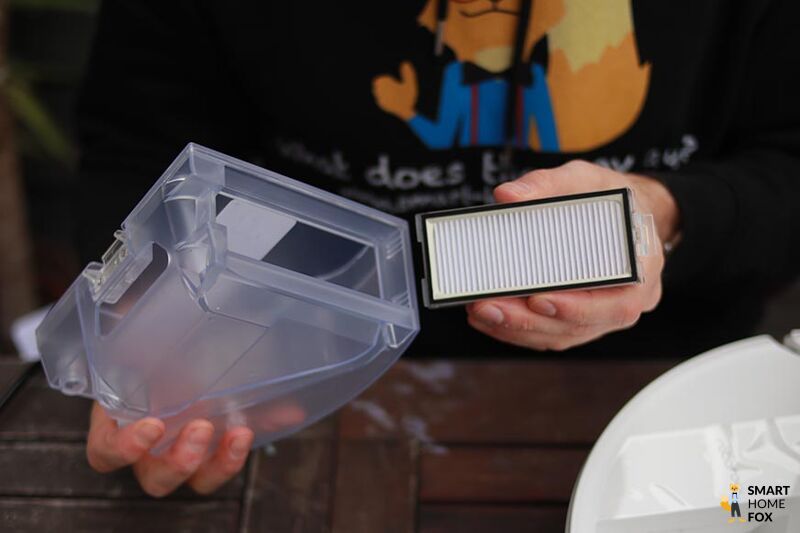
Is the workmanship of the Q7 Max particularly fancy? Not really.
The manufacturer relies on the tried and tested quality and concentrates on the essentials: providing a device that is durable and cleans your home reliably.
And it pays off. We’ve been using Roborock devices for years and they work as well as ever.
Emptying base
The base has the following dimensions: height: 42.5 cm x width: 30 cm x depth: 43 cm.

The self-empty station is also available in two colours: white and black.

A cable management system can be found at the rear. This allows the power cable to be rolled up. 🔌

The base isn’t particularly petite. It cannot be "hidden" under a bed or a shoe cupboard, etc.
Nevertheless, the station is somewhat smaller and more compact compared to other models. This is an advantage because it simply takes up less space.
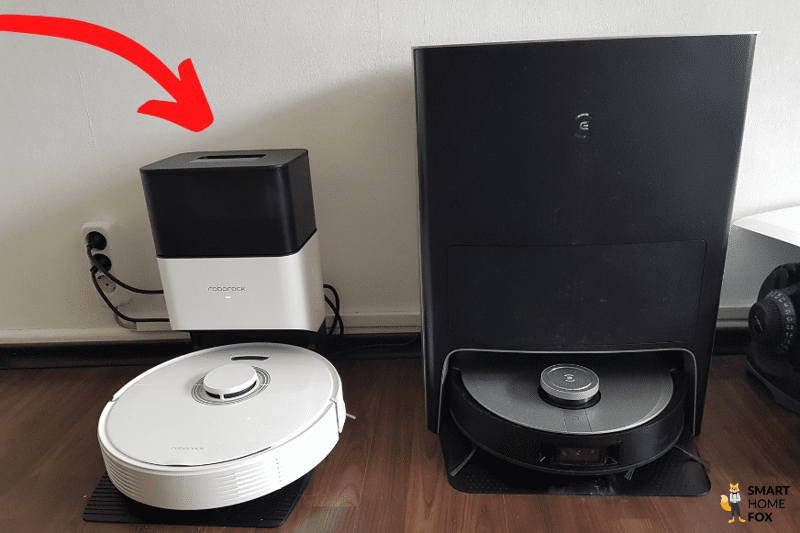
An LED light on the extraction station informs you when the dust bag is full.
To access the dust bag, you have to lift the lid off.

We find this approach somewhat unusual and not too practical either.
The lid itself also does not look very well-made. It is merely "stuck on" from above.
All in all, we find the workmanship of the emptying station to be mediocre. It looks a bit "rickety". We also didn't really like the construction of the lid removal.
However, it does not affect how well it works. As we have seen in the "Self-empty base" chapter, the self-emptying function works perfectly.
Package contents and setup
Setup
Very practical: A quick start guide is included in the package contents.
This describes step by step the necessary measures to get the robot running for the first time. 👣
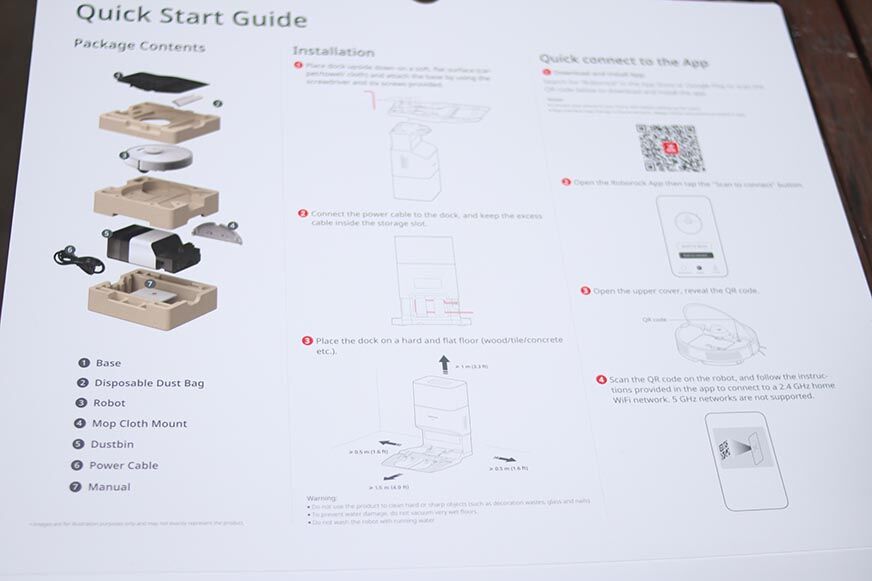
After unpacking, just a few steps are necessary before the robot can get cleaning.
First of all, place the self-empty station against a wall. Make sure to leave enough space to the sides (approx. 50 cm.) and to the front (approx. 1 - 1.5 metres).
Then you can unpack the robotic vacuum cleaner and place it on the charging dock. The charging process can take a few hours.
The device can be switched on via the power button on the robot vacuum itself. Now you can send the Roborock Q7 Max+ off to clean (provided the battery has enough juice).
Package contents
The package contents are very limited.

- Robot vacuum cleaner itself
- Auto-empty dock
- 2 x hoover bags for the dock
- Mop plate together with attached mop pad
- Detailed instructions manual (multilingual)
- Quick start guide
Spare parts such as extra side brushes, filters, mop pads, etc. are not included in the package.
Is the Roborock Q7 Max good value?
The great value for money is certainly one of the Roborock Q7 Max's greatest strengths.
For many, the auto-empty dock will be the main motivation for buying this model. Comparable robot hoovers with self-empty bases usually cost considerably more.
Another reason for the purchase: the brand leaves out some luxury features and concentrates on the essentials (excellent cleaning performance and superior navigation). This ensures a very attractive price. 💸
In other words, you get the usual "Roborock quality" at an affordable price. 💎
So if you're looking for an affordable Roborock vacuum cleaner (and you want it to come with an emptying dock), the Roborock Q7 Max is a very good alternative.
Where can I buy the Roborock Q7 Max+ in the UK?
The Q7 Max series was released in 2022 and can now be bought on Amazon UK.
Roborock Q7 Max+ review UK: Our conclusion
We put the Roborock Q7 Max+ through its paces.
We wanted to find out if this product still offered the usual “Roborock quality”, despite the affordable price.
And after our extensive tests, the answer is clear: Yes!
It is by all means a rock-solid cleaning robot.
Its numerous strengths (powerful suction, auto-empty dock, smartphone app) are offset by some minor weaknesses (e.g. mopping performance).
The manufacturer deliberately leaves certain premium features to the side to keep the price affordable.
So if you want the reliability of a Roborock and can live without some top features, the Q7 MaxV is an excellent choice for you.
Table of Content
Roborock Q7 Max+ Review: Is the mid-range robot vacuum worth the money?
Roborock Q7 Max+ vacuuming test
How well does the Roborock Q7 Max Plus mop?
Control and Connectivity: Roborock App Features
Design, dimensions & build quality of the Roborock Q7 Max
Is the Roborock Q7 Max good value?