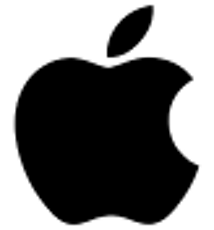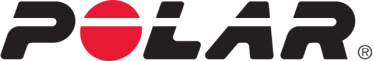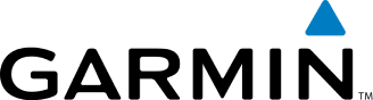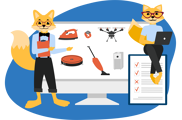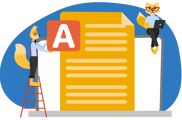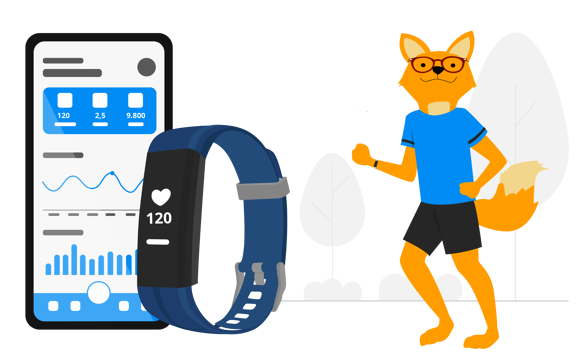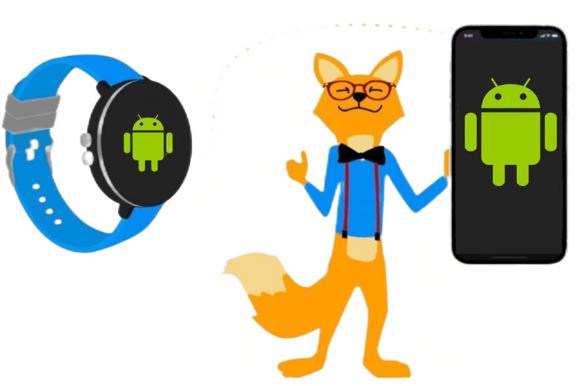Apple Watch 8 training features
Want to effectively improve your performance when exercising? The Apple Watch Series 8 features extensive training functions for this exact purpose.
We took a close look at the many features in our review.
Take a look at the results. 👇
Pre-installed training plans - something for everyone!
Want to build muscles, lose weight or work on your endurance?
No matter what your goal is, the Apple Watch 8 is guaranteed to have a workout plan for you. 💪
You can also create completely personalised training sessions.
Automatic activity recognition
Never forget to record your workout on your smartwatch again!
The Apple Watch Series 8 automatically detects when you are active.
It then starts tracking the most important data of your training.
This worked perfectly in our review. 🥳

New features for runners and triathletes
The Apple Watch 8 comes with new features for runners and triathletes!
The watch not only analyses your running form but also helps you to improve your running performance.
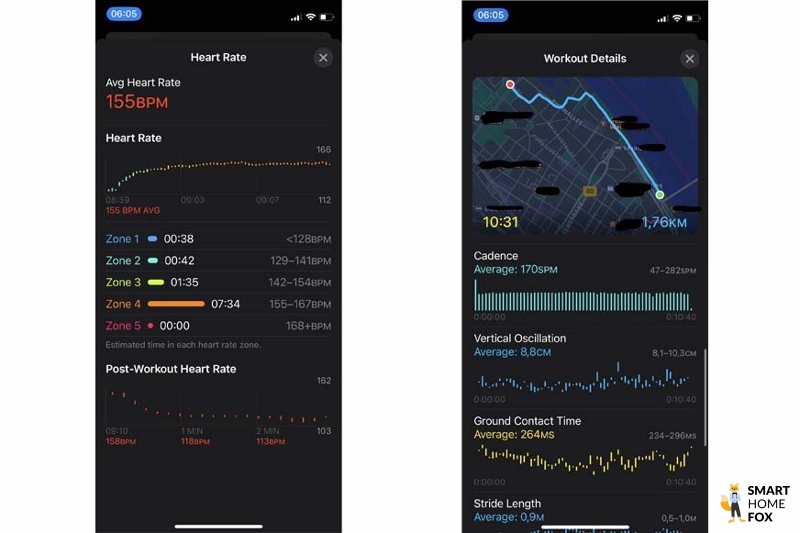
The new running performance feature helps you to keep the right pace so that you can complete the entire route without any problems.
In addition, the smartwatch is now able to record running, cycling and swimming all in one training session.
Multisport mode will automatically transition between workouts.
This is the best way to prepare for a triathlon. 🥳
New: Race Route function
On the Apple Watch 8, the Race Route function is newly available.
This lets you compete against yourself - you can try to beat your last or best result.
During your workout, the smartwatch gives you regular updates.
Your distance travelled is precisely recorded thanks to the built-in satellite systems, including GPS.
Easily access all your data
While you exercise, the Apple Watch Series 8 records a variety of data.
You can see the most important information in real-time on the display of your wearable.
In addition, the gadget also informs you about your data via voice output.

After your workout, a detailed record of your workout is available in the companion app. 📱
Here you will find, among other things, the following information:
- Training time
- Distance travelled and elevation climbed
- Speed
- Heart rate
- VO2max
New: Improved heart rate zones
Apple has not only improved its training app but now also gives you information about the heart rate zones you trained in.
The smartwatch calculates this based on your personal data and the measured health metrics.
This allows you to see whether you have trained in the aerobic or anaerobic range, for example.

Many wearables, however, use rather imprecise formulas to calculate your heart rate zones. This is obviously not ideal for reaching your goals.
That's why we love that you can set up your heart rate zones manually with the Apple Watch 8. 💪
We’re familiar with this feature thanks to high-quality sports watches from Garmin, for example.
This improved heart rate feature helps you to achieve your sporting goals as effectively as possible.
Testing the accuracy of the heart rate measurement
Having an accurate record of your heart rate will allow you to improve your performance as effectively as possible. So it’s important for your smartwatch to be able to give you accurate readings.
To check this in our test, we took the fitness tracker out for a run together with a Polar H10 chest strap.
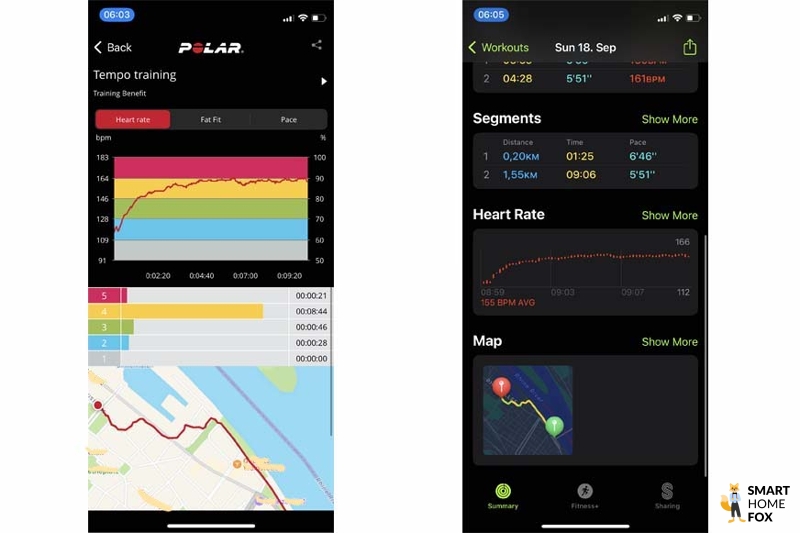
We then compared the tracked data of both.
We hardly noticed any deviations.
For casual athletes, the data is definitely useful for keeping an eye on performance and improving it. 🥳
Your cardio fitness: Check your endurance capacity
The Apple Watch 8 also records your VO2max while you’re training.
This value gives you information about your endurance capacity, so you can see how fit you are in general. 💪
Apple summarises this data under "Cardio Fitness."
Reviewing the Apple Watch 8 Training Mode - Our conclusion
The Apple Watch Series 8 impressed us in our review.
We love that heart rate zones are automatically recognised with the choice to enter them manually.
Casual athletes will definitely be happy with this wearable. 🙌
Apple Watch 8 smart features
For the next step in our review, we examined the smart features of the Apple Watch Series 8.
We can say this much in advance: At the moment, you won't find a better addition to your iOS phone!
Receive and reply to your messages
Notifications are sent directly from your iPhone to your smartwatch.
You will be informed by a low-key vibration on your wrist.

You can then view and reply to your messages from the display of your wearable.
There are various response options available to you for this purpose:
- Voice input (converted to text)
- Emojis
- Scribble
- QWERTY keyboard

Make calls directly from the Apple Watch 8
Not only can you receive messages, but you can also accept calls directly from your watch.
You can either reject or accept calls and talk to the other person through the wearable. 📞

In our testing, we were satisfied with the call quality. Our recipient could understand us without any problems.
But the whole process works even better if you use wireless Bluetooth headphones.
Siri voice assistant right on your wrist
Of course, Apple's popular voice assistant Siri is also available on the wearable.
Just say "Hey Siri" to your watch and Siri appears and provides you with all the information you ask for.


Contactless payment thanks to Apple Pay
Fancy paying for your purchases quickly and easily with just your smartwatch?
No problem! The Apple Watch 8 also has Apple Pay on board.

Many more apps in the App Store
There are many other third-party apps in Apple's App Store that you can download and install on your watch.
Straight out of the box, many widgets, such as a weather app and a calculator, are already installed on the gadget.
Listen to music directly via your smartwatch
Apple Watch 8 allows you to listen to your favourite songs directly on the wearable. 🎶
You can choose from various music streaming services such as Apple Music, Spotify or Deezer.

You can also download your playlists and listen to them offline during your workout. Your mobile phone can then stay at home. 🥳
Reviewing the smart features - Our conclusion
As we've come to expect from Apple's own smartwatches, the wearables are the perfect accessory for iPhone users.
In our testing, the iWatch 8 offered us optimal support in everyday life.
If you are looking for new smart features, it is not worth the upgrade from last year’s version.
Want to compare the features and functions of the different Apple Watch models? Check out our review of the best Apple Watches.
Apple Watch 8 health features
The Apple Watch 8 is designed to help health-conscious individuals better understand their bodies.
To make this possible, the smartwatch has many different sensors that track a variety of parameters.
What hardware does the Apple Watch 8 have?
The Apple Watch 8 comes with a dual-core S8 chip. This was also used in the Apple Watch 7. This wearable has new sensors on board that can track your data even more precisely.
The Apple Watch 8 has the following sensors:
- Electric heart rate sensor (in the Digital Crown)
- Optical heart sensor
- SpO2 sensor (measurement of blood oxygen level)
- Temperature sensor
- Gyroscope
- Accelerometer
- Altimeter
- Compass
- Built-in GPS
For our review, we wanted to see for ourselves how well they work. 👇
Your activity tracker on-the-go
The Apple Watch 8 comes with Apple's well-known activity tracker, which records step count, calories burned and other metrics in the form of rings.
The more active you are, the faster the tracking rings close.

You will then find all your tracked data in the corresponding app on your iPhone:
- Number of steps
- Distance travelled
- Calories burned
- Floors climbed
The Apple Watch 8 helps you move more in your daily life.
Measuring pulse and heart rate
As we've come to expect from a modern wearable, the Apple Watch 8 also measures your pulse and heart rate.
If the values are too high or too low, the wearable notifies you.

The Apple Watch 8 can alert you to an irregular heartbeat.
Breathing exercises instead of stress measurement
Unlike many other smartwatches, the Apple Watch 8 does not measure your stress level.
In our opinion, however, this isn’t a bad thing. We know all too well ourselves when we are stressed! 😝
Besides, we’ve found stress measurement functions are often inaccurate. So this feature won’t be missed too sorely.
Apple Watch Series 8 does provide breathing exercises, however, to help you relax.

With a gentle vibration on your arm, the smartwatch reminds you when it's time for your next breath.
This way you can also do the exercises with your eyes closed and relax even deeper. 😌
Measuring your blood oxygen saturation
The Apple Watch 8 also keeps track of your blood oxygen saturation.
In the app, you can also see the developments of the past days and weeks.
Check your heart health with an ECG
As we are familiar with from the previous model, the Apple Watch 8 can also take an ECG.
This way you can keep an eye on your heart health. 💓
Even dangerous atrial fibrillation can be detected by the wearable.
The Apple Watch 8 can detect cardiac arrhythmia.


New temperature sensor for better cycle tracking
The Apple Watch 8 is the first smartwatch from the brand to have a body temperature sensor on board. 🌡
The recorded data is mainly used for tracking your menstrual cycle.

![]()
The new wearable monitors changes in your wrist temperature and can thus determine when ovulation has occurred in retrospect and predict when the next ovulation will be.
The Apple Watch 8 can predict your period more accurately thanks to temperature measurement.
This tool can offer great insight into women’s health and family planning.
Can you take your temperature with the Apple Watch 8?
It is not possible to take your temperature or take manual measurements with the Apple Watch 8. 🤒
Instead, the smartwatch monitors your wrist temperature while you sleep at night.
After about five nights, the wearable knows your baseline value and can draw conclusions about possible illnesses based on outliers.
The improved sleep analysis: now with sleep stages
Until now, the rather superficial sleep analysis of old Apple Watch models has been criticised by many.
Apple is now addressing this problem with the new Watch OS 9 operating system.
For the first time, different sleep stages are also measured. 😴
The app provides you with the following information about your night's rest:
- Waking phases
- REM sleep
- Core sleep
- Deep sleep
Breathing rate and blood oxygen saturation are also recorded while you slumber.


Unfortunately, the watch does not feature a smart alarm clock to wake you up during a light sleep stage.😕
How accurate is the Apple Watch 8 sleep analysis?
We wore the smartwatch to bed for several nights to find out how accurate the Apple Watch 8's sleep analysis is.
The popular Oura Ring was also included in our test for comparison.
Check out the results of our comparison. 👇
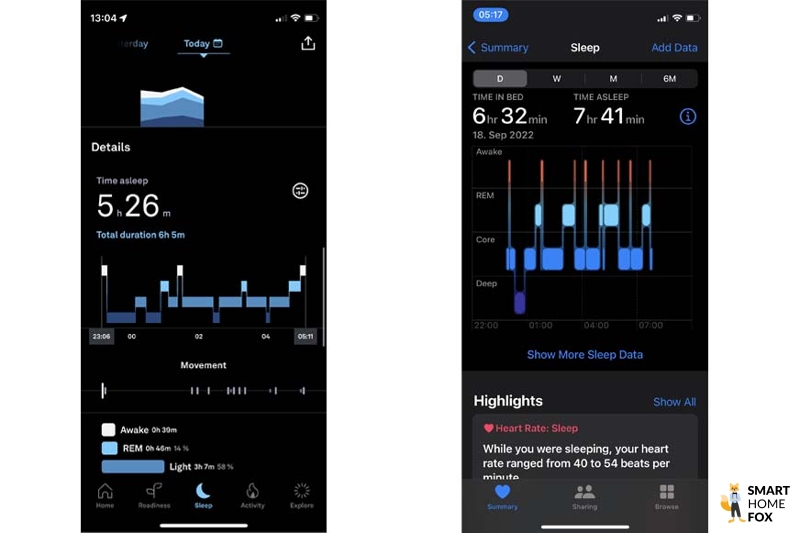
You can see that the Apple Watch generally detects more waking phases and fewer sleep stages than the Oura ring.
In addition, the smartwatch also overestimates the total sleep time. While we were still lying in bed reading, the Apple Watch thought we were still slumbering peacefully.
However, it is important to note here that it is very difficult to evaluate the accuracy of sleep tracking.
No wearable can provide 100% accurate data on your sleep. You can only get this kind of accuracy in a lab setting.
Medication reminders
The Apple Watch 8 also reminds you when you need to take your medication. 💊
Just save which tablets need to be taken and when in the app.

When it's time for your medication, the Apple Watch 8 will remind you!
Analysis of your environmental sounds
The smartwatch is also able to detect and analyse your environmental sounds.
If you are in an environment with a damaging volume level, the wearable will warn you. 📣

For emergencies: Fall Detection and the new Crash Detection
Of course, we hope you will never need this SOS function. But it's still important that it's included in your wearable: fall detection. 🆘
This feature detects when you fall and don't get back up.
If this should happen, emergency services and your saved emergency contacts will be notified.
In the event of an accident, the Apple Watch 8 sends your GPS data to 999 and your emergency contacts.
New on the Apple Watch 8: Car Crash Detection
The Apple Watch 8 comes with a new SOS feature, Crash Detection.
The wearable not only detects when you fall but also when you get into a serious car accident. 🚗
In this case, emergency services and your saved contacts will also be notified.
How does the Apple Watch 8 detect car accidents?
The Apple Watch 8 has an improved 3-axis gyro sensor and a new accelerometer to detect car accidents.
The wearable also uses the microphone, barometer and GPS sensor to help with detection. The smartwatch leverages a revised algorithm to detect car crashes using these features.
We were not able to check how well this accident detection actually works in our review.
Comparatively, an e-Call function for contacting emergency services in the case of an accident has also been equipped in vehicles manufactured after April 2018.
With this feature, rescue services can arrive at the scene of an accident up to twice as fast than if they were notified conventionally.
So now that the Apple Watch 8 also has this function, it might be able to save lives.
Reviewing the Apple Watch 8 health features - Our conclusion
In our review, we looked at the many health functions in detail.
The new wearable offers three major updates in this area:
- Improved sleep analysis with sleep stages
- Temperature measurement for better cycle tracking
- Crash detection
Other than that, the health-tracking features of the smartwatch are the same as those of the previous model.
Navigation and GPS of Apple Watch Series 8
With the Apple Watch 8, you have a navigation system right on your wrist.
The new smartwatch has several built-in satellite systems:
These allow you to determine your location particularly accurately.
Read on to find out how we got on with these features. 👇
Google Maps and Apple Maps on your smartwatch
Not only is Apple's own map service available on your Apple Watch, but also Google Maps. 🗺
You can search for locations directly on your wearable. Your smartwatch will then guide you to your destination.

If you want to use Google Maps instead, you must first create the route on your iPhone. Then it will automatically be available on the Apple Watch.

Putting the accuracy of GPS to the test
To check how accurate the Apple Watch Series 8's GPS is, we took it to the gym with our Polar H10 chest strap.
We then compared the data against each other as well as with the distance we actually ran.
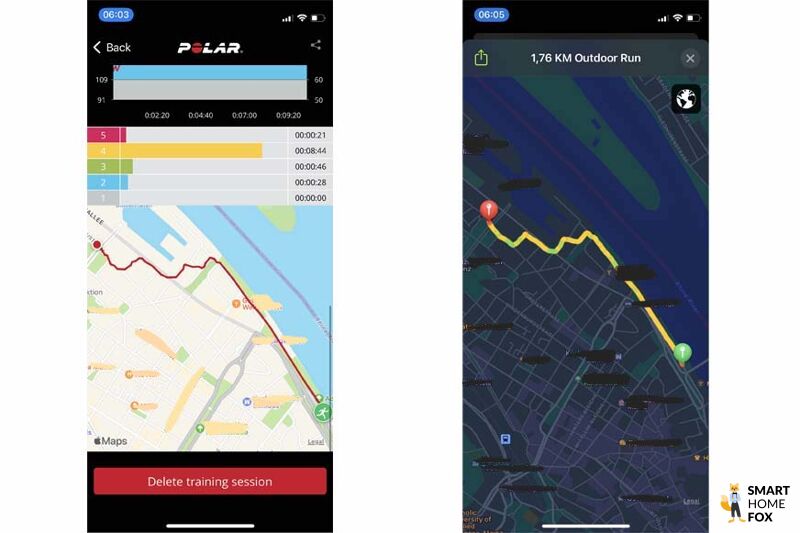
As you can see from the data above, there were hardly any deviations. 🥳
The result is incredibly impressive.
Apple Watch Series 8 display and design
The Apple Watch Series 8 comes packaged in a minimalist white box.
When we unpacked it, we were naturally dying to see how the new smartwatch would look when worn.
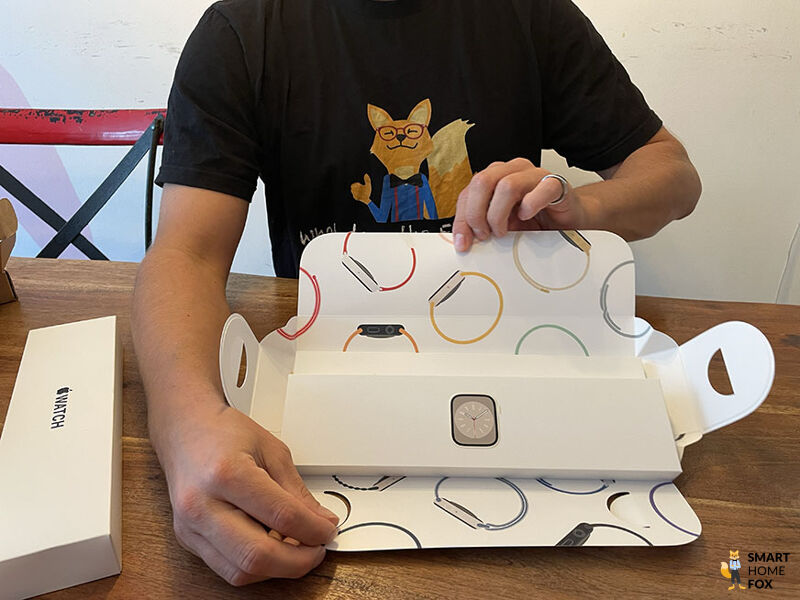

Our opinion: The Apple Watch 8 looks quite stylish!
Flawless workmanship, good colour coordination and high-quality design - exactly what we have come to expect from Apple!
Material and colours of the Apple Watch 8
You'll be spoilt for choice when it comes to the look of the Apple Watch 8.
You can choose from the following materials:
- Aluminium housing (100% recycled)
- Stainless steel housing


You can choose between these colours
The choice of colours for your Apple Watch 8 depend on which case material you choose:
Aluminium:
- Midnight
- Starlight
- Silver
- (Product) Red
Stainless steel:
- Gold
- Graphite
- Silver
- Space Black
Weight and size of the Apple Watch 8
The Apple Watch 8 is available in 2 sizes: 41 and 45 mm.
Here’s an overview of the size and weight of the models:
| 41 mm variant | 45 mm variant | |
| Dimensions | 41 x 35 x 10.7 mm | 45 x 38 x 10.7 mm |
| Weight aluminium version | 32.0 gram | 38.8 gram |
| Weight stainless steel version | 42.3 gram | 52.5 gram |
| Wrist size | 130 - 200 mm | 140 - 220 mm |
| Pixels (display) | 352 x 430 | 396 x 484 |
For ladies, we recommend the smaller version as it looks particularly good on narrower wrists. 💃
By the way, check out our review of the best smartwatches for women.
Digital Crown, button and speakers
The Apple Watch 8 looks confusingly similar to its predecessor, the iWatch 7.
On the right side, you have the rotating crown and a button.
On the other side is the speaker.


Turn the watch over and you will see the sensors that measure various health metrics.

Overall, we think the design looks great. 🙌
Thicker glass
Until now, the Apple Watch 7 had been the most robust Apple Watch ever, according to the manufacturer.
This is no longer the case, with the arrival of the new models this year.
Apple Watch 8 has an even thicker front glass while the height of the housing remains the same.
This should make the gadget even more durable. 💪
The edge of the display is only 1.7 mm wide, offering a particularly large display area.

The material of the front glass depends on which case material you choose:
- Aluminium: Ion-X front glass
- Stainless steel: sapphire glass
The Retina screen is still an always-on display, so you can check the time with ease.
Thanks to many different watch faces, you can adapt the design of the display exactly to your wishes.
For example, you can view the progress of your activity tracker or the tides for surfing. 🏄
Overall, a great design. Apple has definitely not disappointed us here.
Strap and comfort level of the Apple Watch 8
Of course, the Apple Watch should not only look good but also feel comfortable on your wrist.
For this reason, we also reviewed the available straps and how pleasant they feel on the skin.
Large selection of interchangeable wristbands
As we are familiar with from older models, you can also choose from a variety of interchangeable bands for the new Apple Watch 8.
Here you can choose from the following, among others:
- Braided straps
- Sports bands (made of fluoroelastomer)
- Nike sports band
- Nylon straps
- Leather straps
- Stainless steel straps

Thanks to the quick-change mechanism, you can easily switch out the straps for other options.
Straps from older Apple Watch models are also compatible with the new wearable.
You’re sure to find the perfect strap for every occasion.
For example, you can find a large selection of interchangeable bands on sites like Amazon UK. 👇
A band made of silicone is generally a good choice for sports.
However, it can cause a lot of sweat where it touches your skin. In addition, one of our reviewers experienced skin irritation.
How can I avoid getting a rash from my fitness watch strap?
Fitness watches, especially silicone ones, can trap sweat between your skin and the device. If you have sensitive skin, your fitness watch might cause you skin irritation. Follow these steps to prevent a rash:
- Make sure you don’t have an allergy to nickel!
- Don’t wear it too tight or too loose.
- Try a different band material (fabric allows more breathability).
- Take a break from wearing your fitness watch.
- Make sure to clean the strap and your skin underneath (gently).
- Moisturise after cleaning.
The Apple Watch is super comfortable!
To keep an eye on your health, the Apple Watch must be worn day and night.
This way it can collect as much data as possible and get to know your body as well as possible. 🙌
So, of course, it's particularly important that the smartwatch is also comfortable to wear.

To test the comfort level, we wore the Apple Watch both during the day and in bed at night.
The wearable didn’t bother us during sports or other everyday activities.
After a few minutes, we didn't feel the watch at all and we didn’t even notice its presence during exercise.

During the night, however, we found the gadget to be a little uncomfortable when falling asleep, as it is quite large.
So if you also want to record your sleep with the smartwatch and are a little sensitive, we advise you to go for the smaller 42 mm version.
Apple Watch 8 battery life
In terms of battery life, Apple Watches have so far performed rather poorly.
The iWatch 7 lasted just one day.
So of course we ask ourselves, has Apple finally worked on the problem? 🤔
Still 18 hours running time
The battery life of the Apple Watch 8 has not been improved. 🔋
According to the manufacturer, the wearable still lasts 18 hours before it has to be returned to the charger.

In our test, the battery level dropped to 28% after 24 hours and 2 tracked workouts.
This means that the battery lasted longer for us than stated by Apple.
The big improvement: new Low Power Mode
The Apple Watch 8 comes with a new power-saving mode!
Thanks to this, the battery life should be doubled.
However, in this mode, you’ll have to miss out on some functions, such as continuous heart rate and blood oxygen measurement. 😕
Notifications about heart rate abnormalities are also deactivated. For GPS + Cellular models, messages and calls can only be received via your iPhone in this mode.
Fast charging
The iWatch 8 comes with a handy fast charging function to make sure your wearable is ready to go again in no time.
We were able to charge our device from 0 to 100% within 1 hour and 20 minutes.

A magnetic charging cable is included in the package contents, but a USB charging plug for the socket is not included.
However, there are plenty of products available on sites like Amazon UK.
Our experience of using the Apple Watch 8
The new Apple Watch 8 offers you all kinds of features. But how easy is it to operate the wearable?
Do you find the gadget easy to use or does it take a long time to get used to?
Here we would like to share our experience of using the Apple Watch with you. 👇
Touch screen, Digital Crown and button for operation
Much of the operation of the Apple Watch is done via the display.
We were satisfied with the touchscreen's response time during testing. 🥳
The watch runs smoothly, apps and functions open immediately as soon as you click on them.

In addition, you will find the Digital Crown and a button on the right side of the case:
- Pressing the lower button displays open apps
- Pressing the crown brings up the app menu
- Rotating the crown zooms in and out
All your iPhone apps on your iWatch
When you first start up your Apple Watch 8, all apps from your iPhone that are also available for your watch are automatically installed on the wearable.
You can also download many third-party apps from the App Store. 🙌
Whether Spotify, Shazam or Strava - countless apps are already optimised for smart wearables.
Operating aids for people with limited mobility
For people who suffer from limited mobility, Apple has also integrated a suitable solution!
Special quick actions allow you to start a workout by tapping your fingers together.
There is also a brand new feature called "mirroring".
Here, the screen of your Apple Watch is simply transferred to your iPhone.
This allows you to control the wearable via the larger mobile phone display.
Operating your Apple Watch - Our conclusion
We had no problems operating the Apple Watch 8.
You will have no difficulties at all in using the new wearable, particularly if you’ve already owned an older model.
The menu is intuitive and easy to understand, and all functions can be started quickly and easily. 🚀
Our experience setting up the Apple Watch 8
To use the Apple Watch 8, you need to connect it to an iPhone.
Please note: Apple Watches are only compatible with an iPhone. They cannot be used with an Android phone.

For our review, we paired the Apple Watch 8 with an iPhone 12 mini.
We did not encounter any problems during setup.
How to set up your iWatch
First of all, you need to switch on your Apple Watch 8.
Now it will automatically detect all iPhones that are nearby.
Select your iPhone and you can start with the setup.

The individual setup steps are now shown on the display of your Apple Watch.
If you follow these, the setup process will be completed in a few minutes and your smartwatch will be ready to go! 🥳
During the set-up, the smartwatch will also ask you for some personal data. This includes age, gender, height and weight.
The better your smartwatch knows you, the more accurately it can track your data.
Family Setup
Can people who don't own an iPhone actually use an Apple Watch?
Family Setup is available for precisely this case. 🙌
Here, an iPhone is only required for the initial setup.

The smartwatch can then be used independently of the mobile phone.
This is perfect for your children or grandparents who don't have their own smartphone!
However, not all functions are available on the iWatch in Family Setup mode.
Our conclusion on setting up the Apple Watch 8
The setup process of the Apple Watch 8 did not cause us any difficulties at all in our test.
As usual from Apple, the different products work together flawlessly. 🤩
3 Apps for your Apple Watch: Health, Fitness and Watch App
Not one, not two, but three apps are needed for the Apple Watch 8:
- Health App: Info about your health
- Fitness App: Your recorded training data
- Watch App: Settings
All 3 apps are already pre-installed on your iPhone!
Health App
You can view all the health data recorded by your Apple Watch 8 in the Health app.
Here you will find the following information:
- Activity tracker including steps taken
- Sleep monitoring data (including breathing rate)
- Heart rate
- ECG
- Noise level
- Cardio fitness
- Medication logging
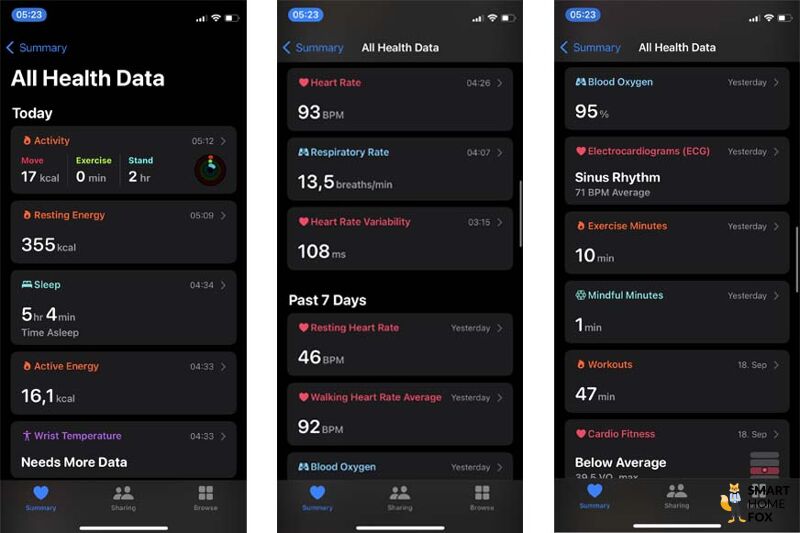
Interesting articles in the overview
At the bottom left of the screen, you will find the "Summary" tab.
Here, you can find additional articles that may be of interest to you.
So if you want to learn more about your cardio fitness or blood sugar, you're in luck! 🤓
Can you measure your blood glucose with the Apple Watch 8?
No, there is currently no wearable with which you can measure your blood glucose.
However, the K’Watch is currently in development. This wearable is designed to provide a non-invasive way to measure your blood glucose levels.
Discover your health information
At the bottom right of the screen, you will find the "Browse" tab.
If you click here, you will be taken to your recorded health data and further information:
- Activity
- Mindfulness exercises
- Sleep
- Cycle tracker
- Nutrition (must be entered manually)
- and much more!
Fitness App
In addition to the Health app, you will also find the Fitness app on your iPhone.
In this app, you can view all the data recorded about your training.

You can also choose from various pre-installed workouts and training plans in the workout app.
Here, casual athletes will find everything they're looking for. 🙌
Especially great: You also get information about which heart rate zones you have trained.
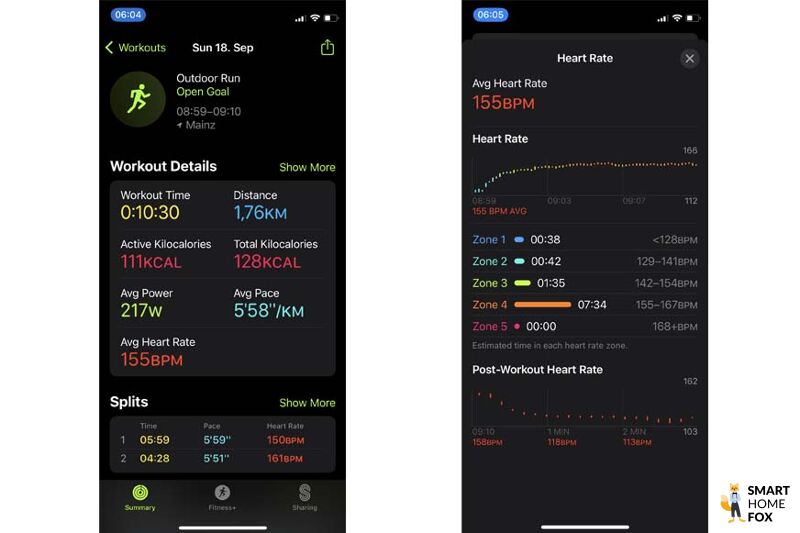
For professional athletes, the recorded data might not be sufficient.
To combat this, Apple has a special smartwatch on offer: the new Apple Watch Ultra!
In addition, high-quality sports watches from Garmin or Polar are also good choices for particularly ambitious athletes.
Watch app
The third app in the group is the Watch app.
Here, you can adjust all kinds of settings for your smartwatch and select new watch faces.
This way, you can customise your smartwatch according to your personal preferences.
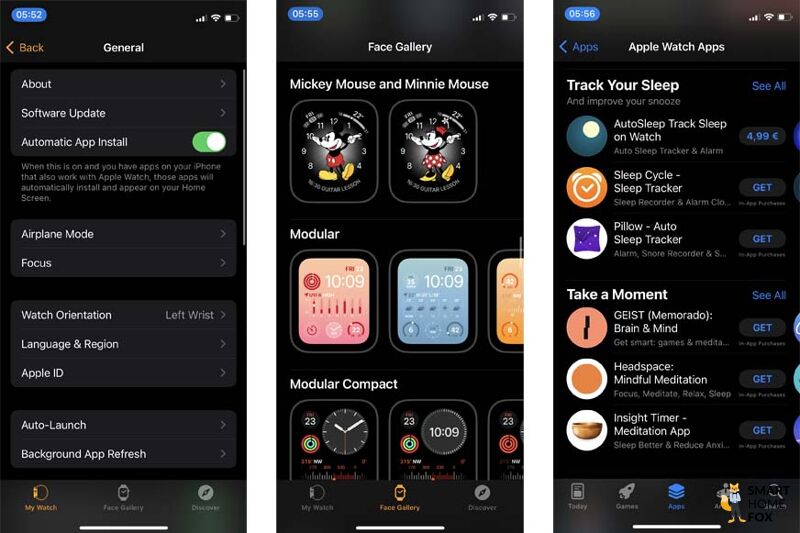
Our conclusion on the apps for your iWatch 8
You'll find all the apps you need for your iWatch 8 pre-installed on your iPhone. 📱
All three apps are clearly structured.
Not only will you find your recorded data, but you can also adjust settings to your liking.
Apple Watch 8, SE and Ultra - The different models of 2022
The Apple Watch 8 is not the only new smartwatch that appeared together with the new iPhone 14 and iPhone 14 Pro in 2022.
At the same time, the Apple Watch SE and the Apple Watch Ultra were released.

Differences between the models
But what exactly are the differences between the various versions of the Apple Watch? 🤔
And which variant is the right one for you?
Here, we have compared the different models for you:
| Apple Watch 8 | Apple Watch SE | Apple Watch Ultra | |
| Sizes |
41 mm 45 mm |
40 mm 44 mm |
49 mm |
| Material |
Aluminium or Stainless steel |
Aluminium | Titanium |
| Brightness display | 1,000 nits | 1,000 nits | 2,000 nits |
| Heart rate measurement | ✅ | ✅ | ✅ |
| Oxygen saturation | ✅ | ❌ | ✅ |
| ECG function | ✅ | ❌ | ✅ |
| Temperature measurement | ✅ | ❌ | ✅ |
| Sleep analysis | ✅ | ✅ | ✅ |
| Fall detection | ✅ | ✅ | ✅ |
| Compass | ✅ | ✅ | ✅ |
| Altimeter | ✅ | ✅ | ✅ |
| Emergency siren | ❌ | ❌ | ✅ |
| Battery life | 18 hours | 18 hours | 36 hours |
| Energy-saving mode | ✅ | ❌ | ✅ |
| Fast charge function | ✅ | ❌ | ✅ |
| Offer* | Offer* | Offer* | Offer* |
The latter not only has a particularly rugged design but also comes with many functions for outdoor enthusiasts. You can even use it as a dive computer!
On top of that, the Apple Watch Ultra also has a larger display.
Which Apple Watch is right for you?
For the first time, Apple has launched 3 different smartwatch models at the same time.
Of course, this does not make it any easier to decide on a suitable wearable.
So here are our recommendations to break things down for you:
- Apple Watch 8: A good choice for casual athletes and health-conscious individuals.
- Apple Watch SE: For those looking for a cheaper alternative to match their iPhone.
- Apple Watch Ultra: For outdoor enthusiasts, serious athletes and divers.
We also advise women to go for the smaller versions of the wearables. They look great on slender wrists. 👩
GPS or Cellular + GPS variant?
Both the Apple Watch 8 and the Apple Watch SE are available as GPS and GPS + Cellular variants.
This GPS + Cellular version has an integrated LTE function.
This means that you will have cellular connectivity so you can access the mobile network with your smartwatch independently of your mobile phone.
To receive messages and make phone calls, your mobile phone does not have to be nearby. However, there are additional costs for this.
Apple Watch Connectivity
To use your Apple Watch, you need to connect it to your smartphone.
Can Apple Watches connect to iPads or MacBooks?
No, it is not possible to pair an Apple Watch with an iPad or a MacBook. You need an iPhone to pair it.
Furthermore, the Apple Watch 8 is of course Wi-Fi and Bluetooth-enabled.

You can also connect external sensors, such as a chest strap, to the wearable.
This gives you even more accurate data on your heart rate.
Which? review of Apple Watches
The increasing popularity of smartwatches has not gone unnoticed by the independent consumer organisation, Which.co.uk.
They regularly test out various smartwatches, and that includes the popular Apple Watches.
In their Best Apple Smartwatches article, Which? places the Apple Watch SE (1st gen.) in first place overall, with the Series 7 and Series 3 coming close behind.
The Apple Watch SE (1st gen.) also comes third out of all wearables in the best smartwatches with heart rate monitors category. 🏆
Above all, the smart functions of the wearables were praised. But they also didn’t do badly in terms of fitness functions. 🙌
However, the 2022 Apple Watch releases (Series 8, SE and Ultra) have not yet been reviewed by Which?.
They do promise to update the article with these reviews in the near future, so when they do we’ll be sure to include their thoughts here!
How much does the new Apple Watch 8 cost?
Now you might be asking yourself what price you should expect for the new Apple Watch 8.
As you can probably already guess, all this fun won't be cheap.
At market launch, the Apple Watch 8 started from £419.

If you're looking for a cheaper alternative, we recommend the new Apple Watch SE.
How well does Apple protect your data?
The Apple Watch 8 records a lot of your sensitive information. In addition, a good chunk of your personal data is stored on the device.
From personal data, such as age and weight, to your endurance ability, health data and cycle tracking, a wide range of data is collected.
Therefore, we naturally want to know how well your data is kept at Apple.
High data protection at Apple
In general, data protection is a very high priority at Apple.
If you have protected your paired iPhone with a PIN, Touch ID or Face ID, all recorded data in the Health app will be encrypted. 🔒
On top of that, if you use the latest version of the operating system and activate two-factor authentication your data is stored in such a way that not even Apple can see it.
Furthermore, Apple says it will not share your data for advertising purposes.
Siri voice commands will also not be associated with individual users.
So that’s some good news!
Our tips for maximum data protection
Let’s take a look at some ways you can ensure the best possible data privacy. 🦊
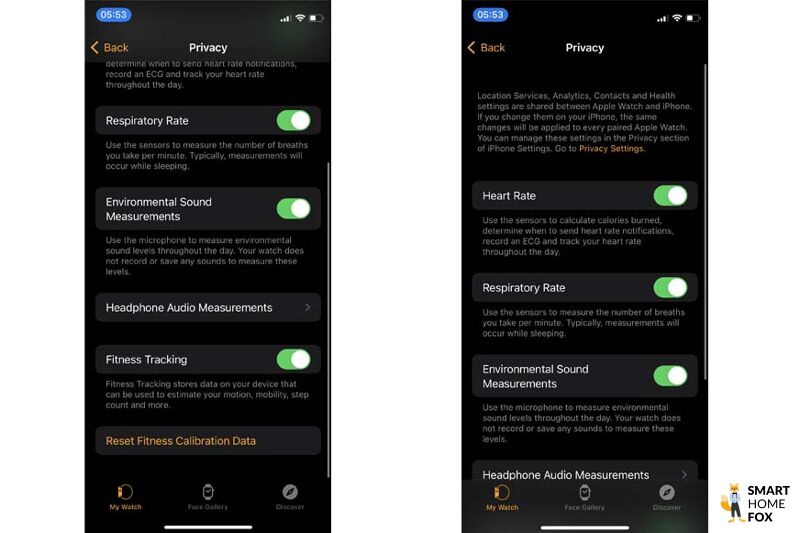
If you follow our tips, you can’t go wrong:
- Update your iPhone and Apple Watch regularly.
- Protect your iPhone with Pin, Touch ID or Face ID.
- Protect your iWatch with a PIN.
- Activate Find My and lock your Apple Watch if you lose it.
- Define exactly which data you share with whom in your settings.
The Apple Watch Series 8 Review UK - Our conclusion
Full of anticipation, we put the Apple Watch Series 8 through its paces in our review.
In the end, we were thrilled with the wearable:
- Extensive support for your training
- Many health functions
- Temperature measurement for better cycle tracking
- The best accessory for your iPhone
- Detailed sleep analysis with individual sleep phases
The wearable not only records your workouts but helps you understand your body better and lead a healthier life. 🙌
All in all, however, there are very few new features compared to its predecessor.
The software update makes many new features available on old smartwatches as well.
So if you already own the Apple Watch Series 7, we think you can pass up on upgrading to the Apple Watch 8.
But if you’re looking for an upgrade on your older model or are thinking of buying your first smartwatch, the Apple Watch 8 is the best choice for health-conscious iPhone owners. 🚀
Table of Content
Is the Apple Watch 8 worth buying? - UK Review of the new Apple smartwatch
Apple Watch 8 training features
Navigation and GPS of Apple Watch Series 8
Apple Watch Series 8 display and design
Strap and comfort level of the Apple Watch 8
Our experience of using the Apple Watch 8
Our experience setting up the Apple Watch 8
3 Apps for your Apple Watch: Health, Fitness and Watch App
Apple Watch 8, SE and Ultra - The different models of 2022
Which? review of Apple Watches
How much does the new Apple Watch 8 cost?
How well does Apple protect your data?