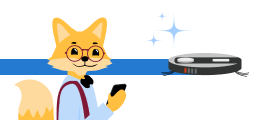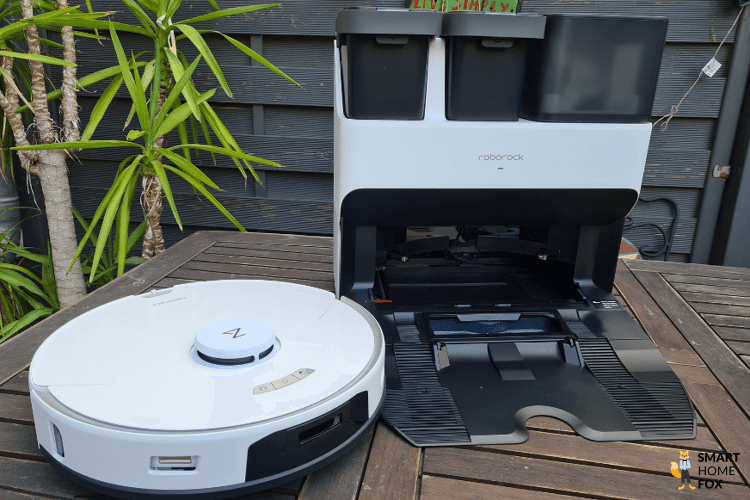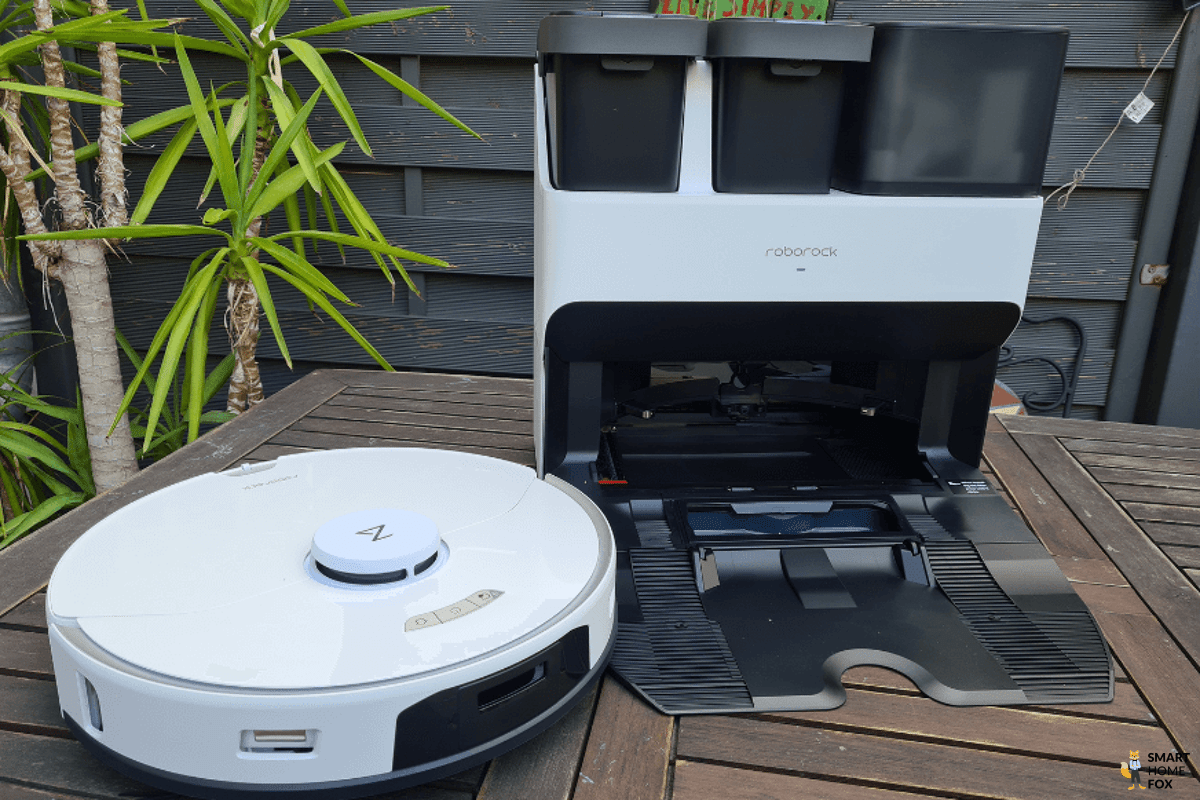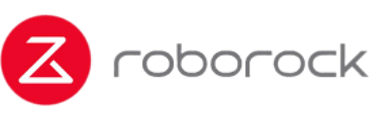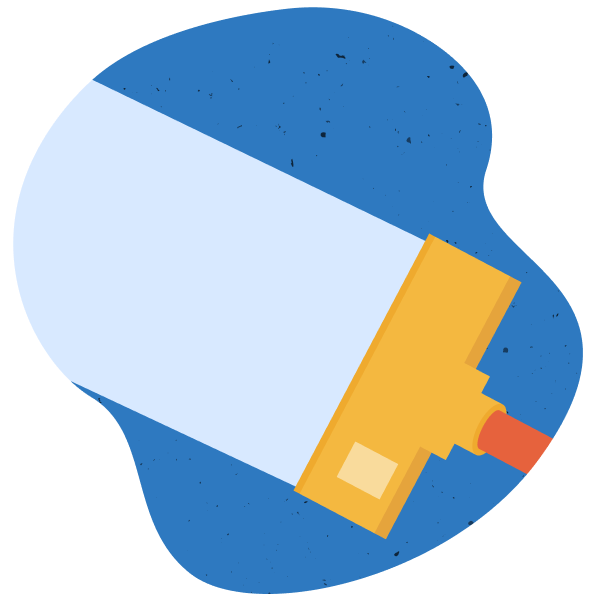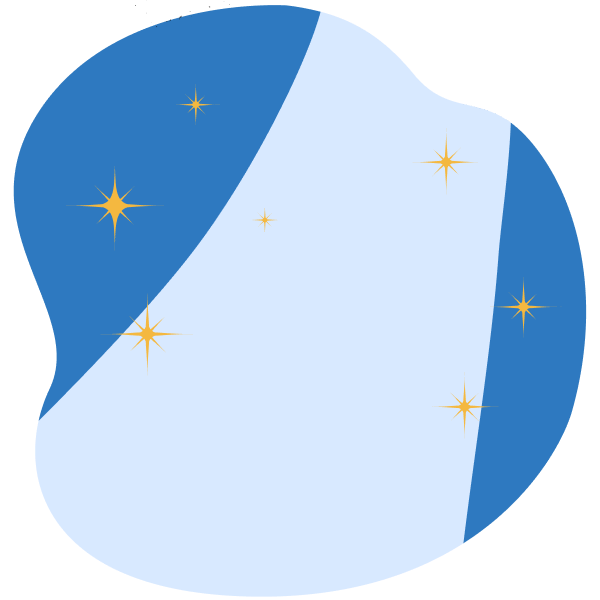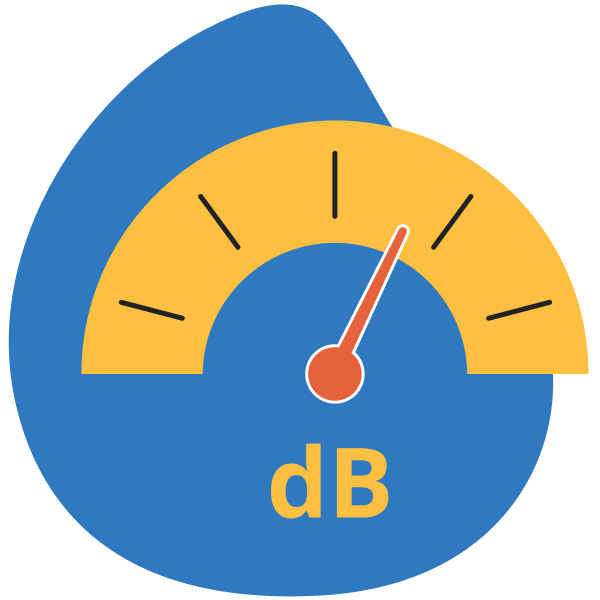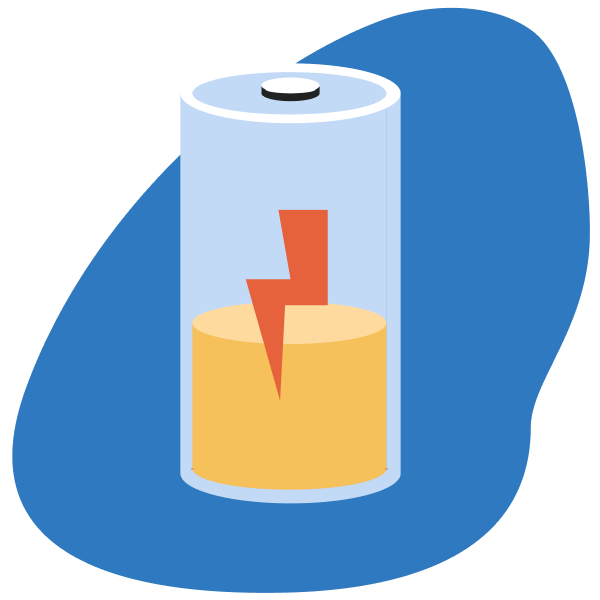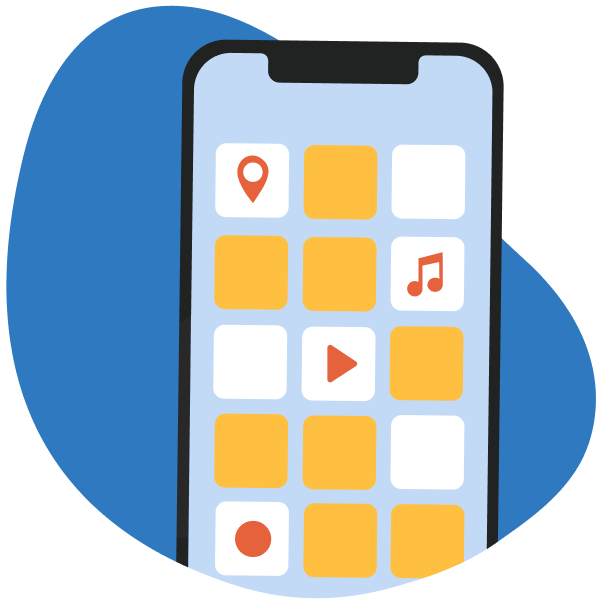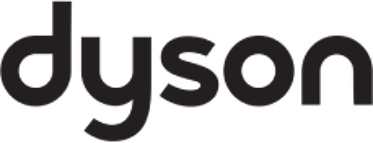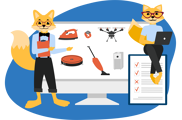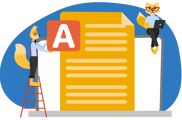Roborock S7 family: The different stations at a glance
You can buy Roborock S7 in four different versions:
| Roborock S7 MaxV Ultra | Roborock S7 Pro Ultra | Roborock S7+ | Roborock S7 | |
| Charging station | ✅ | ✅ | ✅ | ✅ |
| Suction station |
✅ (Disposable dust bag) |
✅ (Disposable dust bag) |
✅ (Bagless) |
❌ |
| Mop cleaning | ✅ | ✅ | ❌ | ❌ |
| Water tank filling | ✅ | ✅ | ❌ | ❌ |
| Flat object detection | ✅ | ❌ | ❌ | ❌ |
| Price | £££££ | ££££ | £££ | ££ |
| Offer | Offer* | Offer* | Offer* | Offer* |
When we talk about the Roborock S7 family, it's clear that the robot vacuum cleaners have a lot in common and, for the most part, have identical features.
However, the MaxV version goes one step further.
It has the innovative Reactive AI 2.0 technology, which enables it to avoid flat objects.
The main differences, however, lie in the individual stations.

They differentiate each model and customise the Roborock experience to your individual needs. 🤖
If you're not keen on powerful mopping, the Roborock S7 Plus might be just what you're looking for.
But if you're seeking a superior mopping experience, you can't go past the Ultra Station.
It elevates the mopping experience, leaving your floors sparkling clean.
In the next few sections, we'll take a closer look at the Ultra Station's capabilities. 👀
Roborock S7 Pro Ultra: Multifunction station
When it comes to this robot vacuum, the 'Ultra' station lives up to its name.
It's equipped with several fantastic features that improve the entire cleaning process.
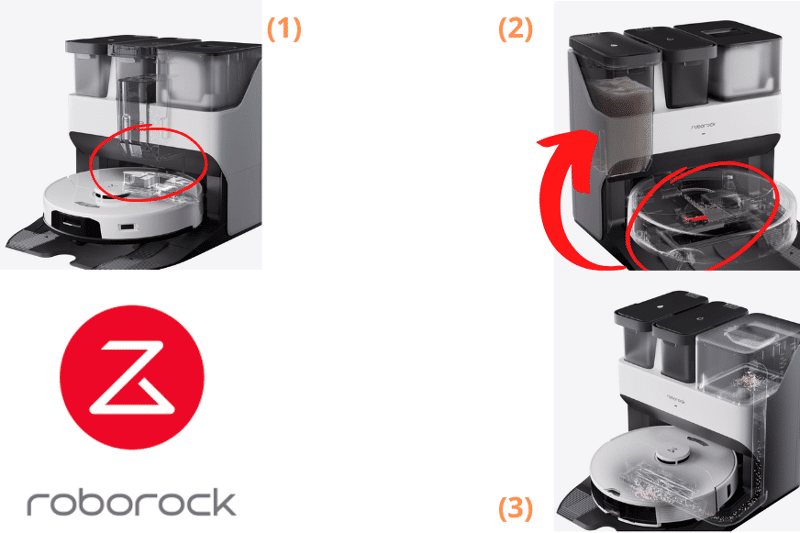
Specifically, it supports the following functions:
- Emptying the dust bag
- Refilling the water tank
- Mop cleaning
Let's dive into these functions and understand their impact on the cleaning experience.
Self-emptying base
One of the outstanding features of the S7 Ultra Station is the ability to automatically empty the mobile dust bag.
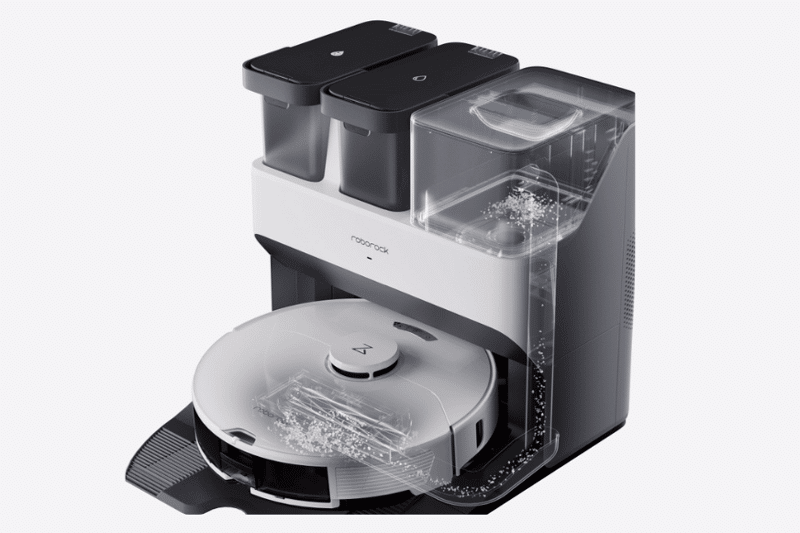
In practice, the process is quite simple.
When the robot hoover docks with the Ultra Station, the mobile dust bag is quickly emptied out.
The collected dirt is put into a dust bag in the Ultra Station, where it's safely stored. 🗑️

However, during our test, we found some areas for improvement.
Firstly, the S7 Ultra Station uses disposable dust bags, which leads to additional waste and ongoing costs.
Secondly, a larger dust bag capacity (currently 2.5 litres) would have been beneficial.
Who is the extraction station suitable for?
Let's delve into the key question - who really stands to benefit from the Extraction Station? 🧐
People who value ease and efficiency
The Extraction Station offers a fantastic solution for those who prioritise convenience and efficiency.
With the mobile dust container holding only 400 ml, manual emptying would typically be required after almost every clean. 🫙
However, with the extraction station, you no longer have to stress about emptying the mobile dust bag.

The robot vacuum takes up this task for you.
So, if you're keen on automation and a fan of smart home tech, this feature is a big tick in the box. 🎯
Individuals who are allergic to dust
The extraction station is suitable for people who are sensitive to dust.
The house dust is deposited directly in a disposable bag so you don't come into contact with it.
Since the bag is self-sealing, no dust escapes even if you put it in the bin. 🗑️


For people with dust allergies, this feature is a real blessing.
This has earned the Roborock S7 Pro Ultra a place among the best-rated robot vacuum cleaners for those prone to allergies. 🏅
Our day-to-day experience with the Roborock S7 Pro Ultra extraction station
We've grown quite fond of the extraction station during our time with the Roborock S7 Pro Ultra.
As a complete package, it's one of the best vacuum robots with extraction stations we tested. 🛠️
The extraction station steals the show with its clever automation of dust bin emptying.
An outstanding feature is the dust bag that closes automatically and traps the dust during disposal.
No matter how crammed the mobile dust bag was, the Ultra Station emptied it thoroughly.
This vacuuming station is a big step towards fully automatic floor cleaning. 😌
Cleaning station
The Roborock S7 Pro Ultra's outstanding feature is its cleaning station.
This multitasking marvel does several tasks at once - refilling the water tank and cleaning the mop.
Let's take a look at how this works in a real-life setting.
Keep reading as we delve into these individual functions in more detail in the sections below.
Filling the water tank
Ordinary robot vacuum and mop combo tend to have a couple of drawbacks:
- First, their water tanks require manual refilling.
- Secondly, these tanks tend to be quite small. If the tank runs dry, you lose the ability to damp mop the floor.
However, the Roborock S7 Pro Ultra opts for a more intelligent solution. 💡
The cleaning station automatically refills the mobile water tank, sparing you the routine task.
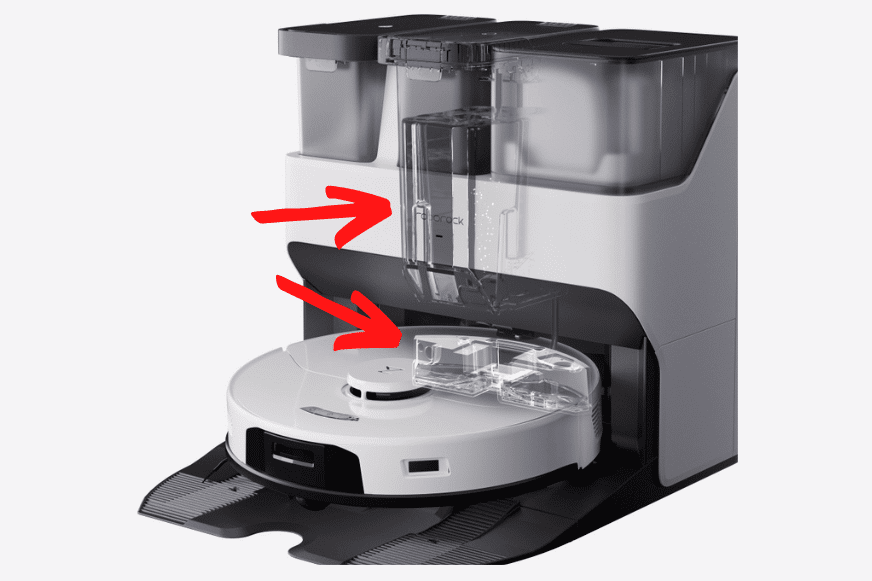
The key advantage here is that, even in larger living spaces, you're less likely to run out of water for damp mopping.
Cleaning the wipe
Typical robot vacuum and mop combos in the UK simply trail a damp cloth behind them, which can quickly become quite dirty. 🧽
This basically results in the dirt being spread from room to room.

The Roborock S7 Pro Ultra takes a more efficient approach by cleaning the mop regularly during the mopping process.
You can set the cleaning intensity (high or low) and time intervals (after each room, every 10/15/25 minutes, etc.) to your liking via the app.📱
Cleaning Brush

Track
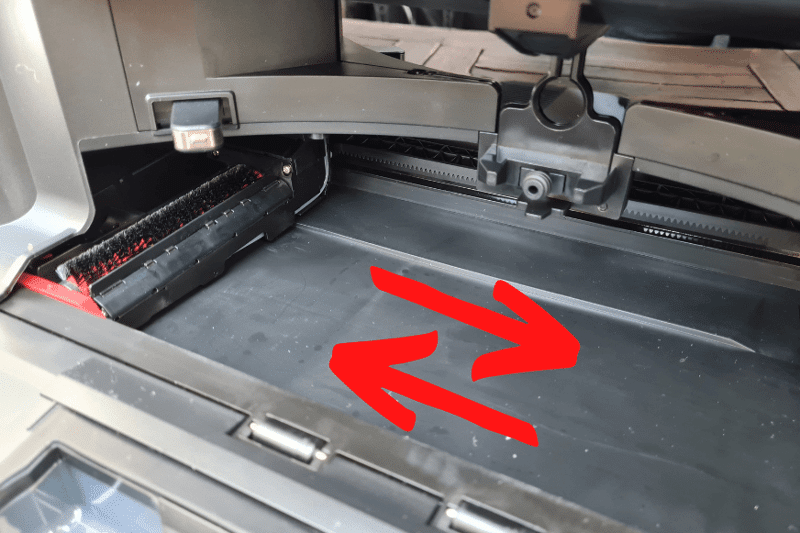
This brush moves up and down along a specific path to remove the dirt.
Meanwhile, the mop is rinsed with clean water from the water tank.
This process takes about 3 minutes. ⏰
Fresh water tank

Wipe cleaning

After cleaning, the mopping robot leaves the station and continues where it left its cleaning route.
The cleaning process naturally produces a large amount of dirty water.
This is efficiently sucked up and fed into a special tank that collects the dirty water.

The dirty water tank is sealed with a thick rubber rim to prevent odours from escaping.
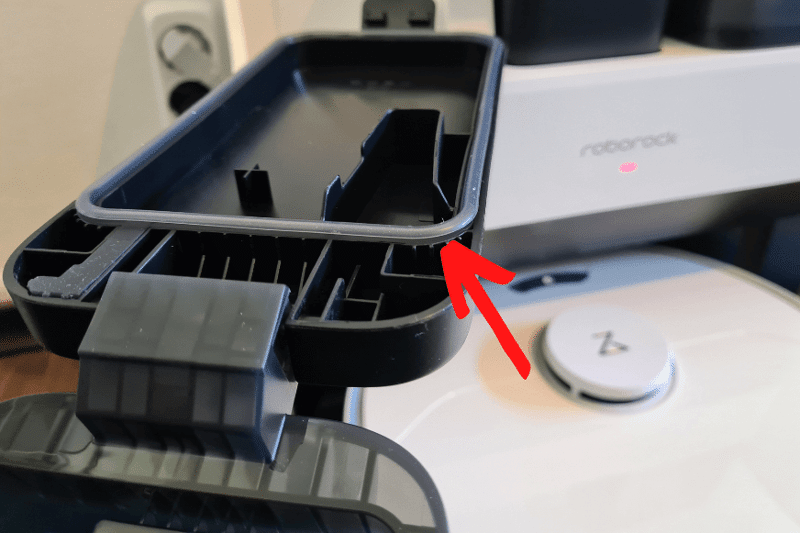
However, we advise you to quickly empty the dirty water for hygiene. 🚽

The way you empty the tank is ingeniously designed.
When you turn the dirt container upside down, the handle and lid lock into place so you can easily dispose of the dirty water.

This simplifies the process of dumping the dirty water.
Drying the wiping pad
Once the cleaning cycle is complete and the wiping pad has been thoroughly cleaned, it stays elevated. 🔄
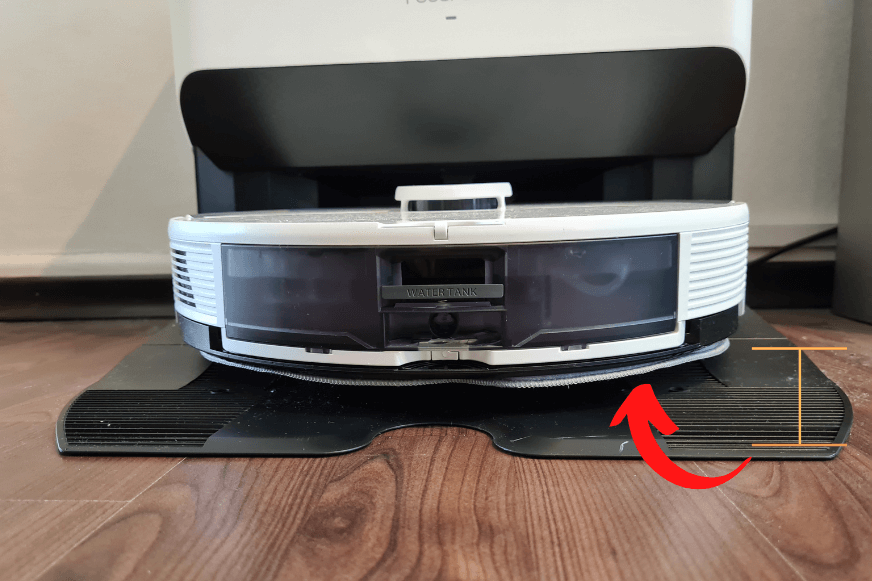
This effectively lets the wipe air dry while also avoiding contact with your floor.
However, this drying process can be somewhat time-consuming. 😖
Hence, for a quicker drying time, we recommend removing the cloth and placing it on a heater or other warm spot to expedite the drying process.
Maintenance
The cleaning station is quite self-sufficient for the most part.
However, there are a few maintenance tasks that you'll need to carry out periodically:
- Swapping out the dust bag is required every few weeks.
- The freshwater tank will need refilling every few days.
- After every cleaning, it's important to empty the dirty water tank.
- You should also give the wiping tray and filter a thorough cleaning every few weeks.
For optimal use, we would recommend removing the wiping cloth after each cleaning to allow it to dry properly. 💨


By taking care of your Roborock's cleaning station, you can effectively prolong the lifespan of its components.
Roborock S7 Pro Ultra: Mopping test
The S7 Pro Ultra combines vacuuming and mopping in a single device, promising a comprehensive floor-cleaning solution.
But can it truly replace manual mopping? 🤔
We subjected its mopping feature to the ultimate test and will uncover the results soon.
But first, let’s take a closer look at the individual features we tested in our mop test. 👀
Water flow rate
The Roborock S7 Pro Ultra lets you control the water flow rate via the mobile app.
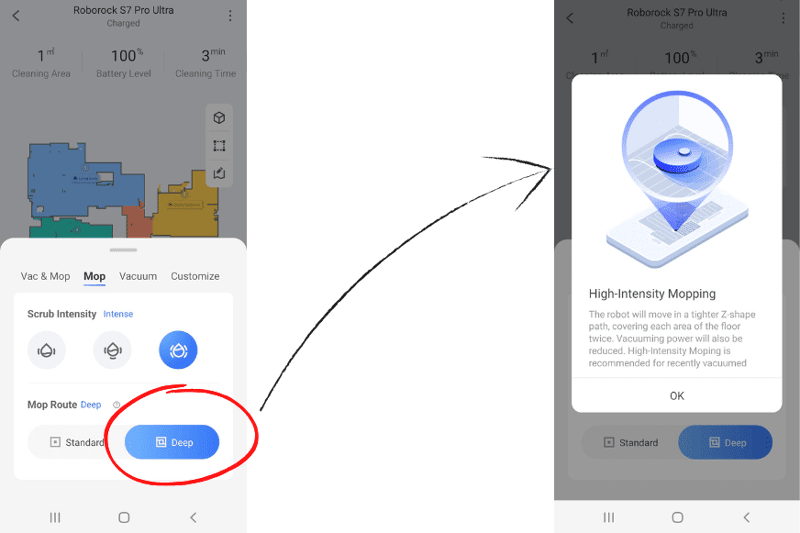
Three distinct levels are available for you to choose from.
This level of customisation extends to individual room settings.
The robot vacuum allows you to tailor the water flow rate to the specific sensitivity of each floor covering within your home. 🏠
Deep cleaning mode
Has your home taken on a bit more grime than usual?
Then you should try the 'Deep Cleaning' option available in the app for such cases.
When you select this option, Roborock S7 Pro Ultra will go slower and more thoroughly, cleaning each area with more overlap. 🧹
The great thing about this is that each area is basically wiped twice, so no dirt is left behind.
Contact pressure
To enhance its mopping efficacy, the Roborock S7 Pro Ultra applies a steady pressure of 580 grams on the mop.
Additionally, the robot weighs around 11 lb (5 kg), which is not particularly light.
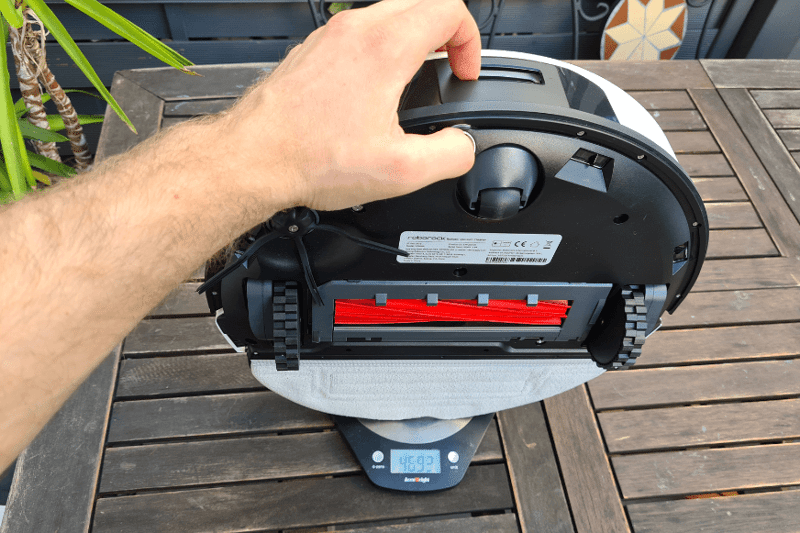
This weight, in combination with the applied pressure, ensures that the mop is pressed firmly against the floor.
As a result, even the more stubborn stains can be tackled more effectively.
Automatic water tank filling
When the appliance returns to the Ultra Station for mop cleaning, the mobile water tank refills automatically. 💧
This offers many advantages:
- For one, it saves you from manually refilling the water tank.
- It also ensures that the robot doesn't run out of water during a cleaning cycle.
Therefore, the Roborock S7 Pro Ultra is ideal for mopping larger living spaces.
Mop Quality
We were particularly impressed with the quality of the mop.
The mop boasts a wonderfully fluffy texture, allowing it to soak up large amounts of water and better absorb dirt from the floor.

One standout feature of the mop is its size—it extends over the full width of the device.
This wider coverage means that a greater floor area can be effectively mopped.
It can also be easily washed in the machine at 40 degrees, ensuring the mop remains fresh and clean for future use. 🧺
Additionally, the mop is pre-moistened at the station before the robot starts its cleaning cycle.
This ensures that the mop is wet from the beginning of the cleaning process, allowing optimal mopping performance.
Sonic Vibration Mopping technology
The mopping experience of the Roborock S7 Pro Ultra goes beyond simply dragging a wiping cloth behind it like most suction-wiping robots.
With the Sonic Vibration Mopping technology, the floor is scrubbed with up to 3000 vibrations per minute, applying even pressure throughout. ⏲️
This technique replicates the motions of manual scrubbing, resulting in a significantly improved mopping performance.
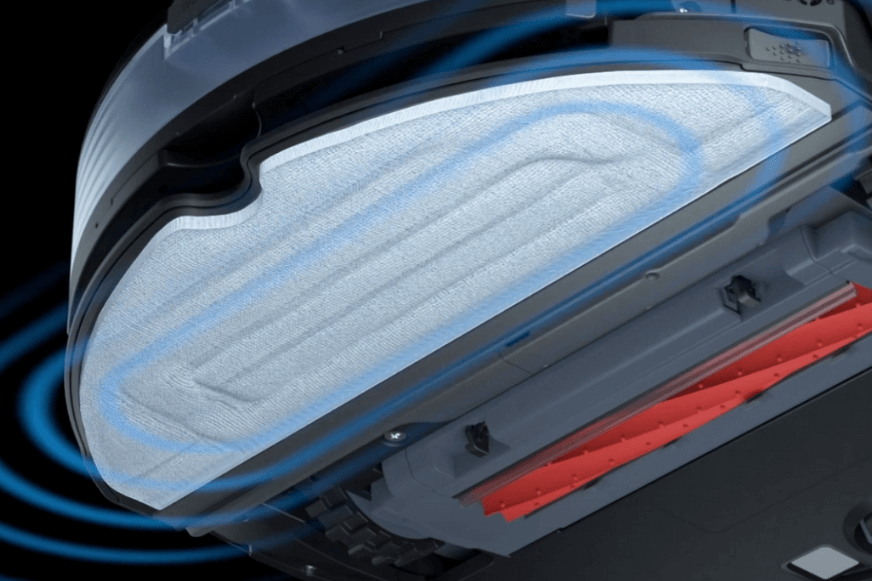
You can even control the vibration intensity through the Roborock App.
This is done by adjusting the water flow level.
There are three vibration intensities for you to choose from:
- 1650 vibrations per minute (level "Low")
- 2300 vibrations per minute (level "Medium")
- 3000 vibrations per minute (level "High")
This versatility allows you to tailor the cleaning process to match the dirtiness on your floors, ensuring optimal results every time.
VibraRise technology
The VibraRise technology allows the mop plate to automatically lift by about 5 mm whenever it encounters a carpet.
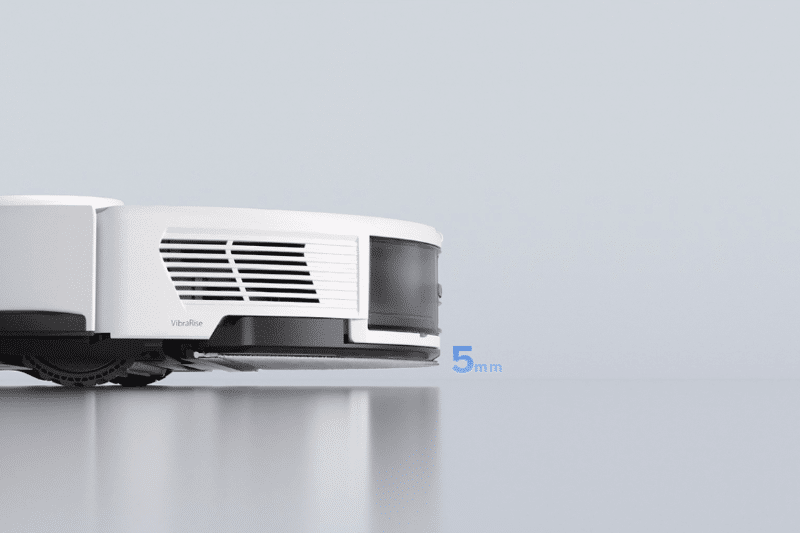
Thanks to this liftable mop plate, the Roborock S7 Pro Ultra can simultaneously mop your hard floors and vacuum your carpets within a single cleaning session. 🫓
You need not worry about a wet mop being dragged across your clean carpet.
However, on high pile carpets, the 5 mm rise might not be enough to totally avoid contact with the carpet fibres.
Yet, even if the mop does brush off against the carpet fibres in its raised state, it isn't a major concern.
This is because:
- The mop isn't exerting an additional pressure of 580 grams.
- It isn't supplied with water.
- The mop plate doesn't vibrate.
While this might cause the mop to brush the carpet fibres, it's far from the intensity of a typical mop.
You also have the option to completely exclude your carpets from the mopping cycle by setting up a 'no-mop zone'.
However, keep in mind, this will also prevent the carpet area from being vacuumed.
Automatic mop cleaning
Roborock S7 Pro Ultra routinely cleans the mop at the Ultra Station.
This ensures that your home is always mopped with a clean mop.
Dirt and grime are removed from the mop and collected in the dirty water tank.
Imagine if you didn't have the Roborock S7 Pro Ultra Station, the dirt would have been spread around your home - a situation we'd all rather avoid. 😨
If you're curious about how this works, feel free to return to our "Cleaning Station" section, where we've explained it in detail.
Starting the mopping function
First, you have to fill the fresh water tank, which is conveniently located inside the Ultra Station.
The design of this water tank is very practical.
It's easy to remove, fill and replace.🚰
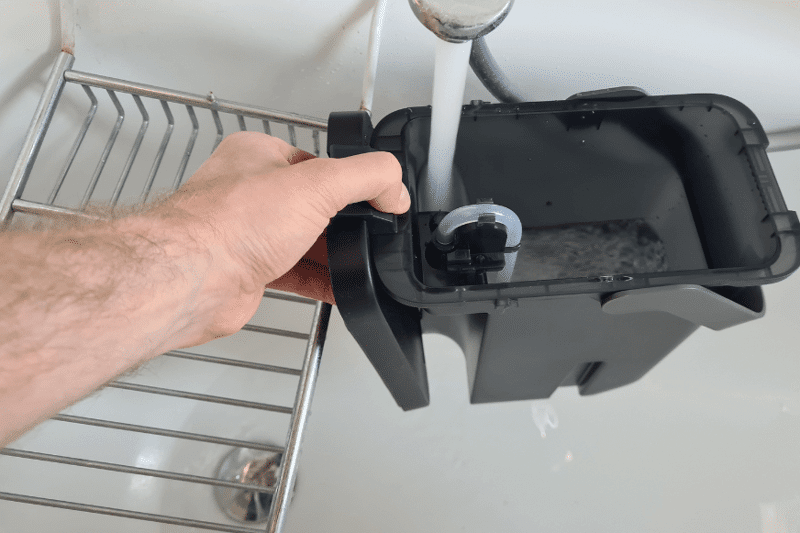
Once that's done, you can attach the mop and the portable water tank.
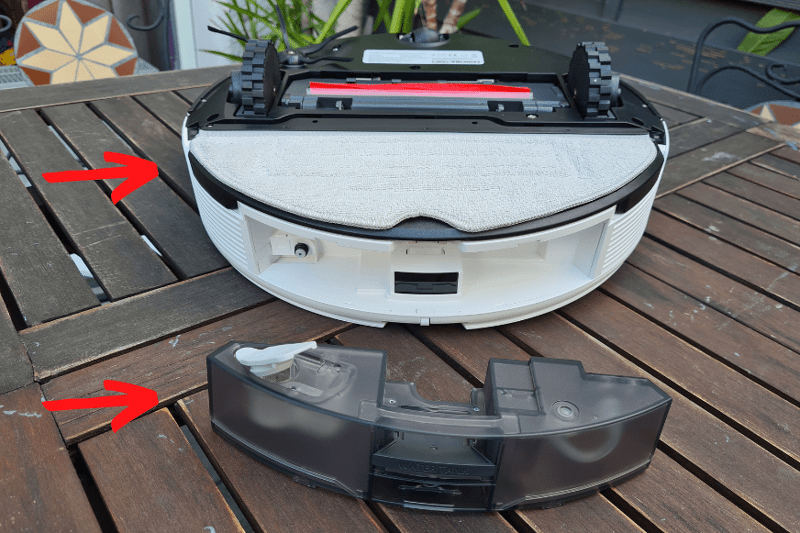
That's it!
Now your compact household assistant is ready to vacuum and mop your home simultaneously.
Did the mopping features impress us in our extreme test?
To test the Roborock S7 Pro Ultra's mopping capabilities, we simulated various stains on different floor types.
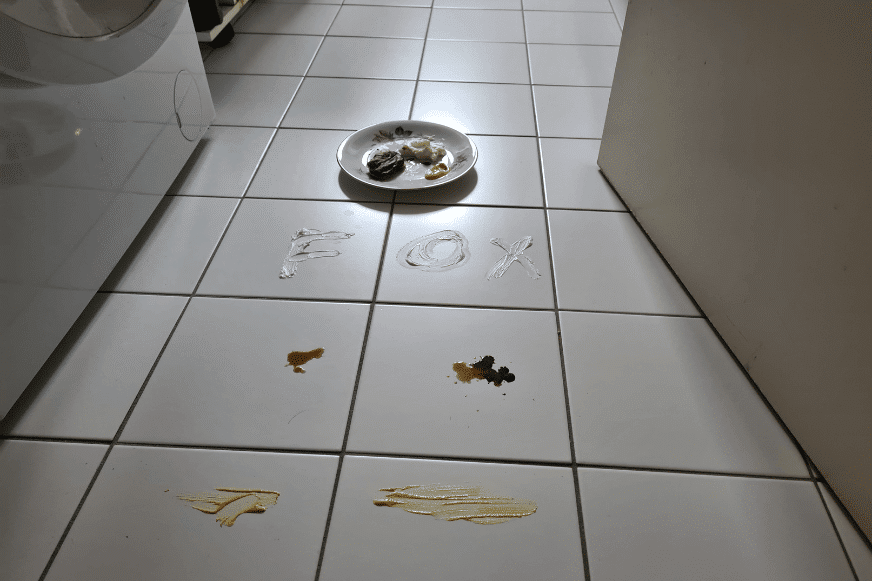
After letting the stains soak in for about an hour, we let the robot vacuum do the job. ⏳
Here you can see how the mopping turned out:
Laminate
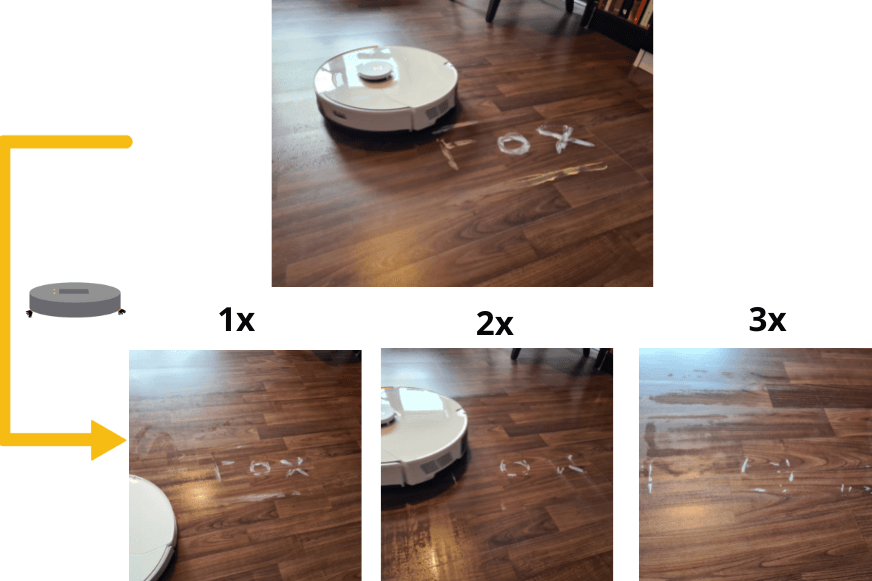
PVC
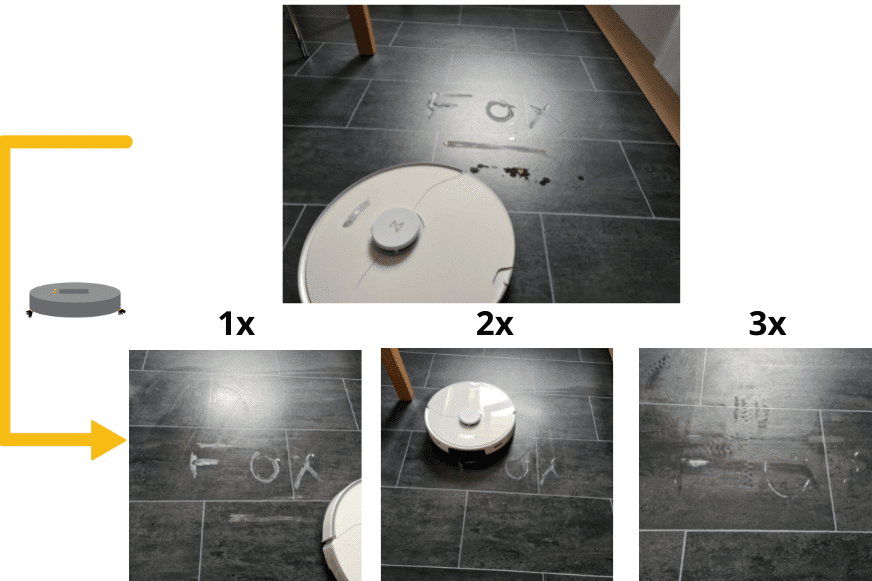
Tiled floor

The Roborock S7 Pro Ultra really exceeded our expectations with its mopping function.
Performance was quite good on PVC and tiled floors, although there was a slight drop in performance on laminate surfaces.
We believe that with a few extra cleaning cycles, it could have completely mopped the remaining stains.
The robot vacuum won't eliminate the need for manual mopping, but with regular use, the frequency of manual floor cleaning will undoubtedly decrease. 🧽
Simply put, the S7 Pro Ultra sets a high standard for mopping robots in the market today.
Daily mopping experience with the Roborock S7 Pro Ultra
Over several weeks, we had the Roborock S7 Pro Ultra mop our 80 m² flat with the highest water flow rate.
This longer-term test confirmed our initial impressions from the rigorous testing phase.
Our floors were indeed cleaned evenly and thoroughly. 😌
The mopping was done evenly, so our flat looked much cleaner and fresher after each cleaning.


If you're looking for an effective vacuum robot with a mopping function, then the Roborock S7 Pro Ultra is worth considering.
Tips for improving the mopping performance
Although the Roborock performs commendably, there are a few steps you can take to increase its effectiveness:
- Consider adding a special cleaner to the water tank. This can help with more stubborn stains. However, to avoid possible damage to your machine, you should only use cleaners specifically designed for robotic mops.
- Wash the reusable mop frequently in the washing machine. Keep a few spare mops on hand to ensure you always have a clean mop ready to go.
For more information on this topic, see our extensive review, 'Best Robot Vacuum-Mop Combos.'
Roborock S7 Pro Ultra: Vacuuming test
The S7 Pro Ultra has a maximum suction power of 5100 Pa, which is certainly commendable.
For comparison: a suction force of 2000 Pa is sufficient to suck up an AA battery. 🔋
Furthermore, the S7 Pro Ultra is equipped with a maintenance-free rubber brush.
Depending on your cleaning needs, you can also choose between five different suction levels.
But numbers and technical data alone don't complete the picture.
That's why we developed our 'Test Arena' to test the S7 Pro Ultra's capabilities under real-life conditions.
We sprinkled 50g of debris, including lentils, oatmeal and sand, over different surfaces such as laminate and carpet.

After cleaning, we weighed the contents of the dust container to assess the efficiency of the vacuuming process. ⚖️
We also used the Roborock S7 Pro Ultra for several weeks in everyday use.
Our overall evaluation also includes the experience we gained during these weeks.
So, let's get to the results.
Vacuum test on laminate
The Roborock S7 Pro Ultra performed exceptionally well in our laminate flooring test.
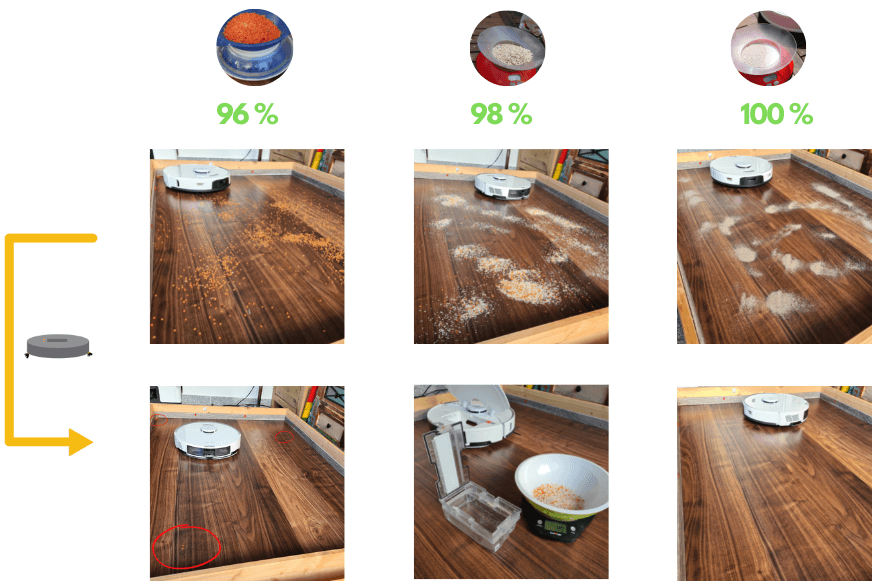
Here you can see how it sucked up the lentils.
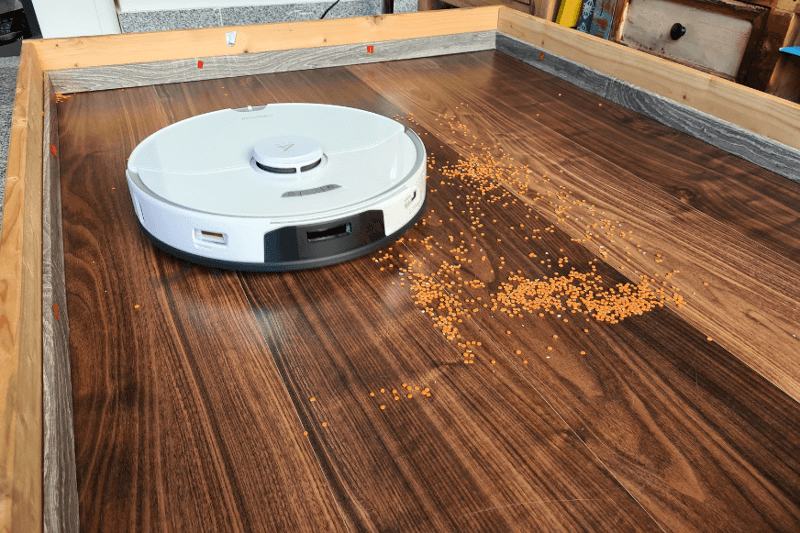
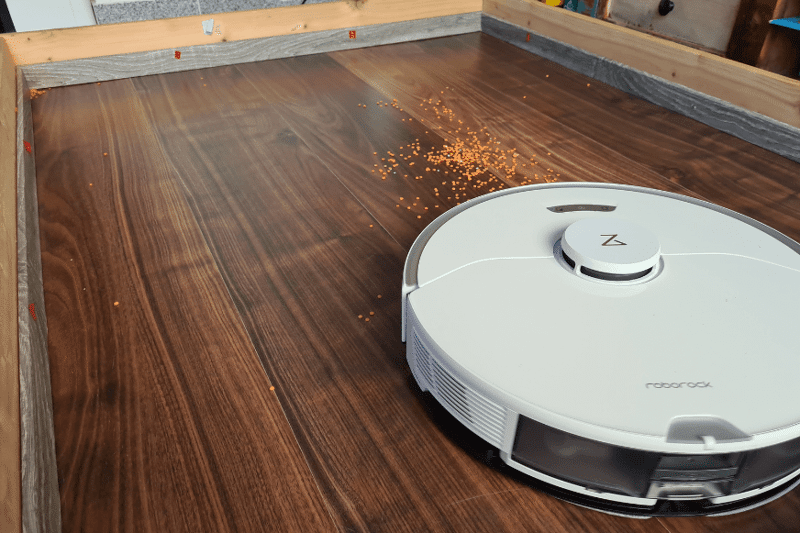
Here is how it performed with oatmeal.

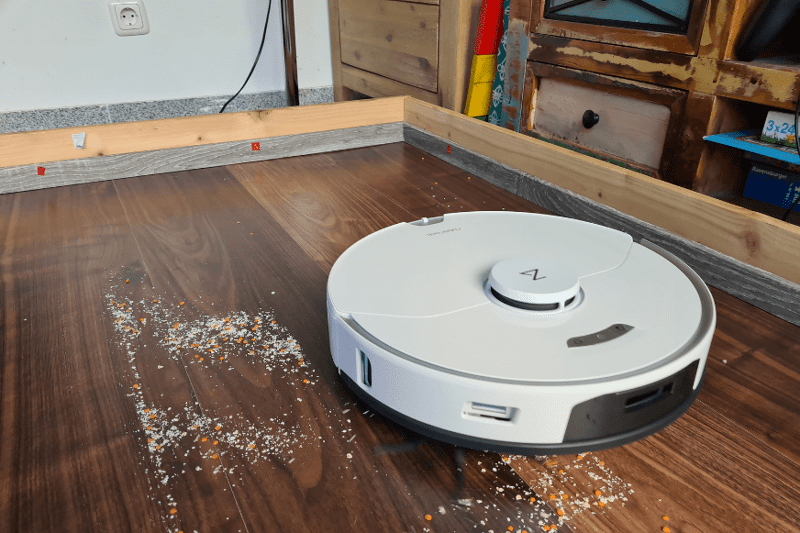
The robot vacuum effectively picked up the lentils and oatmeal, leaving the floor almost completely clean. ✨
One small criticism is that the side brush spins a little too fast, scattering the lighter lentils across the floor.
This meant that not all of the original 50g of lentils were picked up.
However, the Roborock S7 Pro Ultra impressed us in the sand suction test.
It successfully collected 100% of the sand scattered on the floor.


In our experience, this result is truly outstanding.
Given its impressive efficiency, the S7 Pro Ultra is one of the best vacuum robots, especially when cleaning hard floors.
Vacuum test on carpet
Our vacuuming test wasn't limited to laminate floors - we also wanted to see how the Roborock S7 Pro Ultra performed on the carpet.
The robot is equipped with intelligent carpet detection that uses special sensors.
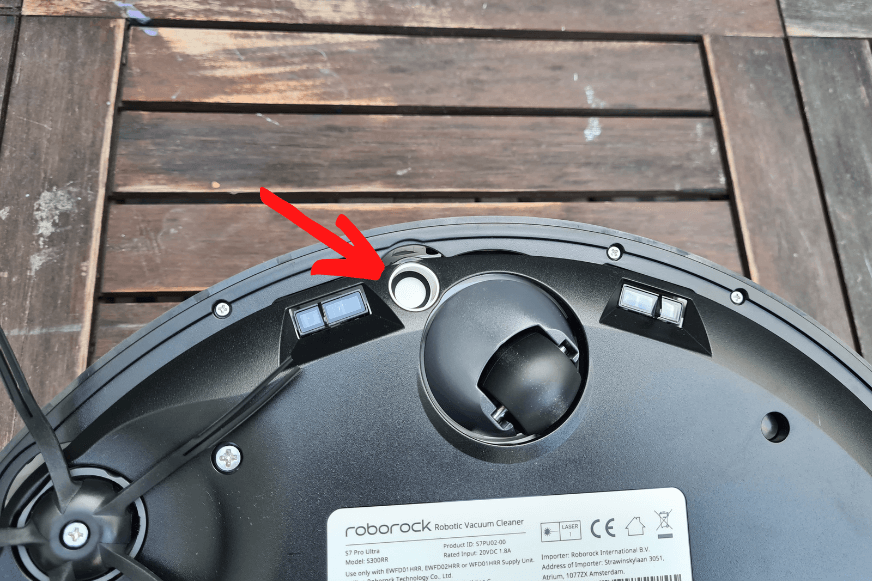
When the robot approaches a carpet, it automatically ramps up to its highest suction power for effective cleaning.
It also prioritises carpet edges - a common hideout for dirt and dust. 🦠
As mentioned earlier, the mopping system raises 5 mm when it detects a carpet to prevent the wet mop from sliding over the carpet fibres.
This feature works well with low pile carpets but can be a little more difficult with high pile variants.
In addition, the robot's underside is equipped with unique teeth that effectively comb through your carpet.
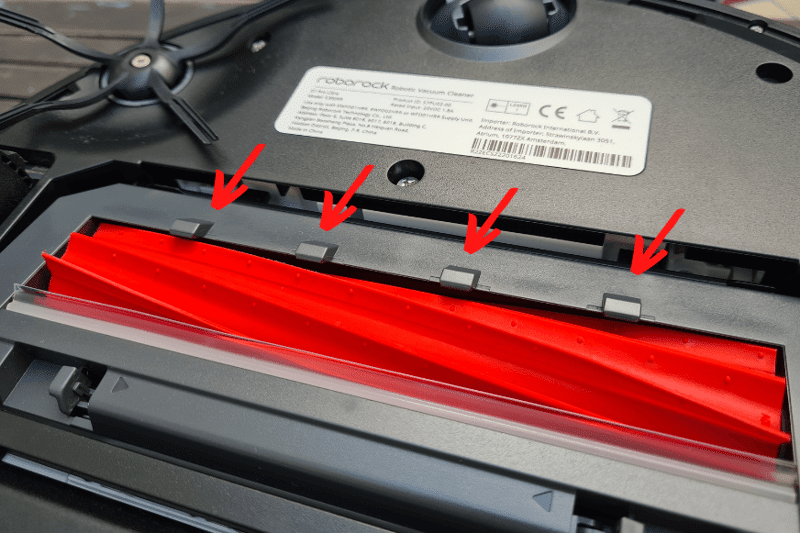
This feature helps loosen stubborn dirt or dust from the carpet fibres so the robot can vacuum it more easily.
And this is what the vacuum test result looked like:
Low pile carpet
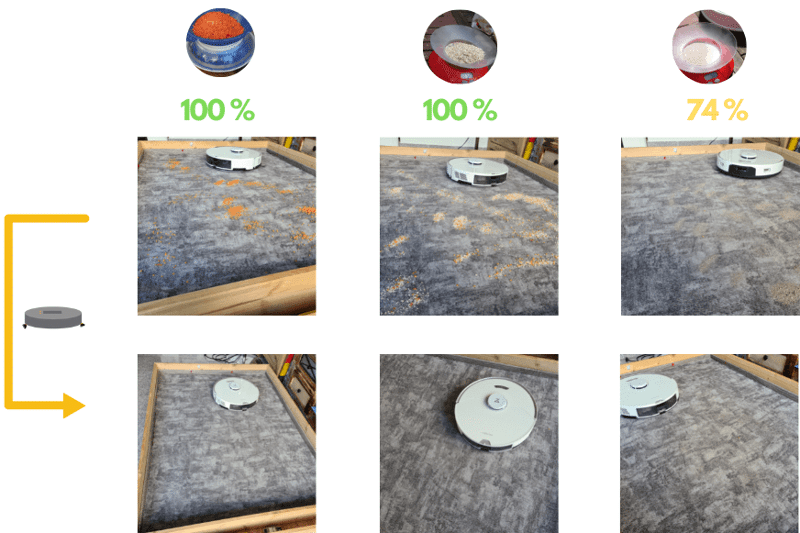
High pile carpet
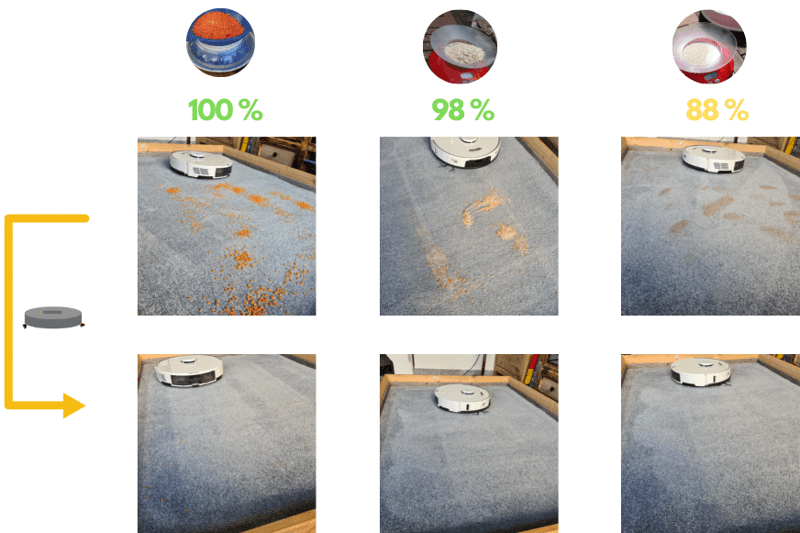
The Roborock S7 Pro Ultra also performed impressively on textured surfaces.
Lentils didn't pose a challenge as well.


The robot vacuum picked them up 100% from both low and high pile carpets.
Its performance on oatmeal was also commendable.


On the high pile carpet, only 2 g remained, while on the low pile carpet, it sucked up 100% of the oat flakes.
One minor criticism was that the rubber side brush could get tangled with the fibres of the high pile carpet. 😕
In such a case, swapping the rubber side brush for one with bristle hair is advisable.
Vacuuming sand
The sand was a bit more of a challenge due to its heavier weight and tendency to sink into the carpet fibres.
The Roborock S7 Pro Ultra recovered 74% of the sand on the low pile carpet, equivalent to 37 g.


This performance on the high pile carpet increased to 88% or 44 g.


With such impressive results, it's safe to say that the Roborock S7 Pro Ultra is undoubtedly one of the best robot vacuum cleaners for carpets.
Day-to-day vacuuming test
In daily use, we were very impressed with the cleaning capabilities of the Roborock S7 Pro Ultra.
After each cleaning cycle, our flat was spotless. 💎
For our 80 m² apartment, the 'Standard' suction level did a great job.
However, if you have pets or children, you might want to opt for a higher suction level. 🐶
The Roborock S7 Pro Ultra combines its powerful suction with excellent mopping performance and always leaves the floors pristine.
Roborock S7 Pro Ultra: Tacking hair
When it comes to long human hair, many robotic vacuum cleaners have the problem of wrapping around the main brush.
However, the Roborock S7 Pro Ultra has an advantage in this area.
Its special rubber brush design minimises the hair from winding up around the brush, so it only curls up at the ends.
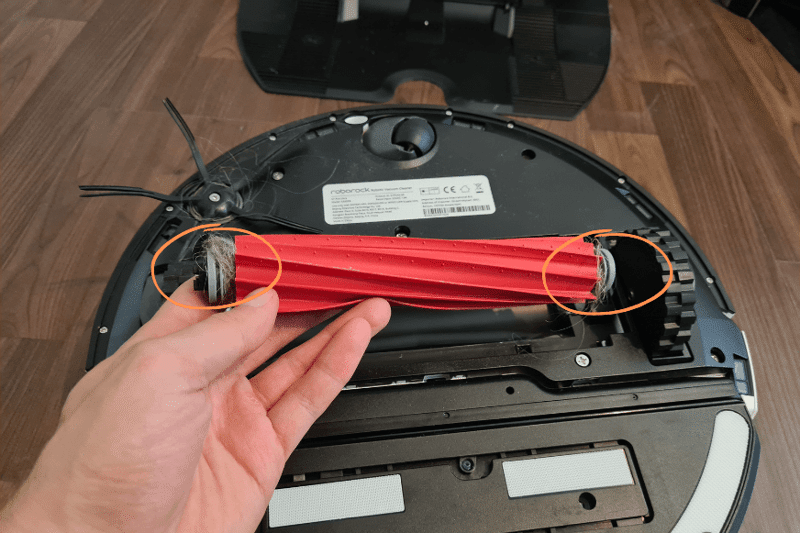
In addition, the main brush can be easily removed and disassembled so that tangled hairs can be removed.
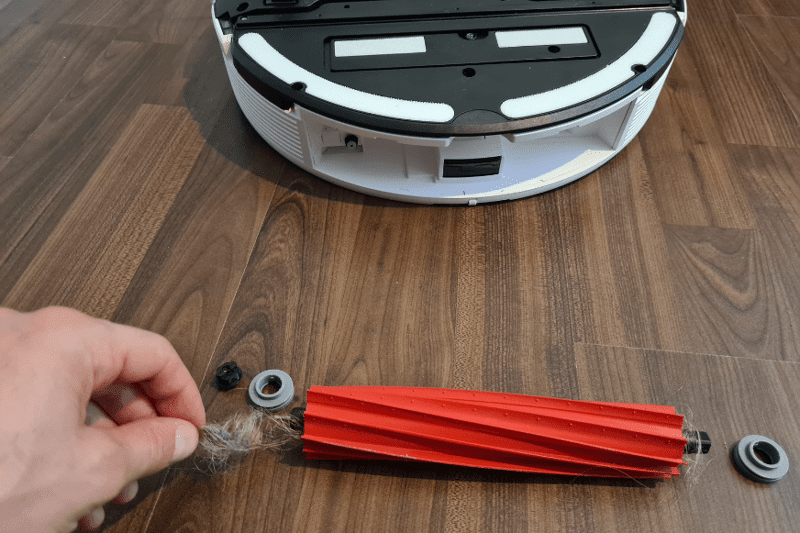
However, the hairs can still wrap around the side brush.
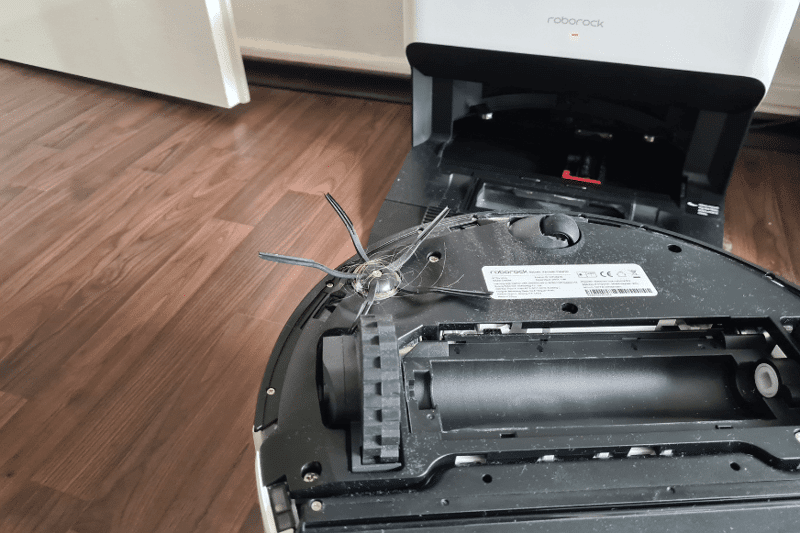
In such cases, a sharp object, such as a knife, can be used to carefully remove the hair.
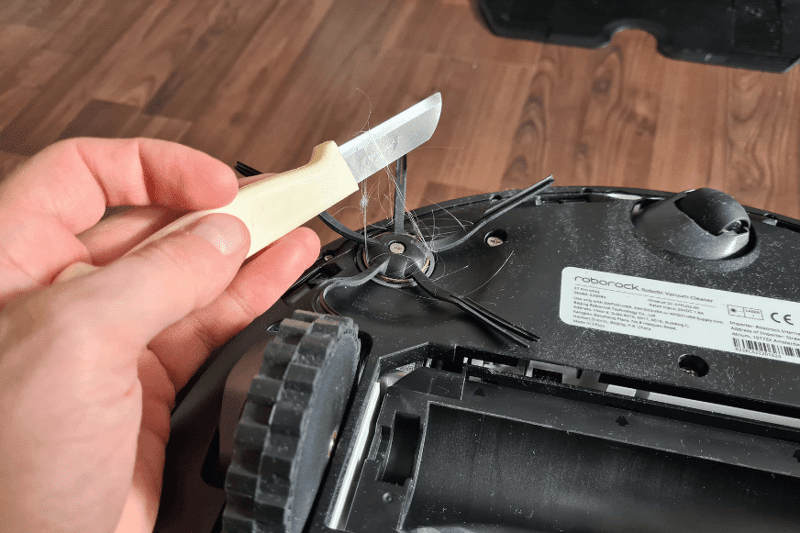
There are a few downsides that we should mention here:
- Removing the side brush isn't easy, as it requires loosening a screw.
- There is no special cleaning tool for removing hair in the package, so alternative tools, such as a knife, may have to be used.
Nevertheless, the S7 Pro Ultra exceeds our expectations when it comes to removing hair.
Can the Roborock S7 Pro Ultra handle pet hair?
The Roborock S7 Pro Ultra becomes an even more valuable companion if you have pets at home.
Our furry friends tend to leave behind much hair and dirt. 🦮
Its exceptional mopping function and powerful suction ensure that all hair and dirt are effectively removed.
Moreover, the brush minimises the tangling of pets' hair, especially because their hair is usually shorter.
As mentioned earlier, the extraction station ensures that the dust bag is automatically emptied and sealed so that it no longer needs to be emptied manually very often.
Does the Roborock S7 Pro Ultra effectively clean corners and skirting boards?
When it comes to cleaning corners, the Roborock S7 Pro Ultra stands out for its performance.
Before

After

While it manages to remove most debris due to its round design, some residue will inevitably remain in the corners. 😞
However, this isn't a shortcoming unique to the S7 Pro Ultra, as 95% of all round-shaped robot vacuum cleaners struggle with the same limitation.
However, since the robot vacuum is designed for frequent cleaning, hardly any dirt accumulates in the corners.
It's worth noting that some models on the market are equipped with a slightly longer side brush that can improve the cleaning performance in the corners.
However, the S7 Pro Ultra compensates for this with its exceptional ability to clean skirting boards.
With the help of a special wall sensor, it can get close to the skirting boards and efficiently sweep the dirt to the suction hole with its side brush.
Wall sensor
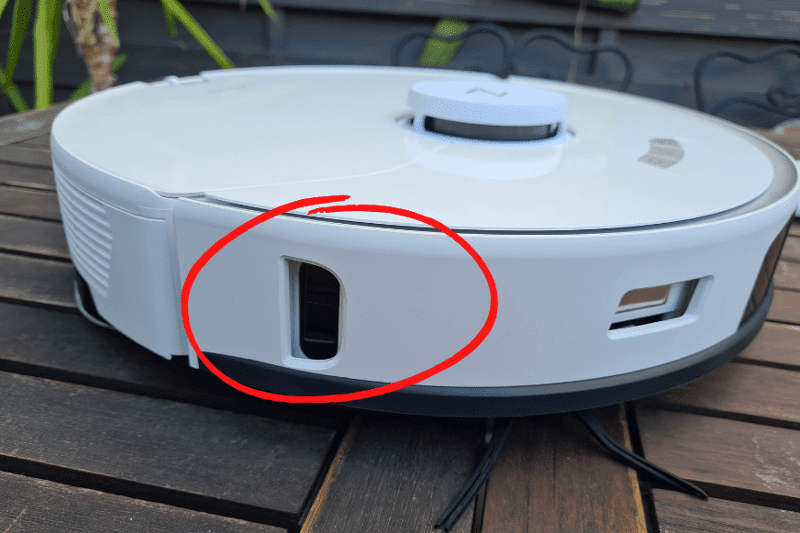
Skirting board cleaning

You can also use a handy cordless vacuum to clean out the dirt from the corners once or twice a month.\
Here are our top two favourites among cordless vacuum cleaners.
Our favourite cordless vacuum cleaners
How does the Roborock S7 Pro Ultra create maps?
During its initial cleaning run, Roborock S7 Pro Ultra creates a map of your home that you can see in real-time in the app. 📱
The device's quick mapping feature allows it to complete this process in just a few minutes.
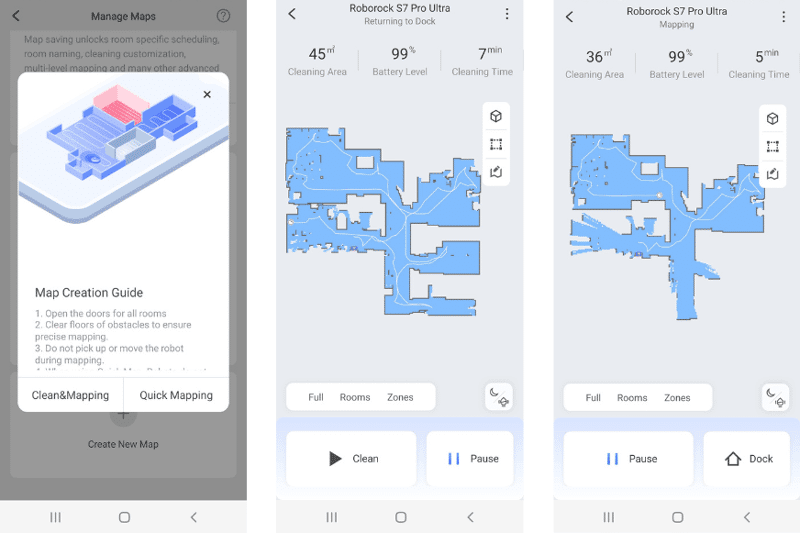
The S7 was able to map our 80 m² apartment in just seven minutes.
Once the initial cleaning is complete, a full map of your home will be displayed on the Roborock app homepage.
This allows for a personalised cleaning routine - you can set exclusion zones and select individual rooms to clean.
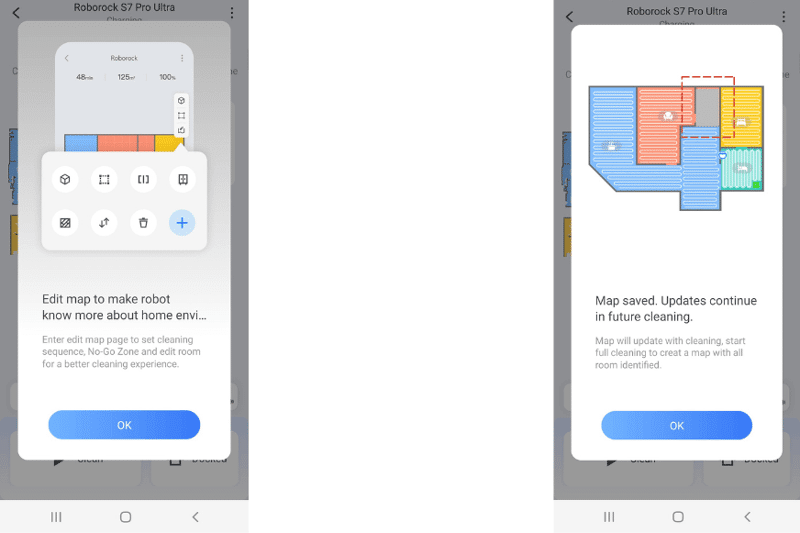
The quality of the 2D map is satisfactory, with larger objects such as doors (1), table legs (2), and furniture (3) visible.
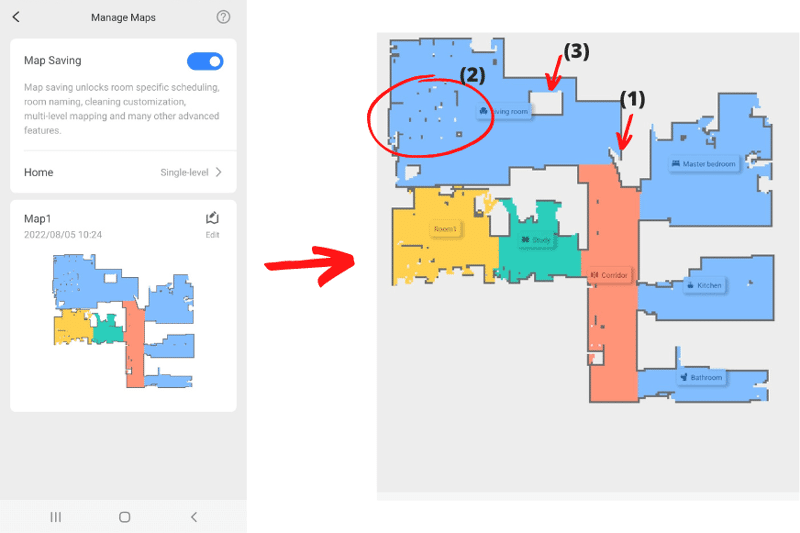
Don't worry if the map isn't perfect at first, as it gets better with each cleaning run.
The app also offers suggestions for an optimal cleaning order, which you can change per your preferences.
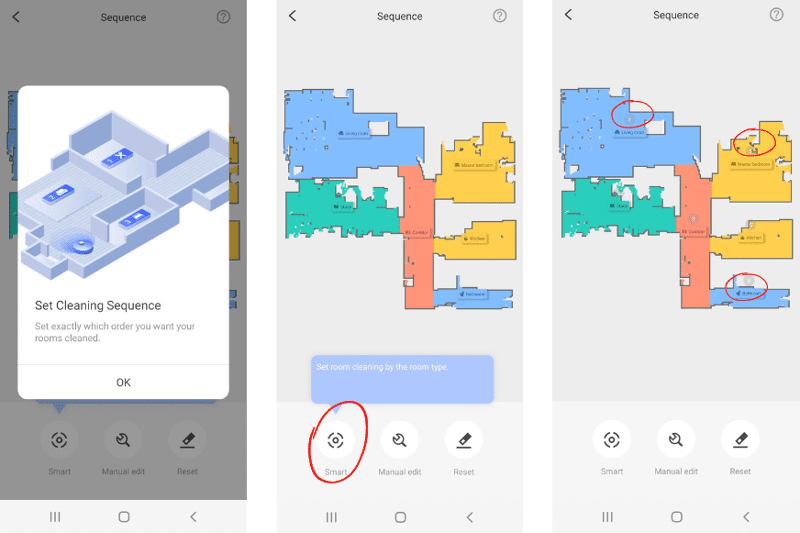
S7 Pro Ultra can store up to four maps, which is handy for multi-storey houses.
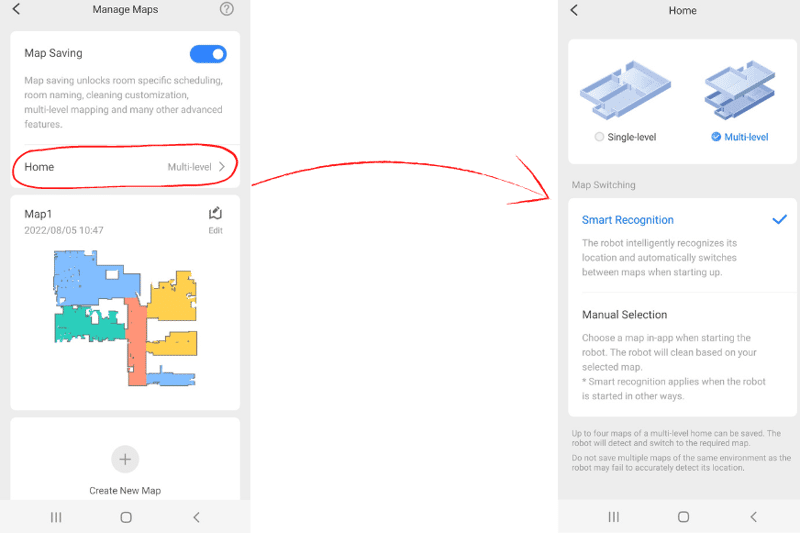
The robot vacuum can recognise its location on the different floors of your house.
It automatically selects the appropriate map for the floor it is on.
3D map view
The Roborock app offers a basic 2D overview and a more detailed 3D map view.
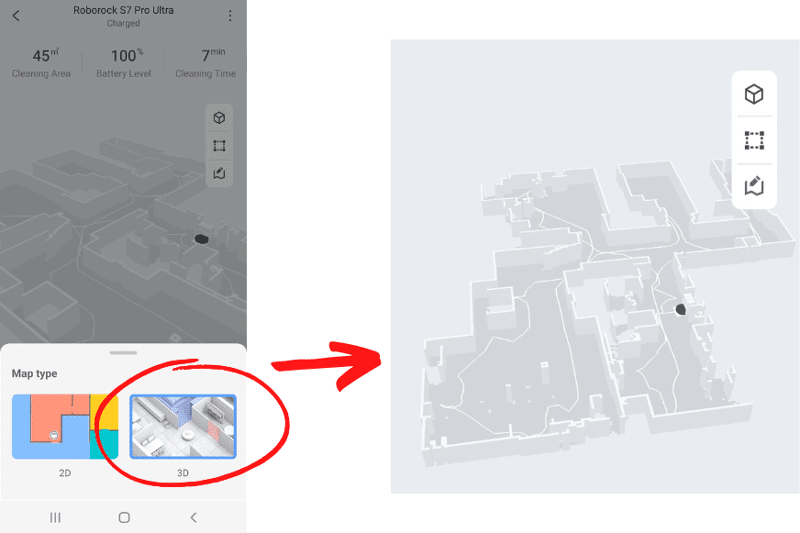
This 3D view provides a visually appealing and realistic portrayal of the layout of your house.
However, its practical value isn't yet fully apparent to us. 🤷🏼♂️
It could be seen as a nice gimmick rather than a tool that offers much practical benefit.
Roborock S7 Pro Ultra: Navigation and driving test
Effortless, accurate and fast - these characteristics define high-quality navigation technology in a robot vacuum cleaner.
Let's take a look at how the Roborock S7 Pro Ultra performs in this crucial domain. 👀
Lidar navigation
The Roborock S7 Pro Ultra uses proven lidar or laser navigation technology.
An adaptive routing algorithm enables the vacuum to determine the optimal cleaning path and adapt its performance to the area to be cleaned.
This allows the robot to navigate through your home with remarkable precision.
Lidar laser navigation maps the surroundings with an impressive accuracy of 2 cm (0.8 inch).
The distinctive laser navigation tower is a feature of the S7 Pro Ultra.
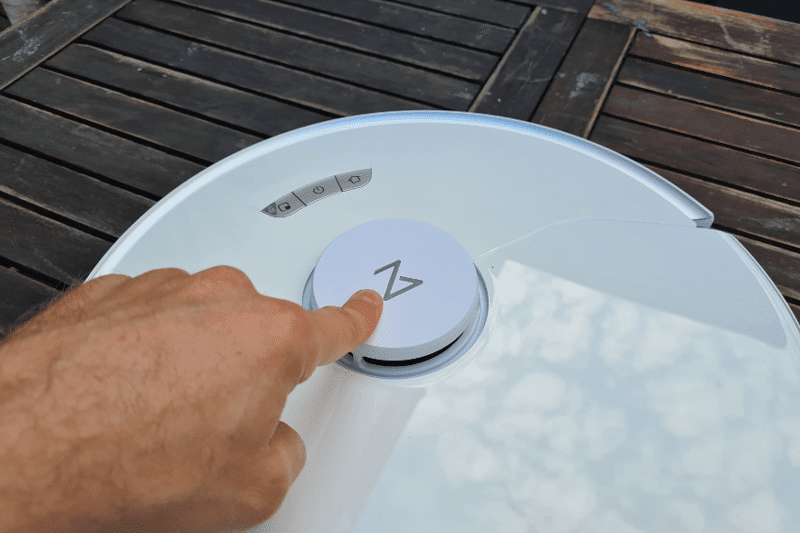
Equipped with a bumper, the laser tower detects collisions with objects and causes the robot to redetermine its path. 🚨
In our tests, the S7 Pro Ultra's laser navigation system performed impressively.
The vacuum robot always knew where it had cleaned and which areas were still left.
It cleaned our entire flat thoroughly and in a structured way, following the typical S-tracks.
The Roborock S7 Pro Ultra completed its task in our 80 m² apartment in around 40 minutes and was thus in the upper midfield of efficiency.
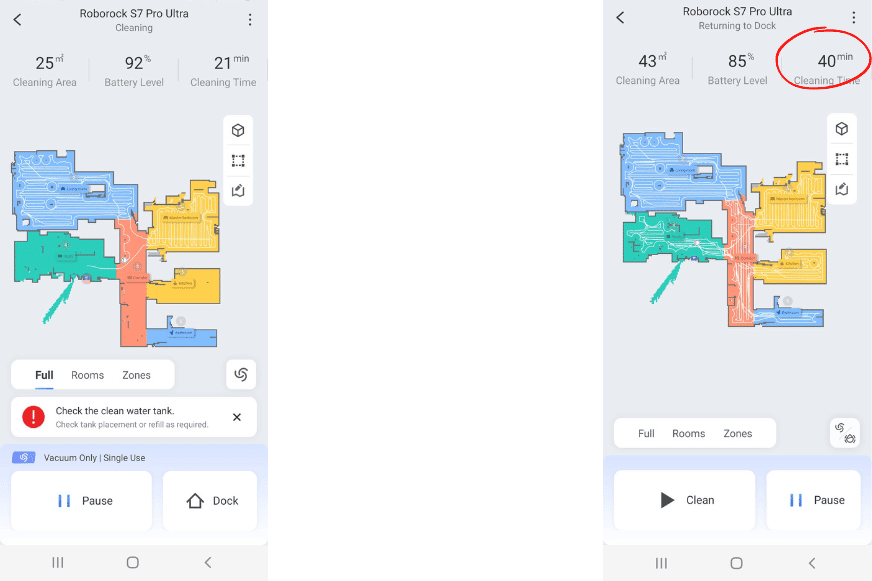
In our opinion, the laser navigation of this Roborock vacuum is one of the best currently available on the market.
Dealing with flat objects
With its laser navigation and numerous bumpers, Roborock S7 Pro Ultra can navigate larger obstacles that are at least 10 cm (4 inches) high.
However, things are different for flat objects such as cables or socks.
The S7 Pro Ultra may not recognise and avoid them, so you should make sure they're cleared away before a cleaning cycle.
If you're keen on flat object detection in a robot vacuum, check out our Roborock S7 MaxV Ultra review.

This model has an RGB camera that helps detect objects lying around, including flat ones.
How well can the Roborock S7 Pro Ultra tackle doorsteps?
When it comes to overcoming obstacles, the Roborock S7 Pro Ultra doesn't disappoint.
In our climbing test, it proved capable of crossing elevations of up to 2 cm.🪜
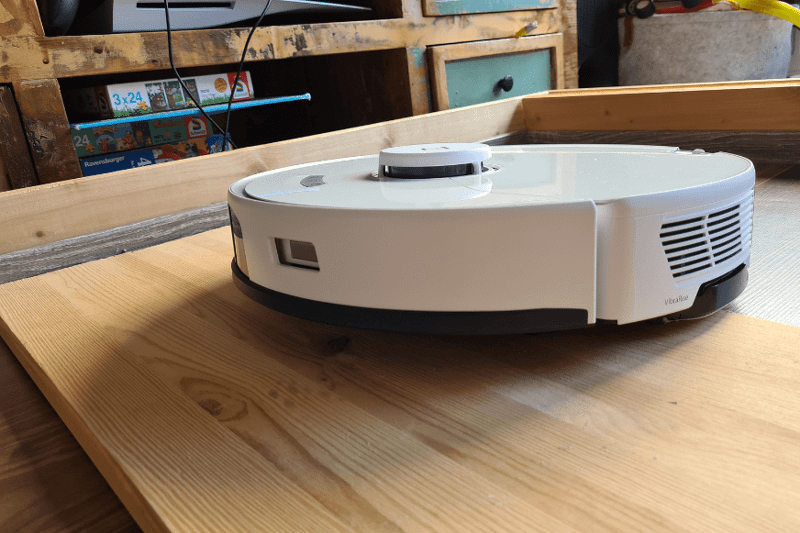
This means that regular doorsteps won't pose a problem for this robotic cleaner.
In older properties, higher doorsteps might be more common.
However, this doesn't mean you'll need to forgo the convenience of this robotic vacuum.
You can quickly solve this issue by using specific doorstep ramps that are available on Amazon UK.
How is the control and connectivity of the Roborock S7 Pro Ultra?
There are three ways to control this robot vacuum cleaner:
- Directly via the buttons on the vacuum robot
- Using a smartphone app
- Through voice commands.
In the following sections we'll go into more detail about these control options. 👇🏻
Controlling via the buttons on the vacuum robot
You can manage the Roborock S7 Pro Ultra directly using the three buttons on its top surface.
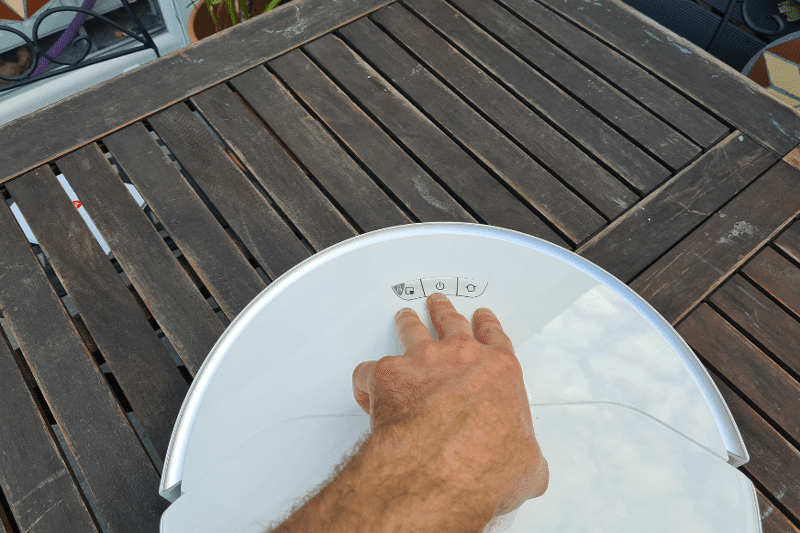
These allow you to initiate or pause the cleaning operation, command the vacuum robot to return to its charging dock and initiate spot cleaning mode.
Furthermore, a long press on the left button activates the parental lock feature for enhanced safety. 👩👧
Controlling the vacuum robot through a smartphone app
With the smartphone app, you can use the full potential of your Roborock S7 Pro Ultra.
You have two options to choose from:
Ultimately, both apps excel in their roles.
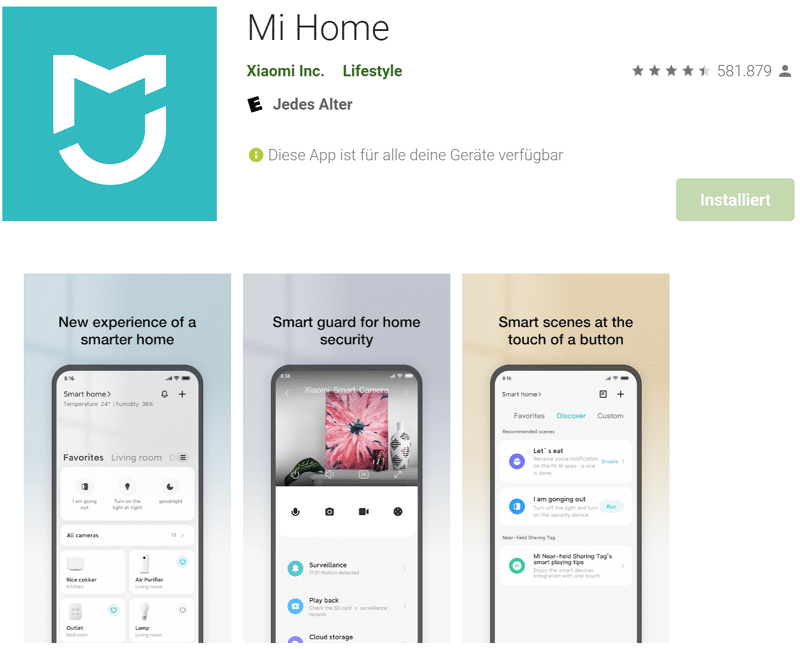
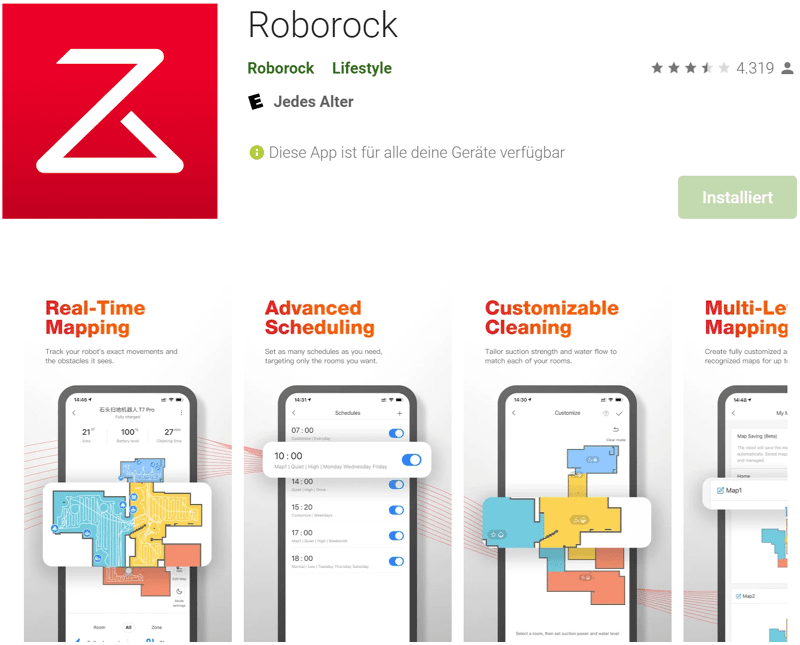
If you only own the Roborock vacuum robot, the Roborock app might be your best choice.
However, if you also use other Xiaomi devices, such as the air purifier, the Xiaomi Home app is more beneficial.
It allows you to control all Xiaomi smart home devices from a single platform.
Setting up the app
You can set up the mobile app once you have unboxed your Roborock S7 Pro Ultra and fully charged the battery. 🔋
The handy, quick-start guide will take you through the essential steps.
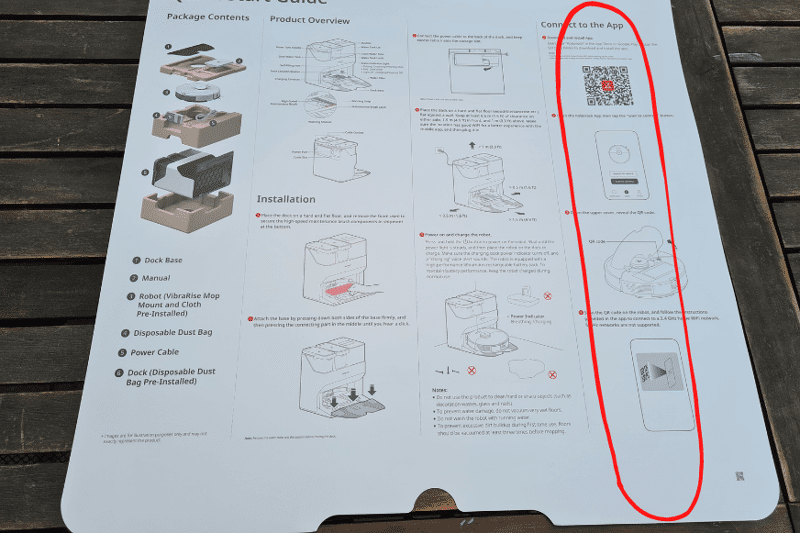
In general, the process is as follows:
- Start the robot vacuum cleaner by pressing and holding the power button for a few seconds.
- Scan the QR code on the top of the device, which will take you to the Roborock app download.
- Once downloaded, register and log in to the app.
- Next, press the two buttons on the top of the robot vacuum cleaner for a few seconds.
- Select your Wi-Fi network and connect.
That's it.
You are now ready to fully utilise the extensive features the mobile application offers.
Features of the Roborock App
The Roborock app offers a multitude of engaging features.
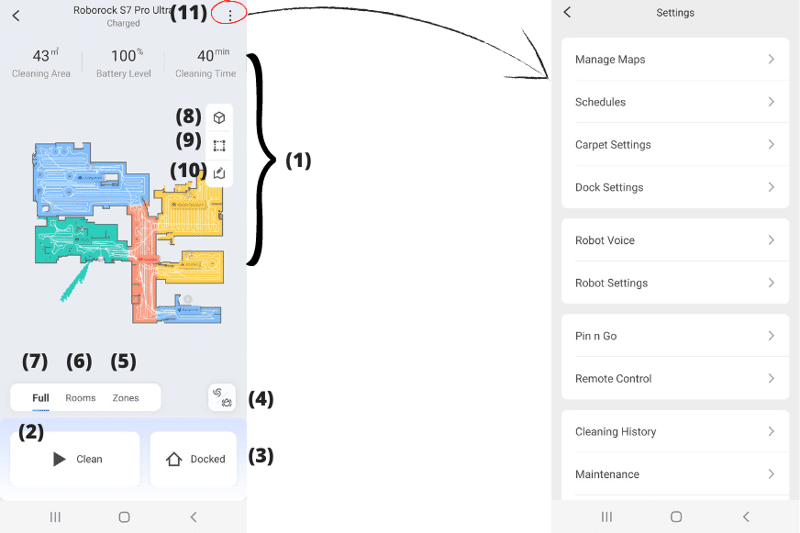
Most of these features are readily accessible right from the home screen, including:
- Information about the last cleaning session (1)
- Initiate a cleaning run (2)
- Instruct the vacuum to return to its charging station (3)
- Adjust the suction power and water output levels (4)
- Specify areas for zone cleaning (5)
- Trigger a single room cleaning (6)
- Start a complete cleaning cycle (7)
- Open the created map (8)
- Set up exclusion zones (9)
- Edit the apartment map (10)
- Further setting options (11)
We'll look closely into some of these key functions below.
Cleaning history
In the Roborock app, you have access to a record of the most recent cleaning activities.
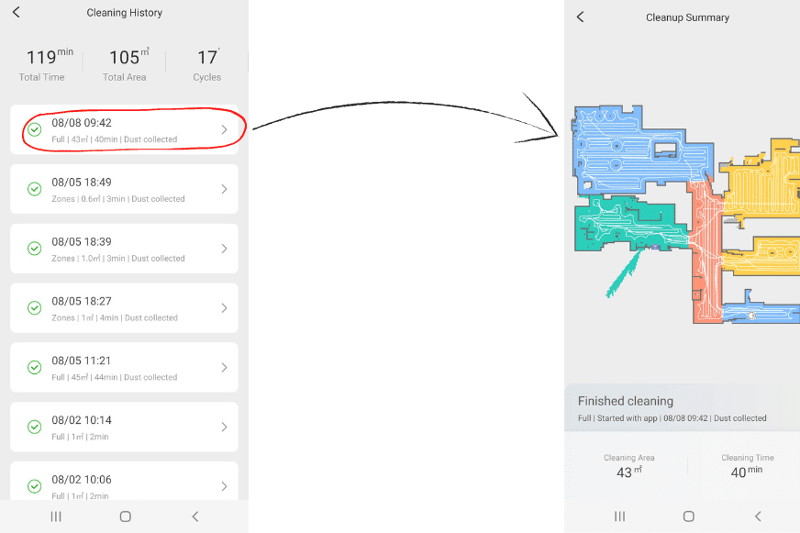
This feature provides valuable data such as the cleaning time and the area covered in m² during each cleaning cycle.⌚️
Adjust the suction power and water output levels
In the Roborock app, you can adjust the suction power (with options such as Quiet, Standard, Max and Max+) and the water intensity according to your preferences.
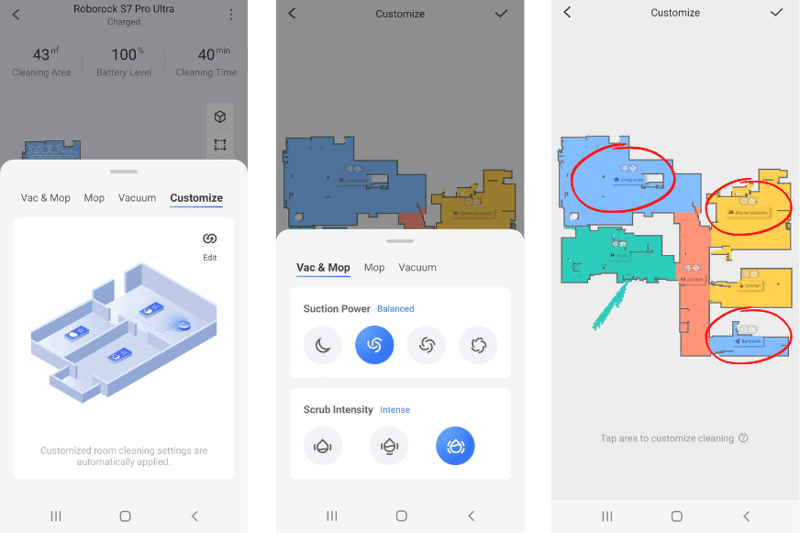
In addition, these settings can be adjusted individually for each room.
This is a handy feature as it allows you to adjust the cleaning intensity according to the floor covering or the current level of dirt.
Set up exclusion zones
With the Roborock app, you can mark certain areas as off-limits for cleaning.
You can set suction exclusion zones (marked red) and mopping exclusion zones (marked blue).
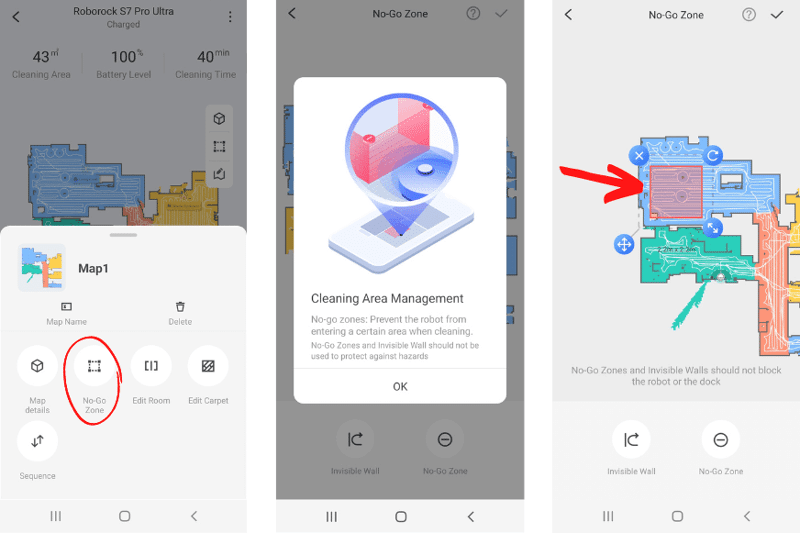
You can also zoom in on the map as far as you want, which minimises the effort required to define these zones. 🔍
Maintenance
The "Maintenance" section in the Roborock App provides valuable tips on optimally maintaining your Roborock S7 Pro Ultra.
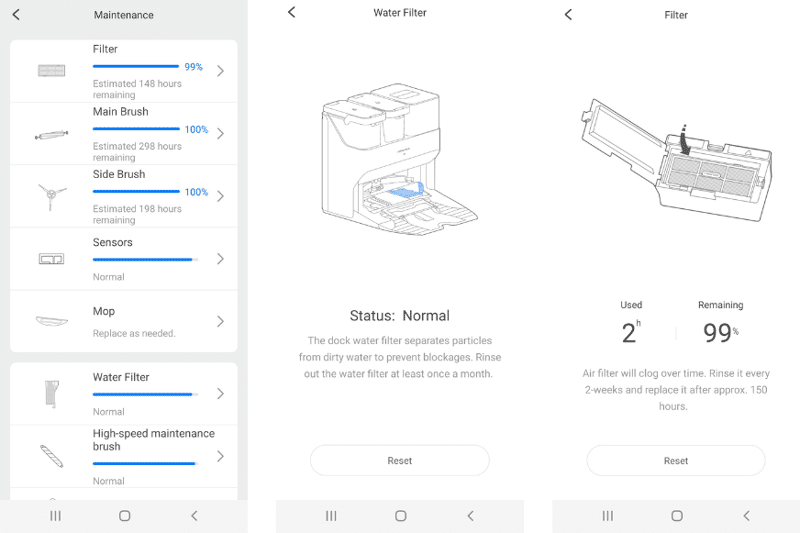
It gives you instructions on when and how to clean or replace the different parts of the vacuum, such as the side brush and the HEPA filter.
If you need any replacements, you can easily order them from Amazon.
Create a cleaning schedule
Do you ever forget to set the robot vacuum cleaner to work? 🙃
With the smartphone app, you no longer have to worry about that.
Just set up a weekly cleaning schedule in the app and let it do the rest.
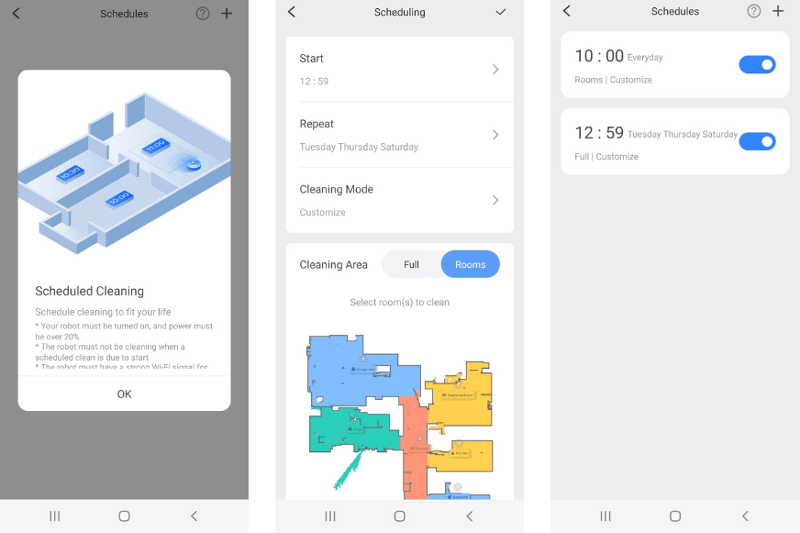
The vacuum will automatically begin cleaning your apartment on the set dates, ensuring a tidy home without any extra effort on your part.
Ultra Station settings
The app offers a range of settings for customising the operation of the Ultra Station.
You have the flexibility to determine how frequently the mop gets cleaned, either after a set duration (every 10, 20, up to 45 minutes) or after cleaning each room.
You can also control the intensity of the mop cleaning.
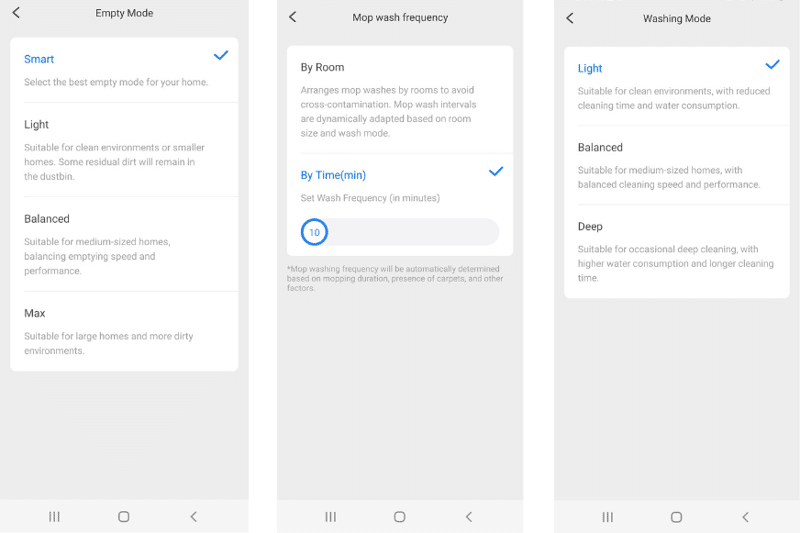
In addition, the app allows you to schedule the frequency of emptying the mobile dust bin. 🗑️
Set up routines
In the mobile app, you can set up certain routines, which you can then conveniently activate with a single click from the home screen.🤏🏻
For example, you might particularly like the "Clean up after dinner" routine.
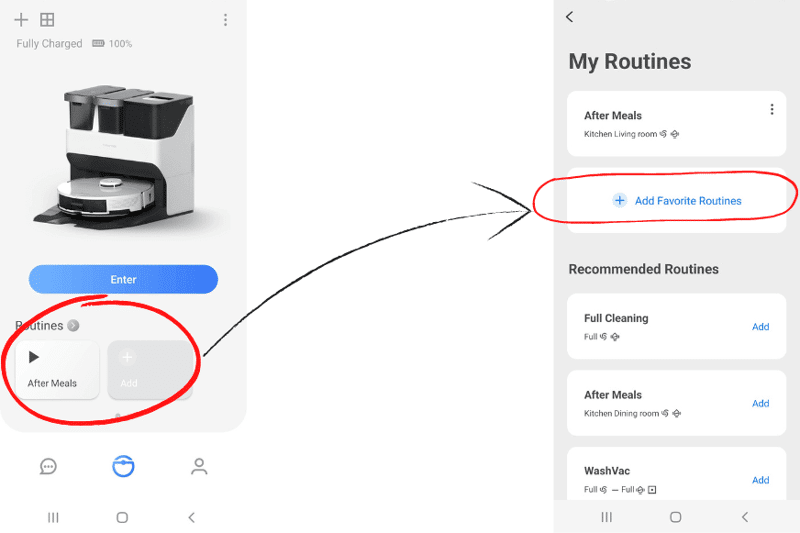
This routine is about tidying up your dining areas, such as the kitchen and dining room, and ensuring they're clean and ready for use after a meal. 🍽️
Other functions of the mobile app
There are also other useful functions in the app that allow you to use the full potential of the S7:
- Remote control: This feature allows you to personally control the robot.
- Single room cleaning: This lets you select specific rooms on the map to clean.
- Do not disturb mode: During this time, the robot vacuum will refrain from cleaning your home.
- Area Cleaning: You can mark certain areas on the map for cleaning.
- Carpet mode: When the robot encounters a carpet, the suction power is automatically cranked to the highest "Max+" setting. You can also set whether the mop plate should be raised when moving over a carpet.
- Room naming: You can assign names to individual rooms.
- Multiple map storage: You can store up to 4 different maps.
- Multiple cleaning: When activated, the S7 Pro Ultra cleans certain areas 2x or even 3x.
- Language selection: Choose the most suitable language from a wide selection (English, German, French, Russian, etc.).
- Voice output volume: This function allows you to adjust the volume of the voice output. This function has been implemented exceptionally well by the manufacturer.
- Room editing: You can modify the map according to your preference, such as merging or separating rooms.
- LED toggle: You can switch the two LED lights on the top of the robot on or off.
- Updates: Download the latest firmware updates directly from the app.
- User manual: The app provides access to the user manual for reference.
The Roborock app truly impressed us.
Its vibrant, colourful interface makes it clear and easy to navigate. 🎨
The app offers a wealth of features to cover all your vacuuming needs.
This app is undoubtedly one of the best software applications for vacuum robots.
Controlling the vacuum robot through voice commands
Instead of relying solely on your smartphone, you can harness the power of popular voice assistants to control your Roborock S7 Pro Ultra.
Both Amazon's Alexa and Google Assistant are compatible with this device.
At present, the scope of voice commands is somewhat limited, but rest assured, the existing ones perform very well in practice. 😔
We expect the scope of voice commands to increase over time.
How long does the battery last on the Roborock S7 Pro Ultra?
The Roborock S7 Pro Ultra is equipped with a 5200 mAh battery.
The "Quiet" and "Balanced" modes can tirelessly clean your home for up to five hours.
However, with the usage of higher intensity modes ("Max" and "Max+") or the vibrating wipe function, the battery lifespan per charge will naturally decrease.
The overall cleaning time depends on the selected settings:
- The higher the suction power, the quicker the battery life depletes.
- Using the vibrating mop function will consume slightly more battery power.
In our 80m² flat, with a cleaning area of 40m², we noted the following battery usage:
- Only vacuuming (set to "Balanced") left us with 85% battery remaining.
- Both vacuuming (set to "Balanced") and mopping (at maximum intensity) resulted in a remaining battery level of 76%.
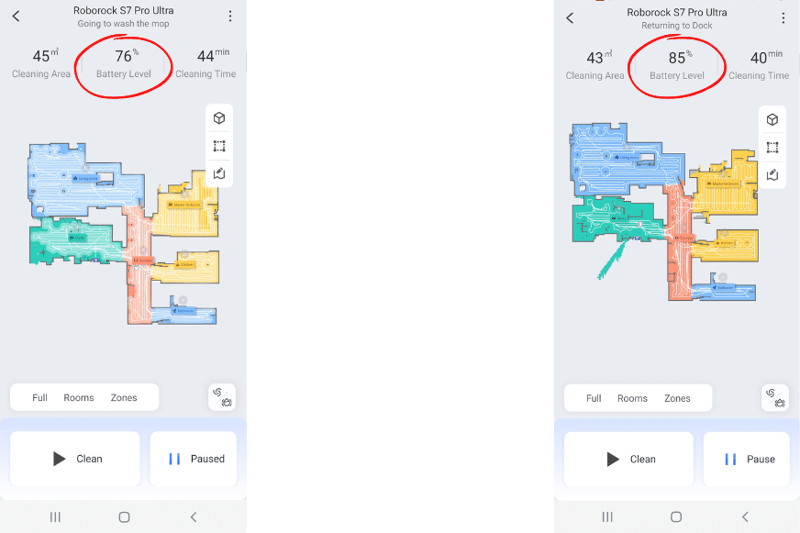
With the "recharge and resume" function, the Roborock S7 Pro Ultra will automatically return to its charging dock if the battery runs low mid-clean.
Once it has sufficient power, the vacuum cleaner automatically resumes cleaning from where it left off.
The Roborock S7 Pro Ultra also boasts a “fast charge” function, which charges the battery 30% faster than the previous models. ⚡️
This robot vacuum is designed to easily clean larger flats or multi-storey houses in one go.
How loud is the Roborock S7 Pro Ultra?
The noise level generated by Roborock S7 Pro Ultra varies depending on the selected suction setting. 🔈
In the quieter modes, such as "Quiet" and "Balanced", the vacuum is impressively quiet and produces a noise level of about 54-58 dB.
This makes it easy to converse in the same room without being disturbed.
However, as expected, the noise level increases when the suction power is increased.
This is due to the S7 Pro Ultra's robust suction motor, which naturally generates a certain noise level.
For a better understanding, we recorded the following noise levels during our test:
| Suction level | Volume |
| Quiet | 54 dB |
| Balanced | 58 dB |
| Turbo | 62 dB |
| Max | 65 dB |
| Max+ | 66 dB |
| Extraction process at the Ultra station | 72 dB |
| Mop cleaning at the Ultra station | 45 - 55 dB |
In our apartment, which has mostly hard floors and no pets, we found that the "Balanced" suction level was more than sufficient.
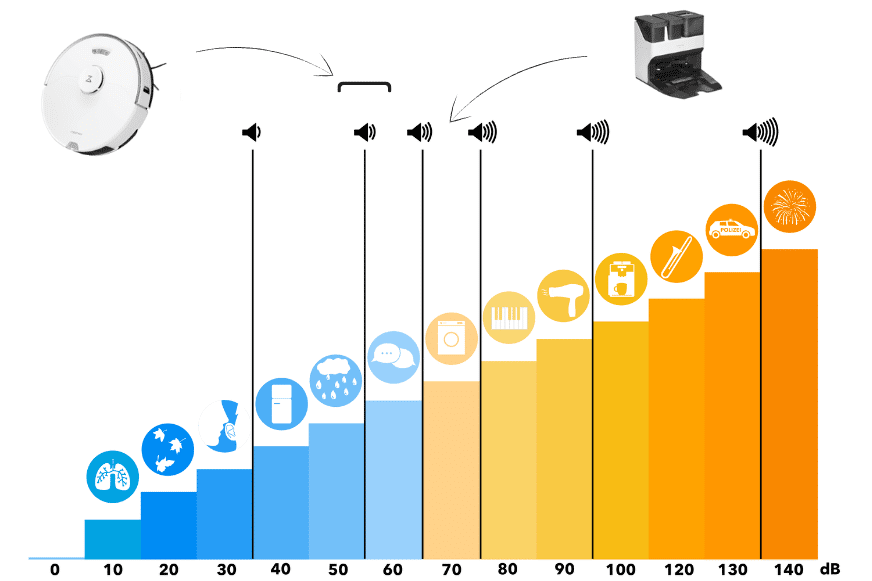
As mentioned earlier, this level was reasonably quiet, which makes for an unobtrusive cleaning experience.
The suction, on the other hand, is significantly louder, reaching about 72 decibels.
However, since the suction process only lasts about 20 seconds, this slight increase in noise is easily tolerable.
How is the Roborock S7 Pro Ultra's design, dimensions, and build quality?
As we put the Roborock S7 Pro Ultra through the tests, we also took time to assess its aesthetic design and build quality. 🛠️
Robot vacuum cleaner
The Roborock S7 Pro Ultra has a diameter of 35 cm (13.7 inches), a height of 9.65 cm (3.8 inches) and a weight of 10.3 lb (4.67 kg).
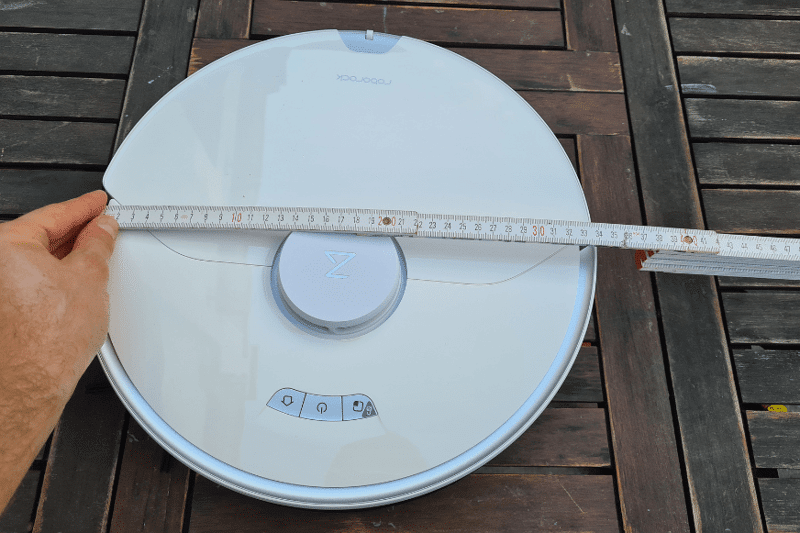
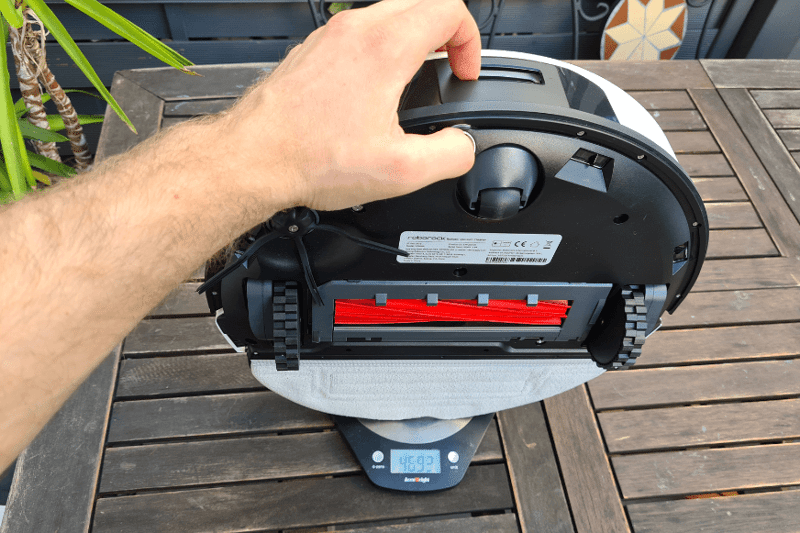
This compact size makes it manoeuvrable enough to clean under your bed, heater, or other furniture. 🛋️
As it's only available in white, its design may not suit all aesthetic tastes, although a wider range of colour options would have been desirable.
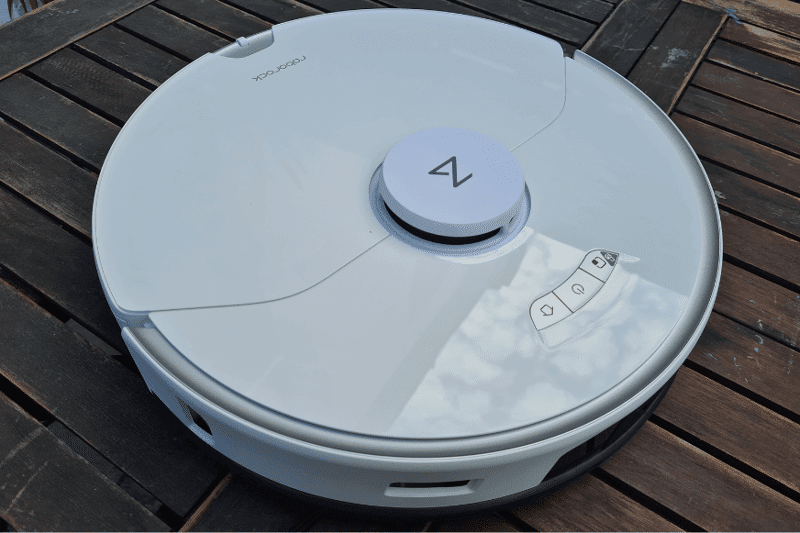
The robot vacuum cleaner has a high-quality finish.

It follows the typical "Roborock design" and is functional and simplistic.
The shiny surface gives it a noble touch, but it's also a dust magnet that needs to be cleaned regularly.

When you open the bonnet of the robot vacuum or look at its underside, you'll appreciate the meticulous construction.
Every part sits securely in place without wobbling or rattling.

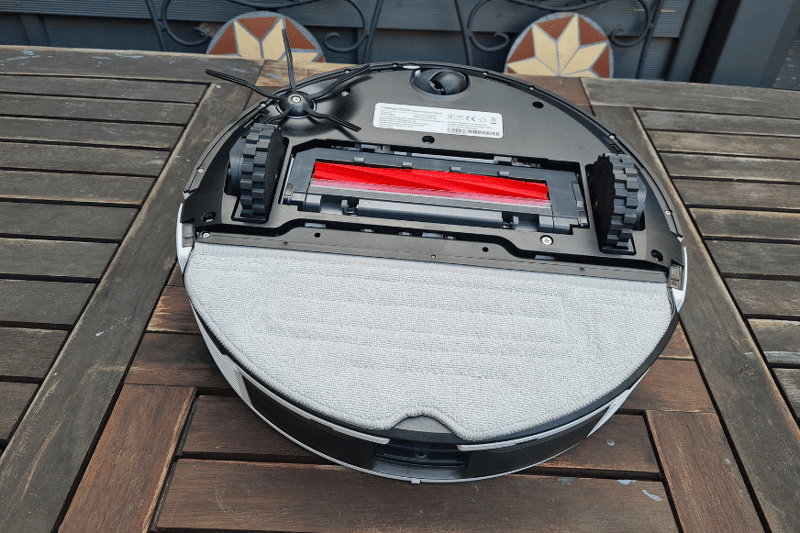
In summary, the design is understated but well thought out, and the craftsmanship is first-class. 🧑🏼🔧
We can vouch for its lasting performance based on our several years of experience with a Roborock robot vacuum cleaner.
It still works as smoothly today as it did on the first day.
Ultra station
Measuring 42 cm (16.5 inches) in width, 42 cm (16.5 inches) in height, and 49 cm (19.3 inches) in depth, the Ultra Station is rather large and will occupy considerable space in your home.

It's advisable to identify a suitable spot for it even before purchase.
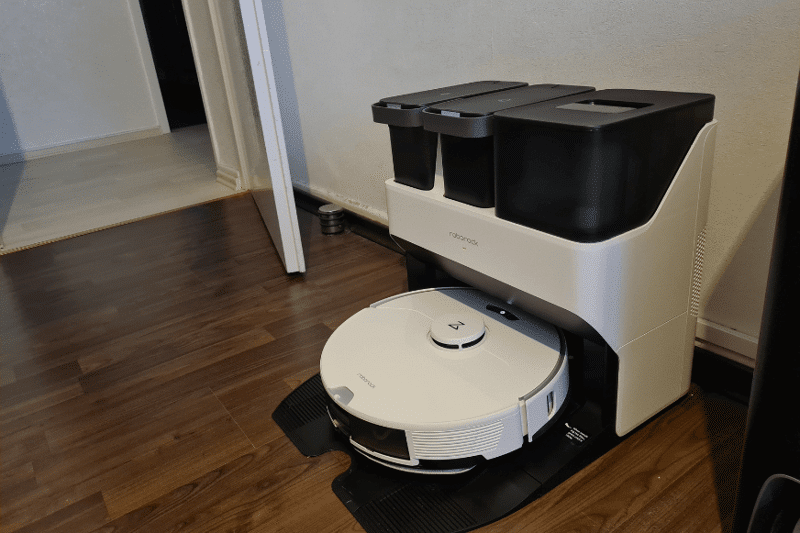
A cable management system on the back allows you to safely stow away the excess cable.
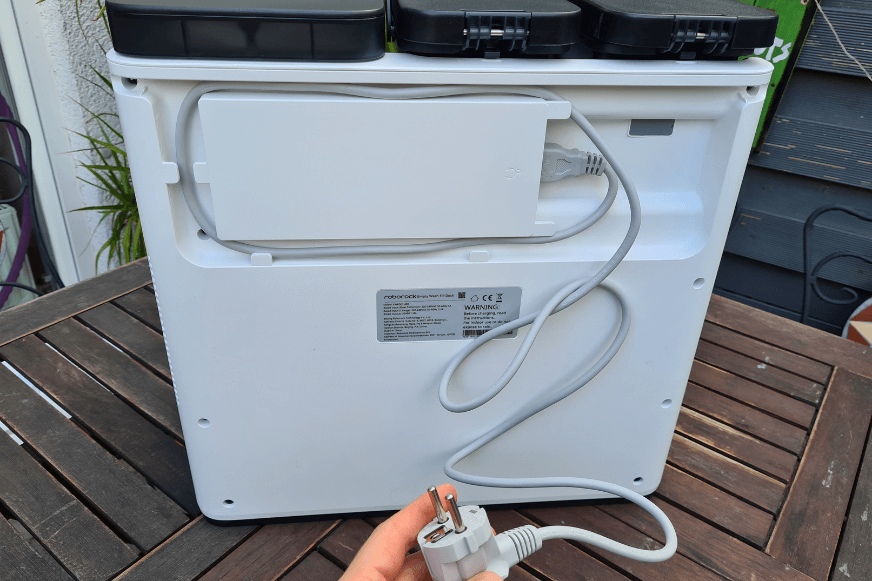
A non-slip rubber coating ensures a steady grip, preventing the station from sliding about.
The charging contacts are conveniently positioned at the front of the robot vacuum cleaner, facilitating easy and efficient docking.
The S7 Pro always aligns forwards at the charging station, and we faced no issues during docking in our hands-on experience.
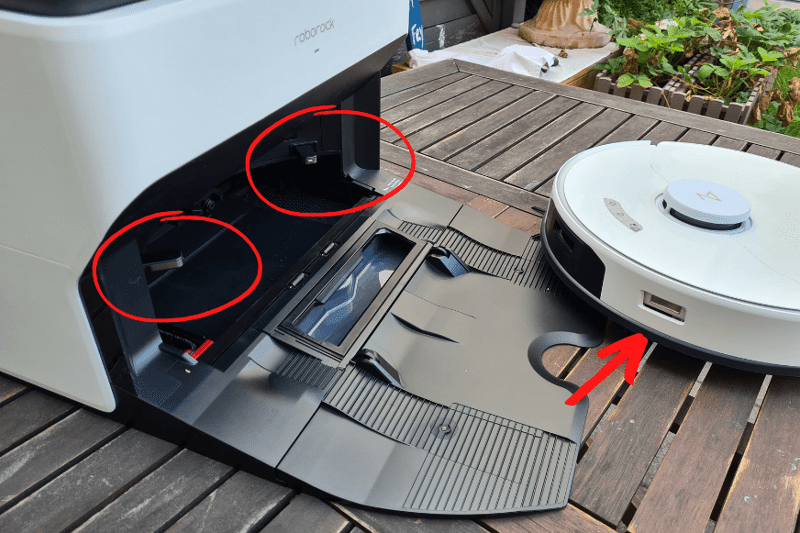
Like the robot vacuum, the Ultra Station is crafted with premium build quality.
We couldn't find any faults or shortcomings regarding its functionality.
If desired, you can purchase the robot and station separately, with the option to select the station in black.
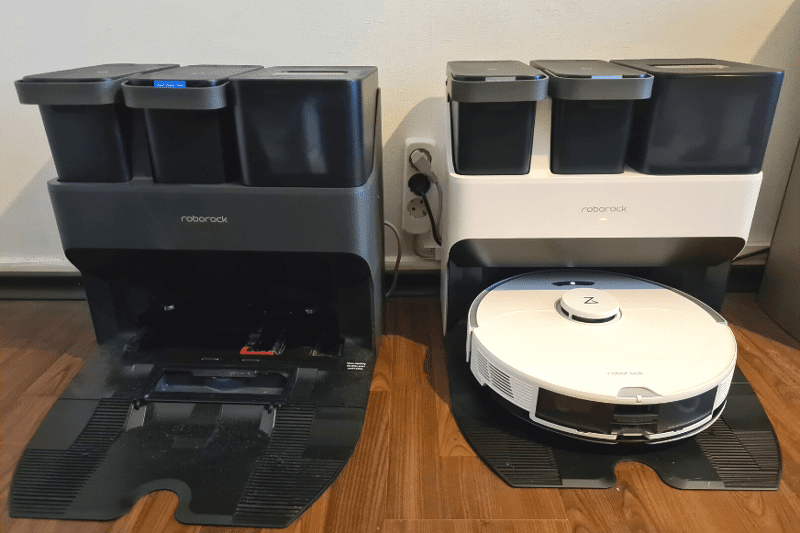
However, whether a white robot vacuum cleaner will pair well with a black station remains debatable. 🤔

The opinions on its design are subjective - some find the modern appearance of the Ultra Station appealing, while others think it resembles a bin.
Despite these differing views, the Ultra Station is an attractive, smart home gadget that fits seamlessly into our home decor.
What does the UK delivery package of Roborock S7 Pro Ultra include?
Upon its arrival in a sturdy cardboard box, the Roborock S7 Pro Ultra comes safely packaged and in perfect condition. 📦

The package contains the following components:
- The robot vacuum cleaner
- A wiping plate equipped with a reusable cloth
- The Ultra Station with one included dust bag
- An additional spare dust bag for the suction station
- A comprehensive instruction manual
- A quick start guide to get you up and running
Although the package is not extensive, it provides everything needed to start using the Roborock S7 Pro Ultra.
However, we couldn't help but notice the substantial use of plastic in the packaging.

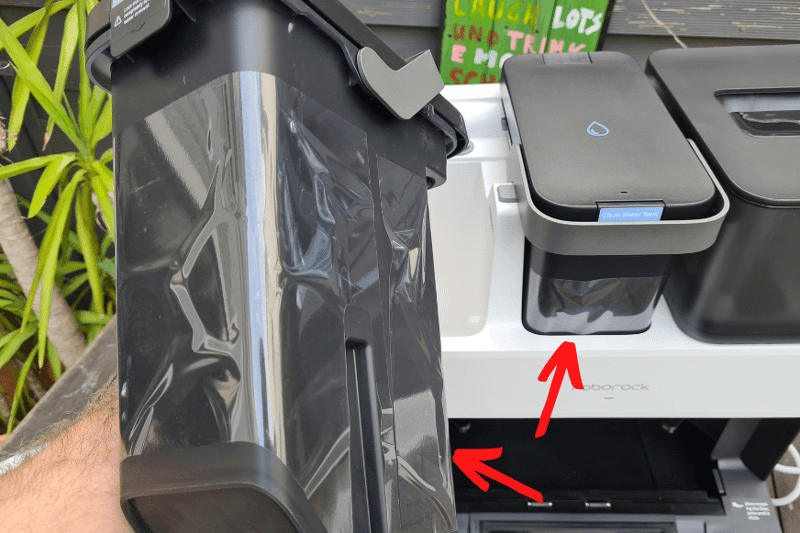
There is room for improvement from an environmental perspective. ☘️
Is the Roborock S7 Pro Ultra worth its price: Luxury splurge or a real bargain?
At first glance, the Roborock S7 Pro Ultra price may seem a little high.
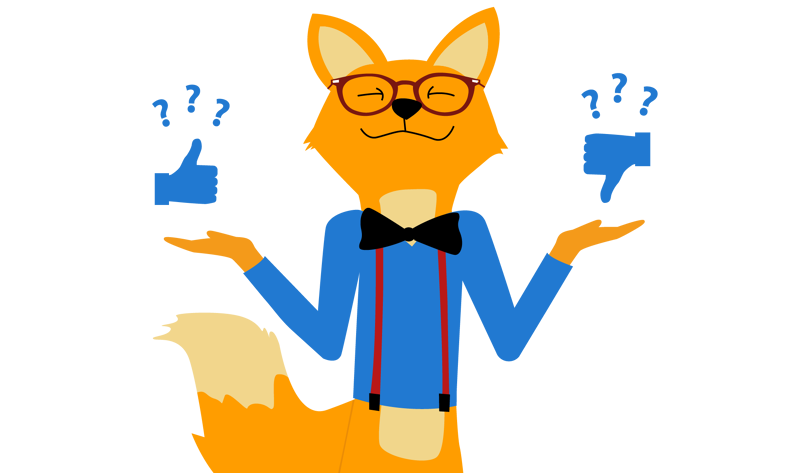
This device is certainly not for those looking for a budget-friendly option.
You can find more affordable robot vacuums on our dedicated robot vacuum deals page.
However, diving deeper, it becomes clear that the exceptional quality and extensive features justify the high price. 💰
The Roborock S7 Pro Ultra is undeniably one of the leading models today.
If you're looking for an assistant robot that will vacuum and mop your floors with minimal effort, this robot hoover may be the right choice.
In our opinion, the price and performance of this device are well-balanced, making it a worthwhile investment.
Final verdict on the Roborock S7 Pro Ultra: Should You Buy It?
In our evaluation, the Roborock S7 MaxV Ultra made a really strong impression.
The cleaner's performance was top-notch on both hard floors and carpets.
So much so that its results in our suction test position it amongst the best in its category. 🏆
The standout feature is undoubtedly the Ultra Station, which automates most of the floor cleaning.
We found the mopping function particularly remarkable, which takes this cleaning aspect to a whole new level.
Given the multitude of features, we expected some problems or inconsistencies, but we found none.
The functions worked together seamlessly.
It's clear that the Roborock S7 Pro Ultra isn't for those who want a bargain.
But for those who appreciate a high level of automation, the S7 Pro Ultra is the perfect choice.
For those looking to save a little, there are also cheaper models available like the Roborock S7.
Contact Roborock
To contact Roborock directly for complaints, support, or queries, please email them at support@roborock.com.
Registered office: Building 3, Yard 17, Anju Road,ChangPing District, Beijing
Table of Content
Roborock S7 Pro Ultra UK Review (2025)
Roborock S7 family: The different stations at a glance
Roborock S7 Pro Ultra: Multifunction station
Roborock S7 Pro Ultra: Mopping test
Tips for improving the mopping performance
Roborock S7 Pro Ultra: Vacuuming test
Roborock S7 Pro Ultra: Tacking hair
Does the Roborock S7 Pro Ultra effectively clean corners and skirting boards?
How does the Roborock S7 Pro Ultra create maps?
Roborock S7 Pro Ultra: Navigation and driving test
How well can the Roborock S7 Pro Ultra tackle doorsteps?
How is the control and connectivity of the Roborock S7 Pro Ultra?
How long does the battery last on the Roborock S7 Pro Ultra?
How loud is the Roborock S7 Pro Ultra?
How is the Roborock S7 Pro Ultra's design, dimensions, and build quality?
What does the UK delivery package of Roborock S7 Pro Ultra include?
Is the Roborock S7 Pro Ultra worth its price: Luxury splurge or a real bargain?
Final verdict on the Roborock S7 Pro Ultra: Should You Buy It?