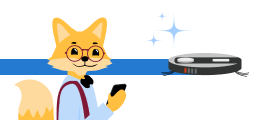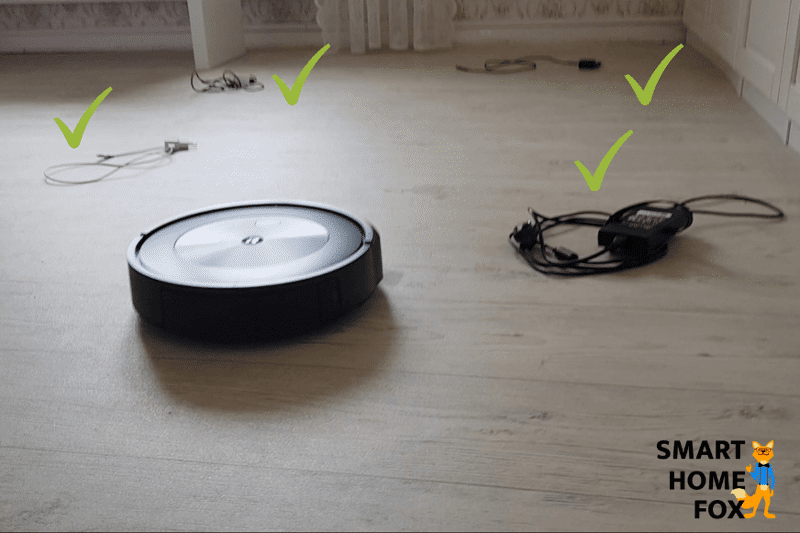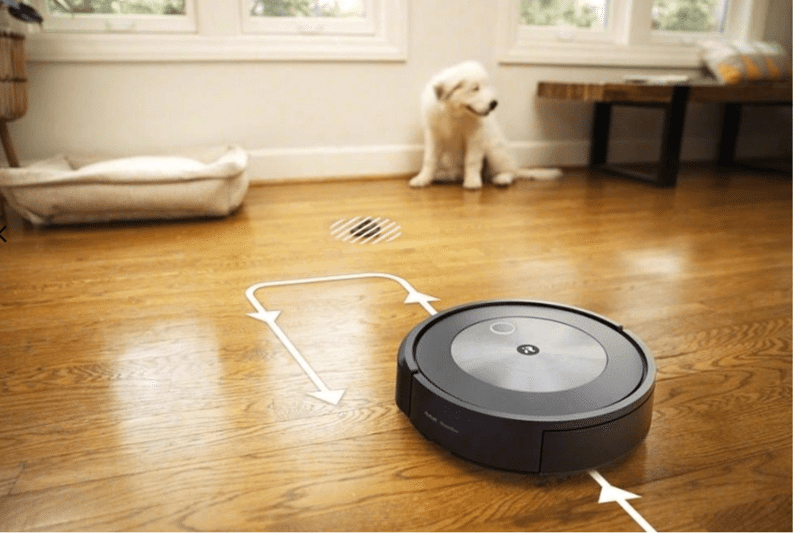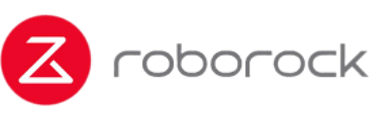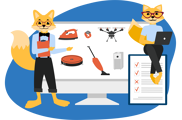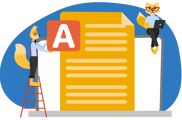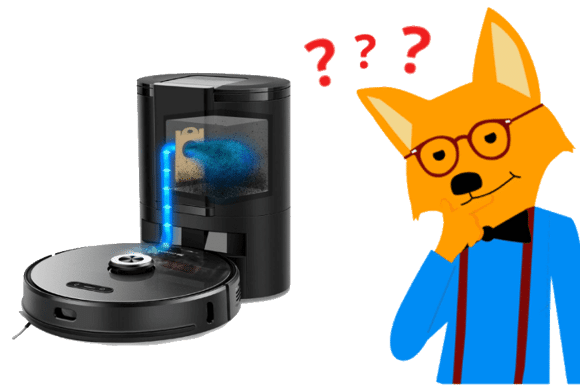Find out more about our favorites now
We love that it automatically detects flat objects.
The iRobot Roomba j7+ comes with everything your heart desires:
- Improved emptying station
- Updated design
- Usual powerful suction on hardwood floors and carpets
The highlight is certainly the independent obstacle detection 👀. Thanks to a front camera, flat objects can be spotted and avoided. 📷
In summary, the iRobot Roomba j7+ is a very effective and modern cleaning device. It cleans your floors reliably.
Those who are prepared to pay the high purchase price can expect the usual top quality this USA market leader brings to the table.
Advantages:
Automatic obstacle avoidance |
|
Good voice control with Alexa and Google Assistant |
|
iRobot Home app very useful |
|
Workmanship and design are top-class |
|
Dirt Detect technology: Stubborn dirt is cleaned several times |
|
Good cleaning performance on carpets and hard floors |
|
Flat |
|
Self-cleaning station |
Disadvantages:
Expensive |
|
Less battery life |
|
Object recognition not yet 100 % reliable |
|
VSLAM navigation not the most sophisticated system |
|
No mopping ability |
|
Disposable bags used in the base station |
Best-selling robot vacuum cleaner from iRobot.
This robot is a real pioneer. 🦸♂️
With the iRobot Roomba i7+, the US manufacturer launched the first vacuum robot with a self-emptying dock and revolutionised the industry.

And the model has not lost much of its shine since launch. Our tests have revealed that this robot vacuum cleaner still plays in the big leagues in many categories.
Want Roomba quality but don't want to fork out the high price for the latest flagship model? 💰
Then the i7+ is a good choice.
Advantages
Save up to 10 maps (suitable for multi-storey homes) |
|
User-friendly app |
|
High quality design |
|
Impressive voice control |
|
Self-empty station |
Disadvantages
Navigation system not "state of the art" |
|
Quite high price |
|
Rather weak battery |
Compelling option in an affordable price range. You won’t have to compromise on high-tech features here!
iRobot tries to find a balance between "many high-tech features" and "acceptable price" and comes up with the Roomba i3+ (or i4+, the only difference between the two is the included accessories).
The most important features such as a self-emptying station, good workmanship, durability, affordable price and excellent cleaning performance (on carpet / laminate) are all part of the package. 📦
But in order to keep the price down, the manufacturer had to make some concessions.
The app, navigation and battery performance show weaknesses.
The Roomba i3+ / i4+ is suitable for:
- iRobot fans with a limited budget.
- People with small to medium-sized homes.
- Households with lots of carpet.
Advantages:
Low price for a Roomba robotic hoover (with emptying station) |
|
Emptying base |
|
Voice control |
|
Good cleaning performance on carpets and hard floors |
|
High longevity |
Disadvantages:
Noise level |
|
Battery life |
|
Navigation |
|
No map storage |
|
No mopping ability |
iRobot model comparison: Which is the best Roomba model?
What’s the difference between individual Roomba robot hoovers?
Which Roomba is the current flagship model?
Which is the best Roomba?
Is there an iRobot vacuum-mop combo (hybrid model)?
So many questions to answer about the different Roomba models. 🤯
To make things easier, we’ve created a comparison table for the best iRobot gadgets. This will make it easier for you to keep track. 👇
| Roomba j7+ | Roomba i7+ | Roomba i3+ /i4+ | Roomba Combo | Roomba S9+ | |
| Released | 2021 | 2019 | 2020 | 2020 | 2019 |
| Self-emptying station | ✅ | ✅ | ✅ | ❌ | ✅ |
| Battery | 2210 mAh | 1800 mAh | 1800 mAh | 1800 mAh | 3300 mAh |
| Maximum battery life | 100 mins | 100 mins | 80 mins | 70 mins | 120 mins |
| Room size | Up to 100 m² | Up to 100 m² | Up to 80 m² | Up to 60 m² | Up to 100 m² |
| Voice control | ✅ | ✅ | ✅ | ✅ | ✅ |
| Navigation style | Systematic (VSLAM + front camera) | Systematic (VSLAM) | Systematic (gyroscope) | Bounce navigation | Systematic (VSLAM) |
| Navigation quality | Good | Good | Ok | Bad | Good |
| Flat object detection | ✅ | ❌ | ❌ | ❌ | ❌ |
| Shape | Round | Round | Round | Round | D-shaped |
| Corner cleaning | Good | Good | Good | Good | Very good |
| Height | 8.5 cm | 9.3 cm | 9.1 cm | 8.2 cm | 8.7 cm |
| Weight | 3.4 kg | 3.3 kg | 3.2 kg | 3.2 kg | 4.2 kg |
| Max. threshold height | 1.8 cm | 1.9 cm | 1.8 cm | 1.8 cm | 2 cm |
| Crash sensors | ✅ | ✅ | ✅ | ✅ | ✅ |
| Main brush | 2 rubber brushes | 2 rubber brushes | 2 rubber brushes | Bristle brush | 2 rubber brushes |
| HEPA filter | ✅ | ✅ | ✅ | ✅ | ✅ |
| Mopping ability | ❌ | ❌ | ❌ | ✅ | ❌ |
| Volume | 60 dB. | 63 dB. | 63 dB. | 58 dB. | 60 dB. |
| Home mapping | ✅ | ✅ | ❌ | ❌ | ✅ |
| Multi-map storage | 10 cards | 10 cards | ❌ | ❌ | 10 cards |
| App functions | Average | Average | Limited | Limited | Average |
| Spot cleaning | ✅ | ✅ | ❌ | ❌ | ✅ |
| Keep-out zones | ✅ | ✅ | ❌ | ❌ | ✅ |
| Price | €€€€ | €€€ | €€ | €€ | €€€€€ |
| Amazon customer reviews | 4.2 ⭐(ratings < 100) | 4.5 ⭐(Ratings > 2500) | 4.3 ⭐(ratings > 700) | 4 ⭐(ratings > 700 | 4.2 ⭐(ratings > 100 |
| Check Amazon | Offer* | Offer* | Offer* | Offer* | Offer* |
You can check out our full review of the Roomba i7+ below. 👇
Roomba Series Overview
iRobot has been manufacturing robots for domestic use since 2002. In that time, the brand has released a wide range of robots.
- J-Series
- i-Series
- S-Series
- 900 series
- 800 series
…the list goes on!
Next, let’s have a brief introduction of the individual series (and their features). 👇
j-Series
The highlight of the j-series is its artificial intelligence. With the help of this (and a front camera that records images), flat objects such as pet waste and cables can be detected and avoided. 🔌
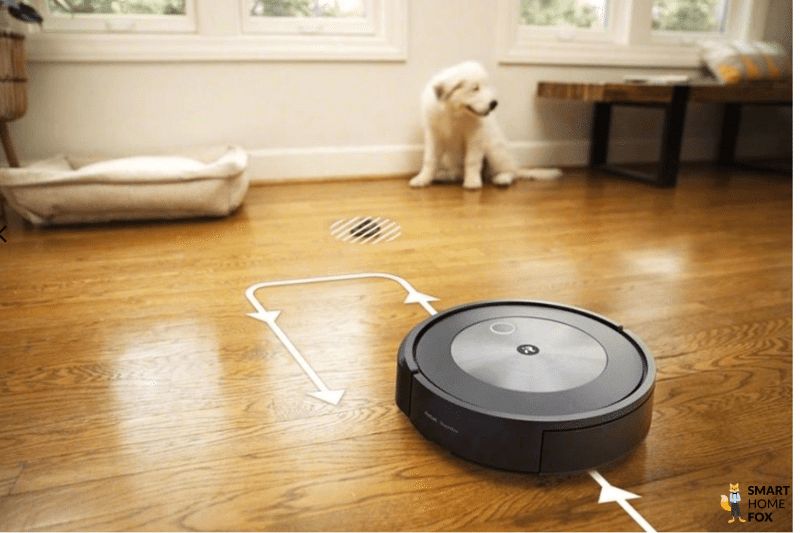
S-Series
The S-series is where iRobot first introduced a D-shaped robot vacuum cleaner (instead of a round one). This has slightly improved the corner cleaning.

Another hallmark of the S series (in the negative sense, however) is its high price. 💸
As such, the value for money is rather poor. ⚖️
Otherwise, the S series is very similar to its predecessor (i series). 👇
i-Series
The i-Series introduced the Clean Base for the first time. This was the feature that particularly impressed us in our review of the iRobot Roomba i7+.

e-Series
The e-Series is characterised by minor improvements to the overall concept (longer run time, more efficient navigation, etc.).
Typical models are the iRobot Roomba e5 and e6.
900 Series
The Recharge & Resume functionality was first introduced in this series.
When the battery is low, the robot (the Roomba 980, for example) returns to the docking station to recharge and then automatically returns to its last location to continue cleaning. This feature allows the cleaning robots to also be used in larger flats / houses.
In addition, control via app and voice command were introduced here.
800 Series
The biggest difference between the previous series and this one is the introduction of the patented AeroForce technology. This includes:
- 2 rubber brushless rollers which rotate in opposite directions.
- HEPA filter
- Optimised airflow
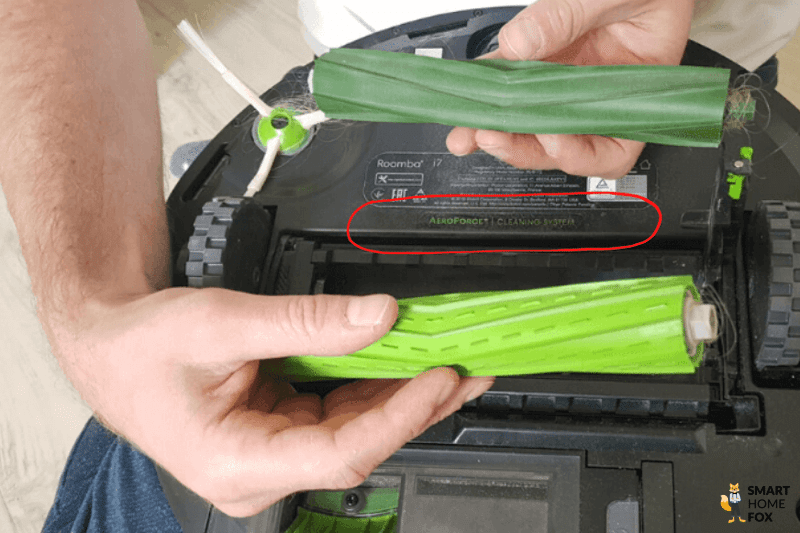
Advantages / disadvantages of Roombas
iRobot remains the global leader in the robot vacuum cleaner market.
In this section, we want to take a closer look at the advantages (but also disadvantages) of the Roomba vacuum robots. 🤔
Disadvantages
Navigation
iRobot uses camera-based VSLAM navigation (Visual Simultaneous Localisation and Mapping). 📷
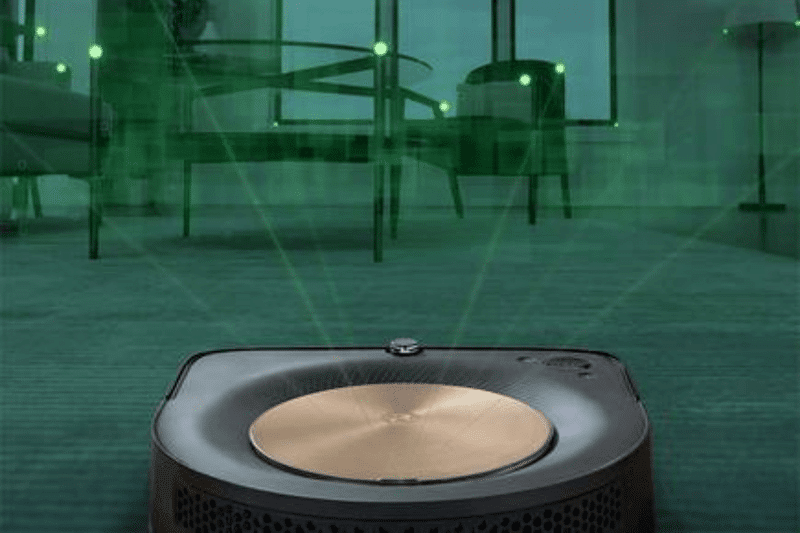
This ensures that the little household helper travels around your home in a systematic, reliable manner. No spots are left out.
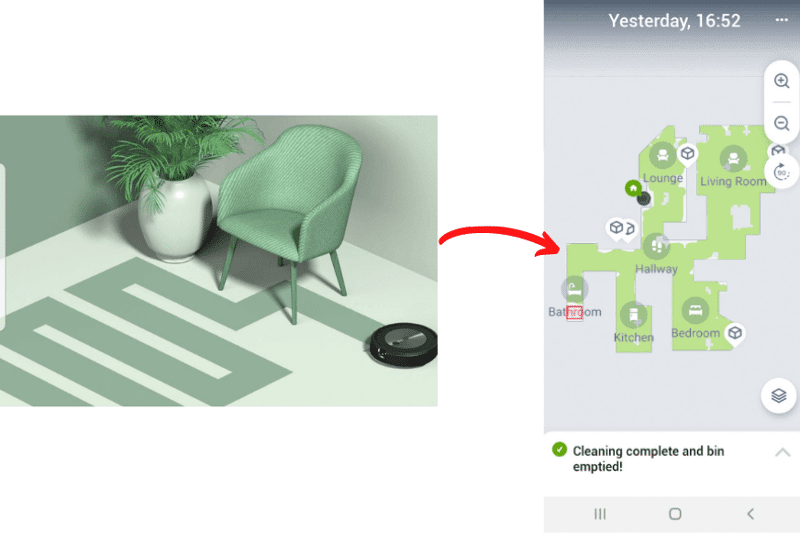
Another navigation system prevalent among robot vacuum cleaners is laser navigation (Lidar). The majority of iRobot's competitors use this navigation method.
And there are reasons for this: VSLAM navigation is good, but has some disadvantages compared to laser navigation:
- Slower.
- Less efficient.
- Objects are frequently "bumped into".
- Navigation is difficult in low light conditions.
- Has issues in homes with sloping ceilings (ceiling outline ≠ floor plan).
- Cleaning routes cannot be traced on the map.
However, even the best robot vacuum cleaners can’t manage all the hard-to-reach spots (like stairs) - in these cases, we recommend having a cordless vacuum to hand.
Price
Roomba vacuuming robots are very high-quality products.
However, as we all know, quality has its price.
It's no secret: iRobot's devices could cost you an arm and a leg. 💸
So if you're looking for a deal on your robot vacuum cleaner, you probably won't find it at iRobot.
Lack of mopping ability
Cleaning robots that vacuum and mop at the same time have recently established themselves on the market. 🧹💧
iRobot, on the other hand, makes a strict distinction between vacuuming robots and mopping robots.
Hybrid robots (e.g. iRobot Romba Combo - available at Amazon*) hardly feature in the range. Moreover, the quality of these iRobot devices is not great.
Minimal detail on maps
Modern Roombas all create a map of your home. This can be accessed in the app. 📱
The map is less detailed compared to those created by robotic hoovers with laser navigation.
Only a floor plan is shown. Larger objects (such as furniture, doors, etc.) are not shown on the map. 🛋️
Advantages
Good cleaning performance
The best iRobot Roomba vacuum robots (our test winners) all impressed us in our cleaning test (both on laminate and carpet).
Robot hoovers have particular difficulty with medium and high-pile carpets. And this is where the Roomba really shines.
Very good workmanship and beautiful design
The iRobot Roomba vacuum robots are characterised by their superb workmanship.
This ensures that the household helpers are very durable.
But the American manufacturer also focusses on appearance. The design has been thought through right down to the last detail. The Roombas look classy and stylish. 😍

Impressive app and voice control
In our opinion, the iRobot Home App (Android / iOS) is one of the best robot vacuum apps on the market.
The app is laid out in a clear manner. Using it is a breeze. The range of functions is huge. Bugs? Not a chance!
And operation via voice control (Amazon Alexa, Google Assistant) also works well.
Self-emptying station
The Clean Base is, if you like, the hallmark of iRobot Roomba models.
It remains a fantastic feature and one of the main reasons to buy a Roomba robot vac.
Short design
Since iRobot Roomba robots do not use laser navigation, the (typical) laser tower seen in other robots is also missing.
As a result, the Roomba models have a noticeably lower profile than numerous competitors (by approx. 1 - 2 cm) at around 8.5 cm.
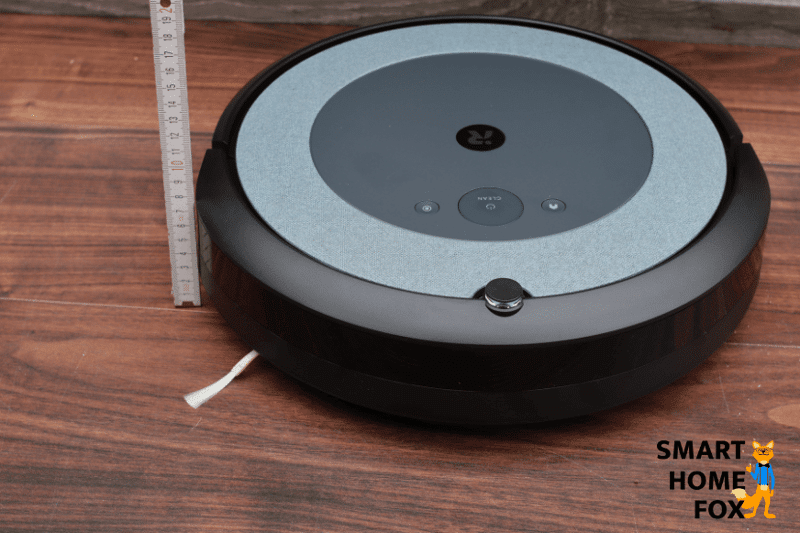
This advantage should not be underestimated.
These shorter household helpers can efficiently clean areas where many competitors cannot reach due to their height. 🛋️
Which is the best Roomba model to buy? Our buying guide
There is a vast range of different iRobot series and models on the market.
You’ll more than likely have a ton of questions on your mind. Which Roomba should I buy? Which model would suit my home best? What features should I look out for? And so on. 🤯
In the next few chapters, we’ll have a look at different elements to consider when choosing your robotic hoover. These include things like:
- Self-emptying base
- Ability to cross door thresholds
- Mopping capability
- Tackling pet hair
- Price
- App
- Voice assistant
Once you’ve got all the information on these topics, you’ll know exactly what features are important to you and which model is right for your home. Choosing your model will be a piece of cake after that! 🍰
Read on to discover the things you should consider when buy your Roomba.
iRobot’s self-emptying robot vacuum (Clean Base)
One of the absolute hallmarks of the Roomba series is the self-emptying station. iRobot calls this feature the "Clean Base."

This practical feature means you never have to empty the mobile dust box by hand again.

The only thing you still have to do is replace the large dust container (2.7 litres) in the emptying station itself every few months.

P. S.: Two replacement bags are normally included in the package contents. Replacement dust bags can be easily ordered from Amazon*.
Advantages
Automated cleaning
Manually emptying the mobile dust bin of a Roomba robot vacuum cleaner is one of the most common maintenance tasks.
If you choose a model with the Clean Base, this maintenance step is completely omitted.
This is how the process works in everyday life:
- The Roomba robot vacuum cleaner cleans your home.
- After cleaning, the unit returns to the Cleaning Base to charge.
- During this process, the mobile dust bin is also completely emptied.
- Dirt is transferred to the large dust bag, which is located in the Clean Base itself.
- And there you have it!
A very practical feature that saves you a lot of extra work. 🍸
No contact with dirt
Since there is no need to manually empty a mobile dust box into the bin, you no longer come into contact with everyday dust.
- Remove the dust bag from the emptying station.
- Throw it in the bin (no need to cause a dust storm with emptying!)
- Insert a new dust bag in the Clean Base.

Convenience
There is no other way to put it: Self-emptying stations are super practical.
Floor cleaning is almost completely automated, so you can sit back and relax. 🏝️
Disadvantages
However, the emptying stations also come with some disadvantages:
Increased costs
Models that come with emptying stations are more expensive.
But that’s not the only additional cost: Using a model with this kind of cleaning base requires follow-up costs in the form of repurchasing dust bags. 💰
Disposable dust bags
Disposable bags are used in the Clean Base.
Not only does this introduce follow-up costs, but it’s also harmful to the environment. 🌍
Alternatively, you can read our Roborock S7 review. This robot vacuum cleaner uses a self-empty station without the need for disposable bags. 👏
Our conclusion on Roomba’s Clean Base
If you're already considering an iRobot Roomba vacuum cleaner, we'd recommend getting the emptying station as well.
This feature saves you a lot of work and is just so convenient.
The emptying station automates the majority of your daily floor cleaning.
Find the best Roomba models with a self-empty base below. 👇
How do the iRobot Roomba vacuums cope with high doorsteps?
In general, the Roomba family of robot vacuums cope well with crossing thresholds. (approx. 1.8 - 1.9 cm).
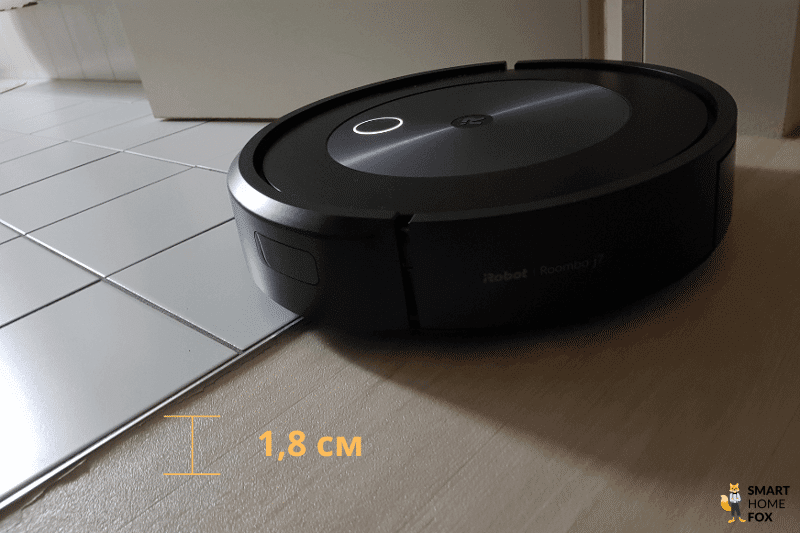
This means that doorsteps, carpets etc. can usually be driven over without any problems.
If you have higher door thresholds at home (often the case in older homes), you can make your robot’s journey easier with special door threshold ramps or transition strips.
This way, you can still go for your favourite Roomba regardless of climbing ability. 👇
iRobot mopping capabilities
iRobot produces a very limited number of robots with mopping capabilities.
In almost all cases, the manufacturer systematically separates the two functions:
- Vacuum-only robots (Roomba series),
- and mop-only robots (Braava series).


Bonus: Imprint Link Technology allows iRobot Roomba vacuum robots and iRobot Braava robot mops to "communicate" with each other.
How does this work? Quite simply:
As soon as the robot vacuum cleaner has finished hoovering, the Braava robot mop gets a signal and starts working by itself. 💧
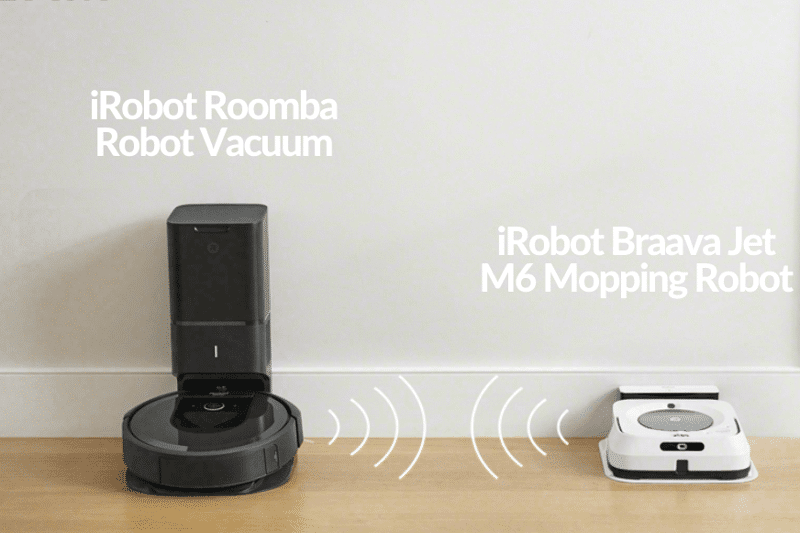
But why does the American manufacturer separate “mopping" and "vacuuming" functions?
Well, according to iRobot, individual cleaning devices can be optimised for the respective functions (vacuuming vs. mopping).
Our team has reviewed numerous robotic vacuum cleaners, robot mops and robot vacuum-mop hybrids.
And we do not share this opinion.
Modern robot vacuums with mops can do a great job in both areas, these days.

If you opt for a combo unit (robot vacuum-mop), you can benefit from a number of advantages:
- You won't have to buy two devices
- You’ll save money
- Cleaning time is halved (you do not have to have both units cleaned one after the other)
Want to know which hybrid robot vacuum-mops were particularly impressive when put to the test? Check out our review!
If you're looking for some robot vacuum-mop combo options, you’re barking up the wrong tree with iRobot.
Here are our top picks for all-vacuuming, all-mopping robot cleaning devices. 👇
How do Roomba vacuums cope with pet hair?
Pet hair (but also long human hair) is always a challenge for robot vacuum cleaners. 🐶
We’ve put the Roomba robot vacuums to the test to find out how well they cope with pet/human hair.
Roomba hoovers have powerful suction. These robots can pick up pet dander (dog hair/cat hair) very reliably. 🐩
But that’s only half the story.
Hair has the unpleasant property of getting tangled in hoover brushes. As a result, you have to remove the stuck hairs from time to time (which can be a pain). 😬
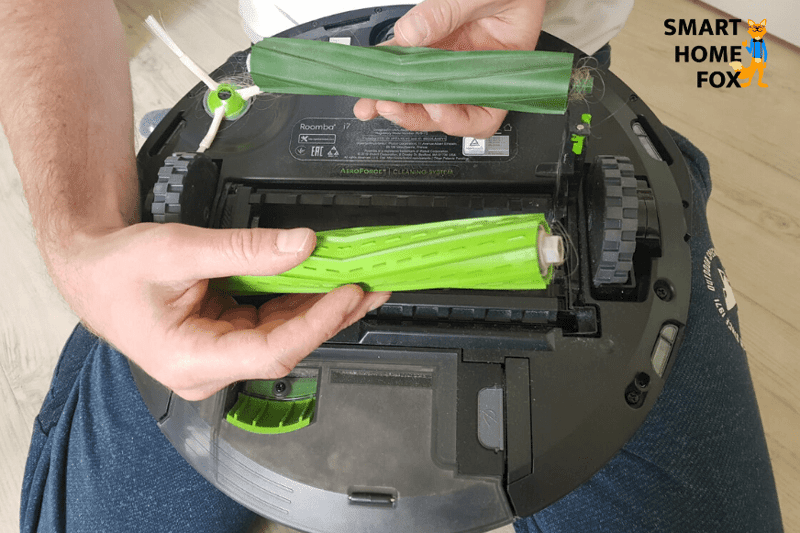
This is where the patented "AeroForce Technology" comes into its own. iRobot uses two rubber rollers (Dual Brush) that rotate in opposite directions.
This design has enormous advantages when it comes to sucking up hair.
- Hair doesn’t wrap around the brushes as easily.
- Stuck hairs are very easy to remove (can simply be pulled out).

But the emptying station also plays its part here.
Hair contributes to the mobile dust bin filling up quickly.
This is not necessary for a Roomba with a Clean Base.
After each cleanup, the contents from the dust contains are extracted at the self-emptying base without your intervention.
Et voilà: The Roomba cleans your floors diligently, hair is safely vacuumed up and you don't have to intervene for weeks. 🙌
Roombas with suction stations are a fantastic choice for pet owners. 🐈
Read our review on the best vacuum cleaners for tackling pet hair to see where Roomba models rank!
Purchase price: How much are Roomba vacuum cleaners?
The price of your Roomba vacuum cleaner depends largely on the features you choose:
- Are you opting for the latest model, or will the predecessor do the job?
- Will your chosen model include a self-emptying station?
- Do you want a Roomba with an additional front camera (to detect / avoid flat objects)?
If you answer yes to all the above questions, the p bnbhrice will be correspondingly high. 💸
However, if you want to cut back on price, then these are exactly the features you should drop from your list.
If your budget is tight, it's worth taking a look at the competition. You will find some inspiration below. 👇
App control: control your Roomba from your phone
Our favourite way to control Roombas is by using the remote-control options in the iRobot Home app (Android / iOS).📱
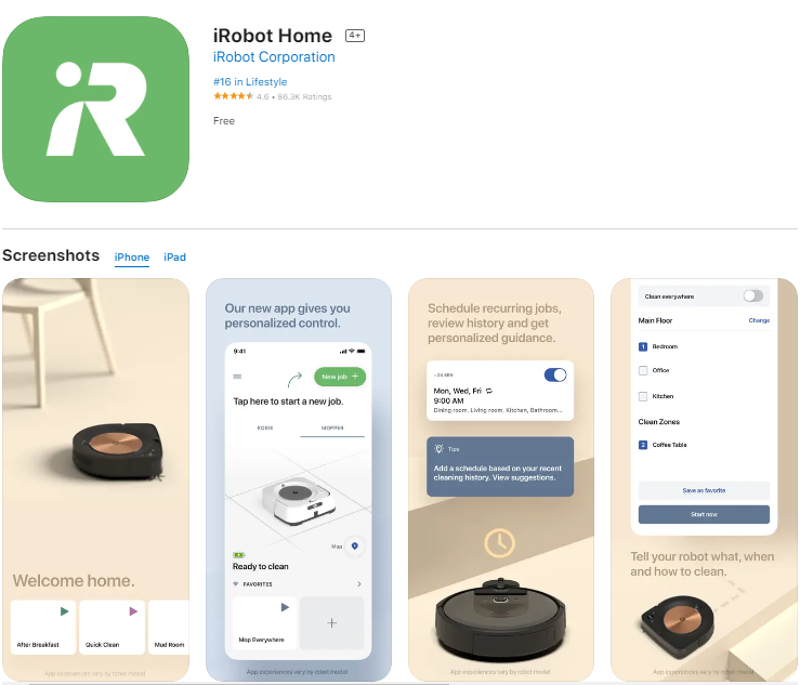
You can access plenty of features that make daily household cleaning much easier using the app. 🙌
But before you can use these features, you’ll need to set up the iRobot Roomba App and establish a WiFi connection. 👇
Setting up your Roomba with the app
You only need to follow a few steps to pair your robot vacuum cleaner to the iRobot Home App:
- Download the iRobot Home App
- Complete the registration (with e-mail and password)
- Connect your Roomba to Wi-Fi
- And you’re ready to go
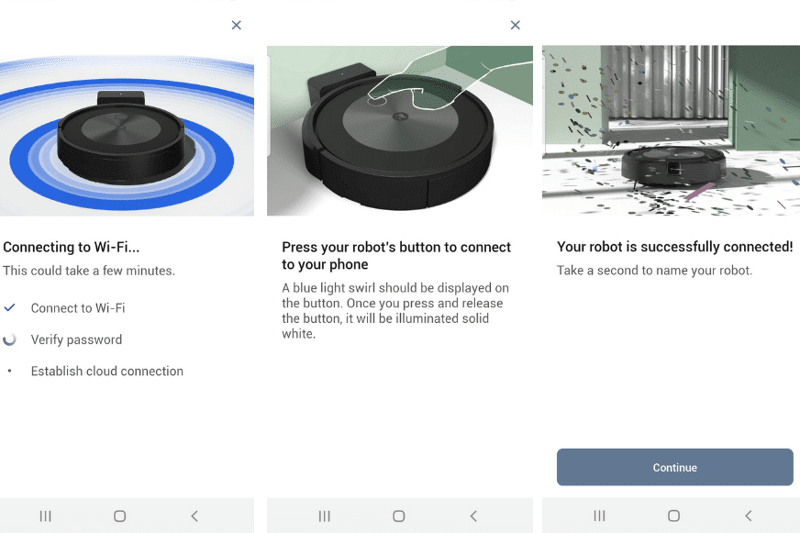
Can my Roomba be paired with two phones?
Yes, your Roomba can easily be connected to two mobile phones. To do so, download the iRobot Home App on the second mobile phone and log in with exactly the same login data (email and password).
My Roomba won’t connect to the Wi-Fi, what should I do?
There are multiple reasons why this could happen. The most common solutions are:
- Check whether you have entered the Wi-Fi password correctly.
- Make sure that the Wi-Fi password does not contain any special characters.
- Put your smartphone in flight mode, activate Wi-Fi and carry out the set-up process again (issues with Wi-Fi setup can often be resolved by doing this).
- Make sure the Wi-Fi signal is strong enough, especially near where the iRobot charging dock is located.
- Try to connect to the Wi-Fi with different mobile phones (iPhone / Android).
In the following chapter, we will take a closer look at the most important functions and settings options in the iRobot Home App. 👇
iRobot Home App functions and settings
App control gives you access to a lot of great functions that make household cleaning easier. 💃
Next, we’ll be taking a look at the basic functions that all modern Roomba hoovers come with.
Keep-out zones
You can exclude places from cleaning by setting up keep-out zones or virtual walls.
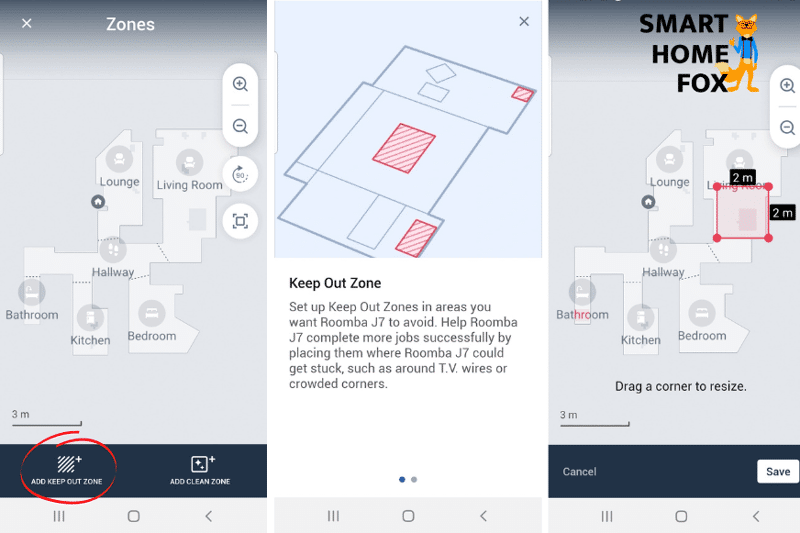
Some examples of typical no-go zones are children's play areas, dog feeding area, etc.
Spot cleaning
Need a specific room or area to be cleaned, but not the entire house?
No problem!
Smart mapping makes this easy: Simply select the desired room or area and choose the spot cleaning mode to begin the cleaning process with a click in the app.
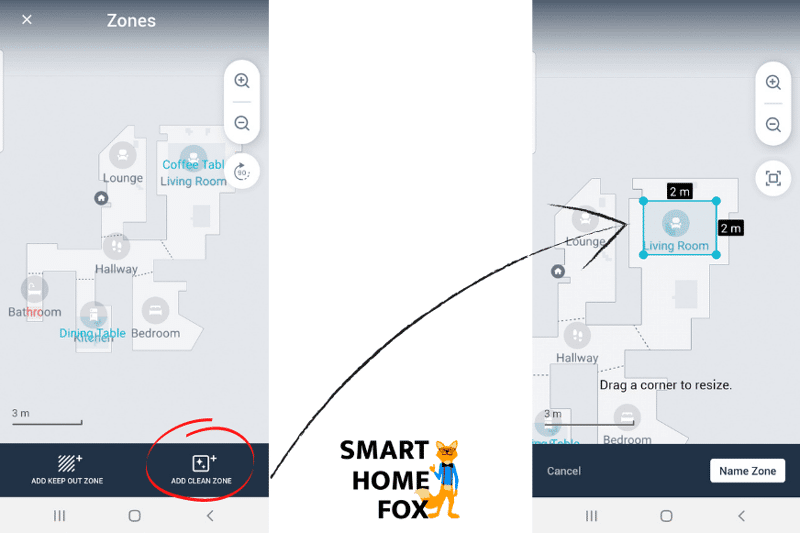
View cleaning history
In the app, you can view statistics on cleaning operations that have already been carried out:
- Cleaning time,
- Cleaned area (in m²),
- Number of areas with stubborn dirt,
- and more.
Set cleaning schedules
Roomba vacuums are equipped with smart mapping to allow you to set a weekly cleaning schedule in the app. To do this, you just need to determine:
- the desired days of the week,
- the time,
- and the rooms to be cleaned.
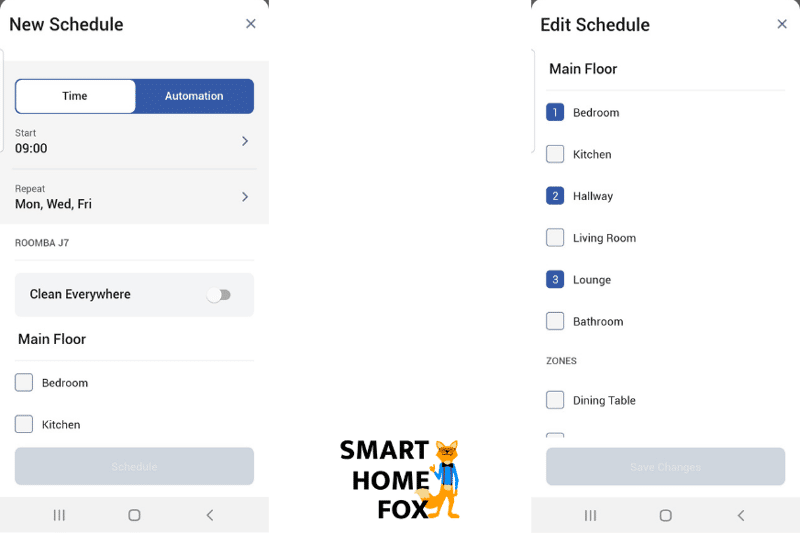
When the times you’ve set come around, the cleaning begins - as if by magic! ✨
No need to worry about cleaning the floor any more.
Assign symbols to rooms
You can assign certain symbols to the individual rooms to make it easier to identify them:
- WC = 🚽
- Bedroom = 🛏️
- etc.
But this also has another purpose.
With the help of room assignment, you can send your Roomba to clean individual rooms by voice command.
"Alexa, tell Roomba to clean the kitchen". 🗣️
Maintenance tips
You can receive maintenance tips in the iRobot App.
These tips range from advice on how to clean the different accessories (e.g. the dust bin), how often to clean them and when parts should be replaced.
P.S.: You can order additional or replacement accessories for your Roomba from Amazon*.
Can you control a Roomba without Wi-Fi or an app?
Yes, that is possible.
Each Roomba has buttons on the top to start / stop cleaning.
However, we generally do not recommend this.
Avoiding use of the app will mean you won’t be able to take advantage of the smart functions (and the benefits that come with them).
Our verdict on the iRobot Home App
We have reviewed a wide range of robot vacuums.
And so we can be sure when we say that the app is what separates the wheat from the chaff. 🌾
This is not the case with the iRobot Roomba app.
The US brand has put a lot of effort into designing a good app. This development was no “rush job.”
It’s clear that the software is well-refined:
- The language used is error-free.
- All important functions are available.
- The design is well thought out and very user-friendly.
- Software-related problems are virtually non-existent.
The iRobot Home app has impressed us. This is where the American brand plays to its strengths. 📱
Roomba voice assistant
Another interesting way to control your Roomba is with the voice assistant. 💬
The following voice assistants are supported:
- Alexa (Click here for the Alexa Skill)
- Google Home Assistant
iRobot proves its software expertise in the area of voice control, too.
The voice control works very well in practice. The choice of commands is also greater compared to other manufacturers:
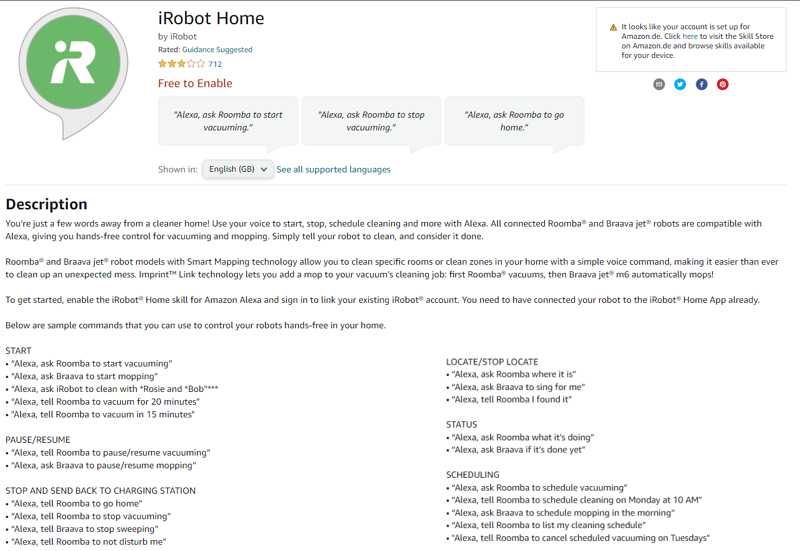
Using voice assistants to control your iRobot Roomba is easy and convenient. It fully integrates the household helper into your smart home.
How to pair your Roomba with Alexa
- Search for the "Alexa iRobot Roomba Skill" in the Alexa app or on the Amazon website.
- Activate the skill.
- Enter your iRobot login details (email + password).
- Done. You can now control your Roomba with Alexa.
How to pair your Roomba with Google Home Assistant
- Select the Smart Home menu item in the iRobot Home app.
- Select “Google Assistant.”
- Now open the Google Home app.
- Select "Smart Home Control" and click on the "+" symbol.
- Scroll down and add "iRobot Smart Home" as a new service.
- Enter your iRobot Home App login details (email & password).
- Done. Your Roomba is now controllable with Google Home Assistant.
Roomba reviews by Which? (UK consumer organisation)
The robot vacuum cleaner hype has also left its mark on the independent UK consumer organisation. 🎉
“Which?” has also rated and reviewed many robotic hoovers to help UK consumers make the right choice when shopping.
Among the robot vacuums reviewed are some iRobot devices. And they performed quite well.
The organisation praised its cleaning ability and easy of use, while criticising its tendency to bump into things.
When it came to rating the iRobot Roomba i7+, its ability to clean carpets was applauded, but the robot vacuum fell when it came to thoroughly covering ground. The ongoing need for disposable bags was also mentioned.
So far, the organisation has commended the cleaning ability on hard floors, easy setup and the oh-so-popular app. The negative comments are directed towards its navigation, mapping features and volume.
When “Which?” provides a score for the device, we’ll update here.
iRobot as a company: The story behind the Roomba robot vacuums
In 1990, three robotics engineers at MIT (Massachusetts Institute of Technology) had the vision of making robots a part of our everyday lives. 🤖
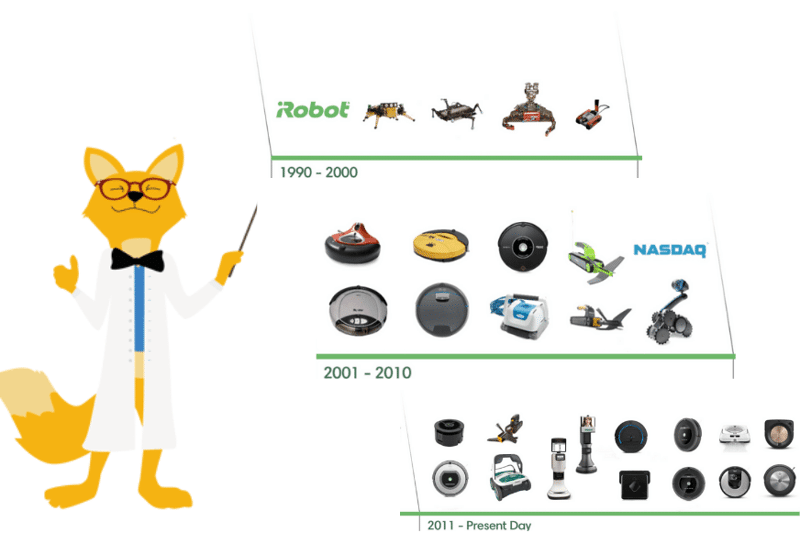
They founded a company called "iRobot."
Initially, the company's focus was not on household robots.
It wasn’t until 2002 that the Roomba series was introduced, the first truly capable floor-cleaning robot.
Since the stock launch in 2005, the company's focus has increasingly shifted to the household sector.
The highlights of their product range are:
- Robot vacuum cleaners (Roomba Series)
- Robot mops (Braava Series)

Is iRobot a good brand?
iRobot household robots are still among the best devices on the market. With more than 30 million units sold (statistics from 2020), iRobot is now one of the world's largest companies in the domestic robot sector.
How exactly does an iRobot Roomba work?
While your Roomba is moving around your home, dirt is guided towards the suction opening with the help of a side brush and the two rubber brushes (patented AeroForce system).

What does iRobot’s Dirt Detect technology do?
Dirt Detect technology allows Roomba vacuums to detect areas that needed extra cleaning thanks to the special sensors. The corresponding area is then cleaned several times.
This useful feature ensures your home is sparkling clean.
The vacuumed dirt ends up in a mobile dust box, which is located within the Roomba device.
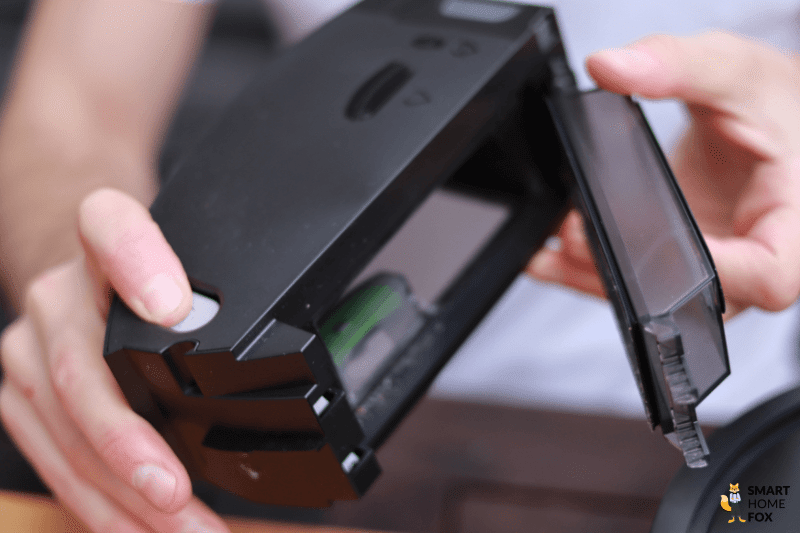
After a few cleaning cycles, you’ll have to manually empty this dust box.
If you have a self-emptying station (or Clean Base), this is automatically done for you. 💃
Air that is sucked in during vacuuming will eventually have to lead back outside.
This air first passes through a special filter system to remove harmful allergens and dust particles. 😷
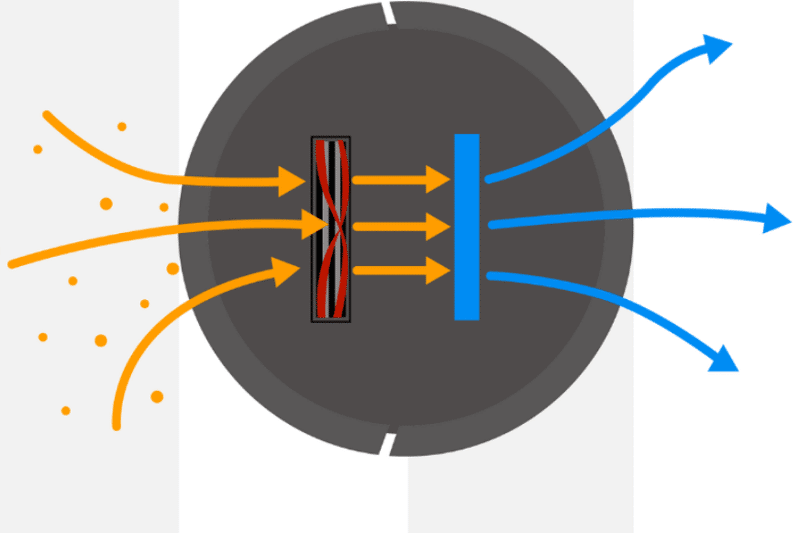
Do iRobot Roomba hoovers use a HEPA Filter?
All newer Roomba models use HEPA filters.
HEPA filters are particularly effective filter systems (so-called depth filters), so that the majority (> 99 %) of very fine contaminants are removed from the air.
HEPA filters are also used, for example, in cordless hoovers.
Maintenance: How to properly care for your Roomba
From time to time, you will need to carry out maintenance and clean your iRobot Roomba, just like any other hoover or electrical appliance.
Proper maintenance ensures:
- A long service life 🕰️
- Continued cleaning results 🧹
Next, we’ll take a closer look at the most important maintenance tasks. 👇
Manually emptying the mobile dust box
Does your Roomba come with a self-emptying station? Then you can skip this section.
Your Clean Base will automatically extract any dirt from your Roomba, meaning you won’t have to empty it by hand.
Don’t have a base station? Then the container must be emptied manually.

How often? That depends entirely on how dirty your home is.
With regular use, you should do this task at least once a week.
Washing out the dust container
Every time you clean, everyday dirt enters the mobile dust box.
So it just makes sense to rinse it out at regular intervals. 💧

P.S.: If you have a Roomba with a self-emptying station, you won’t have to wash it out as often because the dirt from the dust container is extracted with a powerful blast of air after every cleaning session.
This way, the container stays clean for much longer.
Changing the Clean Base dirt disposal bag
The iRobot Roomba vacuum station uses disposable dust bags.
So obviously, these must be changed once they are full (don’t worry, you will be notified in time by a push message in the app).
The process is foolproof:
- Remove old hoover bag
- Insert new bag
- Dispose of old bag. 🚮

How often do you have to change the bag?
This depends greatly on how much dirt your home accumulates and how often the robot vacuum cleaner is used.
Cleaning the two rubber brushes
The Roomba robot's rubber brush rollers are easy to remove and clean:
- Remove the two brushes.
- Pull out the stuck hairs (at the ends of the brushes).
- Wipe the brushes with a slightly damp cloth.
The entire process takes no longer than 3 minutes. 👍
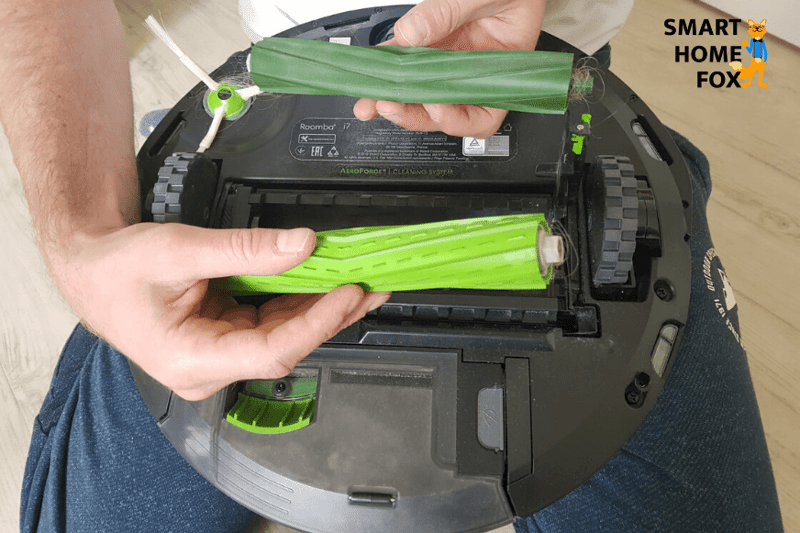
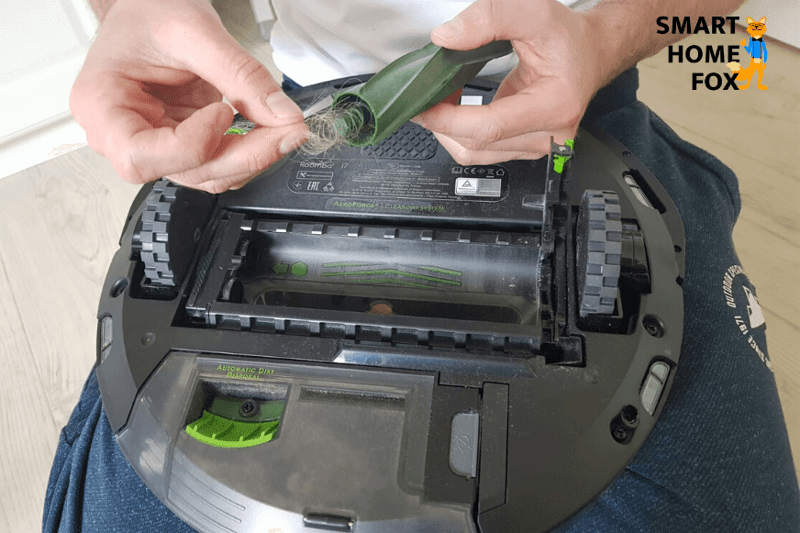
Because if an extremely large number of hairs get wrapped around the brushes, they can cut through the rubber.
Dusting your Roomba and cleaning the sensors
Roomba vacuums are mainly available in black.
This looks very classy, but has the disadvantage that dust seems to be "magically" attracted to it. 💫
So our advice is to grab a cloth and dust off your little household helper once a week. 💨


Make sure not to forget the sensors (especially the crash sensors) on the underside of the robot.
HEPA filter care
HEPA filters ensure that the air drawn in is freed from tiny, harmful particles before it is discharged.
You must clean it every 3-4 weeks to ensure that the filter can continue working correctly.
To do this, remove the filter and knock it out at the waste bin.
It is advisable to replace the filter at least every 12 months.
The exact time depends on how heavily you use the robot vacuum cleaner and how dirty your home is.
P.S.: The app also informs you after a certain period of use that the filter needs to be changed.
You can order a replacement from Amazon*.
Buy spare parts / accessories for your iRobot Roomba
There's no way around it: no matter how well you take care of your Roomba robot vacuum...
... some spare parts wear out and have to be replaced.
Typical candidates are:
- HEPA filter
- Dust bag for the extraction station
You can easily buy spare parts and accessories at Amazon.
Best Roomba alternatives: comparison with other top manufacturers
Of course, iRobot is not the only robot hoover brand. The number of competitors has been growing for years.
Two other brands in particular stand out:
Since iRobot, Roborock and Ecovacs are among the leaders of the robot vacuum cleaner market, we would like to compare the manufacturers briefly below. 🤼
Comparison: Roomba vs. Roborock vs. Ecovacs
iRobot, the manufacturer of the Roomba cleaning robots, was the first to enter the robot vacuum market and still benefits from a first mover advantage.
But Roborock (subsidiary of Xiaomi) and Ecovacs aren’t giving up without a fight. The two companies from China are even a big step ahead of iRobot in some areas.
Roborock and Ecovacs are leading in the areas of navigation and mopping ability in particular.
Whereas Roomba outshines them in:
- Customer service
- App
- Workmanship & Design
To sum up:
Whether Ecovacs Deebot, iRobot Roomba or Roborock, all three brands deliver excellent robovacs.
In some cases, small things or personal preferences can make the difference.
We have selected the best models of the three brands for you. You can find detailed information about the devices in our reviews. 👇
iRobot Customer Service
iRobot offers very good and reliable customer service. 📞
You can always reach well-trained staff via the hotline who will help you with your questions.
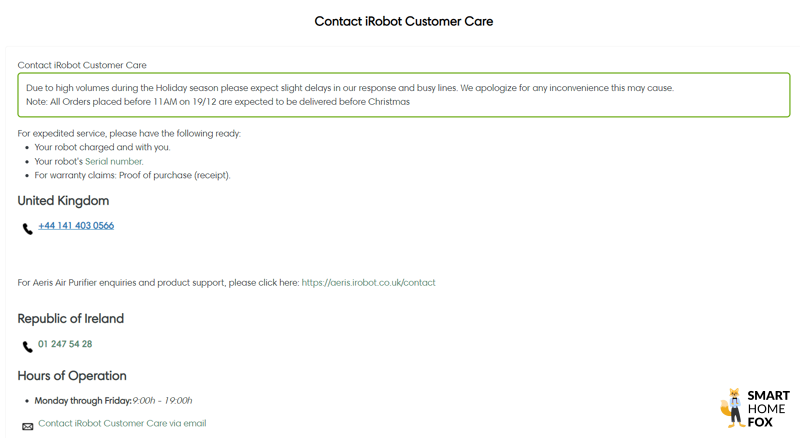
If you aren’t satisfied with the product, the robot can be returned to the manufacturer free of charge within 14 days (Right to Cancel).
We were satisfied with iRobot's service. Many competitors (especially from China) offer no service or very poor service.
Roomba Review: Which robot vacuum cleaner is best for your home?
iRobot is still one of the best robot vacuum manufacturers on the market.
For some "robot fans", the iRobot brand is comparable to the tech giant Apple and the Roomba series represents the iPhone. 🍎
We have tested numerous iRobot Roomba models.
The robotic vacuum cleaners impress us with:
- Good cleaning line
- Clearly laid-out mobile app
- Durability thanks to high-quality workmanship
However, all this also results in a rather high price. 💸
Furthermore, iRobot is clearly behind the competition when it comes to mopping capabilities. If you are looking for a good robot vacuum cleaner with mop, you’ll find what you are looking for in our comparative guide.
But which Roomba is the best, or which model suits my home best?
Hopefully, based on the information we’ve laid out in this review, you now have a better idea of which models suit your personal living situation and preferences. 💡
Table of Content
Reviewing the best Roomba vacuum cleaners UK (2025)
Which iRobot Roomba robot vacuum cleaner is the best? Our verdict 🏆
Find out more about our favorites now
iRobot model comparison: Which is the best Roomba model?
Advantages / disadvantages of Roombas
Which is the best Roomba model to buy? Our buying guide
iRobot’s self-emptying robot vacuum (Clean Base)
How do the iRobot Roomba vacuums cope with high doorsteps?
How do Roomba vacuums cope with pet hair?
Purchase price: How much are Roomba vacuum cleaners?
App control: control your Roomba from your phone
Roomba reviews by Which? (UK consumer organisation)
iRobot as a company: The story behind the Roomba robot vacuums
How exactly does an iRobot Roomba work?
Maintenance: How to properly care for your Roomba
Best Roomba alternatives: comparison with other top manufacturers
Roomba Review: Which robot vacuum cleaner is best for your home?