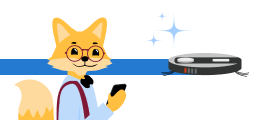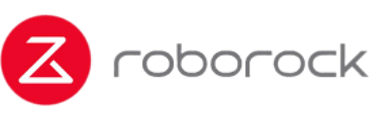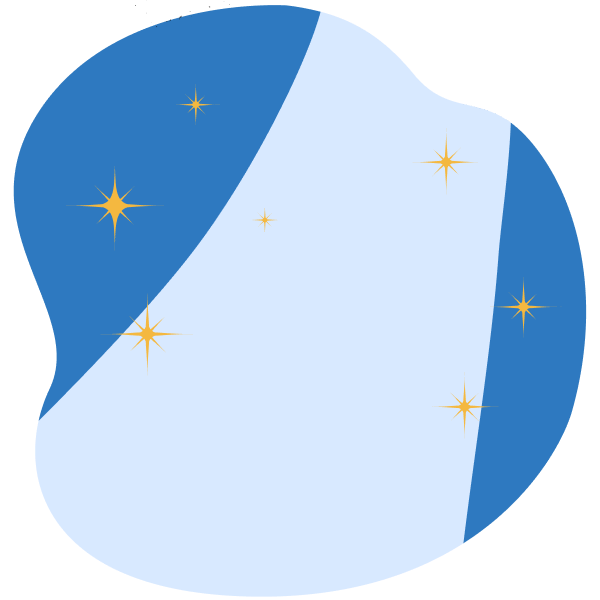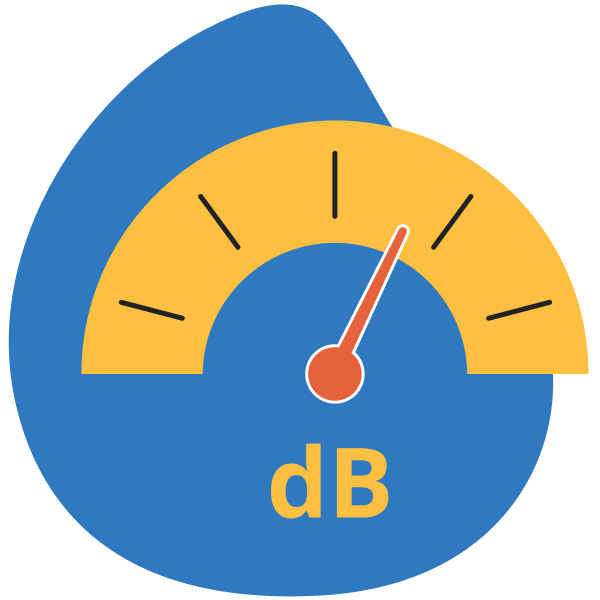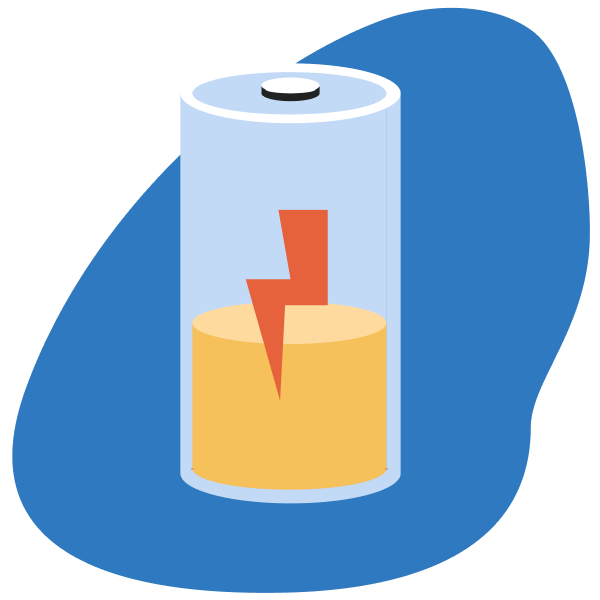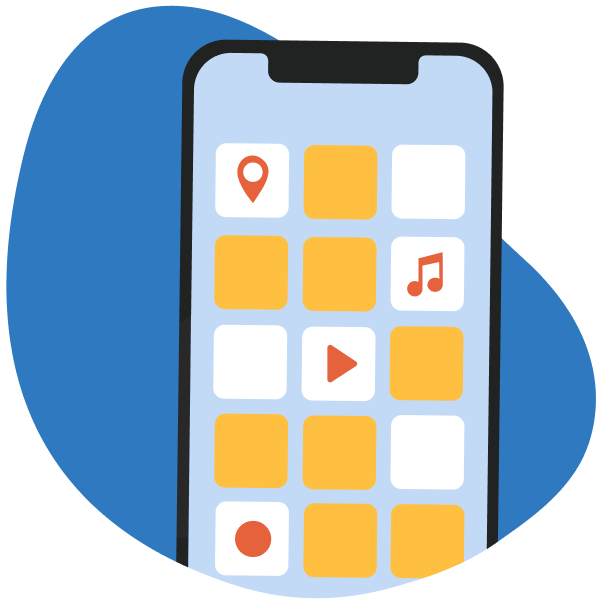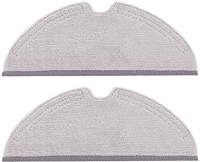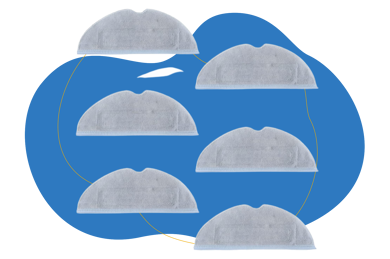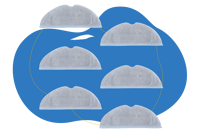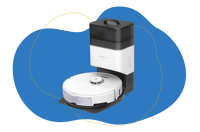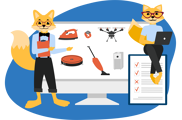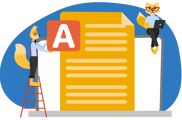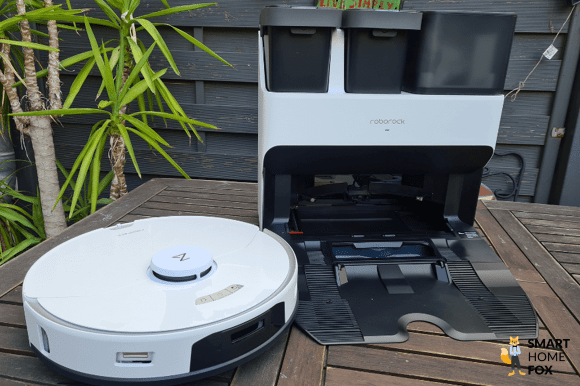Roborock S8 Pro Ultra: Mopping test
We tried out the Roborock S8 Pro Ultra's mopping function, using it as we do every day and in some pretty tough situations. ⏰
It's not just a basic robot; it's a robot vacuum and mop combo.
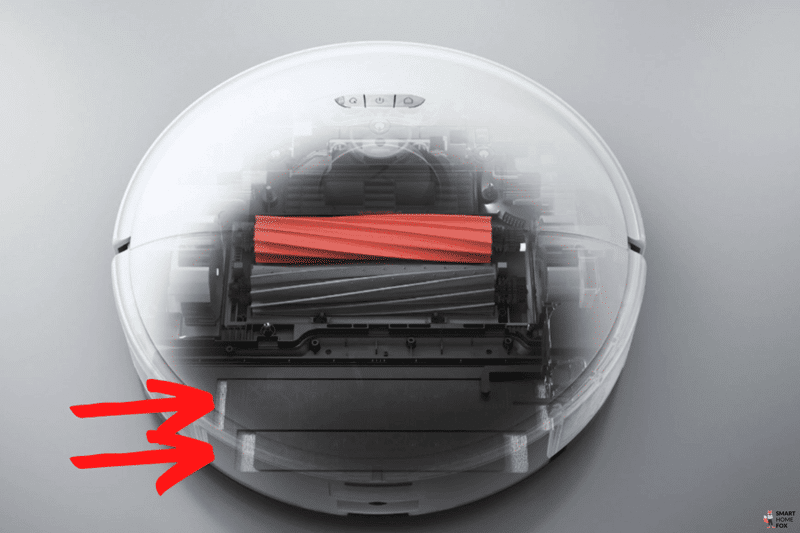
In the next parts of this article, we'll talk about how well it works and what features make mopping so effective.
Turning on the mopping mode
Setting up the Roborock S8 Pro Ultra's mopping mode is easy. 🧽
First, add water to the Ultra Station's clean water tank.
Handling the water tank is also easy - taking it out, filling it up, and putting it back in is very simple.

Once you have done this, start the mopping process, and the robot's water tank will be charged and the mop prepared for cleaning. 🧹
Then, all you have to do is attach the mop cloth.
And you're ready to go.
Your Roborock robot is all set to vacuum and mop your home in one go.
Did the mopping features impress us in our extreme test?
We wanted to see how well the Roborock S8 Pro Ultra robot could mop, so we tested it with some fake stains on different floors.
After leaving the stains for an hour, we let the robot get to work. ⏳

We let it go over the stains three times.
This is what we found out:
Laminate floor:
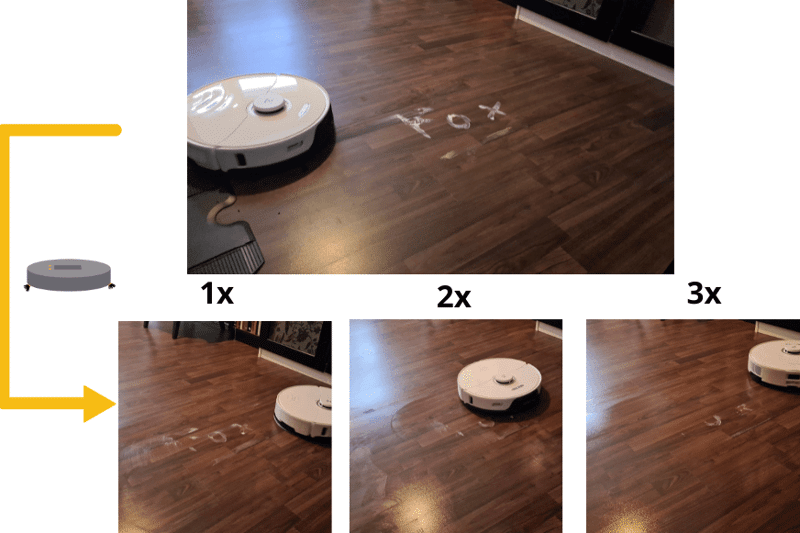
PVC floor:

Tiled floor:
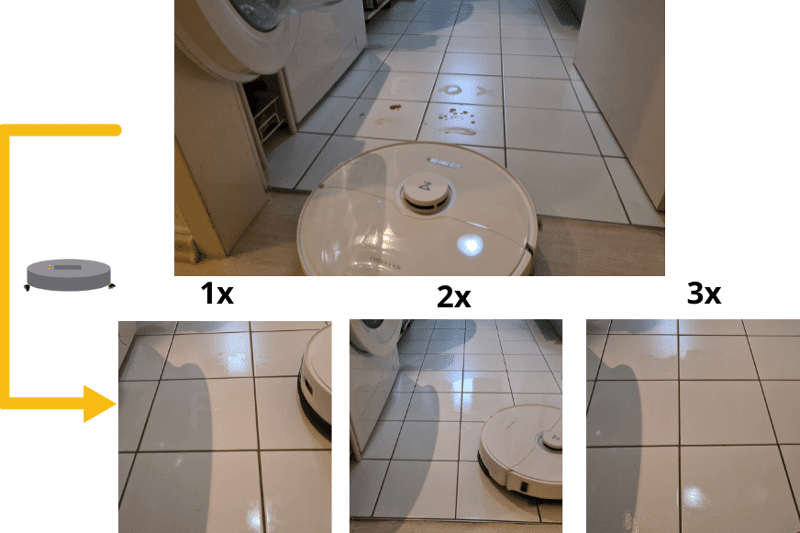
We were quite impressed with the mopping result.
After running over them a few times, this robot removed most of the hard-to-clean stains.
It would have left the floor spotless with a few more sweeps.
In short, you'll be hard-pressed to find a better mopping robot. 🤖
Is using the Roborock S8 Pro Ultra practical to clean "greasy" stains?
Honestly, this isn't the best idea. 💡
We test it this way to see its limitations.
When the Roborock S8 Pro Ultra tackles such heavy stains, its mop quickly gets dirty.
As it moves to the cleaning station, it can leave behind noticeable mop marks.
The Roborock S8 Pro Ultra is designed for everyday spills and light stains. 🫗
How does the Roborock S8 Pro Ultra perform with daily mopping tasks?
We tested the Roborock S8 Pro Ultra in our flat for a few weeks. 🗓️
Daily performance is crucial, whether it's an extreme test or regular use.
In our 80 m² flat with laminate, PVC and tiles, we set the Roborock S8 Pro Ultra to its maximum water flow.
The result? Our floors looked uniformly clean.
The mopping was even and left no stains untouched.


After cleaning, our flat did look sparkling clean. ✨
Simply choose "Room cleaning" (not full cleaning), and the robot will wipe in a checkerboard pattern to remove the stains.
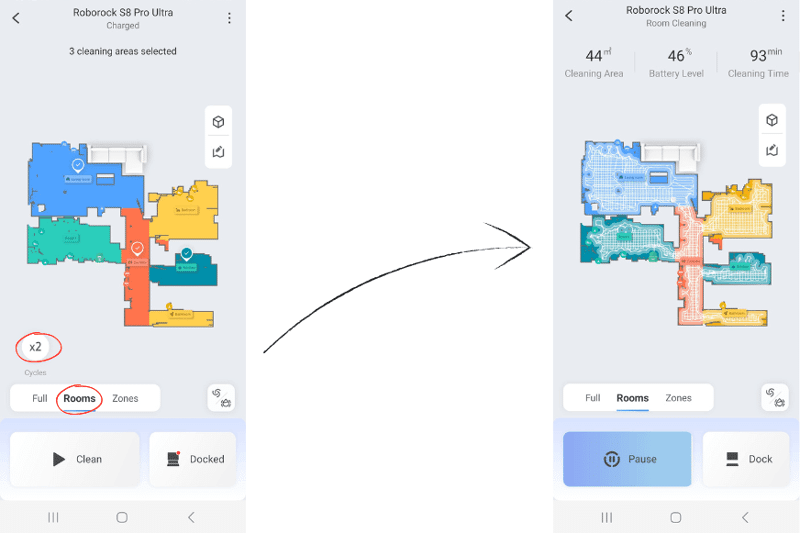
In short, if you need a robot that can mop efficiently, consider the Roborock S8 Pro Ultra.
Features that make the robot's mopping more effective
What makes the Roborock S8 Pro Ultra robot vacuum good at mopping? 🤔
Here's a simple breakdown of its core mopping features:
- Vibrarise 2.0 mopping technology
- Adjustable water settings for rooms
- Increased contact pressure
- Various cleaning mode choices
- Water tank auto-refill
- Superior cleaning performance
- Station-based mop wash
Let's look at these features in a little more detail.
Vibrarise 2.0 mopping technology
Vibrarise 2.0 mopping system is an improved version of VibraRise 1.0, previously used in the Roborock S7 series.
So what's new about it?
It now has two vibrating wipe modules oscillating up to 3,000 times per minute. 🕘
It also has a height-adjustable mop plate.
This means that your carpets and delicate floors are additionally protected during cleaning.
2 vibrating mop components
The new model has two oscillating mop components, distinguishing it from its predecessor, the S7 series, which had only one.
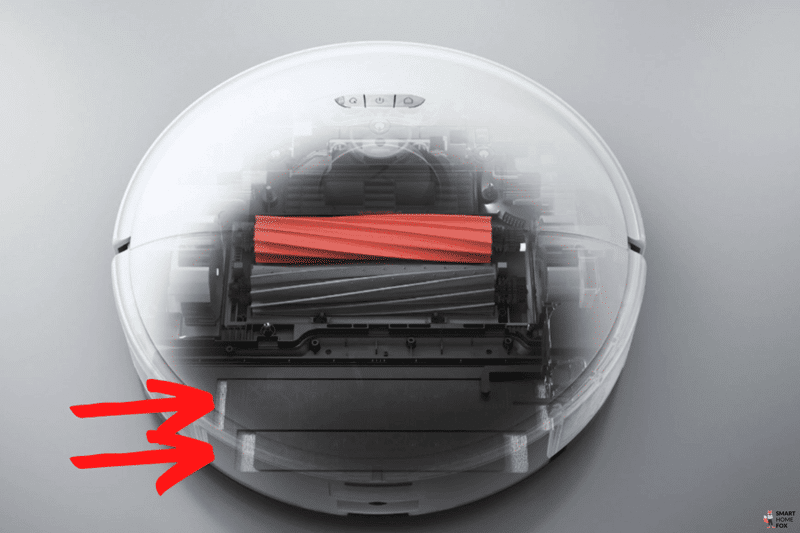
The two components increase the surface area that vibrates during cleaning.
These vibrations mimic the motion of scrubbing by hand and help remove stubborn stains. 🫗
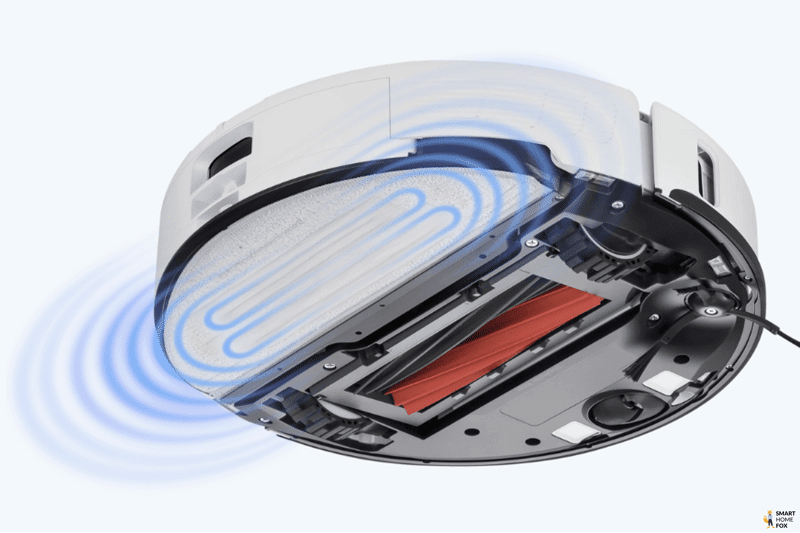
This means that your floor is thoroughly cleaned without much effort.
Automatic height adjustment
The label "VibraRise 2.0" indicates something unique.
The mop of this Roborock robot vacuum can adjust its height. 📏
When this robot vacuum detects a carpet, it raises its mop slightly (up to 5 mm) with VibraRise 2.0.
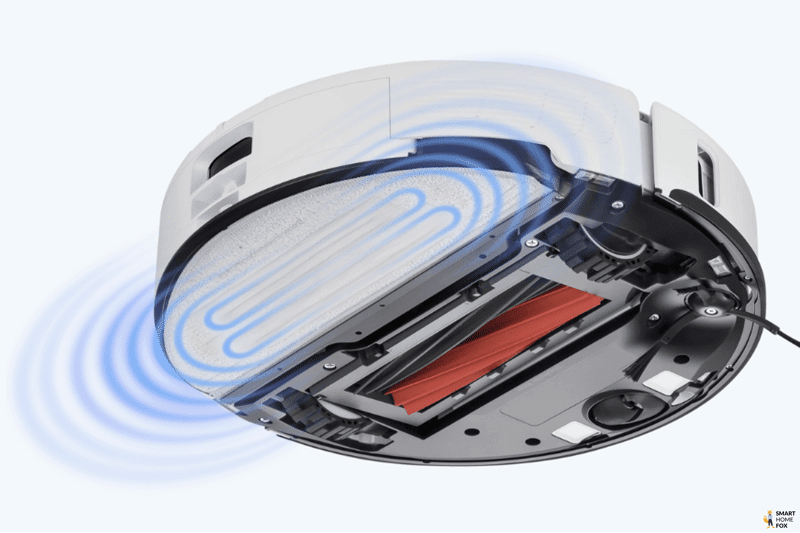
This means that it doesn't drag the mop over carpets or delicate floors.
It's a rare feature in vacuum and mop robots, and we think it's pretty great. 😍
While it works great on regular carpets, it might still lightly touch thicker ones.

But even if that happens, no heavy pressure, water or vibration is applied. 💦
So, a light brush on thick carpets isn't the same as the usual intensive cleaning.
For areas where you don't want to use the mop at all, you can set a "no-go zone" in the app.
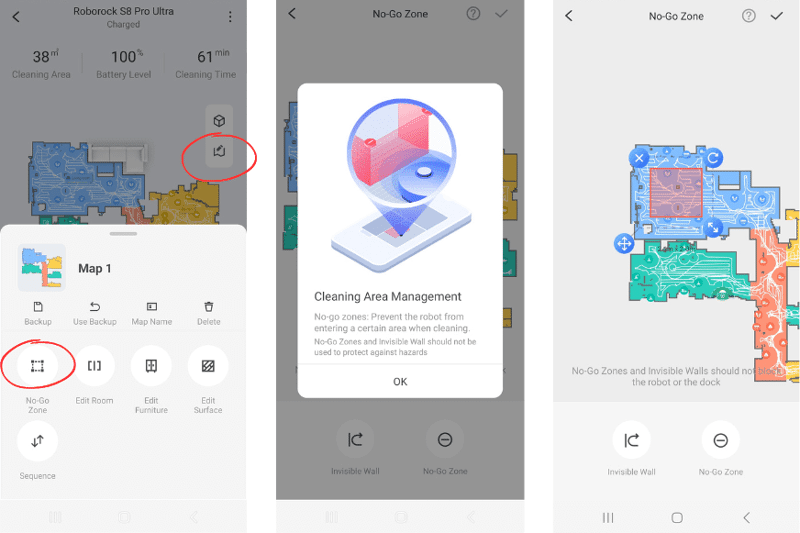
Besides protecting your carpets from being mopped, the automatic height adjustment offers several other advantages.
When done cleaning, the mop raises and returns to its station. 🧼
This also happens when the robot goes to the station for a quick mop cleaning.
When the robot hoover returns to where it left off, it holds the mop up until it starts vacuuming.
This way, you can ensure that dirt doesn't spread from one room to another.
So, the dirt from the bathroom doesn't get into your bedroom.
That's a smart way to keep things clean.💡
Higher Contact Pressure
The Roborock S8 Pro Ultra takes mopping seriously.
It applies a constant force of over 6 Newtons to the mop for a thorough clean. ✨
And with a weight of around 5 kg, this robot isn't exactly lightweight.
This extra weight presses the mop firmly to the floor and makes it easier to remove stubborn stains.
The vacuum combines pressure with precision for a flawless result.
Adjust mop water settings via the mobile app
Using Roborock's mobile app, you can now tweak how much water the mop uses.💧
Within the app, you'll find three settings:
- Mild
- Moderate
- Intensive
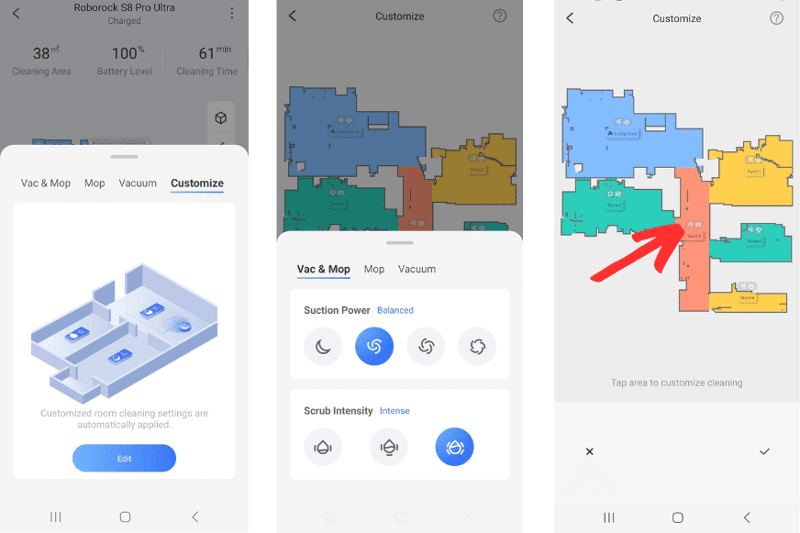
You can choose the best setting depending on your floor type or how dirty it is.
Deep clean mode
If you need a thorough floor cleaning, try the "Deep Clean" or "Deep Clean+" mode of the Roborock S8 Pro Ultra.
However, these settings are only for mopping, so you should first vacuum your floors with Roborock S8 Pro Ultra.
It's a minor flaw that you can't do both simultaneously, but hopefully, this will change with an update. 🥲
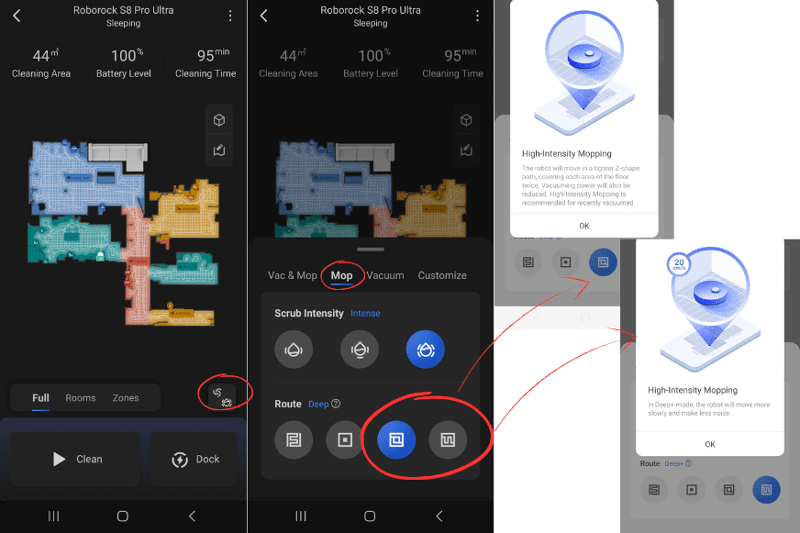
In these modes, the robot takes time, moves slightly slower, and ensures that some paths overlap.
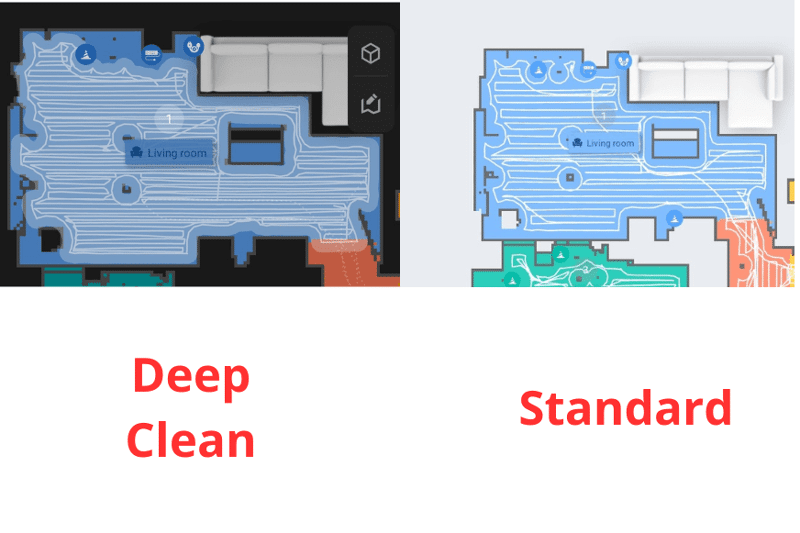
This way, the robot hoover can wipe each area twice for a thorough clean. 🔁
Ultra station refills the mobile water tank
When the Roborock S8 Pro Ultra docks at the Ultra Station, it's not just for a mop clean-up.
The station refills its mobile water tank, too.

This is handy for a couple of reasons:
- Firstly, it saves you the trouble of manually filling the tank, which can get tedious because of its small size.
- Secondly, it ensures the mop never dries out while cleaning.
So, if you have a big house, this robot hoover ensures continuous cleaning without any hitches. 🏠
High-quality mop material
The Roborock's Mop is characterised by its superior quality.🥇
Upon inspection, it feels fluffy and looks well-constructed.

Its design allows it to absorb more water and thus remove more dirt from the floor.
One of the most important features is that it extends across the entire robot's width. 📏

So there is only a tiny gap near the skirting boards that it could miss.
Having extra mops (buy on Amazon*) at home is always a good idea.
This way, you can wash the used one and always have a clean backup ready. 🧺
Mop regularly cleaned at the Ultra Station
The Ultra Station ensures that the mop is cleaned at regular intervals.
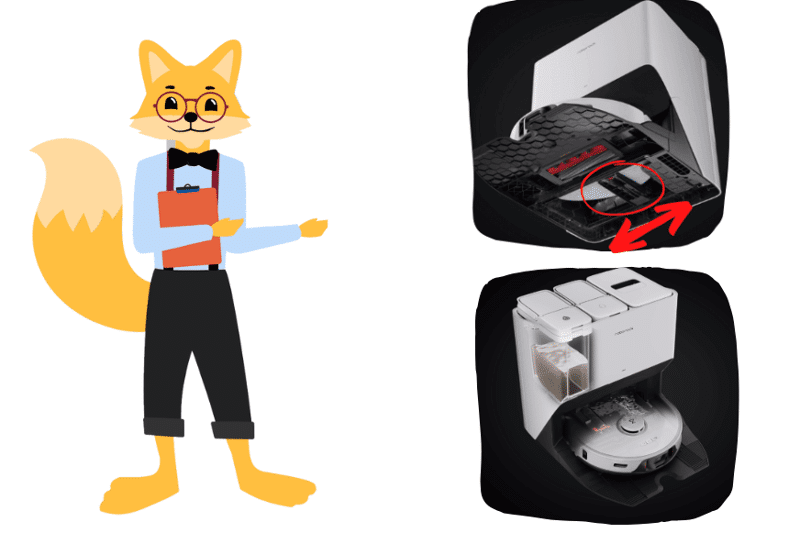
This function is a game-changer! Our tests have shown that it improves the quality of the mopping.
This way, your home will always be mopped with a clean mop.
P.S.: Here you can see how the mop usually looks after cleaning a room.👇🏻

After a cleaning round, the dirt from the mop is transferred to a dirty water tank.

Without the Ultra Station, this dirt would have spread around your house. 🏠
Are you curious how the Ultra Station does it? Stay tuned as we take a detailed look in the next chapter, "Mop cleaning with the Ultra Station".
Tips to improve mopping results
While the mopping results are impressive, there are ways to improve them.
If you want to get the most out of your mop, here are some tricks we've picked up:
- Firstly, consider adding a dedicated cleaning agent. You can find these mop cleaners on Amazon*. Just pour it into the Ultra-Station's fresh water tank.
- Though the Ultra-Station cleans the mop, we advise giving it a machine wash now and then. A spare mop (also available on Amazon*) helps during these times.
- Got a grimy room? Run the "intensive mop mode" a few times.
- If you see wipe marks, you should use the checkerboard pattern setting to make them vanish.
- And don't forget about the Ultra station. Keep it clean to ensure every part, from the tray to the brush, works perfectly. For more, refer to our "How to maintain the base station of Roborock S8 Pro Ultra" section.
By following our advice, you can get great mopping results every time with the Roborock S8 Pro Ultra.
DuoRoller riser on the Roborock S8 Pro Ultra
The latest brush system from Roborock is called "DuoRoller Riser".
It consists of two brushes and thus differs from the previous single-brush designs.
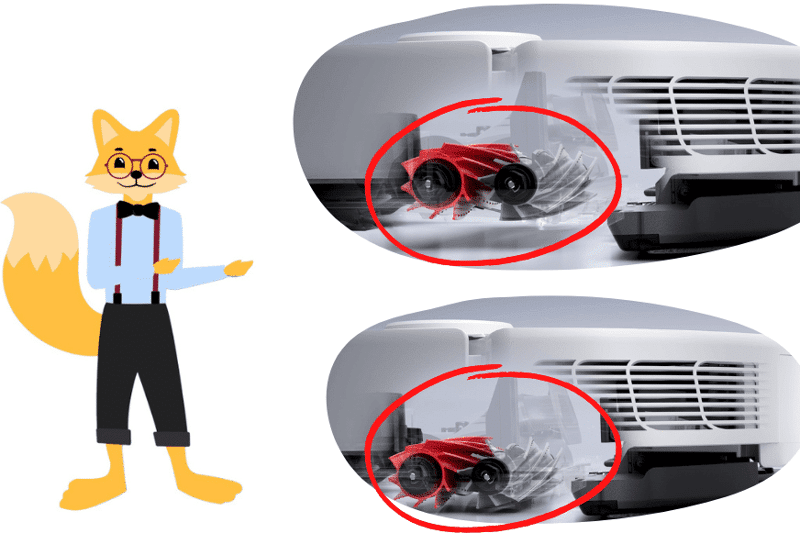
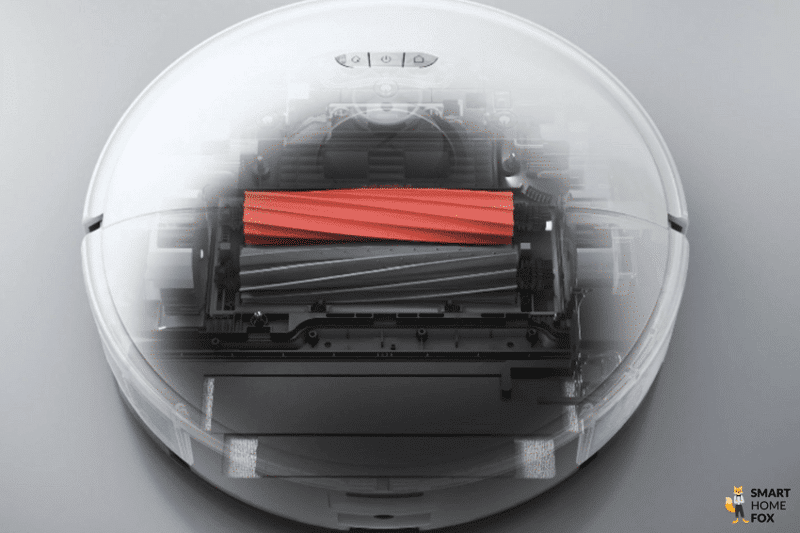
But why the change? 🤨

Well, iRobot had a patent on a dual brush system that didn't expire until 2023.
Before this, brands like Ecovacs had to get permission from iRobot to use dual brushes, as seen with the Ecovacs Deebot T9 AIVI.

With the patent's expiry, Roborock has incorporated the two-brush design in the S8 Pro Ultra.
This new setup offers several benefits:
- Deep and thorough carpet cleaning.
- It efficiently handles hair from pets and longer human strands, preventing them from tangling around the brushes.
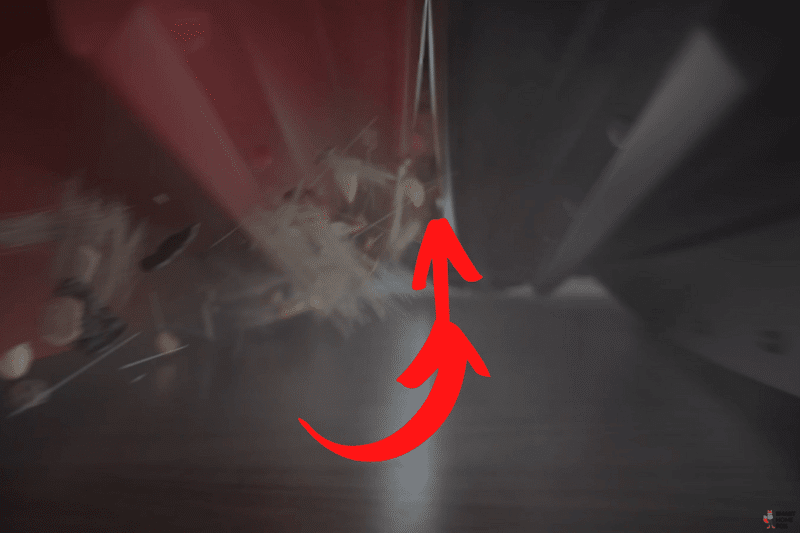
These brushes are of good quality, with sturdy rubber that makes them quite durable.💪🏼

It's difficult to damage these brushes.
The "DuoRoller Riser" isn't only a catchy name. The brushes also have an automatic mop lifting function.
When you wipe, the brushes lift and prevent them from picking up large spills like coffee or ketchup. ☕️
In our next section, find out how this new brush system affects the Roborock S8 Pro Ultra's performance.
Roborock S8 Pro Ultra: Vacuuming test
When testing the Roborock S8 Pro Ultra, we couldn't leave out its vacuuming capabilities.
As we mentioned earlier, one of its standout features is its dual-brush system, the DuoRoller Rise. 🧹
It has a strong suction power of 6000 Pa, even higher than its previous model's 5100 Pa.
How does Smart Home Fox evaluate the Roborock S8 Pro Ultra's vacuuming strength?
To measure the suction power of the robot, we spread different types of dirt, such as lentils, oat flakes and sand, on different floors.
The robot cleans them by running over the surface twice.
Afterwards, we check how much dirt it's managed to pick up.
Let's look at the results and see if this robot lives up to its features. 👀
Vacuuming test on hard floors
We tested the Roborock S8 Pro Ultra on hard floors to see how well it vacuums the dirt.
Here is a summary:
The robot vacuum fully cleaned up the lentils, leaving none behind.


It also efficiently cleared all the oat flakes we scattered on the hard floor.


Although the sand is a bit lighter, the robot vacuum collected 98% of it, which is impressive. ⌛️


By the end of the first pass, the vacuum had efficiently picked up all the dirt scattered around our test area. 🤩
Vacuuming test on carpets
The Roborock S8 Pro Ultra has a clever carpet detection function. 🧠
When it detects a carpet underneath, it instantly ramps up its maximum suction power.
In addition, its advanced mopping module, VibraRise 2.0, lifts upwards and ensures that the damp cloth does not come into contact with the carpet.
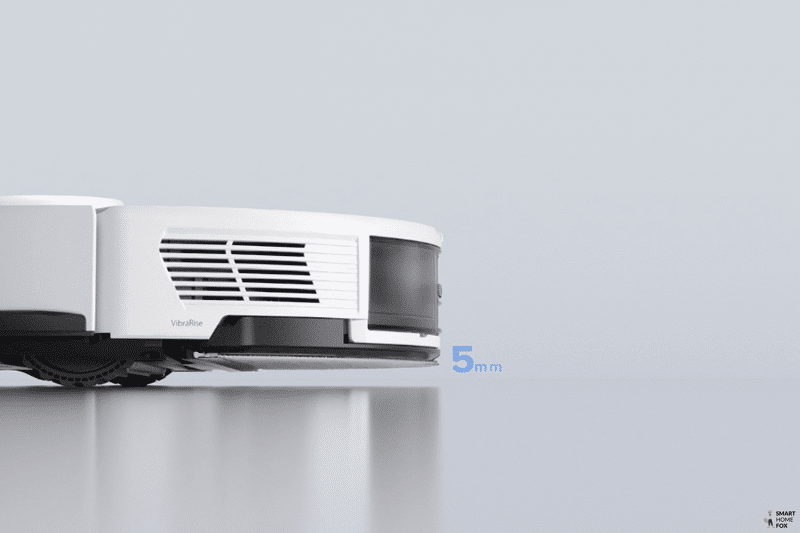
However, this 5 mm lift may not be enough for thicker, high-pile carpets. 🙁
The manufacturer claims this model can get 30% more dirt from carpets.
This could be due to its "DuoRoller brush system", where two brushes rotate in opposite directions. 🔄
This thoroughly brushes the carpet, making it easier to catch and vacuum finer dirt particles.
In addition, the brush holder of the S8 Pro Ultra has unique prongs that help to loosen dirt from the carpet.

Let's look at how well these features work in everyday use. 👀
Short pile carpet
The robot hoover collected all the lentils, achieving a pick-up rate of 100% on the carpet.


The S8 Pro Ultra also picked up 96% of the oatmeal we put on the carpet, which is a good performance.


With sand, the robot vacuum had a bit of a challenge: it only managed to pick up 76% of sand from the short-pile carpet.


We had hoped for a slightly better performance. 🙁
If you want a more thorough carpet cleaning, simply select the "Max+" setting to boost the robot's performance.

With this setting, the vacuum picks up even more dirt.
Interestingly, the Roborock S8 Pro Ultra's side brush occasionally paused and didn't spin continuously.
We only noticed this on short pile carpets. On carpets with longer piles, it functioned perfectly.
In the S8 series, Roborock has introduced a side brush with three bristles, a change from the five-arm brush of previous models like the S7 series.

We didn't observe the side brush not rotating on carpets in previous models.
So, if you encounter a similar problem on your carpet, consider replacing the Roborock S8 Pro Ultra side brush with the S7 side brush, which is available for purchase*.
Long pile carpet
Impressively, the robot hoover vacuumed 100% of the lentils out of these long-pile carpets.
Even oat flakes were no challenge for this device.🏆
However, like with short pile carpets, the Roborock S8 Pro Ultra struggled somewhat with sand and was able to pick up only 76% from the carpets.
But considering that many robots struggle with sand on carpets, it still performs better than most.
The dual rubber brushes on this robot hoover are a great help when vacuuming carpets.
Given these results, the Roborock S8 Pro Ultra is one of the best vacuum robots for carpet cleaning.
Does the Roborock S8 Pro Ultra effectively clean corners and skirting boards?
The Roborock S8 Pro Ultra has shown commendable results along the skirting boards.
It has a special wall sensor that ensures it gets close to these edges, increasing its cleaning range.


Its side brush sweeps the dirt towards the main vacuum and ensures it's picked up.
When it comes to the corners, however, the S8 still has room for improvement. 😕
It removes a considerable amount of dirt, but due to its round design, it doesn't manage to reach everything.


This isn't a problem unique to the S8 Pro Ultra. Most round robot hoovers have the same issue.
The side brush on this model is slightly shorter than on previous models, which might reduce the cleaning performance in the corners.
To keep your corners clean, you can replace the side brush with the one on the S7 to get better results (available here for purchase*).
Consistent cleaning by your robot hoover will accumulate less dirt in the corners over time.
If you're looking for suggestions, we have a few models we can recommend.
Is the Roborock S8 Pro Ultra effective for pet and human hair?
The dual rubber brushes of the Roborock S8 Pro Ultra are a real blast when it comes to tackling hair. 👱🏻♀️
Hair rarely gets tangled; when it does, it's usually at the ends of the brushes and can be easily removed.
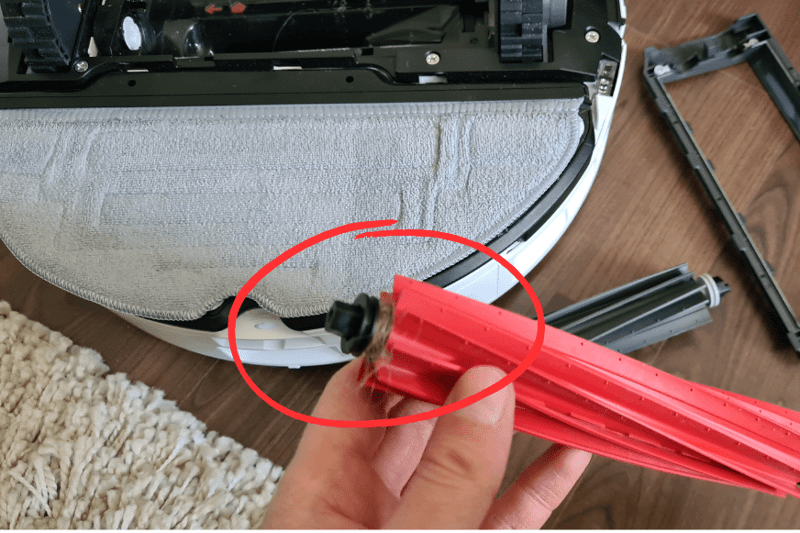
You can detach the two brushes by unscrewing the handles at their ends.

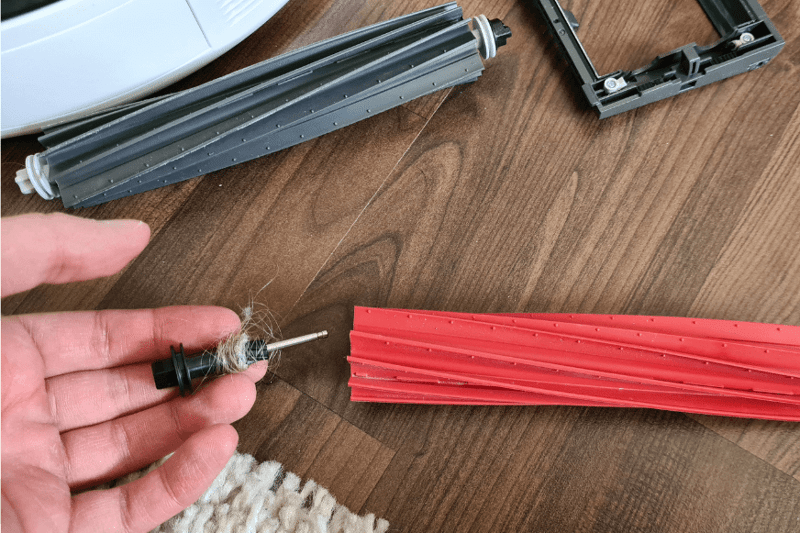
The S8 Pro Ultra, with its two rubber brushes, is ideal for households with long hair.
However, hair can also get caught in the side brush, which isn't so easy to remove as it requires a screwdriver.
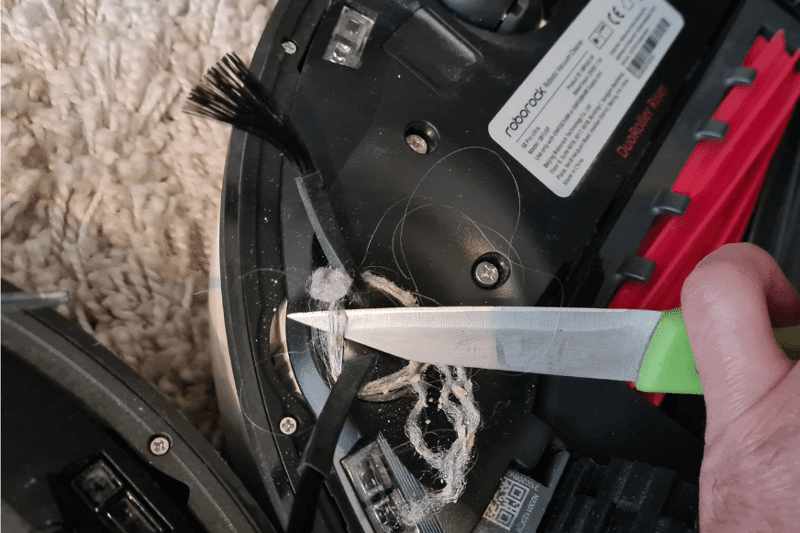
Alternatively, you can use a knife to remove tangled hair easily. 🔪
The Ultra Station - Great for pet owners
For pet lovers, Ultra Station offers a helping hand. 🐶
Pets usually mean more cleaning work, especially if they're larger.
The Roborock S8 Pro Ultra with its Ultra Station does the job.
The best thing about the Ultra Station is that it automates emptying.

Without it, you'd have to empty the dirt bin manually after each cleaning.🗑️

The wipe function also helps to remove unexpected paw prints. 🐾
So, the Roborock S8 Pro Ultra is a good choice for households with a lot of hair, whether pets or people.
Daily vacuuming and mopping: Is the Roborock S8 Pro Ultra up to the task?
We tested the Roborock S8 Pro Ultra for several days and got the following results. 🗓️
It worked well in a medium-sized household without children or pets.
The "Standard" setting was suitable for our needs.
In households with kids or pets, you may need to increase the suction power to get a more thorough clean.
The mopping function impressed us, especially on hard floors.

The Ultra Station cleans the mop regularly to keep it working optimally. 🧼
For us, the Ultra Station was the most convincing.
It handles several chores:
- Automatically emptying the dust container
- Washing and drying the mop
- Refilling the water tank
Thanks to these features, you won't spend much time maintaining the robot hoover.
In short, the Roborock, with its Ultra-Station, makes cleaning almost effortless.
Testing the "Rockdock Ultra Station" of the Roborock S8 Pro Ultra
When the Roborock S7 series was launched, the "Rockdock Ultra Station" was a standout feature.
It worked seamlessly with top models like the S7 Pro Ultra and S7 MaxV Ultra.
When the S8 series was introduced, it naturally continued to use the Ultra Station's innovative features. 🌟
The Ultra Station isn't just a show; it's a true multitasker.
Here's what it does:
- Cleans the mop (1)
- Dries the mop (2)
- Empties the dust bag (3)
- Refills the water tank (4)
Here's a video showcasing the Ultra station at work.
Mop cleaning at the base station: Why is this feature useful?
The Roborock S8 Pro Ultra allows mop cleaning directly at its docking station.
And why is that so great? 🤔
- Firstly, it ensures that the mop is always clean and delivers a good cleaning result every time.
- Secondly, this feature simplifies the floor cleaning process by reducing the need for hands-on attention and maintenance.
In the next section, we'll take a closer look at the specific cleaning features of the Roborock S8 Pro Ultra so you can get a better understanding.
Automatic water tank refilling process
Most robot hoovers come with two challenges:
- You must manually fill up the small water tank, which usually holds about 200 ml.
- If the water runs out, damp mopping cannot continue.
This robot vacuum offers a smart solution to this problem.💡
Its mobile water tank fills up automatically when it's docked to the base station.
This saves time and ensures that larger areas are always sufficiently mopped.
However, the built-in water tank isn't removable, which makes it difficult to check for limescale deposits. 💦
Regular water filters should do the trick.
Cleaning the mop
Keeping your robot's mop clean is the key to a tidy home. 🔑
Many robotic hoovers simply drag a wet cloth around, which can quickly get dirty and spread grime.
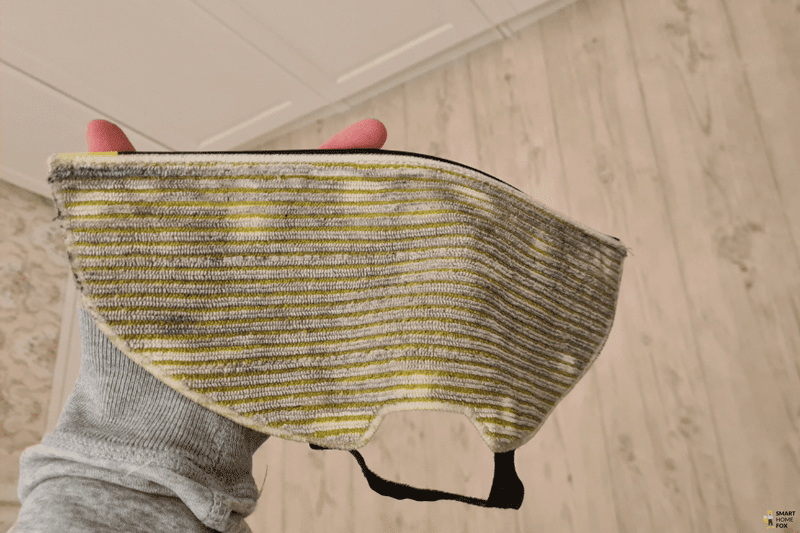
The Roborock S8 Pro Ultra changes the game. It cleans its mop as it goes.
You can choose how often and how intensively the mop should be cleaned via the app.
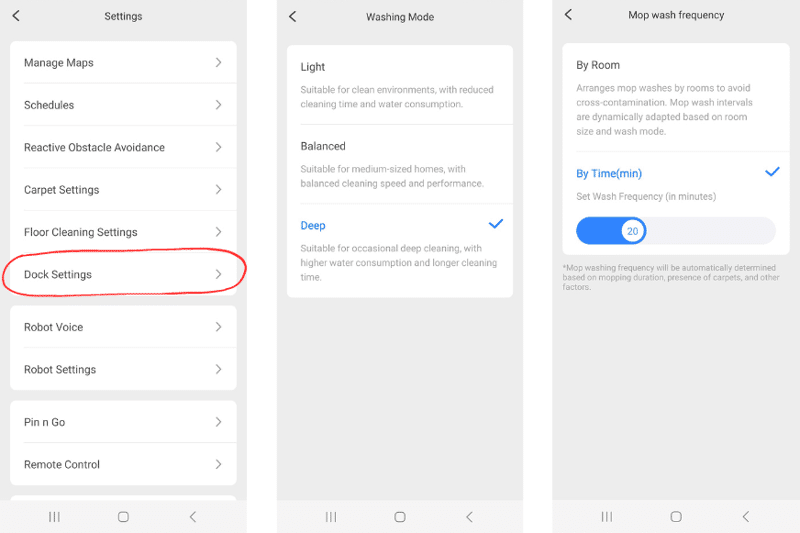
When it's time, the robot returns to its station, where a special cleaning brush thoroughly cleans the mop.
Depending on the selected intensity, this takes between 3 and 5 minutes. ⏰


While the brush scrubs the mop, the dirt is rinsed with clean water and collected in a separate compartment.

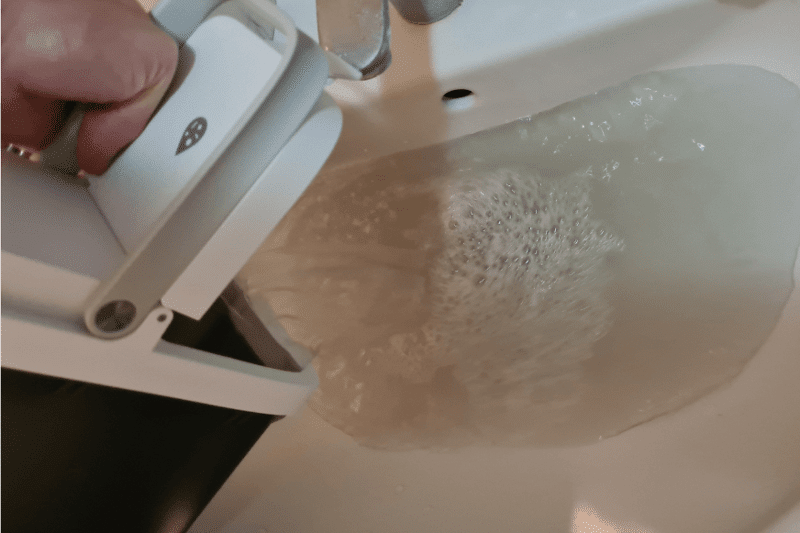
The dirty water tank is well sealed to prevent unpleasant odours from escaping.

However, it's advisable to empty this compartment regularly for a fresher environment. 📆
Drying the Mop
After the cleaning cycle, Roborock S8 Pro Ultra uses warm air to dry the mop.💨
This is a much-needed upgrade to the S7 Pro.

The built-in drying function streamlines the cleaning process and eliminates the need to remove and air the mop after each use.
Without this feature, damp mops can attract more dirt and develop an unpleasant odour over time. 🦠
But with the Roborock S8 Pro Ultra, this is not a problem.
With the Roborock App, you can flexibly set the desired drying time between 2 and 4 hours.
In our tests, the mop is usually completely dry within 2 hours, so longer settings are often unnecessary.
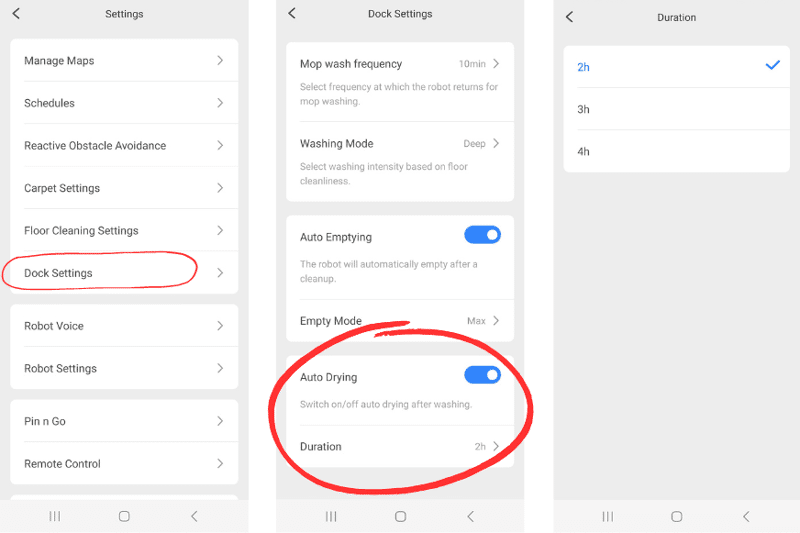
However, the drying process does produce a subtle humming noise, roughly around 35 dB. But it isn't too bothersome.
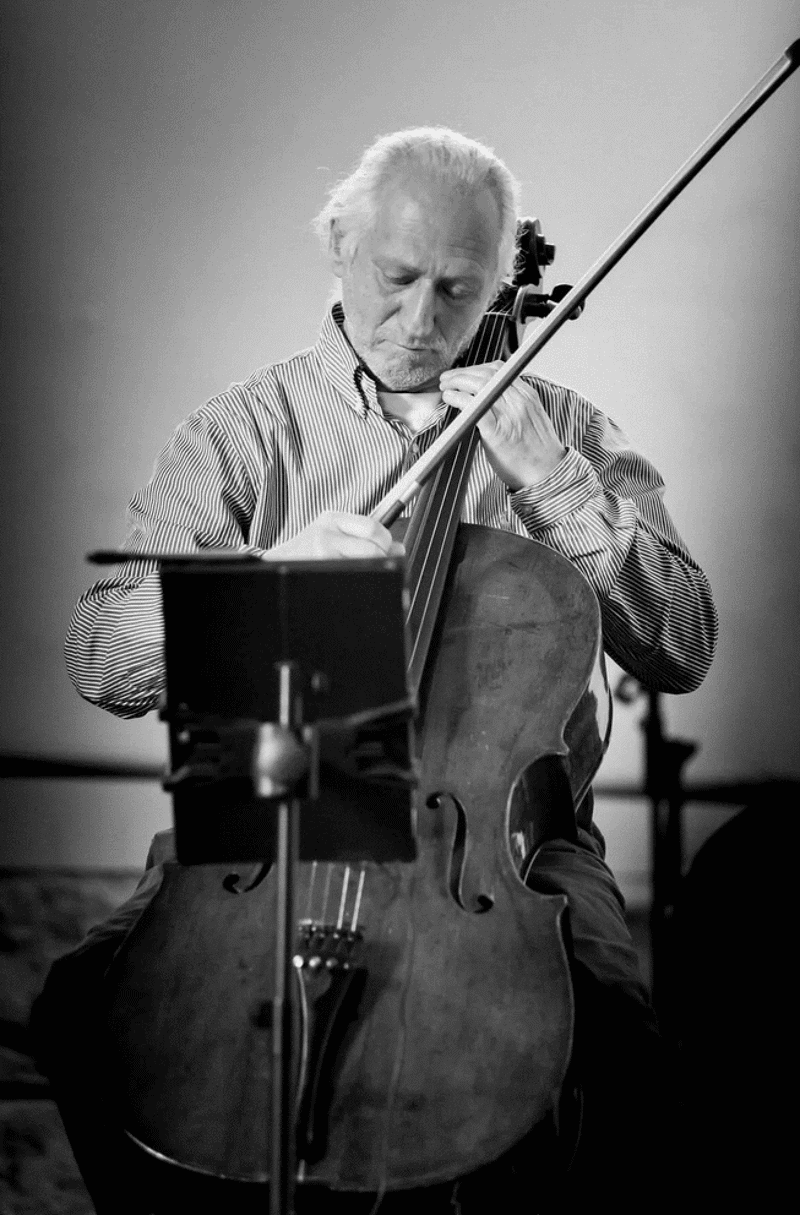
Sergej Drabkin
Sound Quality Expert, Music Teacher, and Professional Musician for the Rastrelli Cello Quartet
Common household appliances such as hoovers or kitchen gadgets are often used nearby. This means that we're in the direct vicinity of the noise for long periods, making it harder to distance ourselves from other background noise. As a result, the noise from these everyday devices affects our sense of hearing differently.
To dry the mop, the robot vacuum consumes a small amount of electricity, about 0.094 kilowatts per hour.
If you're wondering about power usage, here’s what we found out.
If you use the drying feature roughly twice a week for 2 hours each time, the annual added electricity cost is estimated to be around £70.
This is based on the average electricity rate of £0.34 per kWh.
For a more detailed breakdown of energy consumption, check out our "Battery performance and electricity costs" section.
How to maintain the base station of Roborock S8 Pro Ultra
The Roborock S8 Pro Ultra's Base Station does a lot on its own, but it still needs a little maintenance now and then.
By following a few simple maintenance steps, you can make sure it runs smoothly and keeps your home clean.
Refilling with fresh water (Takes less than a minute)
The Roborock S8 Pro Ultra's fresh water tank holds up to 3 litres, which is generous for most households.
To keep your robot running optimally, fill it with water once a week.

This ensures that your robot always has enough water to clean your floors thoroughly.
For our 80 m² flat, which we clean twice a week, filling the water tank once a week was enough. 💦
However, if you have a bigger space or clean more frequently, you may need to refill it more often.
Draining the dirty water tank (Takes less than a minute)
After each cleaning process, emptying the container for the used water is advisable.

Though you can go up to a week without draining it, you will avoid unpleasant odours if you do it more often.
Cleaning the mop tray (Takes about 2 minutes)
A few minutes to clean the mop tray can make a big difference in your robot's performance.
Clean the mop tray and the cleaning brush and filter unit every few weeks. 🧻
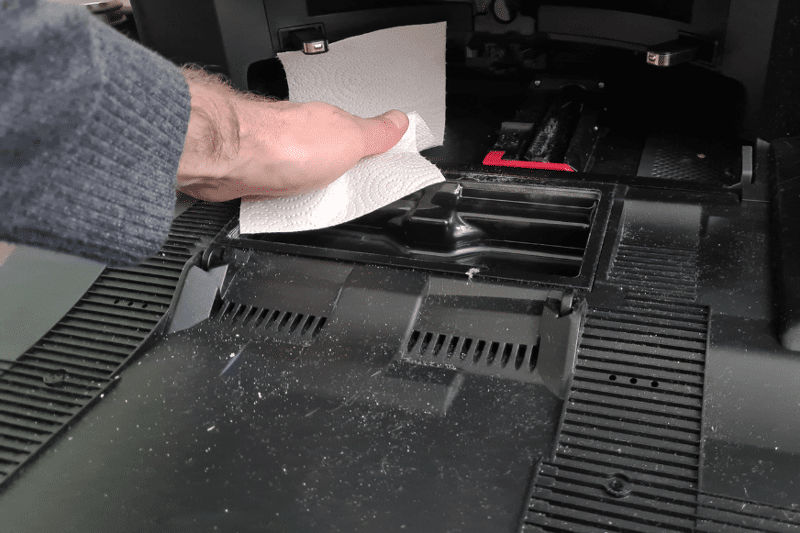
You can use a damp cloth to wipe the mop tray.

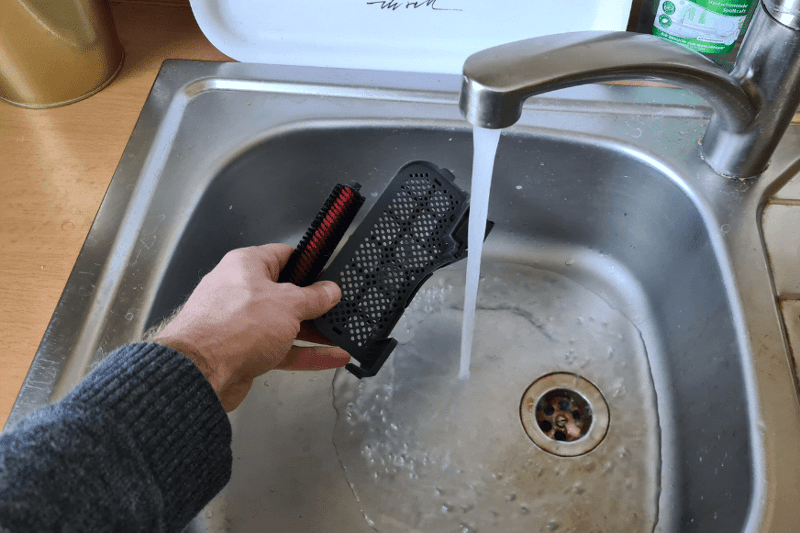
The brush and water filter can be easily removed and rinsed under running water.
Cleaning the Dirt Tank (Takes less than a minute)
We recommend washing the dirt tank once a month as well.

You only need to empty it, run it under tap water and wipe it carefully with a clean cloth.🚰
Then, let it dry well in the bathtub or a well-ventilated place.
This will keep the tank fresh and free of dust and debris.
Cleaning the mop pad in the washing machine
Even though the Ultra Station cleans the mop pad, it can be thoroughly refreshed by occasional machine washing. 🧺
In our experience, putting it in the machine every 2-3 months is a good idea.
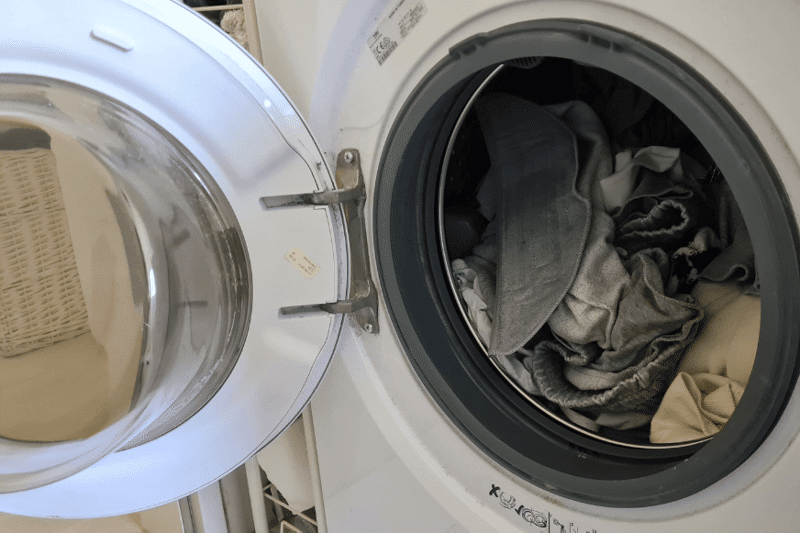
A few spare mop pads (available here for purchase*) can be handy during these times.
However, removing the mop can be a bit of a hassle. 😥

You must take the robot off its base and turn it upside down to remove the pad.

It's not easy, but a clean mop's worth the effort.
Removing scale from the mobile water tank
Roborock S8 Pro Ultra has a built-in water tank you cannot remove for cleaning.
But don't worry; there is a simple workaround.
To prevent limescale build-up, pour a descaling solution (available here for purchase*) every 2-3 months into the Ultra-Station's water tank.
Then, let the robot drive around on the bathroom tiles a few times. 🛁
Tiles are a good choice because they tolerate the solution well.
This ensures that the water tank remains free of limescale and other residues.
Our hands-on experience with the mop cleaning at the Rockdock Ultra Station
During our daily cleaning sessions, the mop came out of the Ultra Station clean every time.
It's a relief to know that all the dirt collected isn't dragged around the house but goes into the dirty water tank.

This station simplifies the cleaning routine as it automates most tasks.
It not only makes cleaning easier but also ensures better mopping results.
For more about its mopping performance, refer to the "Wiping function of the Roborock S8 Pro Ultra in the test" section.
Testing the Roborock S8 Pro Ultra's self-emptying suction station
Modern robot vacuum cleaners often come with a special station that collects the dust for you, and the Roborock S8 Pro Ultra also has this great feature.
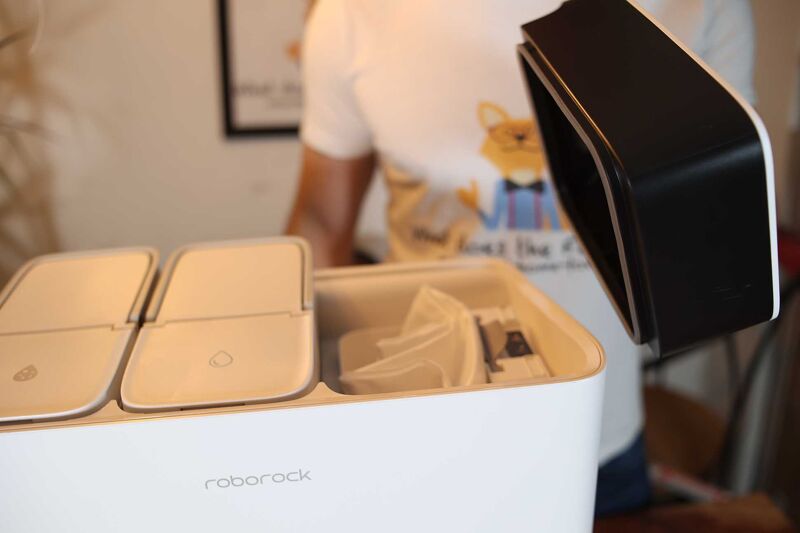
Here's how it works.👇🏻
Once the robot has finished cleaning, it returns to its station to recharge and empty the collected dust.
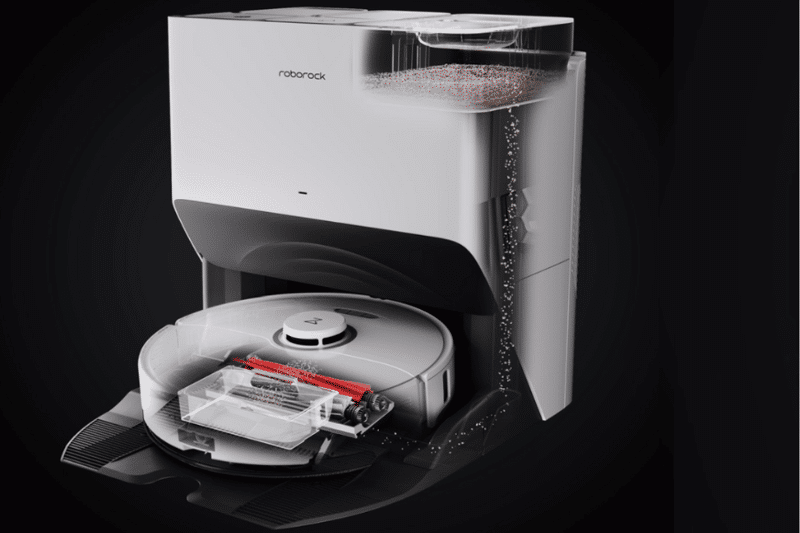
This dust container has a size of about 350 ml.
The dust is then stored in a separate disposable bag inside the station.
This dust bag holds up to 2.5 litres of dirt.
Depending on how messy your room is, you may need to change it every 2-3 months. You can find replacements on Amazon*.

However, we're disappointed that Roborock opted for disposable bags, especially since they used reusable containers on their S7 model. ☹️

This raises both cost and environmental concerns.🌏
However, these disposable bags also have an advantage: when you take them out, they automatically close, so you aren't exposed to allergenic dust particles.

This makes the Roborock S8 Pro Ultra's extraction feature particularly interesting for allergy sufferers. 🤧
Overall, we're genuinely impressed with the self-emptying mechanism. It worked smoothly in our tests.
The advantages of this robot vacuum are apparent.
There is more automation, so you don't have to clean the dustbin by hand as often.
Also, the dust is sealed, which is a big plus for cleanliness, especially for those who are allergic.
Given these benefits, we find it hard to imagine using a robot hoover without this station.
How can you properly maintain your Roborock S8 Pro Ultra?
It'll last longer if you care for your Roborock S8 Pro Ultra.
The app makes it easy for you.📱
It alerts you to upcoming maintenance and gives you practical tips on how to do it.
By following these guidelines, you can ensure that your robot runs smoothly and efficiently for years.
Regularly dust your robot: Every 2 weeks
Keep your robot hoover in top shape by giving it a quick clean every two weeks.

It's essential to clean your fall sensors as well, especially if there are areas in your home where the robot could fall, such as staircases.
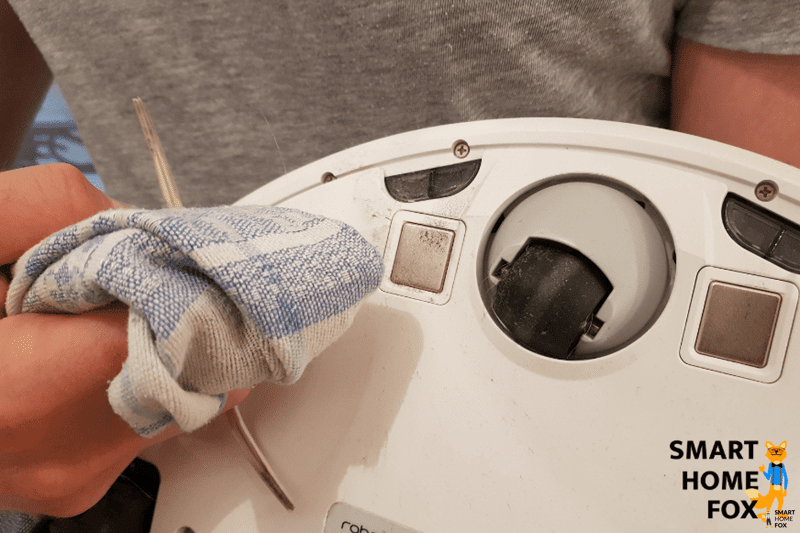
Even a minute's care can help your robot work safely and efficiently for a long time.
Clear hair from brushes: Every 2-3 weeks
If someone in your household has long hair, checking the robot's brushes every 2-3 weeks is a good idea.
Hair can get tangled in the brushes, affecting the robot's cleaning performance.
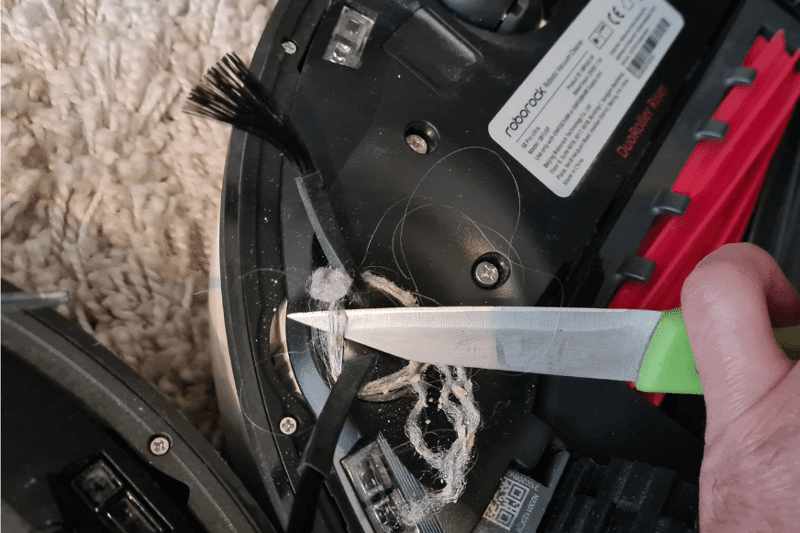
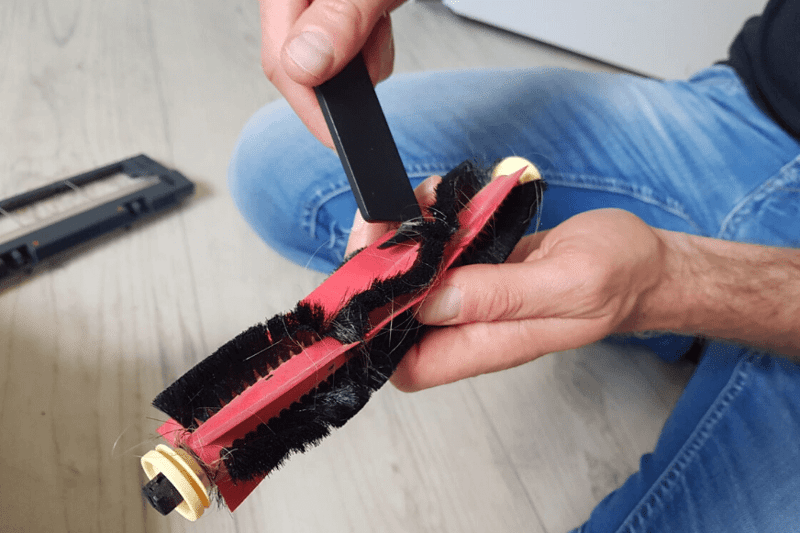
If it only takes 2 minutes to remove the hair, you can ensure your Roborock S8 Pro Ultra runs smoothly and cleans effectively. 🕰️
Clearing the filter: Once a month
Another vital step in maintenance is cleaning the HEPA filter.
Simply take it out of the robot and shake it out over a dustbin to remove any stuck dirt.
You can rinse it under tap water for a more thorough cleaning.
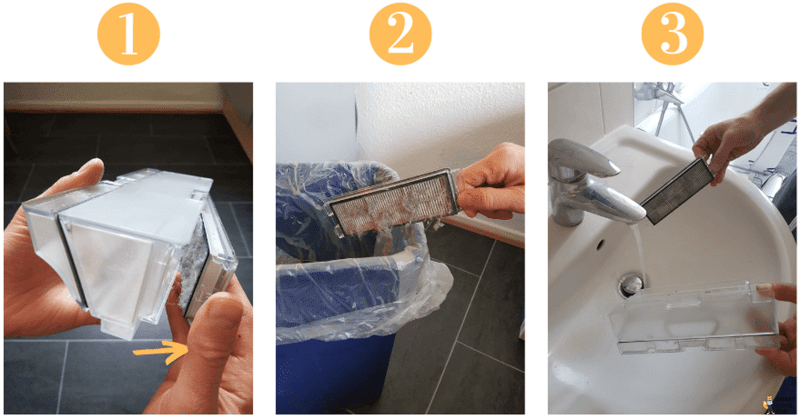
Make sure the filter is thoroughly dry before putting it back in.
For good performance, replace the filter every 6 to 12 months.
You can easily find affordable replacements online (available here for purchase*).
Washing the mop
To keep your robot working well, you should clean the mop regularly.
For a thorough cleaning, you should put it in the washing machine from time to time.
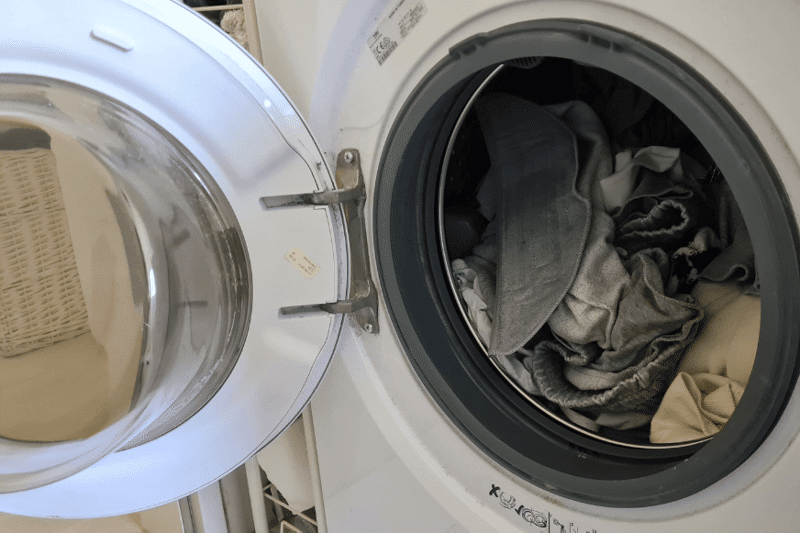
It's always a good idea to have a spare mop on hand.
That way, you don't have to wait for one to dry before you can clean it again.
If you need one, they're available at affordable prices online*.
Replace the suction station's disposable bag: Once every 3 months
It's advisable to change the bag of the suction station every 3 to 4 months.
The frequency depends on the cleanliness of your home.

You should always keep a few extra bags if you need to replace them.
You can find budget-friendly bags on Amazon*.
Buying replacement parts for the Roborock S8 Pro Ultra
Over time, parts such as dust bags, cloths or HEPA filters of the Roborock S8 Pro Ultra must be replaced.
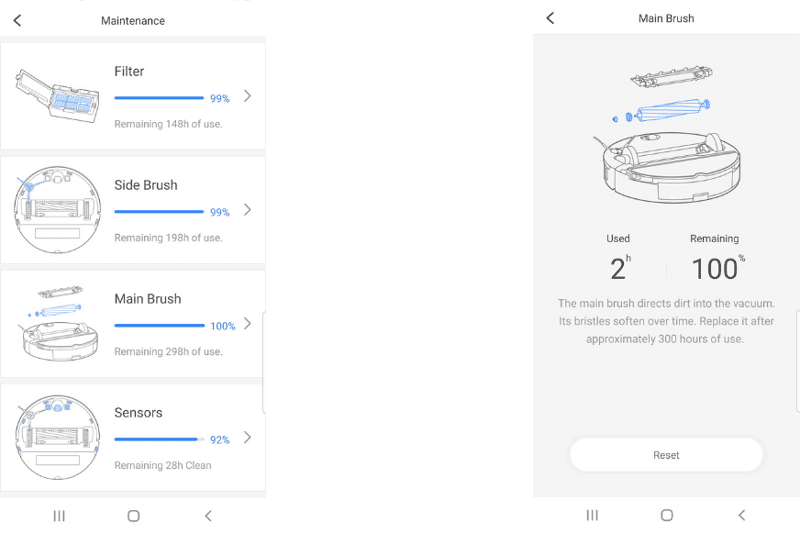
The app notifies you when it's time.
If you need high-quality and affordable spare parts, you can buy them here. 🛍️
Setting up and map building with the Roborock S8 Pro Ultra
Are you eager to get started with your new Roborock S8 Pro Ultra?
Start by unboxing it and choosing an ideal place in your home for its station. 🏠
The package also includes an easy-to-follow quick-start guide to get you going.

Here's how you can set up your vacuum-mop robot:
- Open the box and find a place for it in your home. Remember that it needs a bit of space for its base station.
- Place the robot on its station and make sure its battery is charged. To do this, press and hold the on/off button to turn the robot on.
- While it's charging, download and set up the Roborock or Xiaomi App. See the "Mobile App" section of this Roborock S8 pro ultra review for more information.
- Once it's charged, you can let the robot hoover move around your home. On its first trip, it'll map your home.
Initial run and mapping the apartment
When you start Roborock S8 Pro Ultra, it'll focus on mapping your home on the first run.
You can follow the whole process in real-time via the app.📱
The robot also has a 'Quick Mapping' option. This speeds up the process of map creation.
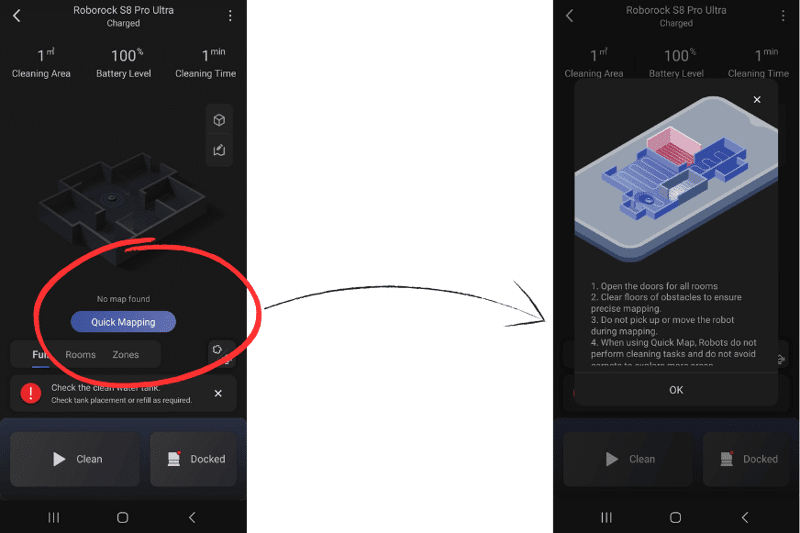
When you select this mode, the robot only focuses on mapping and doesn't clean your home.
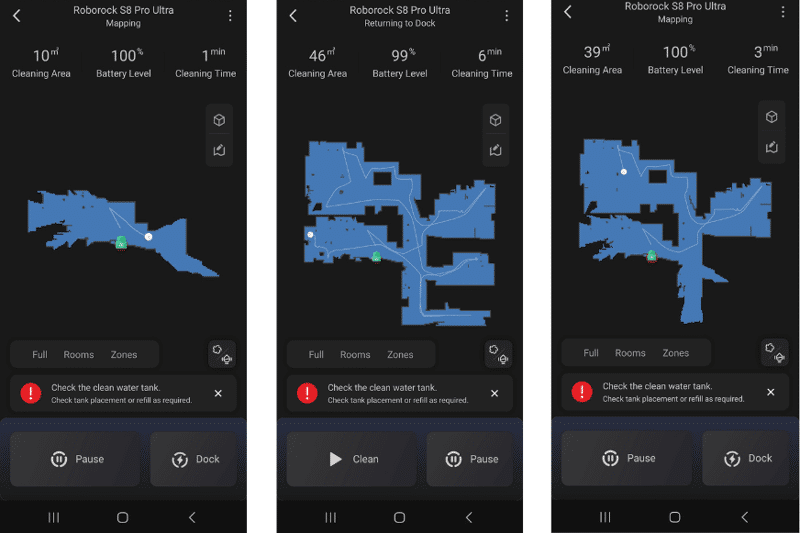
In our 80 m² living area, the mapping was done in only 5 minutes.
Once the first pass is complete, the map created is conveniently displayed on the Roborock app homepage.
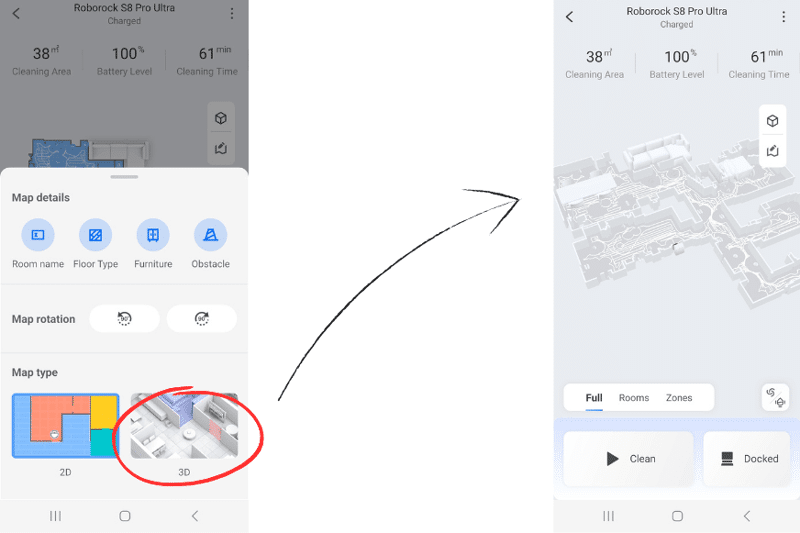
But, if the map appears imperfect after the first run, don't stress. It'll be refined and improved with each cleaning cycle. 🗺️
This map is more than just a visual aid; you can use it to customise your cleaning routines.
You can set no-go zones or even select specific rooms to clean. We'll go into more detail about these features in our upcoming 'Mobile phone app' section.
Our test showed that the map is very detailed and highlights essential items such as doors (1), table legs (2), and furniture (3).
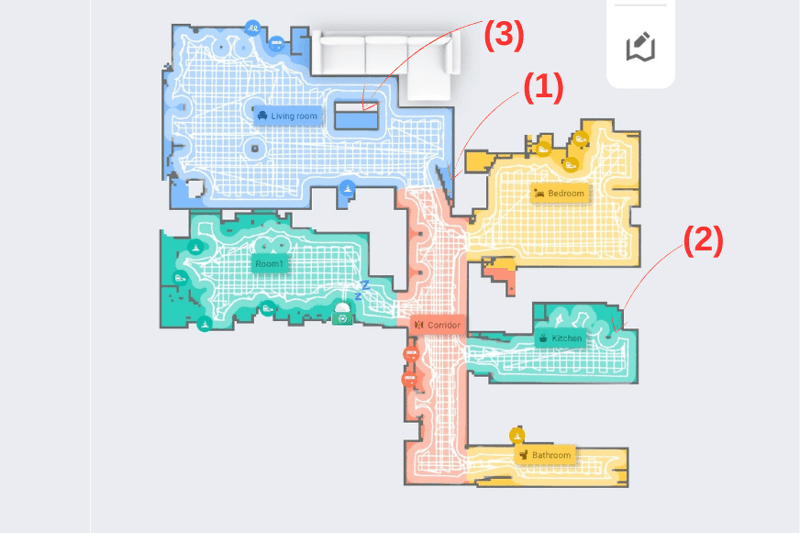
In addition, the app recommends a cleaning order for the rooms, e.g. starting with the bedroom, then to the living room and finally to the bathroom.
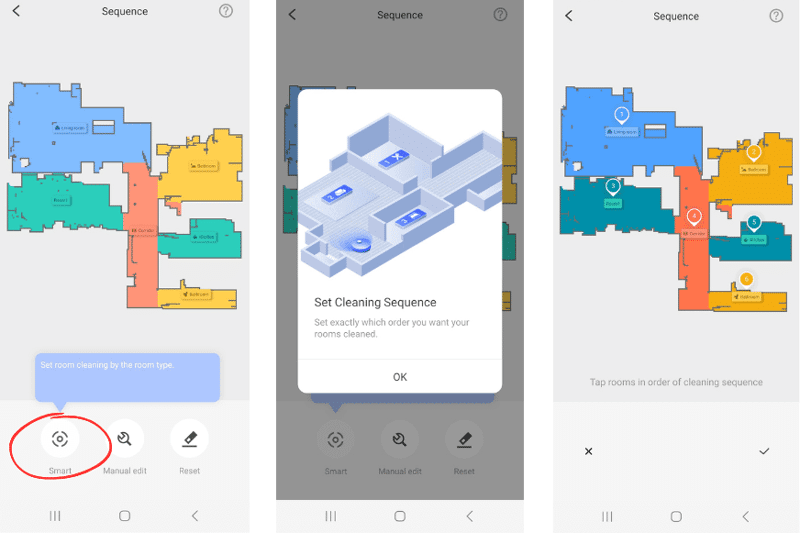
But you can change it in the app anytime if you prefer a different order.
Is there a 3D map view feature in the Roborock S8 Pro Ultra?
The Roborock S8 Pro Ultra offers a 3D map view. 🗺️
This isn't just a basic layout - it displays furniture like sofas, beds and wardrobes in their actual size.
You can also add more items to the map if you want.
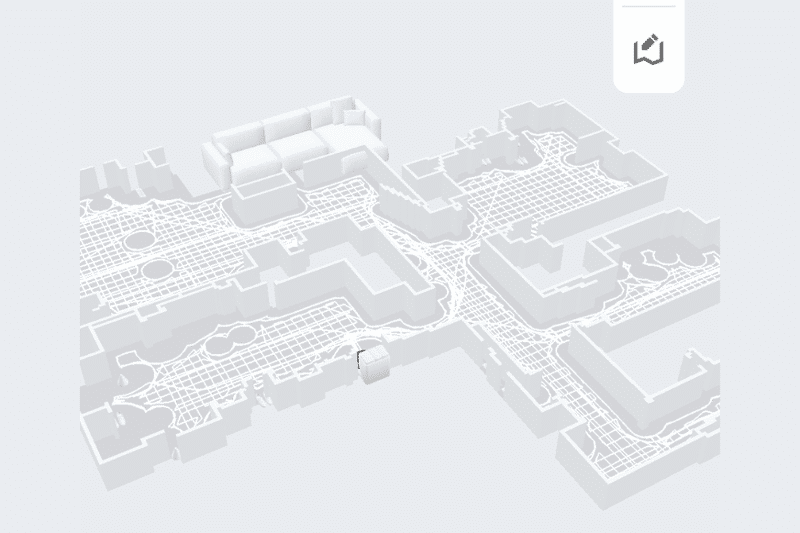
While the 3D view is visually appealing and gives a realistic feel for your space, the simple 2D map is adequate to guide the robot.
In our daily use, we find ourselves using the 2D map more often.
Storing maps for multiple floors
The Roborock S8 Pro Ultra can store maps for up to 4 different floors.
When you move the robot to another floor, it recognises the change and selects the right map.
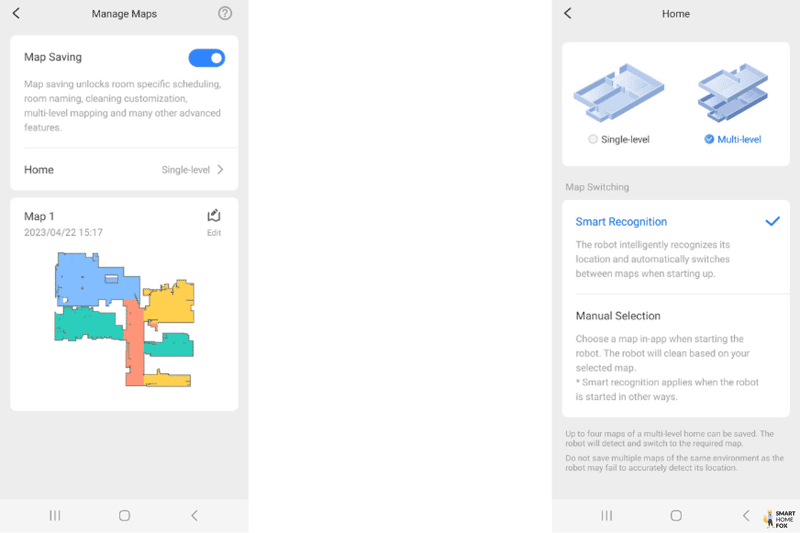
However, if you use it on multiple floors, you may miss out on features like mop washing and automatic water refilling. 😕
This is mainly because it's impractical to move the heavy Ultra Station between floors constantly.
If you want a smooth cleaning experience on another floor, you can follow these steps:
- Begin cleaning on the first floor, letting the robot moisten its mop and fill its water tank at the station.
- Pause the cleaning once it leaves the station.
- Move the robot to the desired floor.
- It will automatically detect the change and pick the right map for that floor.
- Once cleaning is done, place it back in its station.
- Manually initiate the mop cleaning and dust emptying processes.
Or, if it's within your budget, consider getting a second robot to save the hassle! 😉
Our experience using the Roborock S8 Pro Ultra mobile app
The Roborock S8 Pro Ultra has simple built-in buttons for quick commands.
- Button (1): Starts or stops the cleaning process.
- Button (2): Begins mopping. Holding it for 3 seconds activates a child safety feature.
- Button (3): Sends the robot back to its charging station.
These buttons provide basic, easy-to-use controls.

But it's best to use the mobile app for more advanced options and a smoother user experience.
Which app is better for the Roborock S8 Pro Ultra: Roborock App or Xiaomi Home App?
When you set up Roborock S8 Pro Ultra, you have to decide: Do you want to use the Roborock App or the Xiaomi Home App?
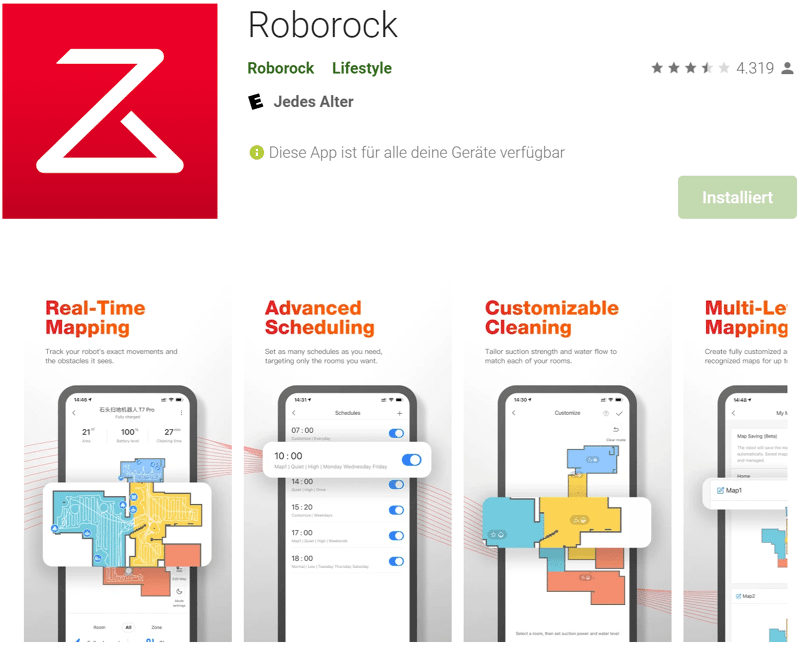
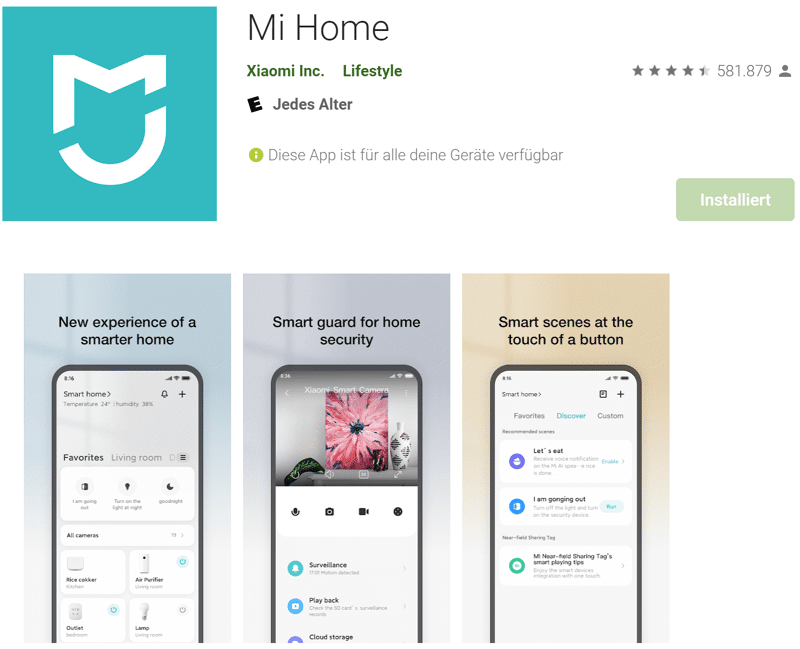
The best choice often depends on what devices you already have at home.
For those with other Xiaomi smart home gadgets, such as the air purifier, the Xiaomi Home app may be more suitable as it allows you to manage all your devices in one place.
However, if you only want to control the robot vacuum, the Roborock app might be more suitable.🥸
A big plus of this app is the faster updates, which often introduce new features faster and solve problems promptly.
The ratings in the App Store also show that users prefer the Roborock app.
It has a 4.7-star rating compared to 3.7 stars for the Xiaomi Home app. ⭐️
In the next section, we'll go into more detail about our experience with the Roborock S8 Pro Ultra App.
Setting up the Roborock app
Inside your package, there's a quick start guide that lays out the first few steps for setting up the app.
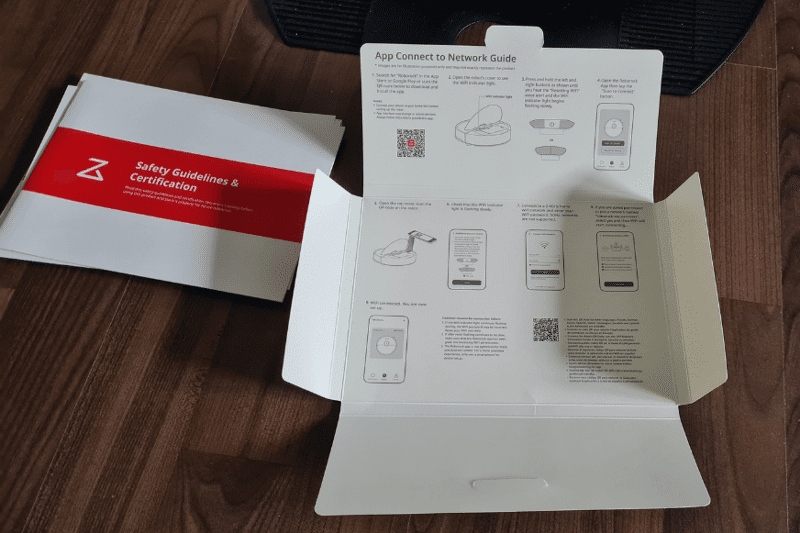
To set up the app, here are the steps you should follow:
- First, switch on your Roborock S8 Pro Ultra using its on/off button.
- Download the Roborock App from your phone's app store (it's available for iOS and Android) and sign up.
- To link your device to the app, scan the QR code, tap the "+" icon, and pick the S8 Pro Ultra from a list.
- Turn on the robot's Wi-Fi sharing by pressing its two buttons for a moment.
- Finish up by connecting it to your home Wi-Fi with the help of prompts in the app.
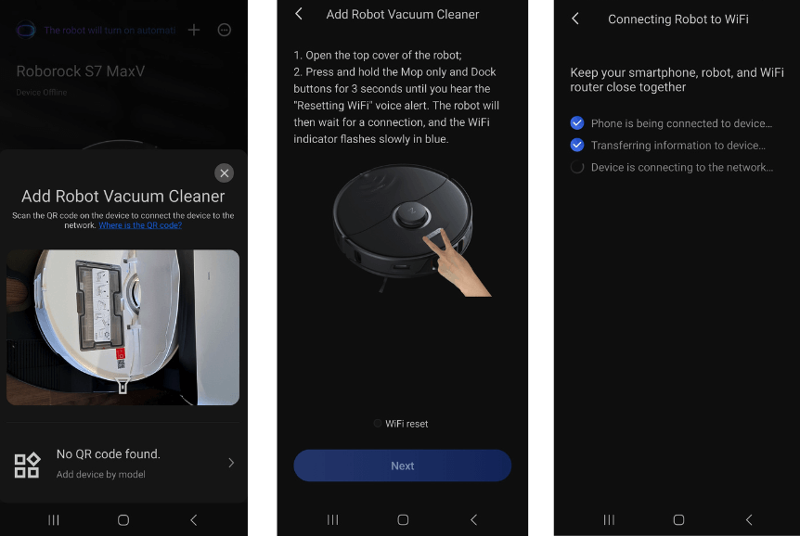
What should I do if I can't connect to the Wi-Fi?
A quick solution could be to change the frequency of your Wi-Fi router from 5 GHz to 2.4 GHz.
You should also ensure that you put your phone in flight mode when setting it up, but leave the Wi-Fi on.
Functions and settings in the Roborock S8 Pro Ultra App
The Roborock S8 Pro Ultra App is user-friendly and has various features we have tested.
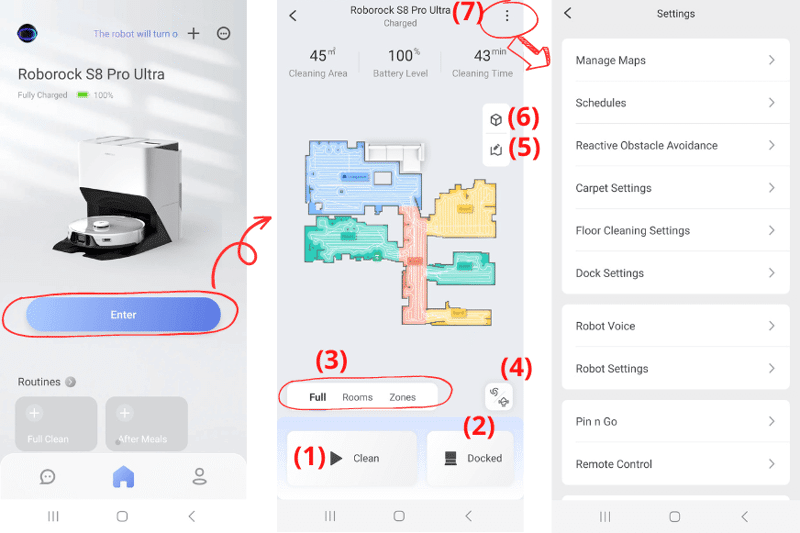
When you open the app, you immediately see the main actions you can take:
(1) Begin or pause the cleaning process
(2) Send the device back to its base
(3) Initiate full, individual room, or zoned cleaning
(4) Adjust suction strength or water flow rate
(5) Access and modify the apartment map
(6) Switch to a 3D map view
(7) Dive into additional settings and options
We'll go into more detail about these main features in the following sections.👇🏻
Adjusting obstacle detection settings
Using the Roborock S8 Pro Ultra app, you can easily customise how the robot responds to obstacles.
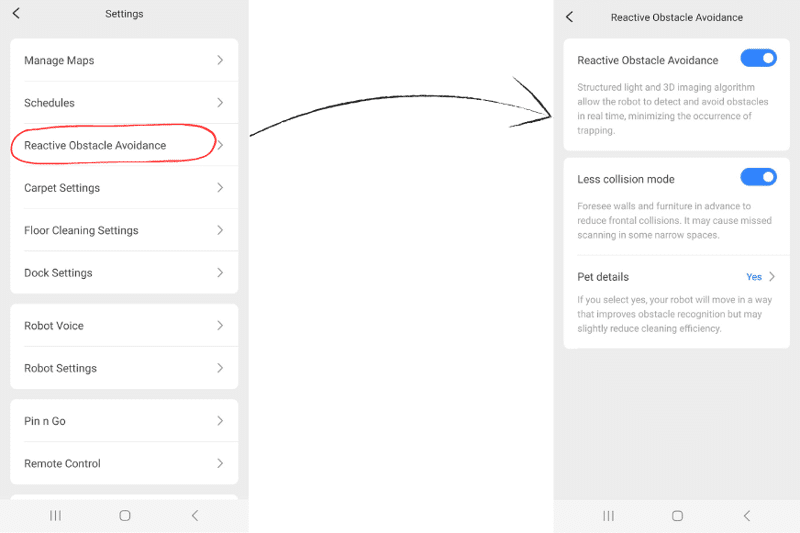
In the app, you can set whether the robot should avoid, push gently, or perform another specific action when encountering obstacles.
Setting up a cleaning schedule
With the app, you can easily schedule regular cleaning times. 📆
Your home will be cleaned automatically when you choose a schedule.
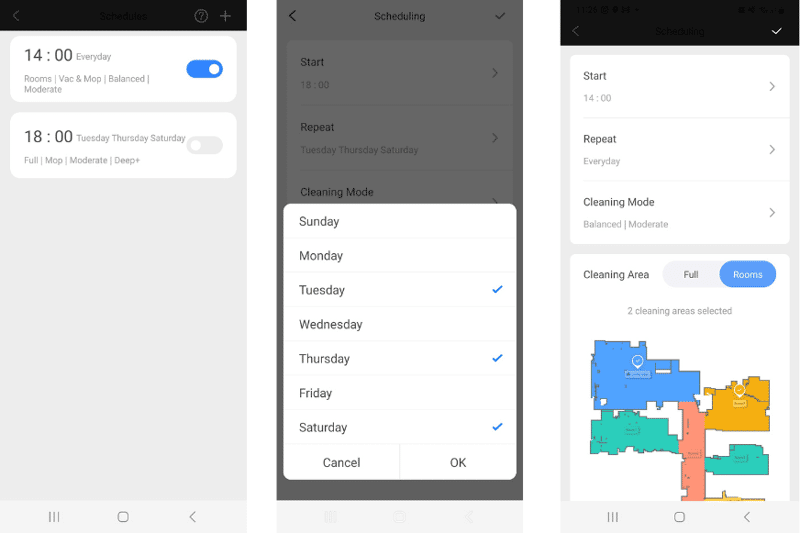
We love this handy feature and use it often in our homes.
Adjusting settings for emptying the mobile dust bin
The app lets you choose how often you want the dustbin emptied.📲
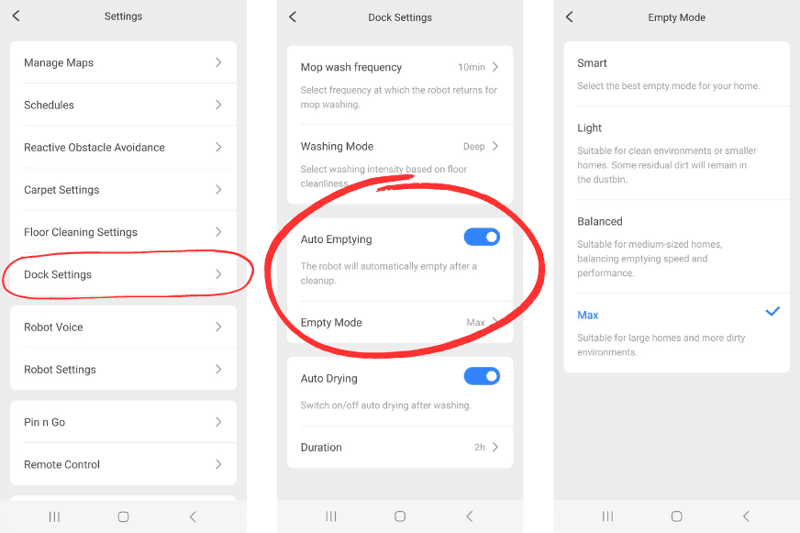
You have four options to pick from:
- Smart
- Light
- Balanced
- Max
For homes with more dirt or perhaps have big pets, the "Max" setting may be more suitable. 🏠
With this setting, the hoover container is emptied frequently to keep everything clean and tidy.Buy Roborock S8 Pro Ultra*
Adjusting the frequency of mop cleaning at the station
The app lets you decide how often the mop should be cleaned at the station. 🧹

Here are your choices:
- Clean the mop after it has completed each room.
- Plan the mop cleaning based on time intervals, e.g. every 10, 15 or up to 50 minutes.
- Choose the cleaning intensity for the mop: light, balanced or deep. The level you pick determines how long the mop is cleaned. A deeper cleaning means that the mop is cleaned longer at the station.
Adjusting the mop drying duration
This offers control over how long you'd like your mop to dry after cleaning.
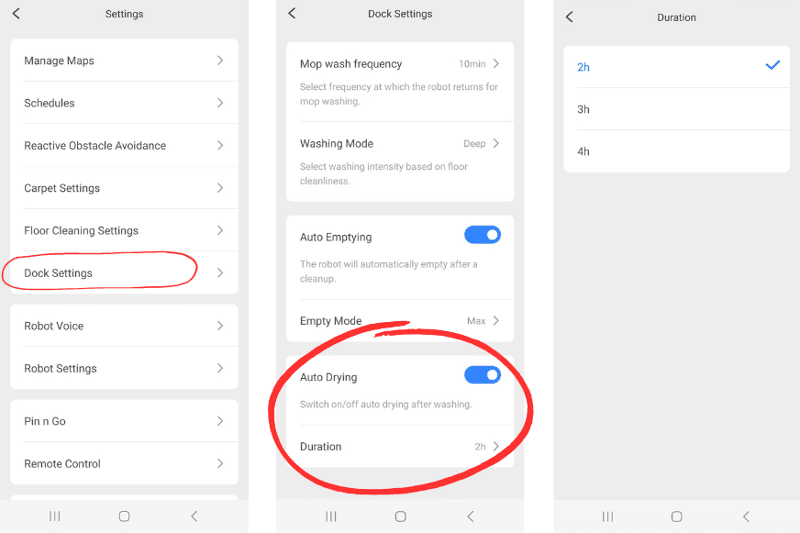
There are three settings to choose from:
- 2 hours
- 3 hours
- 4 hours
We found that setting it to 2 hours is pretty useful. ⏳
The mop dries up to about 90%, which is good enough for most uses.
Details on past cleaning sessions
The app gives you a clear overview of previous cleanings.
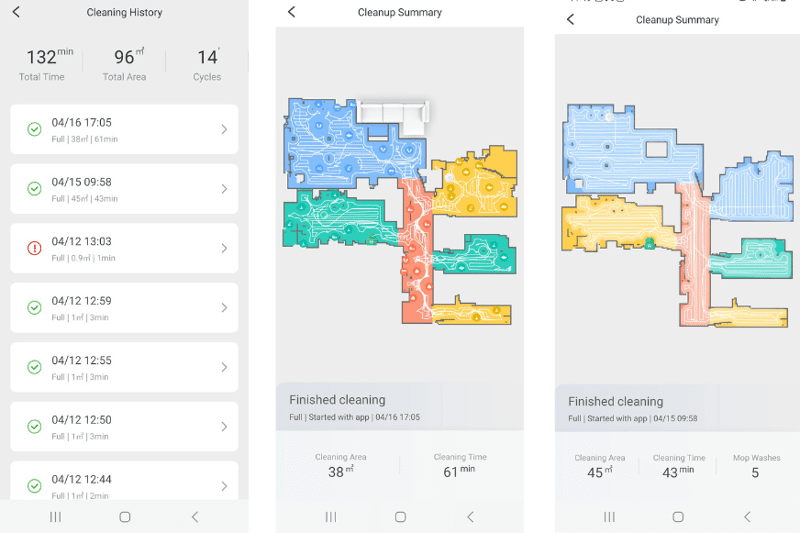
You can easily see how long each session has lasted and which parts of your house have been cleaned.
Changing the vacuum strength and water level
Using the app, you can easily adjust how strong the vacuum works and how much water it uses. 💦
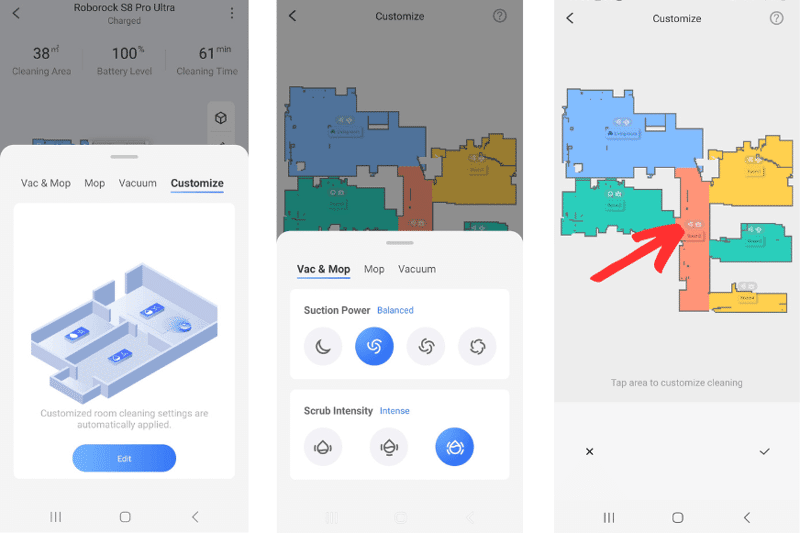
You can even pick different settings for each room.
For those more challenging spots, there are enhanced cleaning settings to tackle them:
- Max+ boosts the vacuum's power for an intensive, clean
- Deep Clean+ ensures a thorough mopping
Max+ (Maximum suction power)
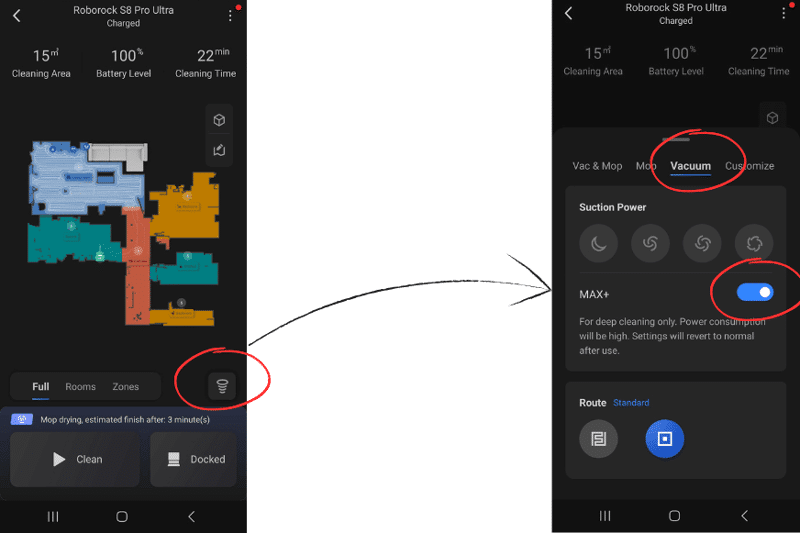
Deep Clean+ (Maximum wiping power)
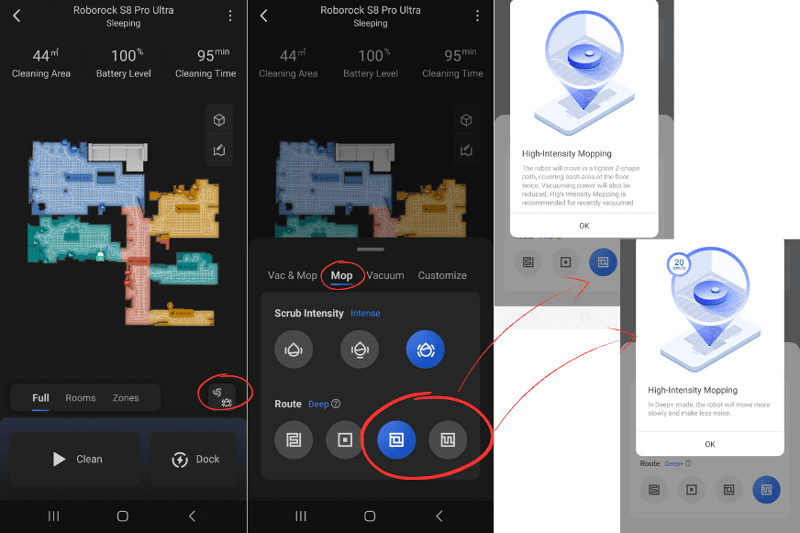
Setting up restricted areas
With the app, you can mark areas where the robot hoover should not go. 🤖
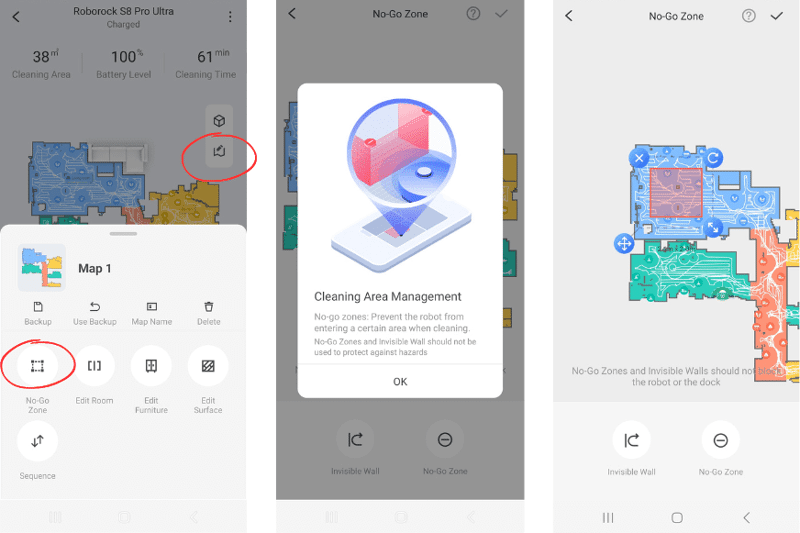
These no-go zones are shown in red on the map.
Instructions for maintaining replaceable parts
In the app, you'll find clear instructions on how to care for the most heavily used parts, such as the side brushes and the HEPA filter. 🛠️
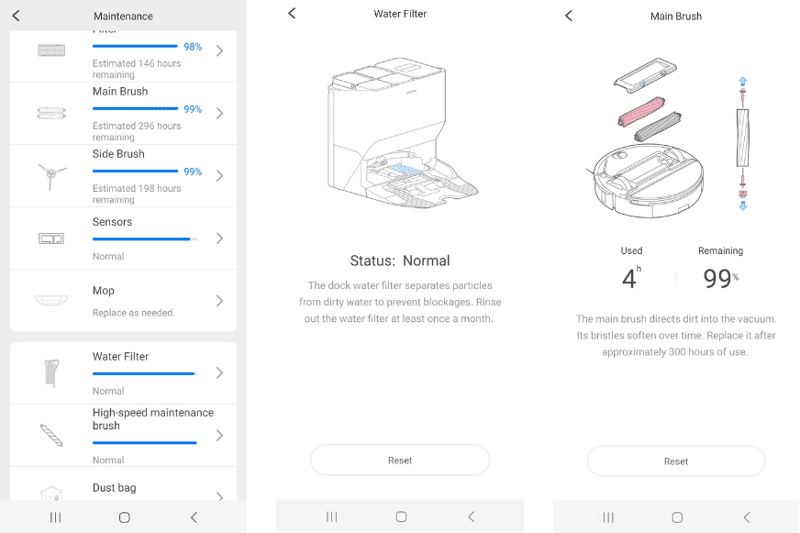
If you ever need to replace anything, it's straightforward.
You can order important parts like extra dust bags (available here for purchase*), wipes (available here for purchase*), or brushes (available here for purchase*) directly online.
Charging outside of peak times mode
With the app, you can set the robot to charge outside the times when electricity is most in demand, the so-called "peak times". 🔋
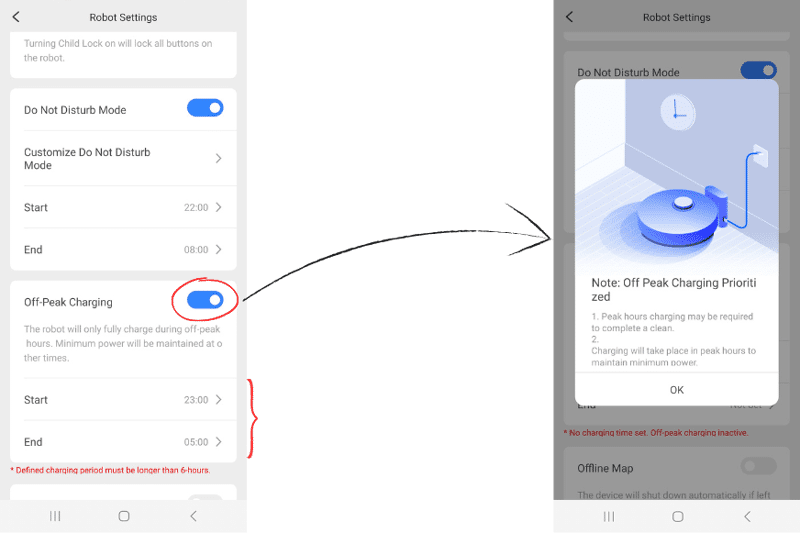
This feature is ideal for anyone who wants to manage their electricity costs better.
Real-time map display on the mobile app
With the app, you can follow the robot's cleaning route in real-time on a map.
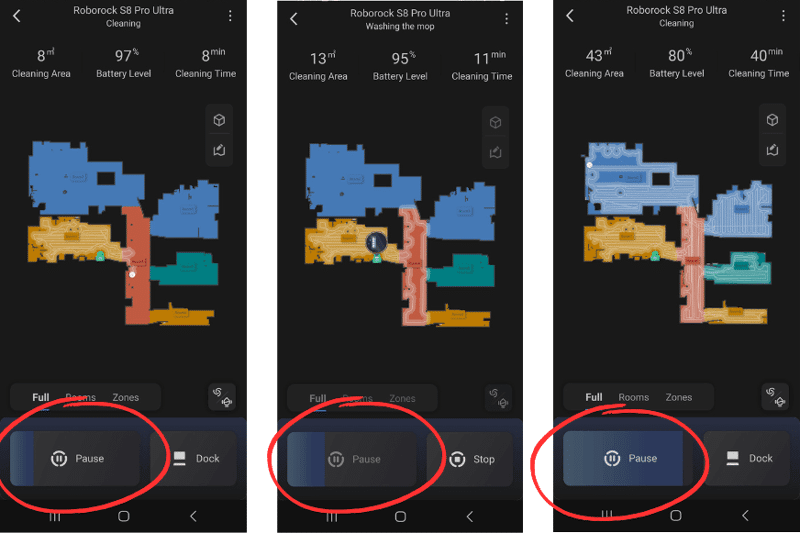
A progress bar also tells you how much time is left for cleaning. 📈Buy Roborock S8 Pro Ultra*
Selecting area, individual room, or full cleaning
With the app, you can easily set your cleaning preferences.
You can clean a specific area, just one room, or apartment.
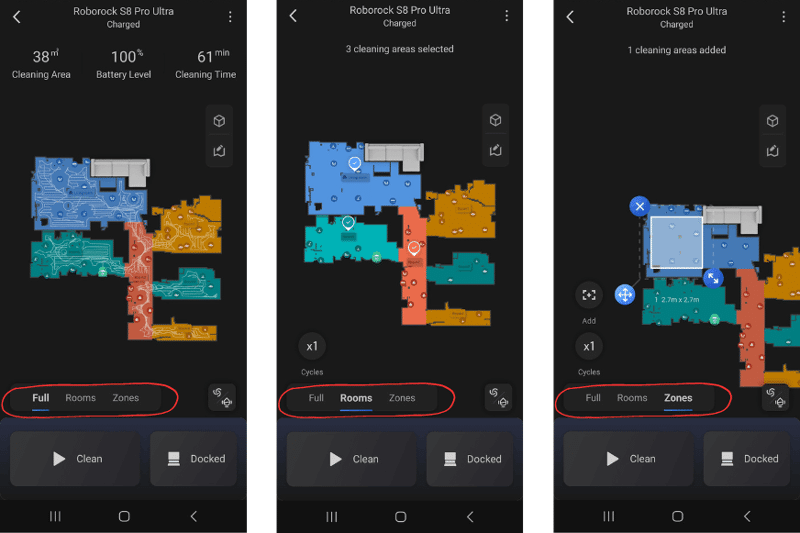
With this feature, you can adjust the cleaning to what you want at the moment.
Setting up routines
You can easily set up specific cleaning routines in the Roborock app.📱
Once set, you can start these routines with a simple touch on the app's main screen.
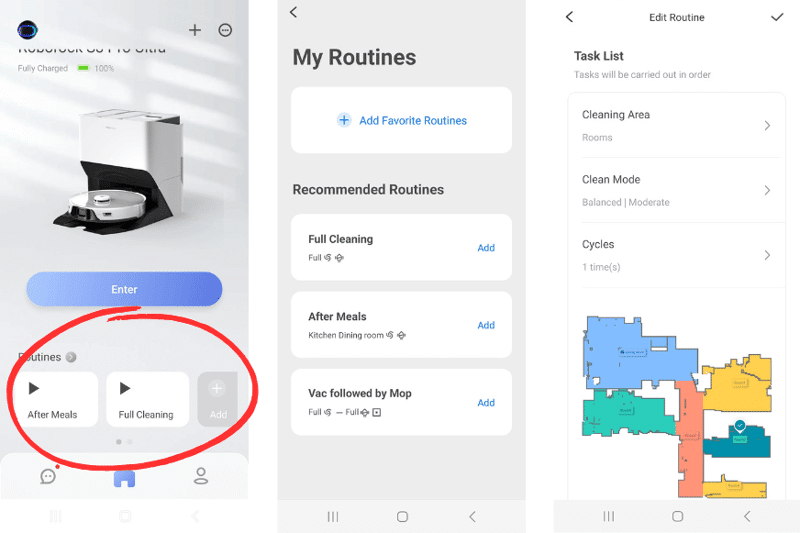
For example, we like the "Clean after meals" routine. It focuses only on the dining and kitchen areas, making cleaning after meals easy.
Editing the map
You can use this function to divide or combine spaces on the map.
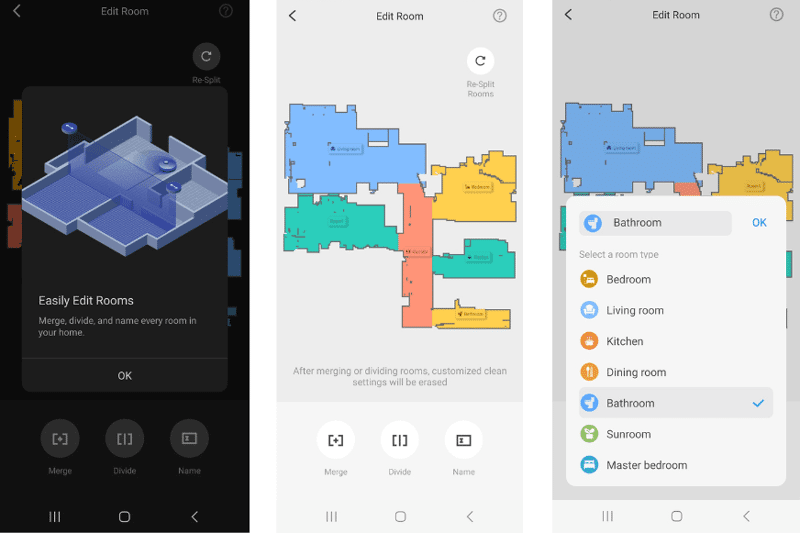
For instance, you can create separate rooms or combine two areas into one.
You can also give each room its name or symbol.
3D map view of your living area
The app shows your home's map in a basic 2D format or a detailed 3D view.
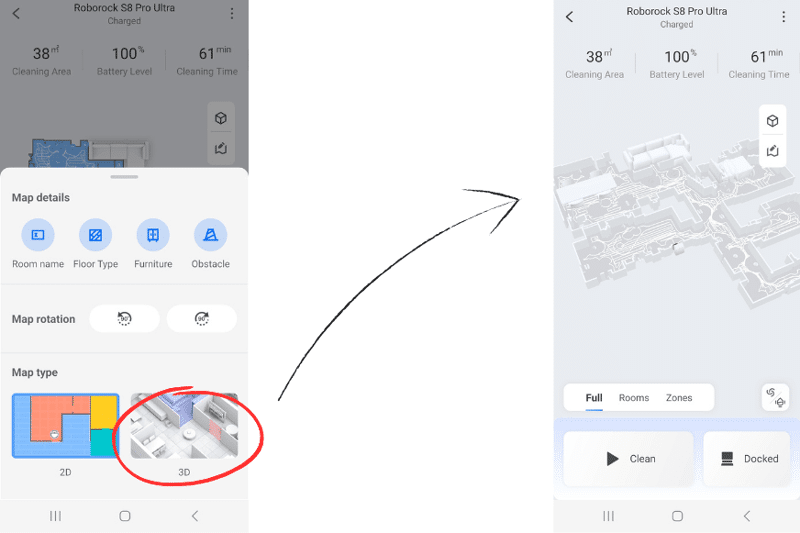
Placing furniture on the map
With the app, you can add furniture to your map to make it look more like your living space.🪑
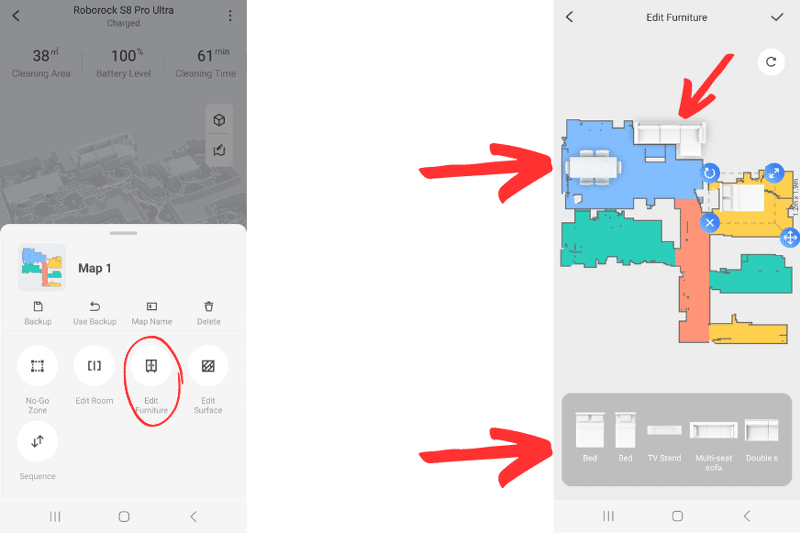
It's more than just a visual treat.
With this feature, you can click on any furniture icon on the map, and the cleaner will clean specifically under that piece of furniture.
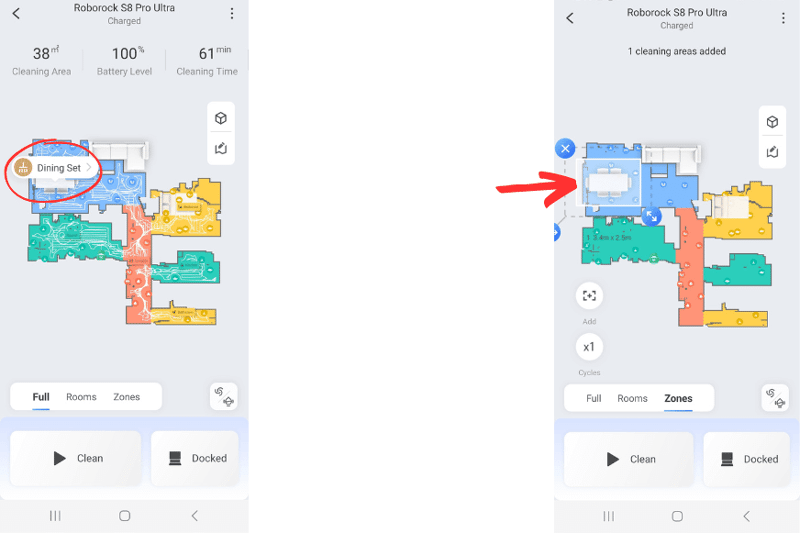
Overview of additional features
Within the Roborock app, there's a ton of extra features for you to explore:
- Choose the cleaning sequence, and decide which room is cleaned first.
- The button lighting can be switched off if you prefer a low-light setting.
- There's the carpet boost feature for your carpets, which you can toggle on or off. You can even specify certain carpet areas.
- Avoid disruptions during quiet hours by setting the do-not-disturb times.
- Activate the child lock to prevent your kids from tampering with the robot.
- For quick access, the app provides insights directly into the operating instructions.
- Tailor the app to your comfort with various language settings.
- Keep your device updated with firmware updates.
- Customise the audible alerts with the volume control feature.
- If you want direct control, you can use the remote control feature.
Our experience using the Roborock app
We had a great time with the Roborock app. 😍
The app is simple and user-friendly.
Its design is fresh and intuitive.
You can do a lot with it because it covers all our cleaning needs.
And we haven't encountered any bugs or problems.
Many others seem to agree with us, too.
With over 25,000 reviews, the Apple Store rates it 4.7 out of 5 stars, and the Google Play Store gives it the same rating with over 96,000 reviews. ⭐️
The Roborock app is one of the best apps for robot vacuums.
Our experience with the voice control feature of the Roborock S8 Pro Ultra
Operating the Roborock S8 Pro Ultra with voice commands is an option alongside the mobile app. 🗣️
It's compatible with popular voice assistants, such as Alexa and Google Assistant.
For those using Alexa, there's a list of specific voice commands available:
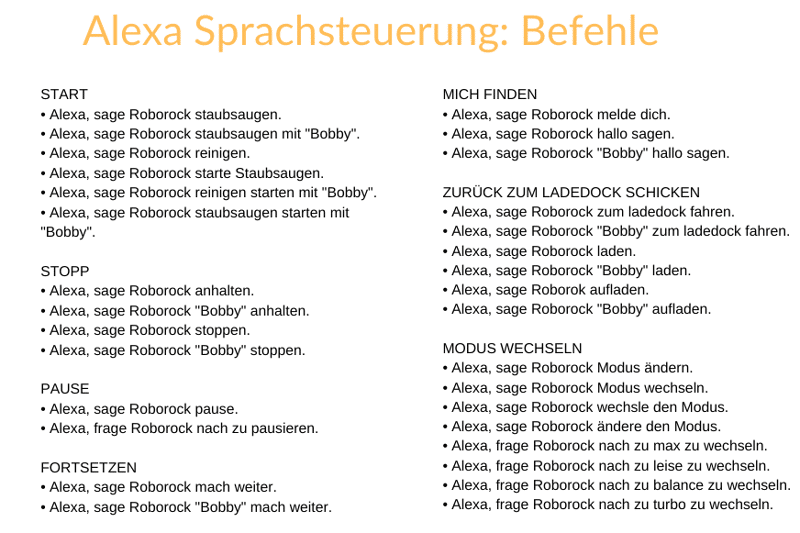
Controlling the vacuum with your voice is straightforward, especially if you use other voice-controlled smart home devices.
How do I set up individual room cleaning with Alexa?
As of now, there's no direct way to tell Alexa to get Roborock to clean a particular room. 😕
However, here's a simple workaround:
- Open your Alexa app, either on iOS or Android.
- Find and click on "Routines".
- Hit the "+" icon, usually at the top right, to start a new routine.
- Name this routine whatever you like.
- Choose "When this happens", then select "Voice".
- Decide on the voice phrase you'd want to tell Alexa.
- After that, click "Next" on the upper right.
- Now, click "Add action", then "Custom".
- Type this in: "say Roborock Start Cleaning in the 'NAME OF YOUR ROOM'".
- Change the 'NAME OF YOUR ROOM' with your actual room name. Then save your routine.
With this setup, you can tell Alexa to have the Roborock clean the room you need.
But you can add more voice commands to be even more flexible.
In our opinion, the voice control is a nice bonus, but the mobile app is still the most essential tool for controlling the robot vacuum.
Roborock S8 Pro Ultra: Navigation and obstacle detection test
Navigation and spotting obstacles are key features of the Roborock S8 Pro Ultra.
We put it to the test, checking how well the robot vacuum moves around and avoids objects in its path.
Laser-based navigation
Roborock S8 Pro Ultra has laser navigation, often called LIDAR navigation.
It works like this: a small laser located in its turret scans the surroundings. 🔴

Through this laser, the robot knows exactly where it is in a room and how far away things are.
This means it always knows:
- Its current position
- Which spots has it cleaned, and which remain untouched
This laser system is one of the best methods available for robot vacuums.
It helps the Roborock create a detailed map of the rooms and ensures that it cleans everywhere properly, neatly and quickly.
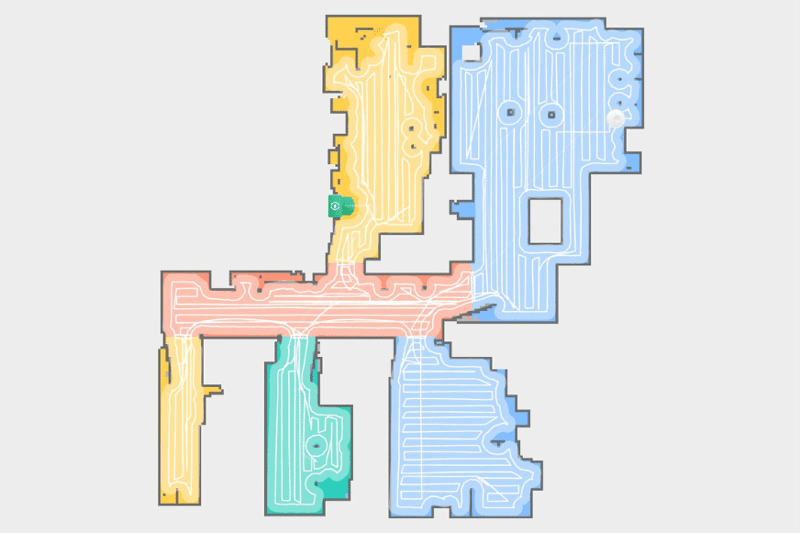
However, the laser can only detect larger objects larger than 10 cm.
However, the Roborock S8 Pro Ultra has additional features that allow it to detect and avoid smaller obstacles.
Reactive 3D technology for obstacle detection
Modern vacuum cleaning robots now have the added advantage of object recognition.
The Roborock S8 Pro Ultra stands out with its unique obstacle-detection capabilities.
This model uses Reactive 3D technology for this purpose.
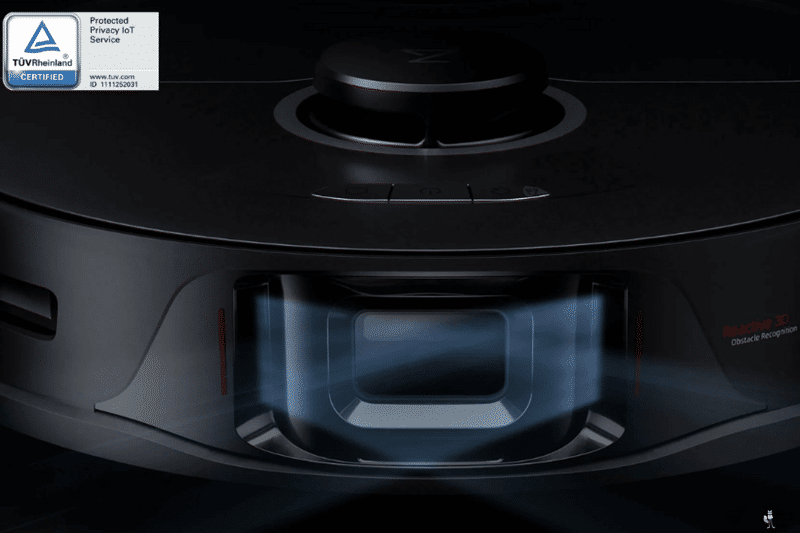
3D lighting and infrared imaging can effectively detect flat objects on the ground and navigate around them.
Interestingly, it no longer uses an RGB camera like its predecessor, the S7 MaxV Ultra.
This allows it to detect objects in different lighting conditions, whether light or dark.
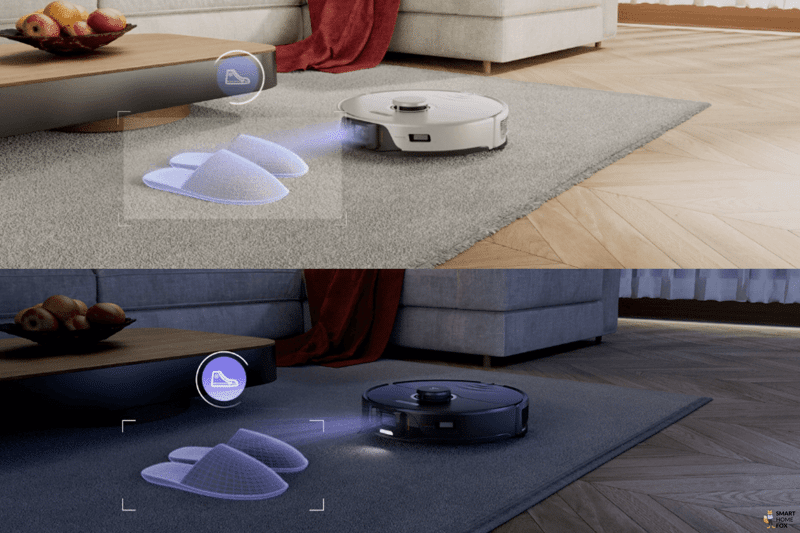
Here you can see how the Roborock S8 Pro Ultra's obstacle detection works:
A laser sweeps the floor before cleaning.
If something interrupts its path, the robot identifies it as an object and plans an alternative route.
The app provides insights into these detected hurdles, letting you know:
- How accurately did the robot spot the obstacle?
- Do you wish for the robot to overlook this obstacle next time?
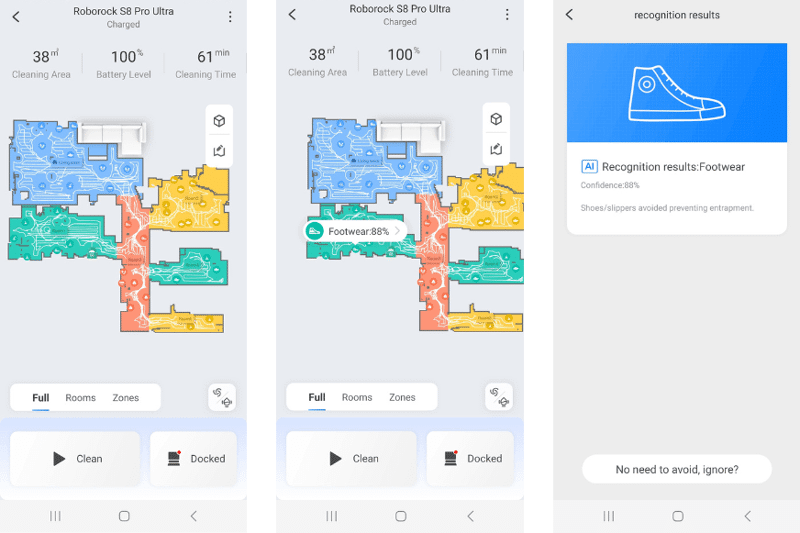
But what about your privacy?
All calculations are done on the device itself.
The manufacturer, Roborock, also confirms that no images or related data are sent to cloud storage.

The app also allows you to adjust the robot's sensitivity to obstacles.
For our test, we chose the "most sensitive" setting to see what the system is capable of.
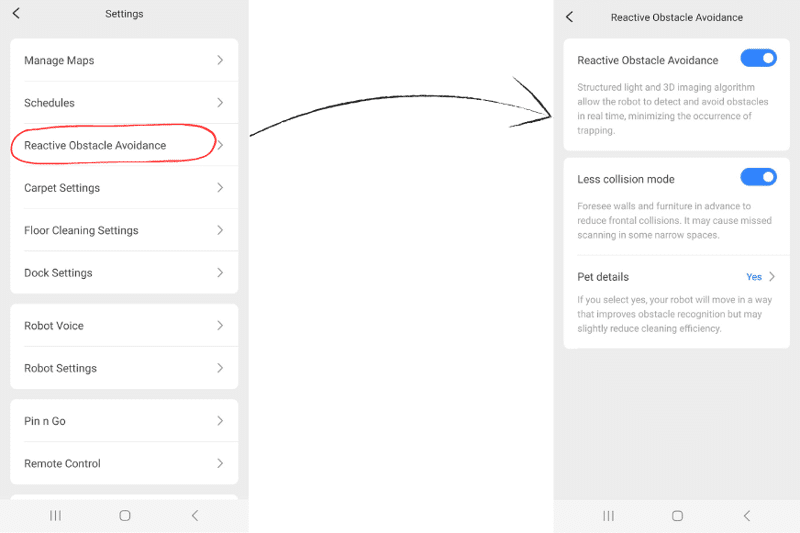
We placed various flat objects around the home to complete our test and test the 3D object detection capabilities.
Here is what we found out.👇🏻
Clothes in the bedroom
When it comes to clothes, robot cleaners often have difficulty identifying them when they are lying flat on the floor. 👗
A simple oversight, such as vacuuming a sock, can interrupt a cleaning session.
However, the S8 Pro performed excellently in this test.
It recognised every piece of clothing we laid out.
- Jumper: Detected
- T-shirt: Detected
- Socks: Detected impressively and steered around without contact.
- Trousers: Detected
- Pants: Detected
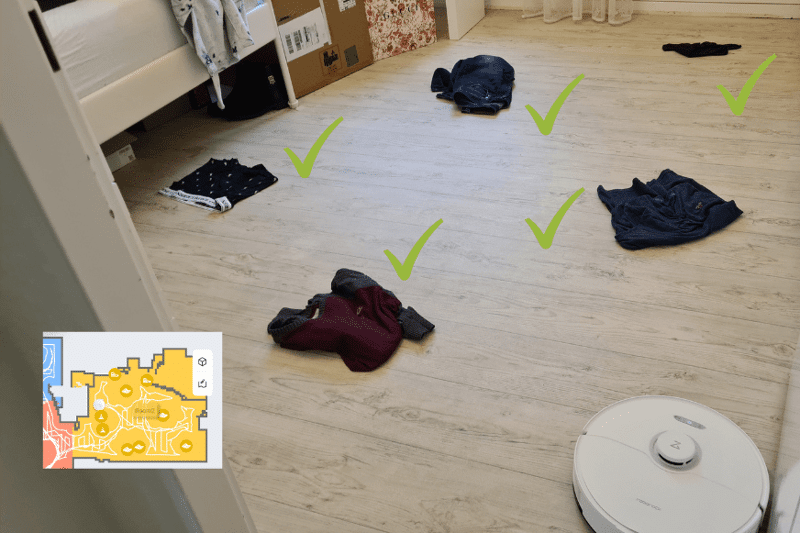
Kitchen items
In our test with kitchen items, the S8 Pro showed mixed results. It was impressive to see that it managed to spot the tea bags. ☕️
However, we were surprised it missed something as noticeable as the mop.
- Tea bags: Detected
- Teaspoon: Not detected
- Towel: Detected
- Mop: Not detected

Cable detection
One of the practical features of this robot is its ability to detect and avoid cables.
This means it no longer has to stop halfway because it got tangled in a cable. 🔌
Our tests have shown that this is an outstanding feature.
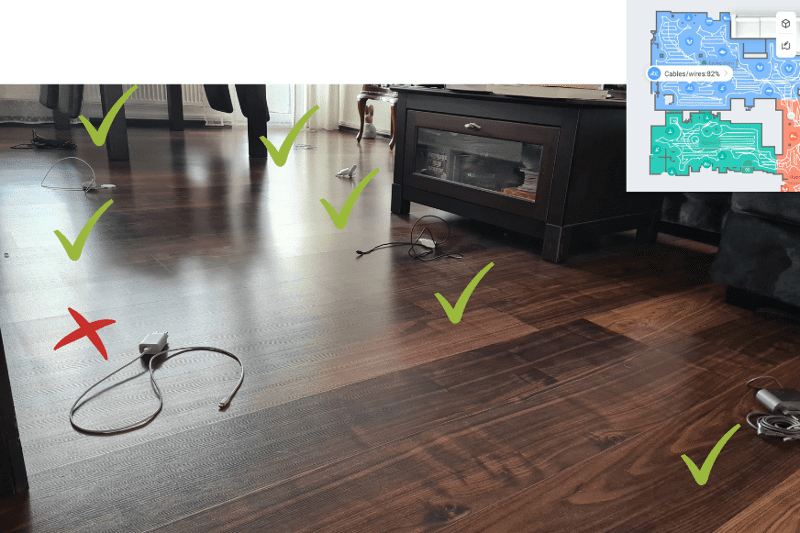
This hoover shines when it comes to dodging cables.
Dog poop
The detection of dog poop is a handy feature. 💩
If you miss it, it can lead to quite a clean-up.
In our tests, every mess was detected and carefully avoided.
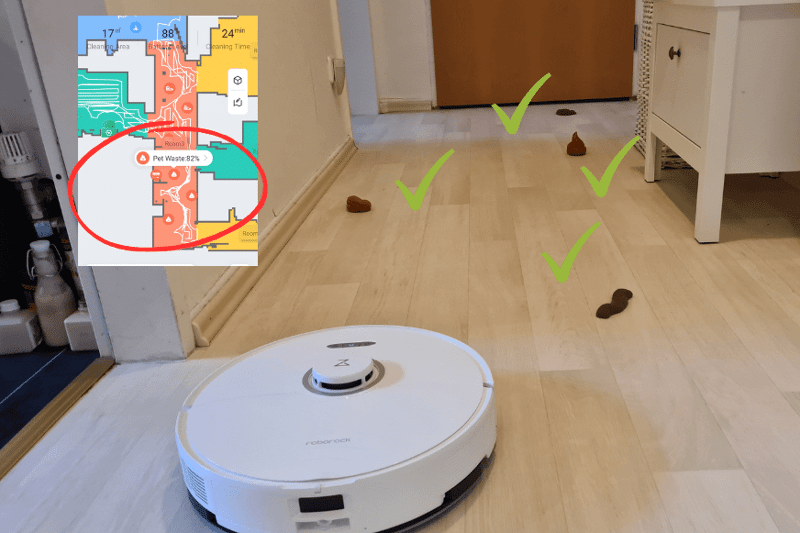
We did have the "pet mode" switched on for this test. 🐶
While the tech is promising, it's always best not to rely on it completely. However, knowing it adds an extra layer of protection is comforting.
Detecting larger objects
Roborock S8 Pro Ultra is known for detecting more prominent objects, such as shoes or toys, and ensuring they don't obstruct its cleaning path. 👞
Let's look into our test results:

Very narrow objects in the bathroom
Detecting narrow objects can be a real challenge for robot vacuums.
In our bathroom test, the S8 Pro Ultra did a commendable job. 👏🏻
- Toothbrush: Detected
- Toilet paper: Not detected
- Toothpaste: Detected
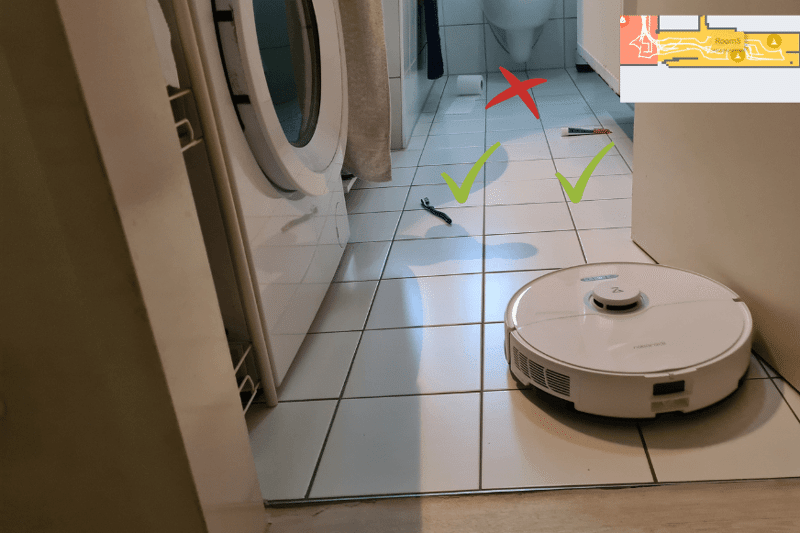
Very flat objects in the study
Detecting flat objects can be a difficult task for most robot vacuums.
In our test in the study, the S8 Pro Ultra didn't quite achieve the goal. 😟
Many items were missed:
- 3 Felt tip pens: Not detected
- Highlighter: Detected and avoided
- White pad: Not detected
- Red blocks: Not detected (it just rolled over them)
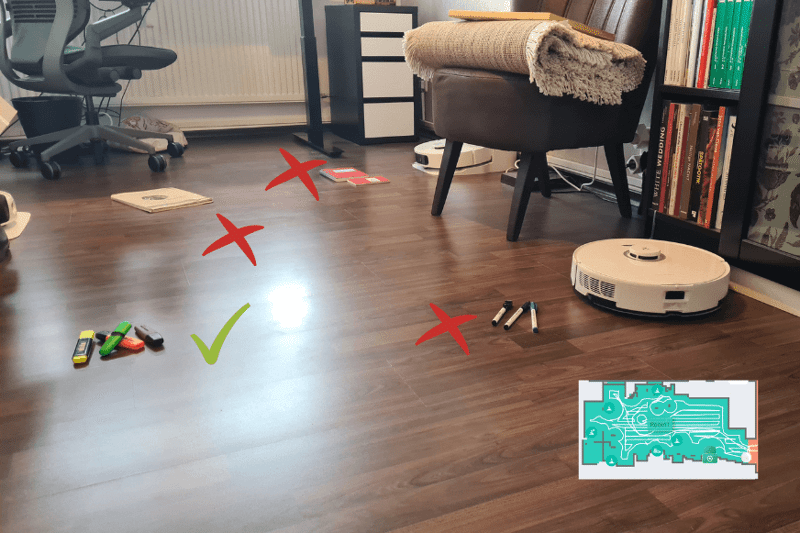
Our experience with the Roborock S8 Pro Ultra's navigation and obstacle detection
Roborock's vacuums have always had reliable laser navigation, and the S8 Pro Ultra is no exception.
It uses Reactive 3D technology to detect objects, and it's clear that the manufacturer has refined its algorithms over time.
This model has significantly improved its object recognition capabilities compared to its predecessors.
It's good at detecting tricky objects like cables or clothes. 🧦
Most of the time, it moves around them without getting stuck.
Such objects are usually a problem for robot vacuum robots.
And the privacy concerns are also much lower compared to the S7 version.
The Roborock S8 Pro Ultra doesn't have an obstacle-detection camera.
This means it doesn't take real pictures of your living space. 📸
Its object detection isn't perfect, but the risk of getting caught on these objects is now lower.
There is still room for improvement in detecting flat or narrow objects.
However, if your living space is often messy, this robot vacuum object detection and navigation can significantly help.
You can let it clean without having to supervise it all the time.
Right now, the S8 Pro Ultra is one of the best object recognition hoovers on the market.
How well can the Roborock S8 Pro Ultra tackle doorsteps?
We decided to put the climbing skills of the Roborock S8 Pro Ultra to the test.
It overcame doorsteps up to a height of 1.9 cm, which is a pretty average result. 🙃
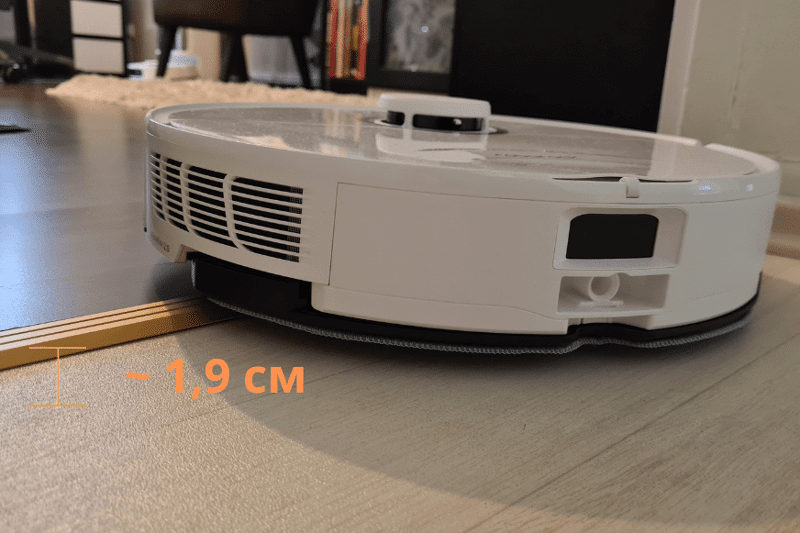
The top performers in this area can handle steps of about 2.2 - 2.3 cm.
This could be a problem, especially if you live in an older property with taller doorsteps.
However, there's always an option to use doorstep ramps (available here for purchase*) that help the robot vacuum get over these tricky spots.
How loud is the Roborock S8 Pro Ultra?
The noise level of Roborock S8 Pro Ultra may change depending on the selected mode.
Our tests revealed the following findings about the noise level. 🔊
|
Setting |
Noise level |
|
Suction power “Quiet” |
60 dB |
|
Suction power “Balanced” |
64 dB |
|
Suction power “Turbo” |
64 dB |
|
Suction power “Max” |
66 dB |
|
Suction power “Max+” |
71 dB |
|
Wipe only |
55 dB |
|
Self-emptying process |
75 dB (along with some whistling) |
|
Mop cleaning at the Ultra station |
45 dB - 55 dB |
|
Mop drying |
35 dB |
In general, the volume of the Roborock S8 Pro Ultra is in the middle range.
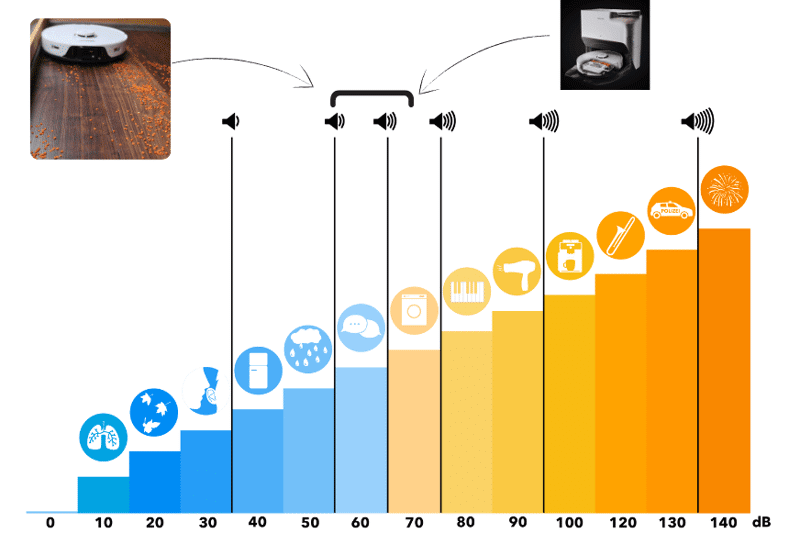
It's not too loud but not super quiet, either.
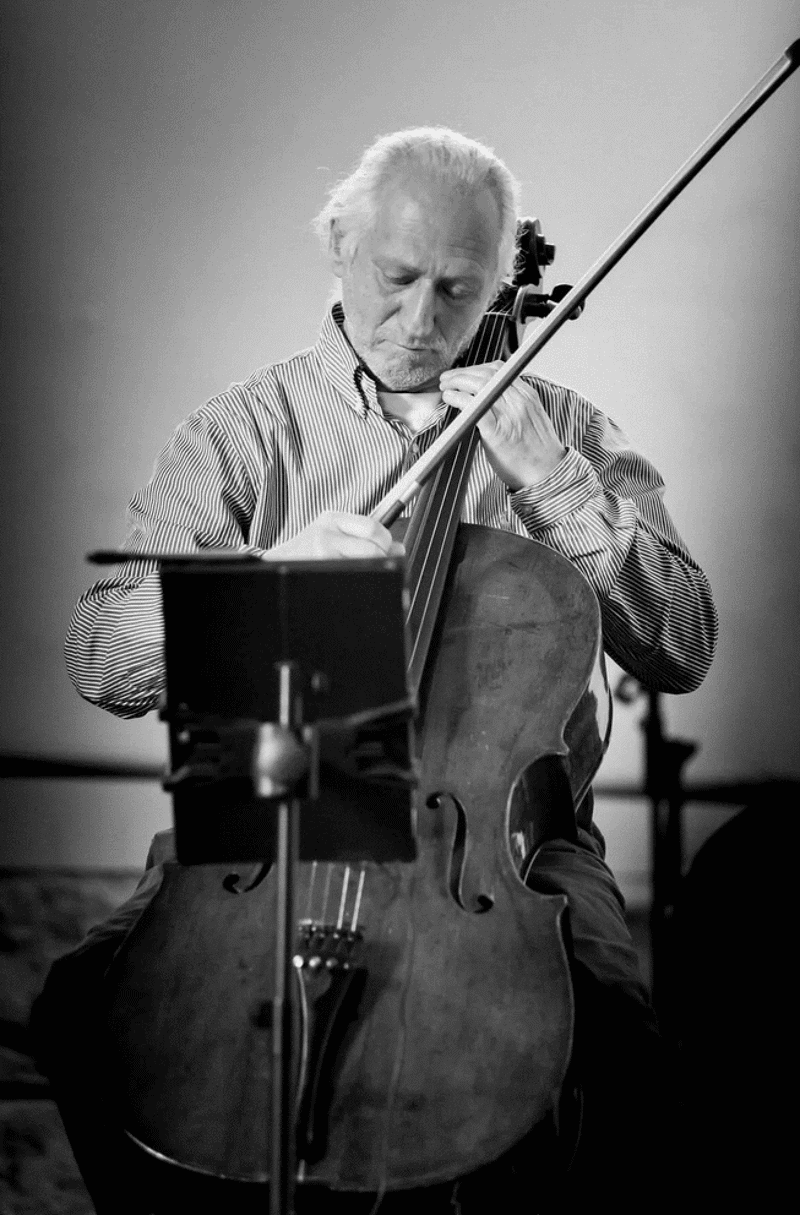
Sergej Drabkin
Sound Quality Expert, Music Teacher, and Professional Musician for the Rastrelli Cello Quartet
It's important to note that the perception of sound varies from person to person. What may be soothing to one person may be annoying to another. As long as the noise level remains below certain thresholds (e.g. 85 dB) and isn't constant day and night, it's usually not harmful. A good saying to remember in this context is: the dose makes the poison!
Its suction doesn't have an overly bothersome sound.
There's a distinct whistle and a clack, but it's manageable.
We normally run the robot on the "Balanced" suction level.
We only switch it to the "Turbo" mode when our apartment gets a bit messier.
The suction dock is a bit louder and reaches up to 75 dB.
But since the emptying process is quick – about 30 seconds – this isn't a nuisance.
We also tested the drying function of the mop and found it relatively hidden.
It's just a low hum.
We barely noticed it, even in the same room as the robot.
Roborock S8 Pro Ultra: Battery performance and power consumption
The Roborock S8 Pro Ultra has a powerful 5200 mAh battery. 🔋
But how long can it clean without interruption?
Well, that depends on the settings.
The battery can run out faster if you use a stronger suction mode.
Activating the vibrating wipe function also consumes a little more power.
In our test on an 80 m² flat (around 40 m² cleaned), here's what we found:
- Only vacuuming (on "Balanced" suction): 81% of the battery was left.
- Vacuuming with mopping (on "Balanced" suction and "Moderate" mopping): 77% battery remained.
If the battery runs out during cleaning, don't worry. 😌
The robot will return to its dock, charge up, and pick up exactly where it left off.
A full 0% charge takes up to 180 minutes. ⏰
Compared to other brands, this is quite efficient. Some others take 5-6 hours to charge fully.
With the new upgrade, the charging time has been reduced by 30%.
For those who are watching their electricity bills, an off-peak charging option can save them a little.
The Roborock S8 Pro Ultra is designed to clean larger houses or flats in a single session.
Power consumption
During our tests, we analysed the power consumption of the Roborock S8 Pro Ultra.
Here is a breakdown, including the cost for an 80 m² flat. 👀
We assumed the robot cleans and mops the entire flat twice weekly.
The setting for drying the mop was set to 2 hours.
Our electricity cost was taken as £0.34 per kWh.
- When in Standby mode, it used 0.003 kWh. This comes to about £9 yearly.
- Charging the battery back to full: 0.03 kWh, roughly £4 annually.
- Using the hot air for mop drying: 0.094 kWh, costing about £12 for the year.
So, the yearly electric bill for using the Roborock S8 Pro Ultra is approximately £25. 💷
Power consumption during charging and in standby mode seems reasonable.
Tip: Try using a smart socket for your vacuum mop robot. This way, you can reduce the power consumption in standby mode by switching off the robot.

Maximiliano Geist
Smart Home Consultant & Planner, Blogger, and Owner of Easymotics
Many devices continue to consume electricity in stand-by mode. A common example is the printer, which is rarely used in many households, but nevertheless constantly consumes a small amount of electricity. By using smart devices or intermediate switches, you can completely reduce consumption to zero when not in use.
Drying the mop with hot air consumes more electricity.
Imagine running a small hair dryer for 2 hours to dry the mop. 💨
The robot's app also has a feature to charge "outside of peak times".
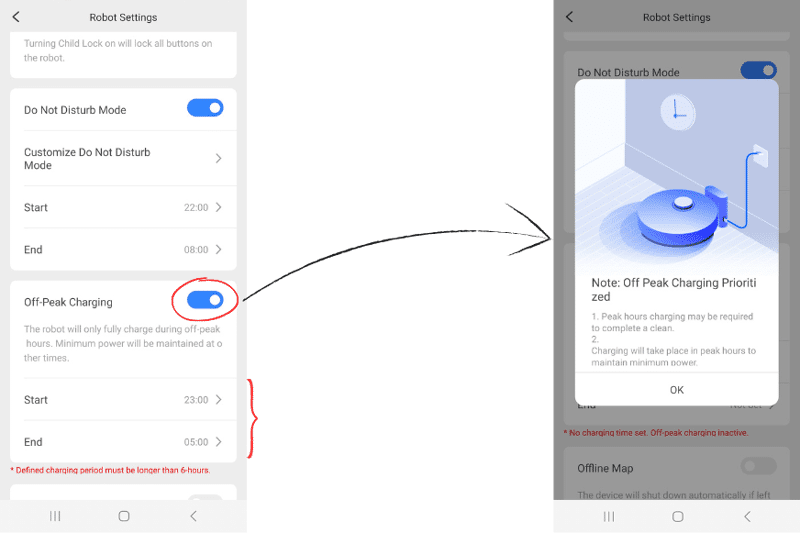
If you turn this feature on, you can reduce your electricity costs.
When are electricity tariffs usually the lowest?
Electricity usually costs less during 'off-peak' times. ⚡️
These times usually include the late night hours, e.g. from 23:00 to 08:00.
However, these prices can vary depending on location, supplier, and current market conditions.
You should check with your local electricity provider for accurate price information.
How is the Roborock S8 Pro Ultra's design, dimensions, and build quality?
Our team had a detailed look at the Roborock S8 Pro Ultra's design and build.

Here's what we found.
How is the robot vacuum designed and built?
This robot floor cleaner has an ordinary round shape. 🔘
Its dimensions are a height of 9.7 cm, width and depth of 34.7 cm each.
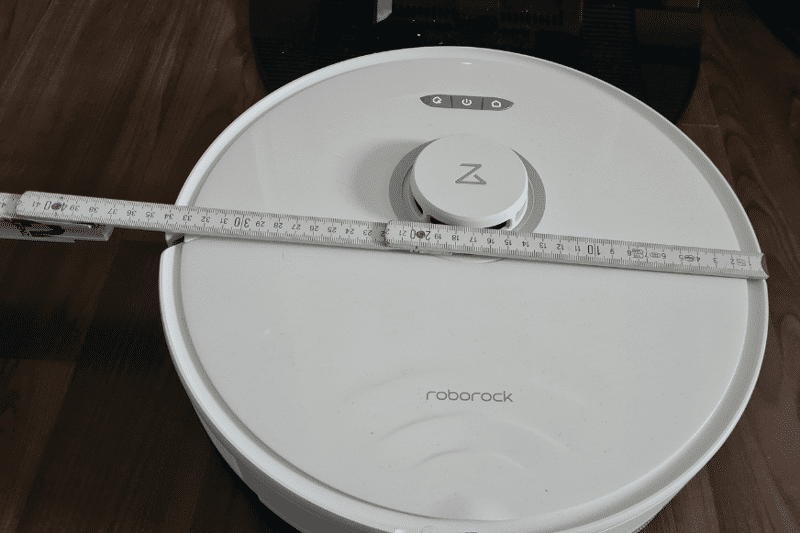
It weighs 4.8 kilograms.
As it's less than 10 cm high, it can easily be pushed under objects such as beds and heaters.
It has a modern look but is simple and not flashy.


The top is smooth and has a shiny plastic surface. The wave design indicates the vibrating mop function.

You can choose between white and black for the Roborock S8 Pro Ultra.

The components are built according to the proven Roborock principle.🏅
The bumper and the Reactive 3D obstacle avoidance system are on the front.

Lift the lid to find the portable dust bin that can hold up to 350 ml of dirt.


A glance at the bottom reveals familiar features: the side brush, the two main rubber brushes, the wheels, the drop sensors, the carpet sensor, and the mop plate with the cloth.

The mop (water tank and mop plate) is permanently mounted.

Simply lift the robot and pull off the cloth to remove the mop.

In summary, the Roborock S8 Pro Ultra sticks to what works. When you hold the robot in your hand, you can feel its solid quality.

Roborock hasn't changed much because its robots are known to last long.
How is the ultra station designed and built?
What is the first thing you'll notice about the Ultra Station? 🤔
It has an impressive size.
Standing at a height of 45 cm, with a width of 42 cm and a depth of 50 cm, it's certainly hard to overlook. 📏

Before buying it, you should consider where it'll be placed in your home.
This is because the water tanks are lifted vertically, so you must allow an additional 80 to 100 cm of space above the ceiling.

Because of its size, it may not be ideal for smaller houses or flats.
If you have limited space, the Roborock S8 may be more suitable.
We also have to praise the neat cable management system.
It ensures that the cable is neatly stored and doesn't get in the way. 🔌
And the length of the power cable is quite generous. You can route it to the left or right, depending on what suits your room best.

The non-slip rubber base of the station ensures that it always stands securely.
The charging points are at the front, so the S8 Pro Ultra faces forward when charging.

In our tests, it always docked without any problems.
The design of the S8 Ultra Station has also improved significantly compared to the S7 series.

With a sleek plastic casing around the bins, it looks more modern.
By comparison, the earlier design of the S7 looked more like a simple waste system.
The operation of the station is also straightforward.
Everything works smoothly, without any annoying noises or unsafe parts.


The S8 Pro Ultra and its station are well-made and user-friendly.
However, consider its size. This is an essential factor for anyone considering a purchase.
What does the UK delivery package of Roborock S8 Pro Ultra include?
The Roborock S8 Pro Ultra comes in a sizable box. 📦
When you open it, you'll find only the essentials inside.

Here's what's included:
- Ultra Station
- Power cable
- Robot Vacuum Cleaner
- Wipe
- 2 x dust bags for the suction station
- Detailed instruction manual
- Quick reference guide
Surprisingly, there are no extra parts apart from a single replacement bag for the suction station. 🙃
Considering the price, a few extra parts like a HEPA filter or an extra cleaning cloth would have been desirable.
If you need more parts, you can find them in the Roborock Amazon Shop*.
Roborock S8 family: The different stations at a glance
The Roborock S8 range has three main models to choose from:
- Roborock S8: A basic vacuum robot with wiping and automatic obstacle spotting. Priced around £699.
- Roborock S8+: This one comes with a bonus - a suction station. It's priced near £1024.
- Roborock S8 Pro Ultra: The top-tier model! It has a suction station and features for mop cleaning, automatic water filling, and mop drying. It's priced close to £1235.
The main differences between these models lie in their price and the scope of delivery.
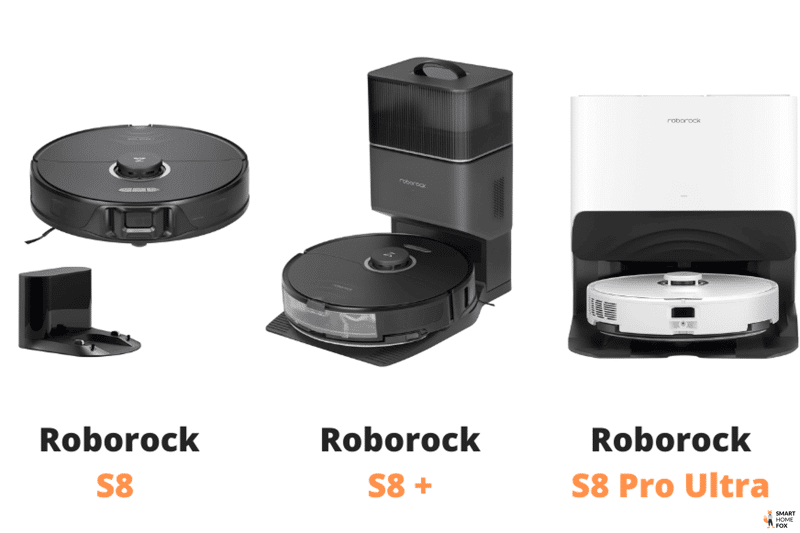
For a detailed breakdown of their features, see the comparison table below:
|
Roborock S8 Pro Ultra |
Roborock S8+ |
Roborock S8 |
|
|
Charging station |
✅ |
✅ |
✅ |
|
Suction station |
✅ |
✅ |
❌ |
|
Mop cleaning |
✅ |
❌ |
❌ |
|
Water tank filling |
✅ |
❌ |
❌ |
|
Mop drying |
✅ |
❌ |
❌ |
|
Flat object detection |
✅ |
✅ |
✅ |
|
Faster battery charging |
✅ |
❌ |
❌ |
|
Raisable brush system |
✅ |
❌ |
❌ |
|
Liftable wiping system |
✅ |
✅ |
✅ |
|
Double wiping vibration plate |
✅ |
❌ |
❌ |
|
Mobile dust tank |
350 ml |
350 ml |
400 ml |
|
Mobile water tank |
200 ml |
200 ml |
300 ml |
|
Price |
£££££ |
££££ |
££ |
|
Offer |
With the S8 series, however, the stations aren't sold individually. So, if you first buy an S8 without a station, you cannot add a station later.
The robot hoover remains the same in all variants.
The difference lies in the station.
From our practical experience, we know that each model in the S8 series is carefully adapted to different lifestyles.
- If you have a small to medium-sized home or are a novice to robot vacuuming, the basic Roborock S8 is a good place to start.
- If mopping isn't a priority, but you like the idea of a suction station, the Roborock S8+ is a good option.
- For those who love cutting-edge technology and consider mopping essential, the Roborock S8 Pro Ultra is the best choice.
Evaluating the price-performance ratio of the Roborock S8 Pro Ultra
The Roborock S8 Pro Ultra is packed with top-notch features.
Although it has a higher price, it offers value in its premium quality. 🤑
Few robot hoovers on the market can match its price or features.
It's certainly a luxury item.
If you want the best and can afford it, the S8 Pro Ultra is a good choice.
It has almost all the features you need.
But don't worry if you can't afford it.
Other hoovers are more affordable and still work well.
Alternatives to the Roborock S8 Pro Ultra
The Roborock S8 Pro Ultra has a hefty price tag.
That's why we suggest other options you might like.
The earlier S7 series, especially the models with the Ultra docking station, are worth a look. 👀
They may not have all the same features, but they have a lower price.
See our reviews for more details:
- Roborock S7 Pro Ultra review
- Roborock S7 MaxV Ultra review
- Roborock S6 MaxV review
- Roborock S6 vs S6 MaxV Ultra comparison
Another model you should consider is the Dreame L10s Pro Ultra.
It offers similar features and stands out for its good price-performance ratio.
This model does without any frills and focuses on good cleaning.
Final verdict on the Roborock S8 Pro Ultra: Should You Buy It?
The Roborock S8 Pro Ultra stood out in our test.
With its motto "Forget cleaning - really!", the manufacturer promised a lot.
And from what we saw, they delivered. 👌🏼
The robot offers a variety of innovative functions, and that is truly remarkable:
Even though it combines so many technologies, it works smoothly.
Like a well-oiled machine, the Roborock S8 Pro Ultra consistently does its job.
The Ultra Station, with its automated functions like:
- Mopping
- Drying
- Water tank refilling
- Dust tank emptying
These have truly impressed us.
The manufacturer has built on the success of its predecessors by adding strategic upgrades to the S8 Pro Ultra.
Specific enhancements we'd like to spotlight include:
- Enhanced mop drying
- Updated brush system, which boosts cleaning efficiency
- Sharper obstacle detection
- Dual vibrating mopping units for better cleaning results
However, no product is without its drawbacks.
Here's what we pinpointed:
- Side brushes sometimes struggled on carpets and corners.
- Use of disposable dust bags seemed a bit unnecessary.
- Package could include more items.
- Price is on the steeper side.
While the Roborock S8 Pro Ultra exudes premium quality, we were concerned about its price. 💷
It's like the dilemma you face when buying the latest iPhone: premium quality, but is the price justified?
If you want the latest and greatest, and money is no object, the Roborock S8 Pro Ultra won't disappoint.
However, if you want to save some money and can compromise a little on features, consider the S7 series.
Table of Content
Testing the Roborock S8 Pro Ultra: Does this new vacuum-mop robot truly live up to the hype?
Roborock S8 Pro Ultra: Mopping test
Tips to improve mopping results
DuoRoller riser on the Roborock S8 Pro Ultra
Roborock S8 Pro Ultra: Vacuuming test
Does the Roborock S8 Pro Ultra effectively clean corners and skirting boards?
Is the Roborock S8 Pro Ultra effective for pet and human hair?
Daily vacuuming and mopping: Is the Roborock S8 Pro Ultra up to the task?
Testing the "Rockdock Ultra Station" of the Roborock S8 Pro Ultra
Mop cleaning at the base station: Why is this feature useful?
Testing the Roborock S8 Pro Ultra's self-emptying suction station
How can you properly maintain your Roborock S8 Pro Ultra?
Buying replacement parts for the Roborock S8 Pro Ultra
Setting up and map building with the Roborock S8 Pro Ultra
Our experience using the Roborock S8 Pro Ultra mobile app
Functions and settings in the Roborock S8 Pro Ultra App
Our experience with the voice control feature of the Roborock S8 Pro Ultra
Roborock S8 Pro Ultra: Navigation and obstacle detection test
How well can the Roborock S8 Pro Ultra tackle doorsteps?
How loud is the Roborock S8 Pro Ultra?
Roborock S8 Pro Ultra: Battery performance and power consumption
How is the Roborock S8 Pro Ultra's design, dimensions, and build quality?
What does the UK delivery package of Roborock S8 Pro Ultra include?
Roborock S8 family: The different stations at a glance
Evaluating the price-performance ratio of the Roborock S8 Pro Ultra
Alternatives to the Roborock S8 Pro Ultra
Final verdict on the Roborock S8 Pro Ultra: Should You Buy It?