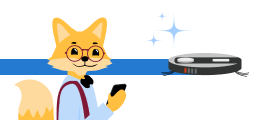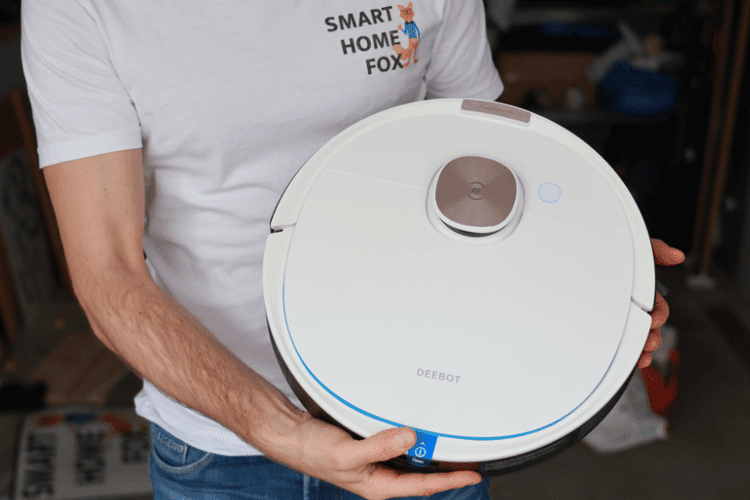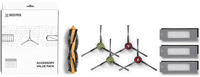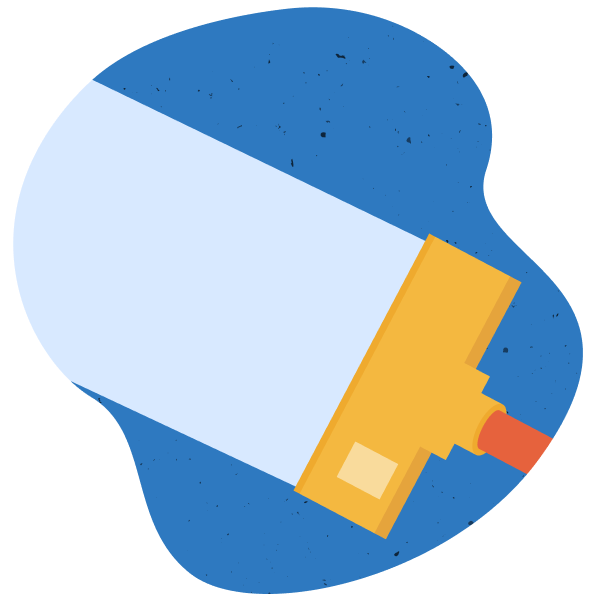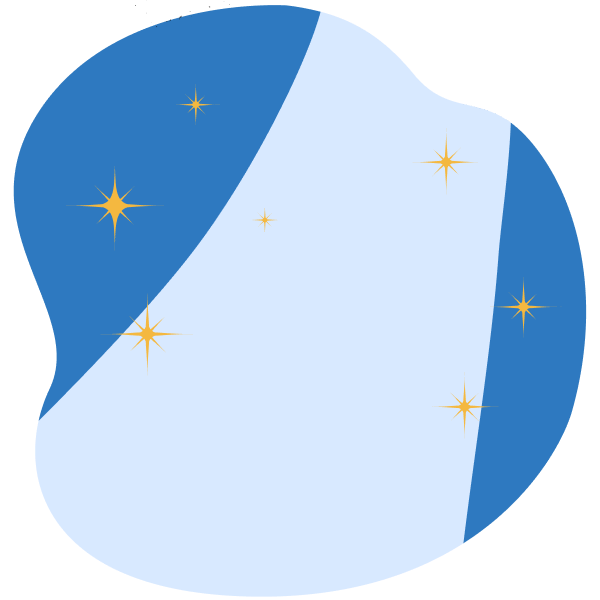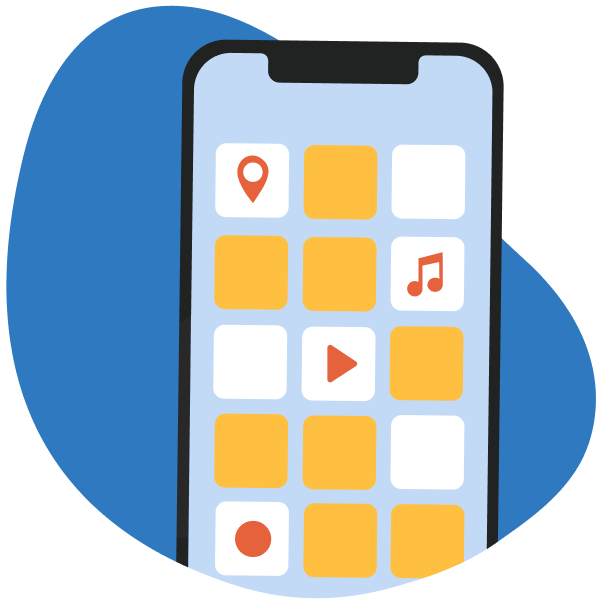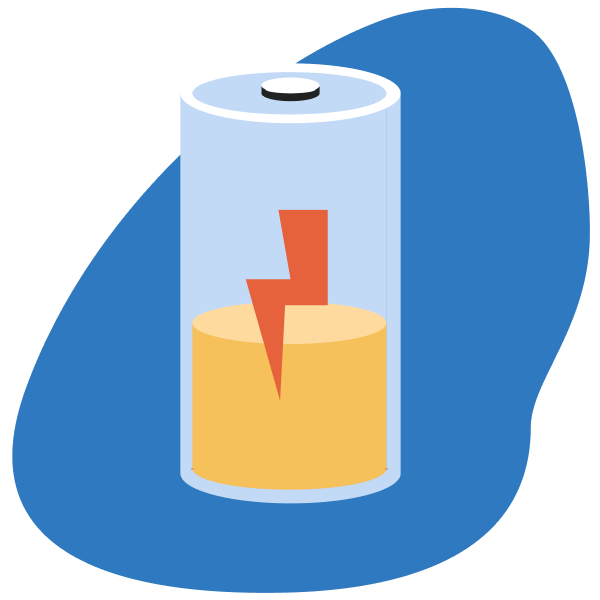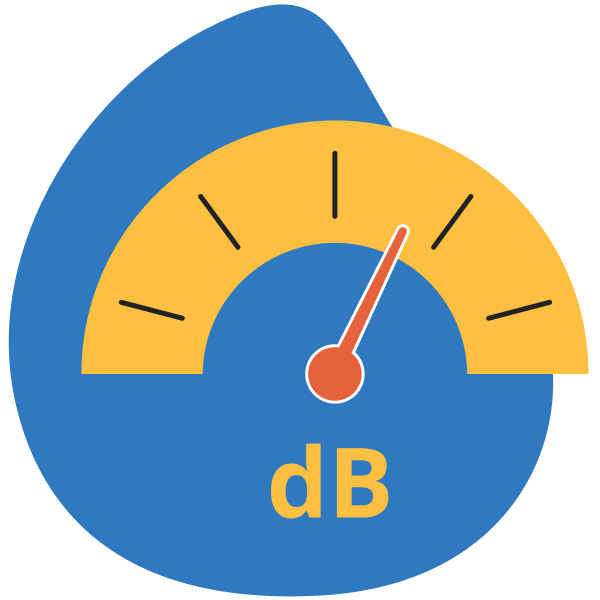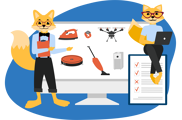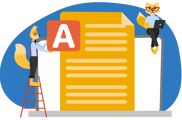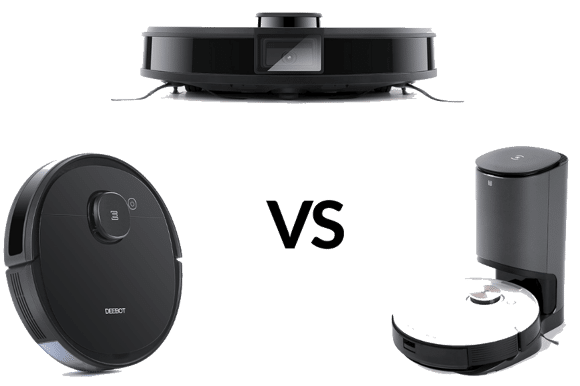Automatic Obstacle Detection
The automatic obstacle detection (TrueDetect 3D technology) is undoubtedly the most exciting innovation.

The vacuum-mopping robot has a cross laser at the front, which scans the floor step by step. The 3D camera analyses the "disruptions" of the laser. That’s how it identifies obstacles.

That’s how it can identify even flat objects (such as mobile phone charging cables, children's toys, socks or slippers)...
…and avoids these obstacles automatically.
TrueDetect 3D obstacle detection review
We spread various objects (very flat as well as higher ones) on the floor...
...to test the obstacle detection of the OZMO T8+.
Review 1: Flat Objects

- Mobile phone charging cable (rolled up): Detected and avoided.
- Mobile phone charging cable (unrolled): Detected and avoided. However, the side brushes slightly touched the cable when turning around.
- Socks: Detected and avoided.
- Key: Detected and avoided.
- Hair clip: Detected and avoided. It slightly touched this obstacle with its side brush when turning around.
We were very impressed. The rate of detected obstacles was 100%.
The Deebot OZMO T8 only slightly touched the obstacles with its side brush when it drove around them.
Review 2: Higher Objects

- Shoes: Detected and avoided.
- Slippers: Detected and avoided.
- Toys: Detected and avoided. The side brushes slightly touched the object when turning around.
- Trousers: Detected and avoided.
- T-shirt: Detected and avoided.
- (Curtains): Detected and avoided.
100%! Another outstanding result.
The T8+ identified all scattered objects and avoided them.
Who profits from this technology?
If you live in a large household with children and/or pets, it’s almost impossible that there won’t be a single object lying on the floor.
The robot vacuum cleaner might accidentally suck up one of the objects (e.g. a sock or mobile phone charging cable) during the cleaning. Then the brush blocks and you have to help your little housekeeper. Until then, it won’t be able to resume the cleaning.
Thanks to the automatic obstacle detection, there’s only a meagre chance that this might happen to the Deebot OZMO T8+.
It will automatically recognise and avoid all objects that are lying around.
That way the robot vacuum cleaner can still clean the flat, even if you didn’t clear it up. It won’t suck up any object that might be lying around.
Conclusion on the obstacle detection function
We were very impressed with the "TrueDetect 3D" obstacle detection function.
So far, it’s the best obstacle detection technology of all our robot vacuum cleaner reviews.
It detected 100% of the obstacles!
The speed at which the robot vacuum found its way around the obstacles was also astonishing.
Can I be 100% certain of the technology?
We wouldn’t go out on a limb.
It won’t turn off the side brushes when "curving around" objects. It happens from time to time that the rotating brushes might “touch” an obstacle.
It could happen that the Robot Vacuum Cleaner "gets stuck" on, e.g. a mobile phone charging cable (it didn’t happen in our case though).
And suppose there are many objects close to each other (e.g. in an untidy children's room). In that case, the T8+ might get "confused" and will have some problems with "navigating" between the obstacles.
Once you activate the TrueDetect technology, the navigation time is also longer. But that’s pretty self-explanatory. The robot vacuum has to avoid obstacles, which results in a longer cleaning time.
To sum it up:
The automatic obstacle detection of the Deebot OZMO T8 works exceptionally well.
The OZMO T8+ takes a lot of work off your shoulders, especially when you live in a bigger and more "chaotic" household.
Ecovacs Deebot OZMO T8+ Self-Emptying Dustbin Review
The self-emptying dustbin of the Deebot OZMO T8+ is another premium feature (on the T8+ the "Plus" is for self-emptying dustbin).

The self-emptying base is only available in the UK in grey and has a very high-quality finish.
The emptying station’s functionality isn’t rocket science.
Whenever the Deebot OZMO T8+ docks at the charging station, it will empty the mobile dust bag, too.

The emptying station collects the dirt in its dust container.
The dust bag of the emptying station is quite large. It can hold more than 30 loads of the mobile dust bag.
Thus, you don’t have to replace the emptying station bag often (every 2-3 months).
A red light will go off once the dirt container in the emptying station is full.
Thanks to the practical carrying handle, you can easily remove the bag. You won’t get in touch with the aggressive house dust, which is a huge benefit for allergy sufferers.
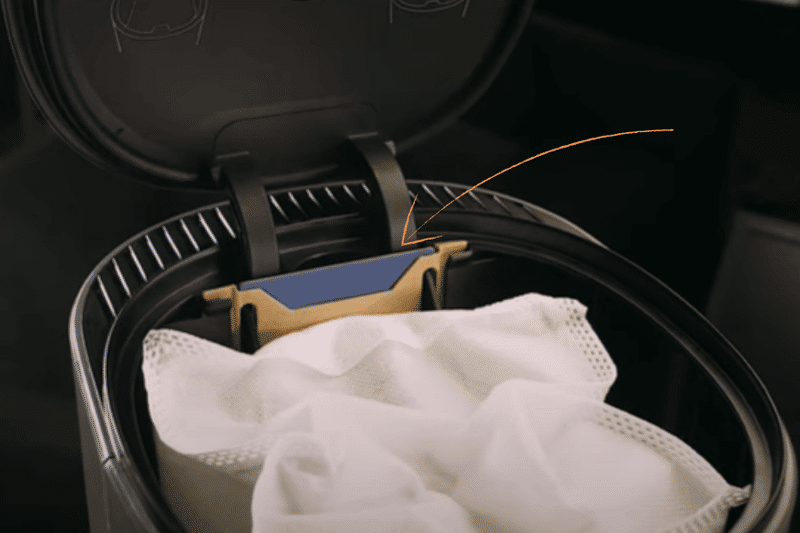
We noticed that the Ecovacs Deebot OZMO T8+ occasionally made a few attempts to reach the suction station.
Sometimes it didn’t manage to suck out all the contents of the mobile dust bag.
Mostly "bulky" dirt or long hairs are quite challenging.
Unfortunately, you can neither start the emptying process "manually" via the app nor completely deactivate it.
Conclusion on the Deebot OZMO T8+ self-emptying dust bin
Thanks to the self-emptying dust mbin, you won’t have to raise a finger for emptying the mobile dust bag anymore.
The self-emptying function saves time and is much more convenient.
Your robot vacuum can clean your home for weeks, and you won’t have to do a single thing.
The emptying station is also a great relief for allergy sufferers. During the entire cleaning process, you won’t get in touch with the aggressive house dust.
We fell in love with the emptying station of the Deebot OZMO T8+ ...
... and don’t want to miss it in our home anymore.
Deebot OZMO T8+ Vacuum Review
The Ecovacs Deebot OZMO T8 Plus has to show what it’s got in our vacuum test.
To do this, we let the robot vacuum go off on different types of dirt that we weighed out very carefully.
We do this on different surfaces: Laminate, short pile carpet and long pile carpet.
And as if that weren’t enough:
We also checked out the cleaning performance of the robot vacuum cleaner in our home.
Some details of the Ecovacs Deebot OZMO T8:
- 4 different suction modes (Quiet, Standard, Maximum and Maximum+). We always use the maximum suction level for our tests.
- 2000 Pa. Suction power
- The mobile dust container has a capacity of 430 ml
- HEPA filter and pre-filter included
- 2 side brushes with bristles
- Main brush with lamellas and bristles
Review on Laminate
The first challenge that awaited the Ecovacs Deebot OZMO T8 was on the laminate.
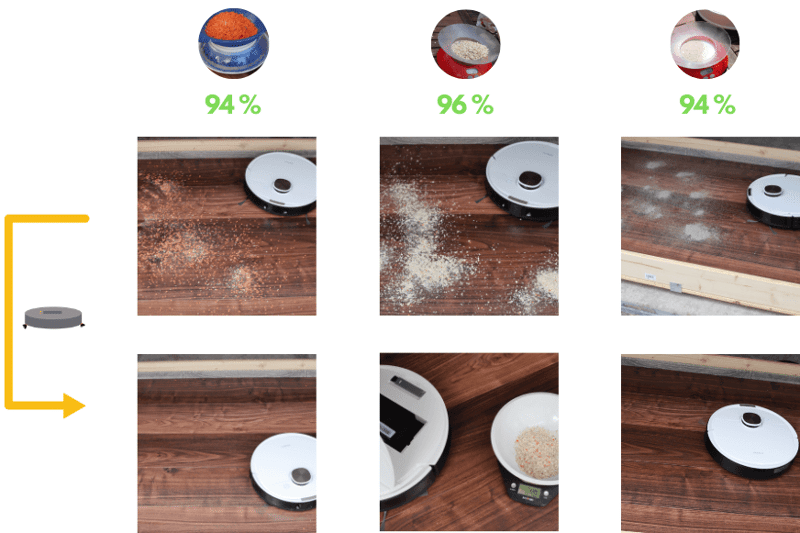
Review result for lentils (47 of 50 g absorbed | 94 %)
The OZMO T8 didn’t have any issues with the grainy lentils.

The robot vacuum removed an astonishing amount of 47 of 50 g (94%).
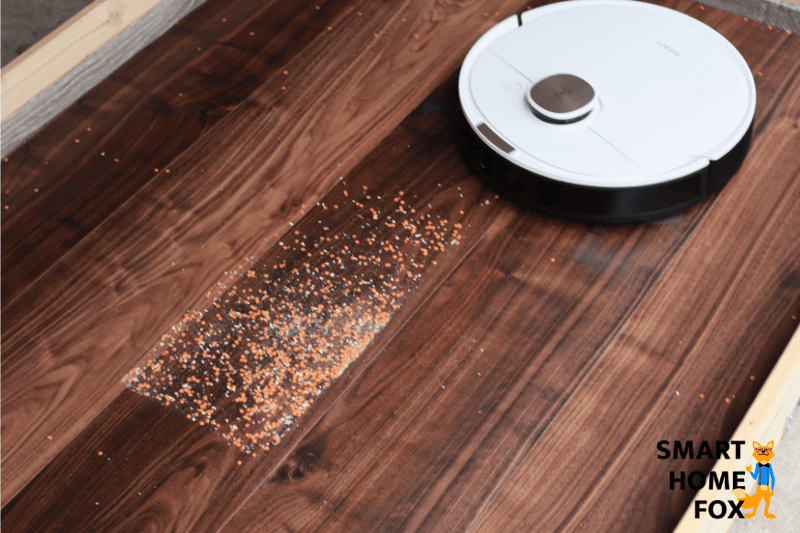
The two side brushes rotate at a reasonable speed so that it doesn’t scatter the light lentils in the room.
Test result for oat flakes (48 of 50 g removed | 96 %)
The oat flakes didn’t pose a threat to the Ecovacs robot vacuum cleaner.

The OZMO T8 only left behind 2 g of the oat flakes.
And the little housekeeper only missed them because they were in the corners.
Test result for sand (47 of 50 g removed | 94 %)
Even the heavy sand was child’s play for the Deebot OZMO T8.

The little household helper hardly reached its limits here.
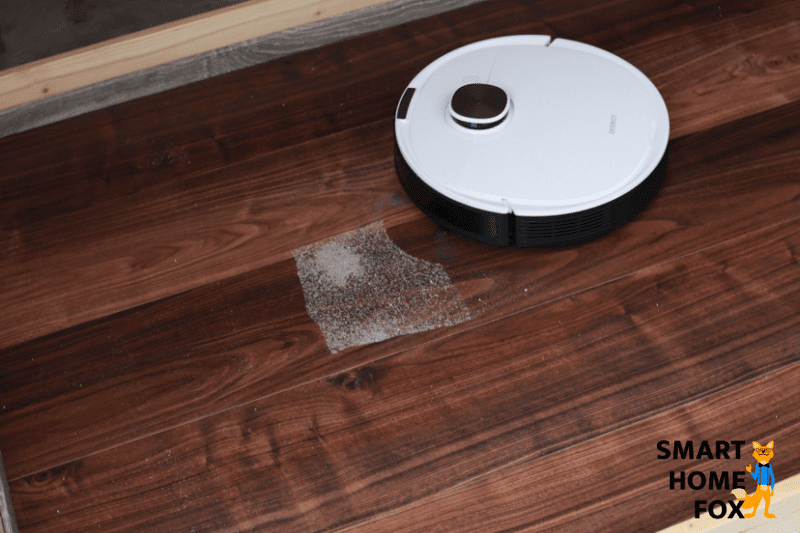
It’s a more than decent result that it only left behind 3 g.
Ecovacs Deebot OZMO T8 Plus - Suction test on carpet
The Deebot set the bar pretty high with its outstanding results on the hard floor, so we were curious how it would cope on the carpet.
Carpets have always been a challenge for vacuums. Especially fine, heavy dirt quickly sinks deep into the carpet, so the robot vacuum has a hard time removing it.
For that reason, the Deebot OZMO T8 has a reliable carpet detection function.
As soon as the robot vacuum moves over a carpet, the special sensors detect that. It automatically sets the suction power to the highest suction level.
Suction test result on low carpet

Result on high carpet
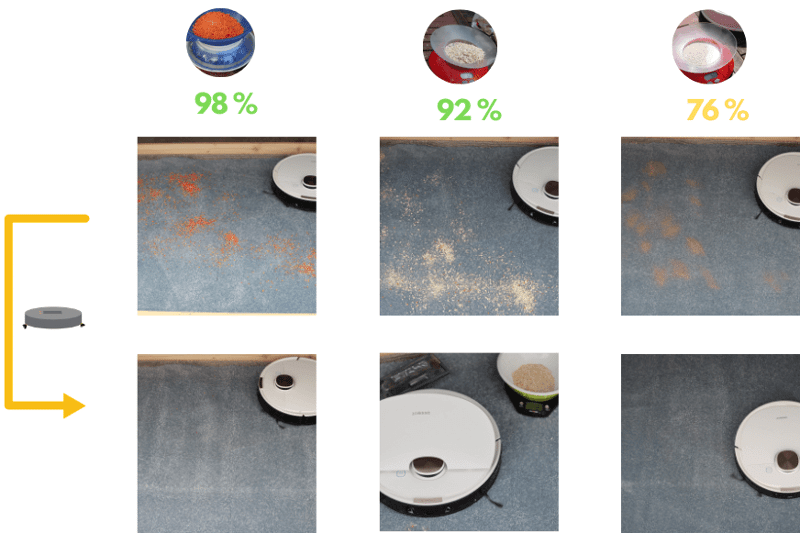
It removed the grainy lentils equally well on the low and high carpet.

The Ecovacs vacuum-mopping robot only left 1 g behind (it vacuumed 49 of 50 g).

There wasn’t a big difference to the oatmeal suction test.

It removed a total of 92% of the oat flakes on the short pile and long pile carpet. 4 g were left on the carpet.

Test result for sand
Sand and carpet...
..they don’t get along very well - at least that’s what vacuums think.
The robot vacuum has some great difficulties removing sand from carpets. The reason for that is that the heavy and fine sand sinks in quickly and settles in the carpet fibres.
Short pile carpet: sand test result (44 of 50 g | 88 %)
The result on the short pile carpet caught us off-guard.
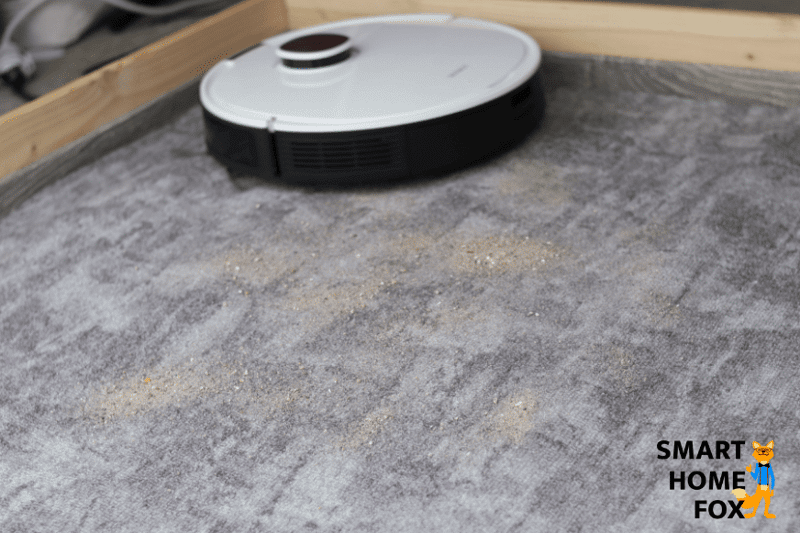
Long pile carpet: sand test result (38 of 50 g | 76 %)
From our experience, we can tell you that this is still a good result, considering that it was sand on long pile carpet - the fear of all vacuums.

What do the test results of the sand on carpets (short pile / long pile) mean?
Long story short: it’s very good!
You’ll have a hard time finding a robot vacuum cleaner that has a better performance here.
Cleaning performance in everyday life
We didn’t stop after we put the Deebot OZMO T8+ through the wringer in our tests. It also had to prove whether it lives up to our expectations in everyday life.
Therefore, we put it to the test in our flat for a longer period of time.
In our 80 m² flat (mostly hard floors), the vacuum-mopping robot’s performance was exceptional.
The cleaning performance was impeccable. It reliably cleaned up our everyday dirt.
We have nothing to complain about.
Ecovacs Deebot OZMO T8+ for pet (and human) hair
Pet or human hair are not an issue for the Ecovacs Deebot T8.
They are very light, so the vacuum can easily clean them up.
However, longer hairs wrap around the main brush.
You need to remove the stuck hairs from time to time.
With the help of a handle, you can easily remove the main brush.

Next up, you can remove the hair with scissors or the included cleaning tool.

The cleaning is easy-peasy and won’t take more than 2 minutes.
Self-Emptying base and long pet and human hair
The self-emptying base is great if you live with people (or pets) with long hair.
Hairs fill up the mobile dust bag of the robot vacuum quite quickly. That’s why you have to empty it more often.
You won’t have to worry about that anymore as soon as you’re the happy owner of an emptying station.
It saves a lot of time and effort.
From time to time, it didn’t empty the mobile dust container completely.
That’s because the self-emptying dustbin sucks out the mobile dust bag’s contents via two suction openings. There may be a "tug of war" over the long hairs.
However, this did not bother us as in 90 % of the cases. The self-emptying worked very well.
Cleaning Corners and Skirtings
Due to the excellent navigation, the Deebot OZMO T8 gets very close to the skirtings.

The long side brushes reach dirt along the ledges and transport it towards the suction opening.
And what’s the cleaning result like in corners?
Also very good.
A round robot vacuum cleaner cannot deliver a 100% perfect cleaning result when cleaning corners due to its shape.

A robot vacuum cleaner cleans your home much more often than if you’d do it with a regular vacuum. Therefore, much less dirt will accumulate in the corners.
Deebot OZMO T8+: Mopping Review
The significantly improved mopping function (OZMO Pro) is another highlight of the Ecovacs Deebot OZMO T8+.
The "scrubbing movements" leads to a much better mopping result.
But let’s take it from the top.
Commissioning the mopping function
Your T8 is a vacuuming robot with an integrated mopping function.
The great advantage of a vacuum/mop robot lays at hand: it can vacuum and mop your floors in one go.
That saves time...
... and also costs (because won’t need a separate mopping robot).
You have to do the following to activate the mopping function:
First, fill water into the water tank.
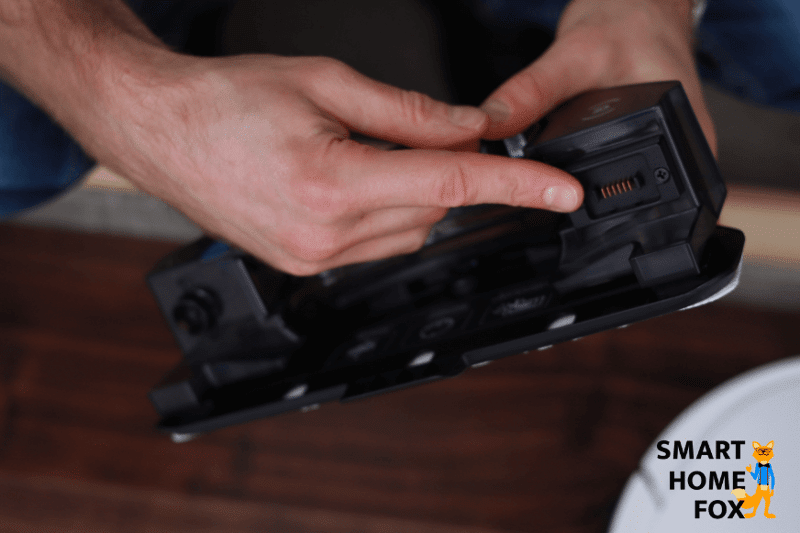
Next, attach the wipe to the water tank.

Then you only have to connect the water tank to the Deebot OZMO T8.

And you're ready to go.
2 Tips before starting to clean
When starting, it usually takes a moment for the mop to be sufficiently supplied with water from the water tank.
Therefore, we recommend moistening the mop before cleaning. Then it can immediately leave a damp wipe-trace.
You can also add some detergent to the water tank or the mop.

Ecovacs UK included the right detergent in the scope of delivery.

You can find more cleaning tips in our comprehensive guide: "Best Robot Vacuum and Mop Combos" -> "Our tips and tricks".
The Wiping Cloth
The scope of delivery in the UK includes 22 disposable wipes.

That’ll be enough wipes for a while.
The disposable wipes are relatively thin and tear at the sides after repeated use.

This means you have to change the cloth after a few wipes.
Unfortunately, a reusable mop is not included in the scope of delivery.
That’s too bad.
You have to buy disposable wipes at regular intervals. That’s neither good for the environment nor your wallet.
Secondly, the quality of the disposable wipes is much worse than that of a reusable mop.
Unfortunately, there is currently no reusable mop available for the Deebot OZMO T8.
But don't worry, we still have an excellent solution for you.
Take the reusable mop from a previous model
You can simply use the reusable mop of the previous model (OZMO 950) with the OZMO Pro water tank of the T8.

As you can see, the reusable wipe is not a perfect match for the mop plate (some fabric is missing in both upper corners). However, that’s not a real problem, and it doesn’t have a negative impact on the mop result.
Your advantages when using a reusable wipe:
The reusable wipe is significantly fluffier and of higher quality than the disposable wipe.

With this wipe, the mop can soak up water better which leads to a better cleaning result.
Furthermore, you can simply wash the reusable wipe in the washing machine.

That’ll put a relieve on the environment and your wallet.
Active water control via the app
You can conveniently control the amount of dispensed water via the app.
There are four setting options:
- Low
- Medium
- High
- Very high
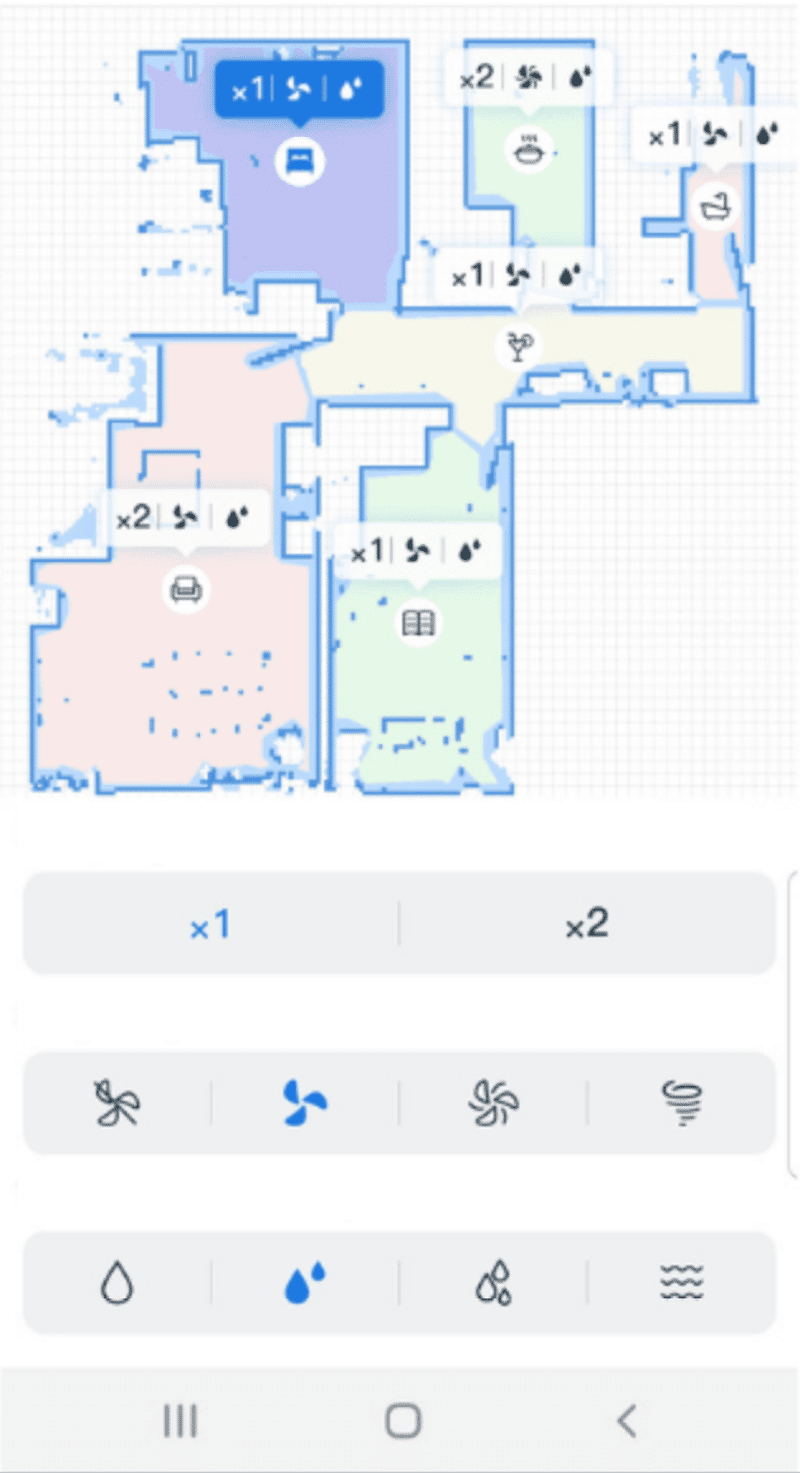
Furthermore, you can also control the water output per room.
For example, you can set a stronger water intensity level for the tiled bathroom and a weaker one for the living room’s sensitive laminate floor.
Great feature!
By trial and error, you’ll quickly find out which setting works best for you.
Deep scrub mode
You can activate the "deep scrub mode" in the app.
This way, the Deebot OZMO T8 will go over the surface twice while mopping.
This improves the mopping result.
Carpet detection function available during mopping
The Deebot OZMO T8 has a carpet detection function that works very well.
This prevents the vacuum-mopping robot from moving onto the carpet while mopping.
It’s a great feature that no other competitor offers so far.
Vibrating water tank for a better wiping result
Conventional vacuum robots with a mopping function only pull a wet wipe behind them.
That tells us a lot about their wiping result: It’s ok.
The Deebot OZMO T8 has another highlight to offer here. The electric "OZMO Pro" water tank has a vibrating water plate.
The wiping plate moves back and forth (480 times per minute). It simulates "scrubbing movements".

We can say this without a shade of doubt:
The vibrating mop function of the OZMO T8 is a game-changer.
This is what the mop looks like after mopping our bedroom....
... and we thought the room was clean...

One more thing: The vibrating "OZMO Pro" water tank is quite noisy.
However, we didn’t find this significantly disturbing.
Conclusion on the mopping function
In our opinion, the vibrating water tank (OZMO Pro technology) represents a real innovation of the mopping function.
The result is much better than with "conventional" robot vacuum mop hybrid.
The simulated "scrubbing movements" can also remove more stubborn stains.
Now you can get rid of your mop and bucket, right?
Unfortunately, not yet.
Even the improved mopping function of the OZMO T8 doesn’t entirely replace mopping by hand.
The small household helper is simply too light (approx. 3.5 kg) to put enough pressure on the mop. It can’t remove stubborn stains.
But still: it reliably removes light stains and dust/dirt residues. We think that the flat is much cleaner and fresher.
And since the OZMO T8 wipes the flat regularly, you don’t have to mop very often anymore.
To sum up:
In our opinion, the OZMO Pro mopping technology of the Deebot OZMO T8 is currently the best mopping function available in hybrid models (vacuum/mop robots).
Navigation
Good navigation is essential for excellent cleaning results. It must be structured, fast and, above all, seamless.
After all, what’s the point of having a robot vacuum cleaner with good suction power if it "wanders" around for hours and leaves out areas/rooms?
It won’t do any good.
The Ecovacs Deebot OZMO T8+ has to create a map of your home to show its full strength in navigation.
Map creation and saving
Unpack your OZMO T8+ and charge it. Then you’re good to go.
The vacuum starts its first cleaning adventure in your home.
It creates a map in the meantime.
In the mobile app, you can watch it "live" as the robot hoover creates a detailed map of your home step by step.
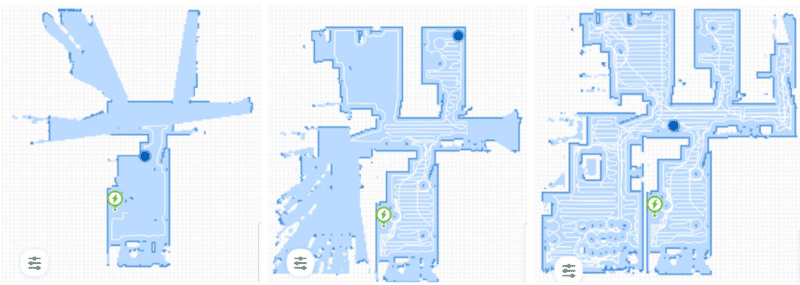
It took about 53 minutes until it created the entire map of our 80 m² flat (~40 m² cleaning area).
The OZMO T8+ divides the rooms independently. You’ll see the individual rooms in different colours. If you are not satisfied with it, you can manually divide and merge rooms in the mobile phone app.
Now have a detailed map of your flat.
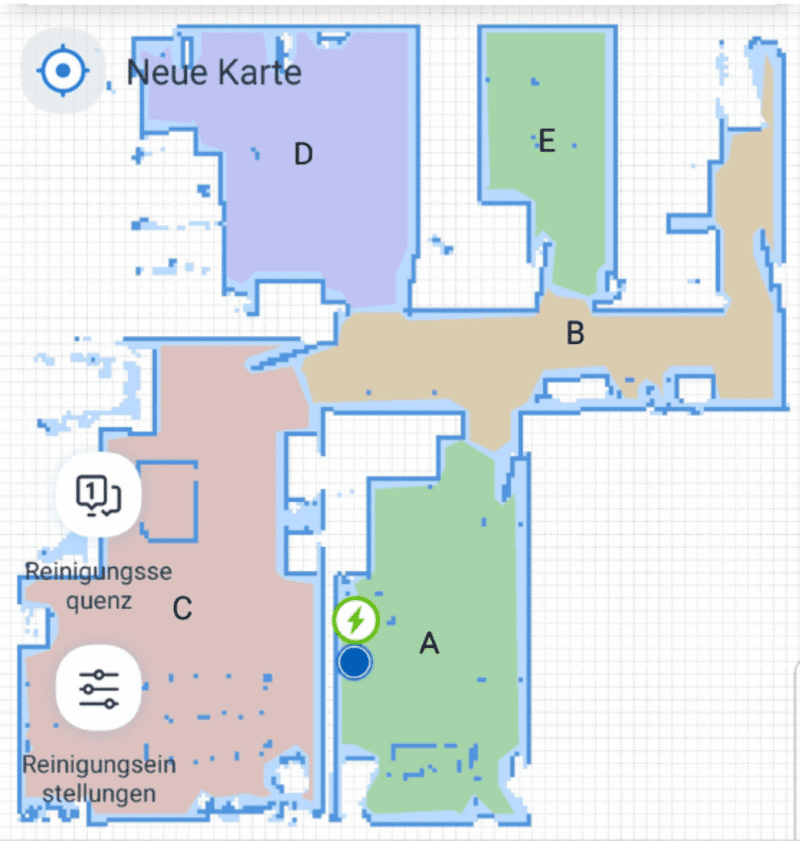
Now you can customise the daily floor cleaning as you wish (set up no-go zones or no-wipe zones, individual room cleaning, timer function, etc.). You can find out more about this in the chapter "Control (App and Co.)".
You can save several maps for several floors
The Ecovacs Deebot OZMO T8+ can store two maps.
That makes the vacuum/mop robot from Ecovacs very suitable for houses/flats with several floors.
You only have to activate the function "Multi-Storey Maps" in the menu item "Map Management".
To create the map of your second floor, you have to move the Robot Vacuum Cleaner with its charging station to the second floor. Then it will start cleaning as usual.
It will clean your second floor and create a second map of the new floor simultaneously.
At the end of the cleaning process, you can see the new map in the mobile app.
Now you can edit it as you wish.
PS: You have to place the charging station on the second floor only for the first cleaning to create a map.
Next time, just place the robot vacuum on the second floor and press the cleaning button. The OZMO T8+ knows its way around and automatically uses the right map.
Precise Laser Navigation
The Ecovacs Deebot OZMO T8+ uses laser navigation.
The laser is in the laser tower.

The laser also has a time-of-flight sensor (ToF). This makes it much easier to estimate the distance of obstacles.
That’s what makes the navigation of the OZMO T8+ extremely precise and structured.
Furthermore, the bumper of the robot vacuum cleaner basically won’t come to use. And even if, the slight "bumps" are entirely harmless.
The Ecovacs Deebot OZMO T8+ is quite fast. It took just 38 minutes for our 80m² flat (TrueDetect 3D technology was deactivated).
When you activate the TrueDetect 3D obstacle detection function, the Deebot OZMO T8+ moves a little more cautiously. Therefore, navigation takes quite a bit longer (approx. 45 minutes).
Deebot OZMO T8+ vs high door thresholds
High doorsteps are pretty standard, especially in old flats.
Therefore, the Robot Vacuum Cleaner must overcome certain obstacles to move from room to room.
The Deebot OZMO T8+ can overcome obstacles with a height of 1.8 - 1.9 cm (~0.7 inches).
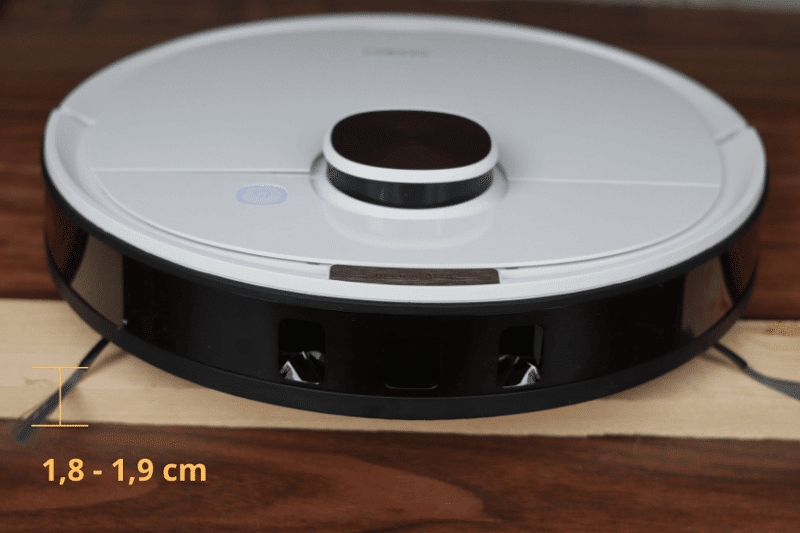
Ordinary doorsteps won’t challenge the small household helper.
However, if the threshold is too high, you might still be able to use the OZMO T8.
Thanks to special ramps, you can make it a little easier for your household helper.
Control and Connectivity (App and Co.)
Operation with buttons on the robot vacuum cleaner
There is one button on the robot vacuum cleaner itself.

With this, you can start/stop the robot vacuum cleaner and send it back to the charging station.
With this, you can start/stop the robot vacuum cleaner and send it back to the charging station.
Mobile App
If you want to enjoy all the bells and whistles of the Deebot OZMO T8+, you have to use the mobile app.
The "Ecovacs Home" App is available for Android and iOS. You can download it for free in the app store.
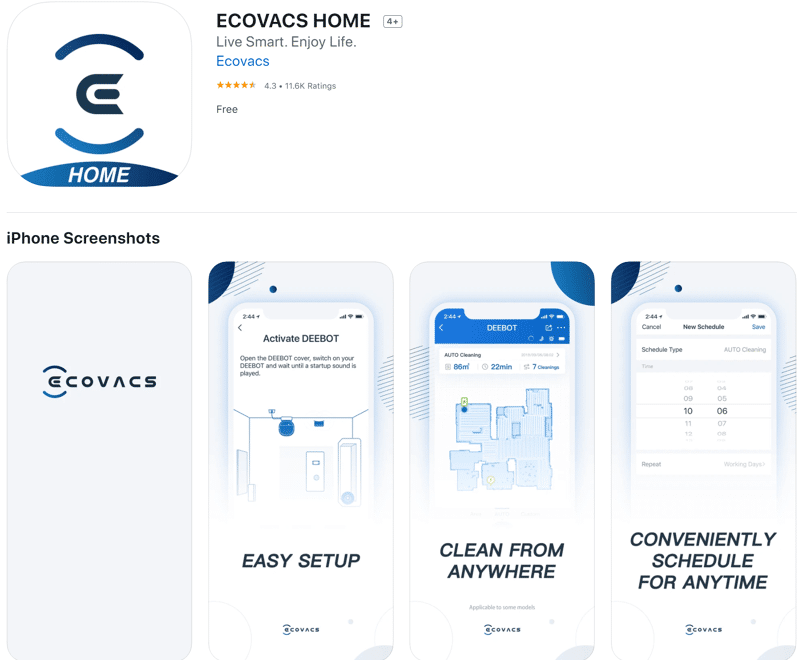
Installation and Commissioning
Setting up the mobile app is super easy and takes about 5 minutes.
Ecovacs also provides concise step-by-step instructions so that you’ll be just fine.
First, you need to register with an email address and password.
After that, you have to add the robot to the app. You just have to scan the QR code hidden under the vacuum cleaner’s cover.

Finally, you have to connect it with your Wi-Fi. To do this, select your Wi-Fi network and enter the password.
That’s it. Now you have access to the comprehensive range of functions of the app.
After you’ve connected it to the wifi, the app will prompt you to download the company update. It adds some new functions and bug fixes.
After the software has been downloaded, the robot vacuum cleaner is ready to go so you can send it on its first cleaning trip.
Functionality of the app
The app offers many useful functions and setting options that simplify daily cleaning.
The update in September 2020 has its perks. Now you’re able to set the suction level and the water level for your flat’s room individually.
Furthermore, you can choose whether you want to clean the room twice.
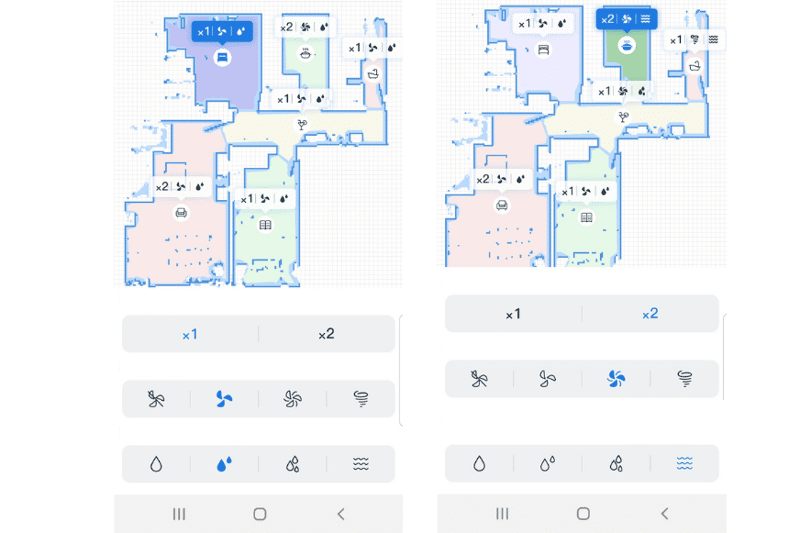
In practice, it went really smoothly.
Once the OZMO T8 crosses the door threshold from one room to the other, it immediately changes the suction mode.
Another feature that we liked very much was the set up of no-go zones. You can mark general "no-go zones" (neither vacuuming nor wiping) and also select "no-wipe zones" (no wiping here).
A very nice feature is that you can zoom in and out of the map as you like. In this way, you fumble around when setting up restricted areas.
Here’s an overview of the other features of the Ecovacs Home App:
- TrueDetect 3D (On / Off): Activate and deactivate the automatic obstacle detection function.
- Carpet detection (On / Off). The suction power automatically increases when driving over a carpet once the carpet detection is activated.
- Creation of a cleaning schedule. Useful and above all, extremely simple feature. You can create the entire cleaning schedule for the week within a few seconds.
- Room labelling. You can assign symbols to the individual rooms (e.g. bathtub for the bathroom). Very practical for the overview but also for voice control with Alexa (see next chapter).
- Room division / room merging: You can manually set up the room partitioning if you aren’t 100% satisfied with the automatically created map.
- Spot Cleaning: Let the Deebot OZMO T8 clean a specific spot in your home.
- Suction power mode: You can choose the suction power setting for each room individually. 4 levels are available.
- Controlling the water flow rate: You can choose the water flow level for each room individually. 4 levels are available in the mopping function.
- Deep scrubbing: If you activate this feature, the Deebot OZMO T8 will scrub the room twice.
- Double cleaning: The Robot Vacuum Cleaner will vacuum the room twice.
- Silent mode: Set times when you don’t want the OZMO T8 to work.
- Multiple maps saving: You can save a total of 2 maps (for 2 floors).
- Cleaning logs: Here, you can view data and statistics on the last cleanings.
- Maintenance: Here, you can see how you should maintain the Robot Vacuum cleaner’s parts. You also receive a notification here about when it’s time to replace a specific part (e.g. cleaning brush).
- Language selection: Select the language in which you want to communicate with your new household helper.
- Select your location (UK)
- Set the volume of the voice output
Conclusion on the App Control
The Ecovacs Home App is one of the best applications available on the market for robot vacuums.
One small quibble is the app speed. It may take a few seconds until the robot vacuum cleaner shows up as "online" or until the window opens when you choose a feature.
This happens very rarely and is just "big-time whinging".
Otherwise, the app is excellent.
The range of functions leaves nothing to be desired.
Furthermore, the app is very clearly and intuitively designed. You’ll know your way around after only a short time.
Another nice extra:
Ecovacs is continuously trying to improve the app. New functions pop up (e.g. setting the suction power/water intensity per room) and bugs are fixed regularly. Only very few manufacturers offer such a service.
Long story short:
An excellent app that makes your daily floor cleaning much more comfortable with its numerous useful functions! You’ll have lots of fun with it.
Voice control with Alexa
You can also control your Deebot OZMO T8+ by voice.
We tried this at home with Alexa.
And it worked very well. You can use the following voice commands.

You can assign symbols to the individual rooms. These do not only contribute to a better overview.
The individual room symbols also play a vital role in voice control.

With this, you can also send the OZMO T8 to a specific room by voice control.
We also use this function very regularly. Very nice feature!
Battery
The Deebot OZMO T8+ has a powerful 5200 mAh lithium-ion battery.
The battery runtime is about 180 minutes so that the robot vacuum can clean for up to 3 hours at a stretch (depending on the selected power level).
During that time, it covers an area of 200-250 m².
Thanks to the long-lasting battery, the Ecovacs robot vacuum cleaner is particularly suitable for large flats/houses.
As soon as the battery level reaches 20%, the vacuum cleaner automatically makes its way to the charging station. A full charge takes about 6 hours.
PS: The Ecovacs Deebot OZMO T8+ is also equipped with a reliable "Charge & Resume" function. This means that the robot vacuum continues cleaning at the exact spot where it had stopped to charge the battery.
Volume
The volume of the Ecovacs Deebot OZMO T8+ depends on the selected suction mode:
- Quiet: 45 dB
- Standard: 50 dB
- Maximum: 55 dB
- Maximum+: 61 dB
It’s quite simple: the higher the suction level, the louder the operation.
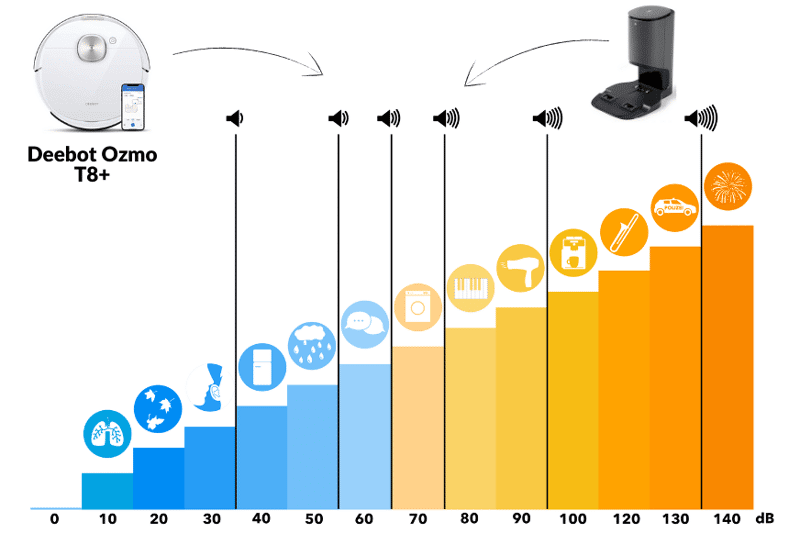
In everyday use, we were very positively surprised by the quiet operation of the Ecovacs Deebot OZMO T8.
Especially in the "Standard" suction mode, the robot vacuum was very quiet. You won’t have any problems watching a movie or having a conversation in the same room (at a slightly higher volume).
The emptying station, on the other hand, is extremely loud.
But the emptying process only takes about 20 seconds, so it wasn’t a big deal to us.
If you live in a rented flat, we wouldn’t recommend using the emptying station at night. Only if you want to annoy your neighbour ;)
But, the OZMO-Pro "vibrating wiping function" is also pretty noisy. However, we didn’t find it unpleasant or disturbing.
Design, Dimensions & Workmanship
Robot vacuum cleaner
The Robot Vacuum Cleaner has the familiar round shape.
The vacuum has a height of 9.36 cm (3.7 inches) and a diameter of 35 cm (13.8 inches).
It weighs 3.4 kg.

The Ecovacs Deebot OZMO T8 is only available in the UK in white. The laser tower and the "TrueDetect" inscription have a slight "gold rosé touch".
When you hold the Deebot OZMO T8 in your hands, you immediately notice the excellent and high-quality workmanship.

From below, you’ll see the usual stuff.
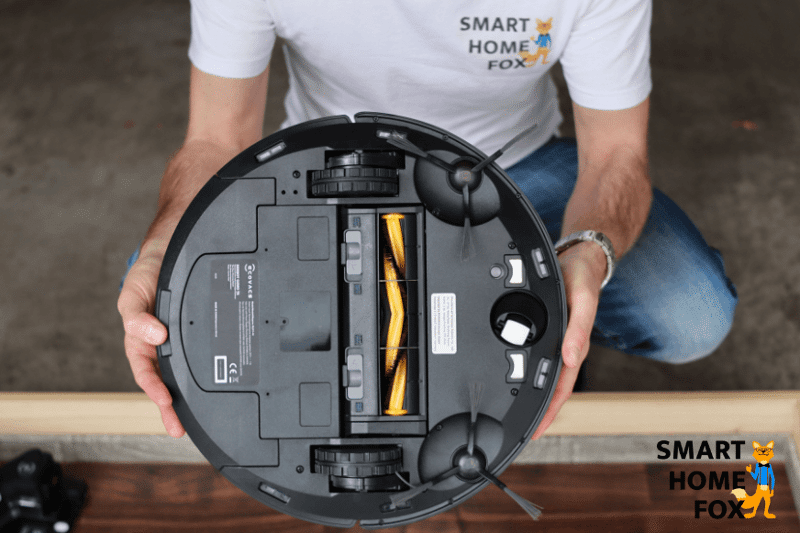
Main brush, crash sensors, tyres, side brushes - each component has its designated place.
When you open the cover, you will find the dust container safely stored inside the robot vacuum. You can also find a cleaning tool here. You’ll always have it at hand when you need it, and it won’t get lost.

All in all, we can say:
Ecovacs UK delivers a very high-quality and well-designed product. We have absolutely nothing to complain about here.
Conventional charging station
The charging station is quite small.

The dimensions are: depth: 12 cm (4.7 inches) x height: 9 cm (3.5 inches) x length: 16 cm (6.3 inches).
You can easily place it under the bed, couch or shoe cupboard.
At the back of the charging station, you can wind up excess cable.

This is a thoughtful extra. Neither the robot vacuum cleaner nor its owner will trip over it ?.
Emptying Station
As expected, the emptying station is considerably larger than the small, "conventional" charging station.

It wouldn’t be convenient to hide the suction station under the bed for a short time.
But from our point of view, that’s not even necessary.
The emptying station is of very high quality and is an eye-catcher in the room.
Scope of Delivery and Spare Parts
The scope of delivery of the Ecovacs Deebot OZMO T8+ is enormous.
- Deebot OZMO T8+
- 2 x side brushes
- 2 x replacement side brushes
- Charging station with power supply
- 1 x HEPA filter
- 1 spare HEPA filter
- Fake water tank (dummy) to attach (looks better)
- OZMO Pro water tank
- Instructions manual
- 22 x wipes (disposable)
- 2x vacuum bag
- 1x vacuum cleaner station
- 1 x cleaning tool
- Automatic Emptying station with 2 dust bags
Ecovacs UK provides a lot of spare parts and accessories in the scope of delivery. If you need certain spare parts, you can always order them online.
You can also buy the vacuum bags for the emptying station online at Amazon UK (here*).
We’ve had one issue with the scope of delivery:
There was no reusable wipe for the wiping function. The disposable mops are impractical, and they do neither good for the environment nor your wallet.
Unfortunately, there is currently no reusable wipe for the OZMO-Pro water tank.
However, as we described in the previous chapter ("Mop review"), you can also use the reusable wipe from the previous model (OZMO 950).
It’s got significantly better quality than the disposable wipes and also achieves a better cleaning result.
Price
You don’t have to buy the Robot Vacuum Cleaner (Deebot OZMO T8) and the self-emptying dust bin in a bundle.
You can choose to buy them separately.
The "Bundle Package" Deebot OZMO T8+ (the "+" stands for emptying station) has a lower price.
Ecovacs Deebot T8 Review (UK): Price-Performance Ratio and Conclusion
The Ecovacs Deebot OZMO T8 Plus had three highlights in our review:
- The mopping function with "scrubbing effect" improves the cleaning result of stubborn stains.
- The self-emptying station automatically empties the mobile dust container (time-saving and great for allergy sufferers as there is no contact with the dust).
- The TrueDetect 3D obstacle detection makes sure that it identifies even smaller objects as obstacles and are automatically avoids them (very useful in more "chaotic" households).
It’s also worth to take a look at the price of the Deebot OZMO T8 Plus.
It’s a luxurious vacuum cleaner, and it’s certainly not for bargain hunters.
Another option would be the Deebot OZMO 950 (predecessor model). This is also an excellent vacuum-mopping robot. It just doesn’t have all the luxury features of the T8+ (but it’s available at a lower price).
You don’t have a problem with digging a little deeper into your pockets and want one of the most innovative and best vacuum-mopping robots on the market? Then the Ecovacs Deebot OZMO T8+ is just the right model for you.
Table of Content
Ecovacs Deebot OZMO T8+ UK Review (2025)
Ecovacs Deebot OZMO T8+ Self-Emptying Dustbin Review
Ecovacs Deebot OZMO T8+ for pet (and human) hair
Cleaning Corners and Skirtings
Deebot OZMO T8+: Mopping Review
Deebot OZMO T8+ vs high door thresholds
Control and Connectivity (App and Co.)
Design, Dimensions & Workmanship
Scope of Delivery and Spare Parts
Ecovacs Deebot T8 Review (UK): Price-Performance Ratio and Conclusion