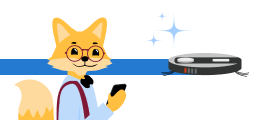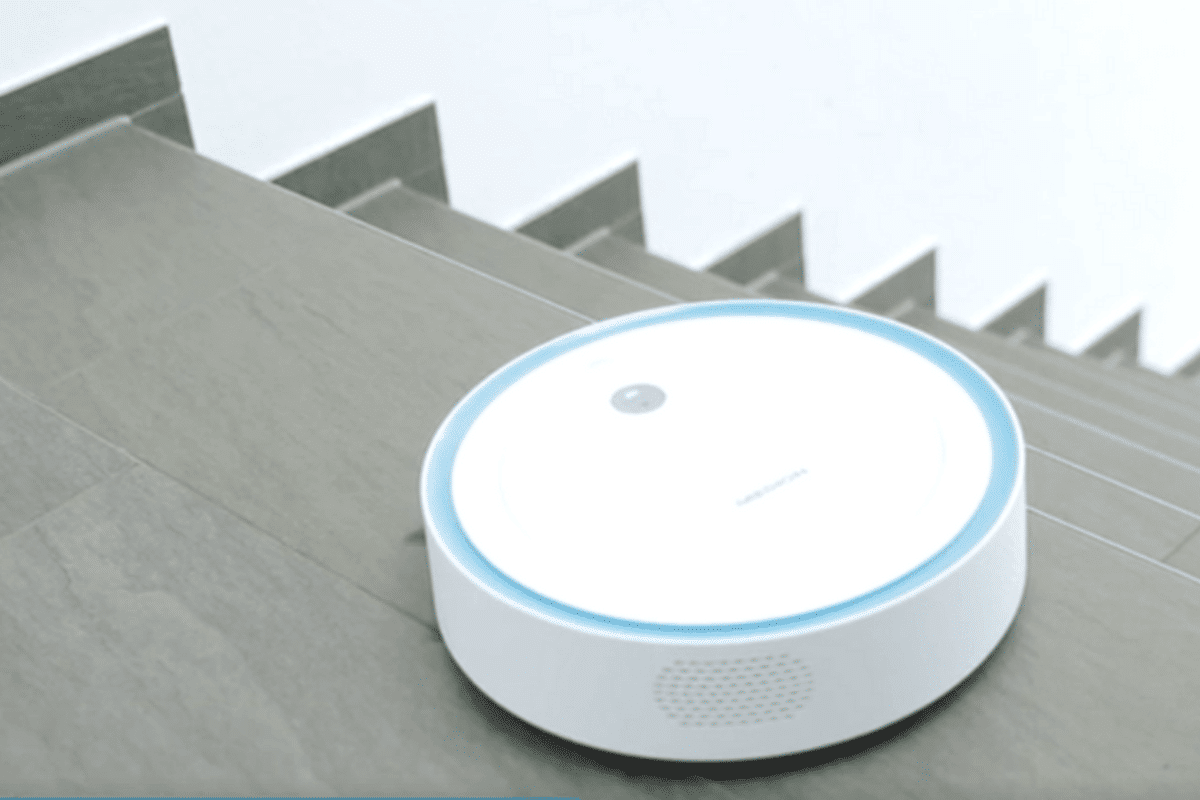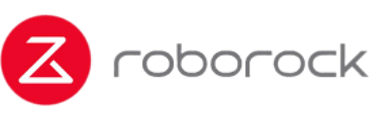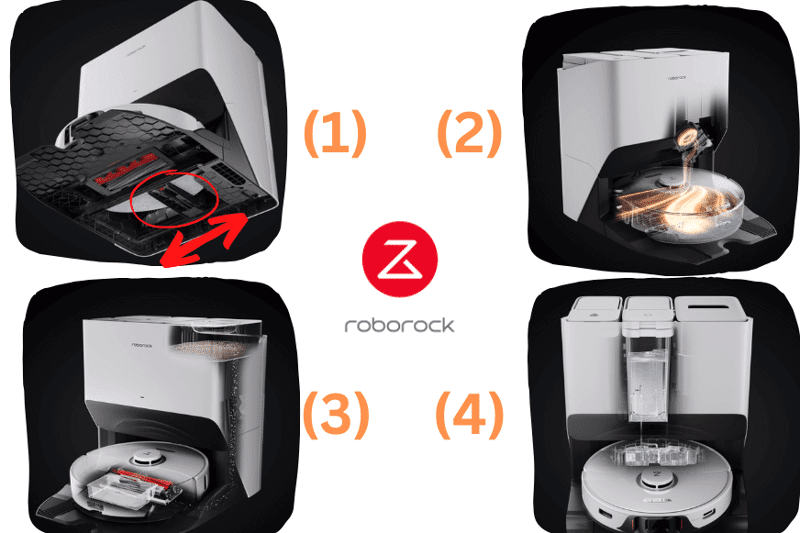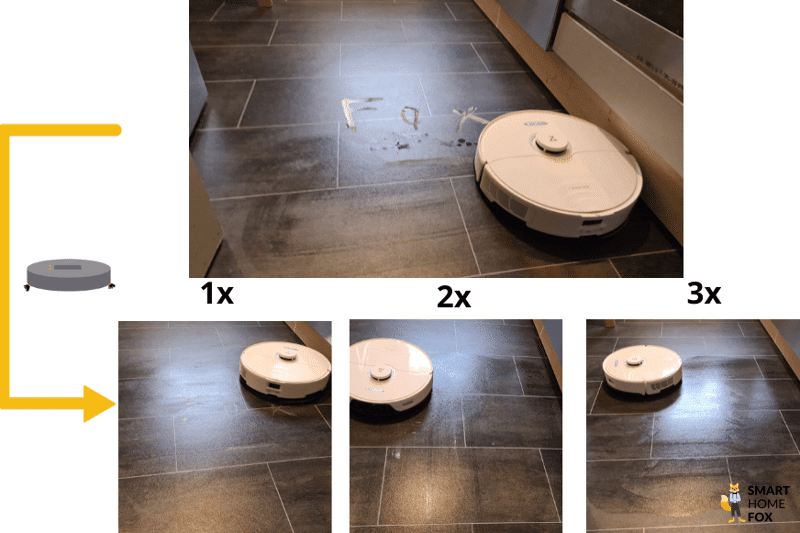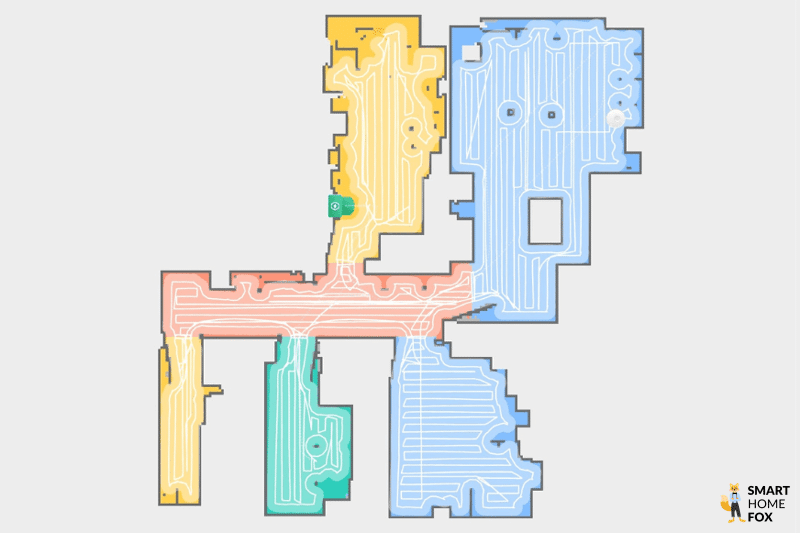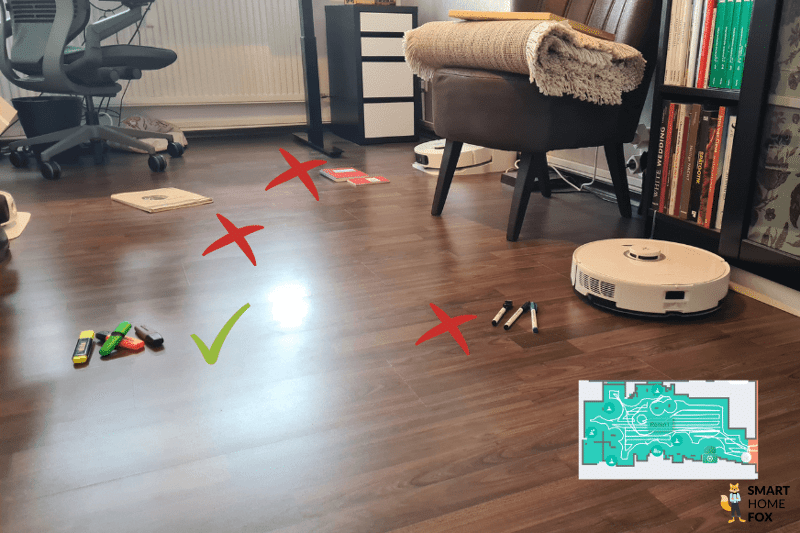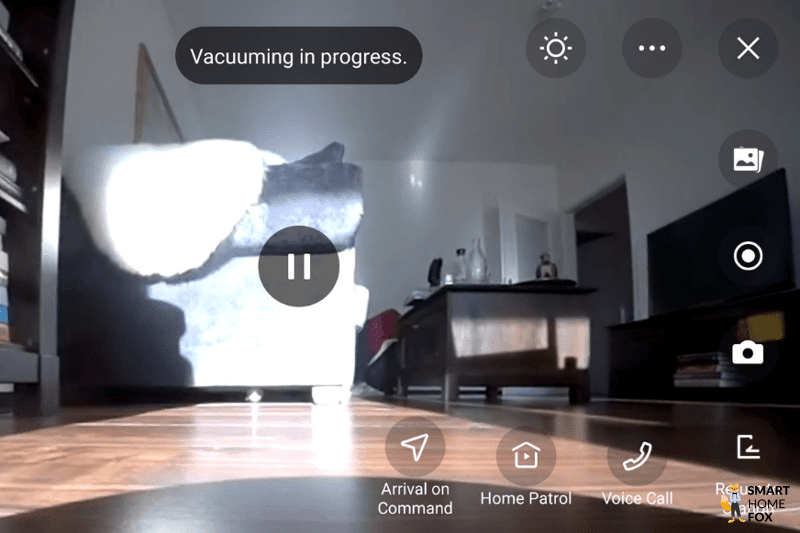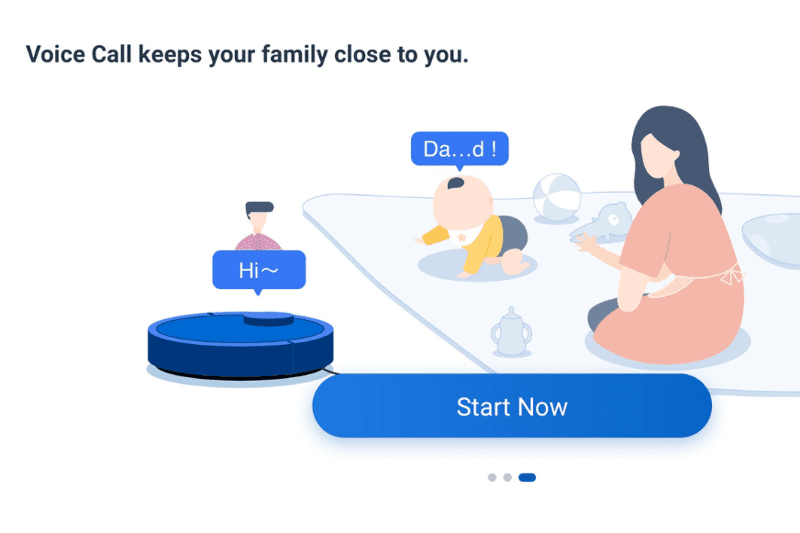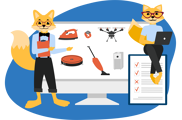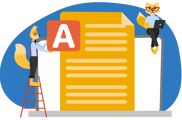Find out more about our favorites now
Enhanced automation and quality set this model apart from its predecessor, the S7 series.
The Roborock S8 Pro Ultra makes a bold promise: "Forget cleaning - really!" and it does a good job living up to that.
This robot cleaner is packed with top-notch features, with the Ultra Station being the star. ⭐️
This handy station does four things for you:
- Cleans the mop
- Dries the mop
- Empties the mobile dust tank
- Refills the water tank
Essentially, it makes daily cleaning mostly hands-off. ✋🏻
It's evident that the makers have taken the best parts of their older models and added some neat improvements.
Highlights include a new way to dry the mop, an improved brush system, better obstacle detection, and two mop settings for a thorough clean.
This model feels more like a polished version of the previous ones rather than a brand-new invention.
During our tests, its wiping function worked extremely well. 🧽
Its strong suction was commendable too.
The device also showcased good navigation skills, especially in obstacle detection.
On the downside, its side brush could be better on carpets and edges, and the use of throwaway dust bags seems a bit old-fashioned.
Plus, it's on the pricier side. 🤑
So, if you're after the latest in robot cleaning and don't mind the cost, this is a great pick.
But if you're looking to save a bit, considering the slightly older S7 series might be a good idea.
Advantages
Powerful battery for extended cleaning sessions |
|
Quick battery charging |
|
Energy-efficient with "off-peak" charging times |
|
High Suction Power (6000 Pa.) for optimal cleaning results |
|
Ultra Station handles multiple tasks: extraction, mop head washing & drying, water tank filling |
|
Efficient brush system with two rubber brushes |
|
Can store up to 4 cards |
|
Enhanced object recognition |
|
User-friendly mobile app |
|
Superior data handling with no built-in camera |
|
High-quality build |
Disadvantages
High price point |
|
Ultra Station occupies substantial space |
|
Ultra Station doesn’t automatically add cleaning fluid to the mobile water tank |
|
Uses disposable dust bags in the extraction station |
|
Three-arm side brush has difficulty manoeuvring corners and performing on carpets |
|
No spare parts are provided |
|
Underdeveloped voice control |
|
Non-removable wiping module |
The Ecovacs Deebot T10+ comes with numerous high-tech features, including advanced AIVI 3.0 obstacle detection, a unique voice assistant, and an air freshener, making it a standout choice.
The Ecovacs Deebot T10+ from the "T-Series" lives up to the brand's reputation for quality.
This robot brings a whole suite of advanced features to your home cleaning routine. 🏠
A standout feature of the Deebot T10+ is its laser navigation system, which is boosted by the latest AIVI 3.0 technology.

This means it's smart enough to avoid even small, flat objects that are less than 10 cm high.
So, if you've ever been frustrated with vacuums getting stuck on socks or other small items on the floor, this robot is a game-changer!
Apart from its impressive navigation capabilities, the Deebot T10+ comes with an air freshener integration.
However, we see it more as a bonus than an essential feature.
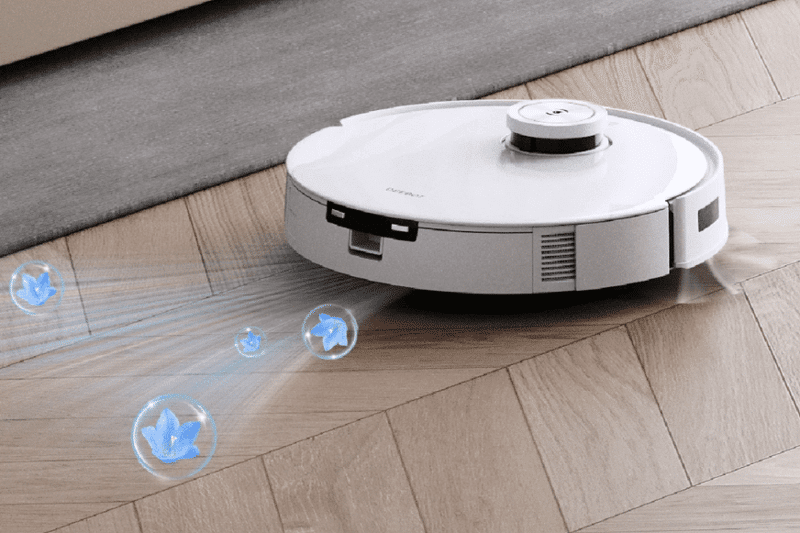
Its built-in camera transforms the robot into a mobile surveillance device. 📷
You can even use it to make video calls – a feature not commonly found in its competitors.
The in-built voice assistant, OK YIKO, is another highlight, working seamlessly in our tests and setting the Deebot T10+ apart from the crowd.
Advantages
Useful suction station features |
|
Efficient navigation with flat object detection and avoidance |
|
Includes an air freshener |
|
Turbo Station for mop washing, enhancing mopping results |
|
Excellent climbing ability (2.1 - 2.2 cm) |
|
Quiet operation |
|
User-friendly app with extensive features |
|
Triple filtering system (2 pre-filters + HEPA filter) |
|
Built-in surveillance camera |
|
Capable of video telephony |
|
Detailed 3D mapping |
|
"OK YIKO" voice assistant with a wide range of commands |
Disadvantages
Ongoing expenses for bags, extraction station, and air freshener capsules |
|
Expensive initial cost |
|
Mobile app has some minor glitches |
|
AIVI 3.0 obstacle detection not completely reliable |
|
Disposable wipes included are not very effective |
|
Suction power is decent, but not top-tier |
Mid-range series of Roborock.
The most impressive thing about the Robrock Q7 Max+ is the value for money.
Unnecessary “bells and whistles” and some premium functions have deliberately been dispensed with to keep the purchase price low.
Some weaknesses, like the mopping capabilities, are clearly made up for by its many strengths (suction power, emptying station, navigation, app).
For all Roborock fans who are looking for an absolutely reliable and at the same time affordable robot vacuum (with emptying station), the Q7 Max+ is a good choice. 💃
The iRobot Roomba i7+ can save up to 10 maps, which makes it ideal for big houses. And the luxury robot vacuum from the American manufacturer has more to offer: an self-emptying dust bin.
The iRobot Roomba i7+ can save up to 10 maps. So if you live in a house with multiple floors, you should take a closer look at this luxury robot vacuum.
You can also carry it very comfortably from floor to floor because it has a practical carrying handle.
The self-emptying function also worked exceptionally well.
You won’t have to empty the mobile dust container by hand anymore. The self-emptying cleaning base will take care of that, whenever the robot vacuum comes to the charging dock. This automates the daily floor cleaning even more.
Another highlight is the well-designed and intelligent voice control with Alexa and Google Assistant. It has a wide variety of voice commands.
The range of functions and the simple operation of the app were impressive.
The app is very user-friendly so that even technically uninclined won’t have any troubles with it.
The fast navigation and the long-lasting battery also make the Roomba i7+ very suitable for houses with multiple floors.
This robot vacuum belongs to the luxury segment with its high price.
If you have to save so many maps (up to 10 floors) and don’t mind spending a little more on your household helper, you certainly won't be disappointed.
Advantages
Save up to 10 maps (suitable for multi-storey homes) |
|
User-friendly app |
|
High quality design |
|
Impressive voice control |
|
Self-empty station |
Disadvantages
Navigation system not "state of the art" |
|
Quite high price |
|
Rather weak battery |
Robot vacuum cleaner with an auto empty dock and cleaning station for mops. 💧
The Roborock S7 Max is a big step in the right direction towards better and, above all, automatic house cleaning.
Two of the most important features of the Roborock S7 MaxV Ultra are its ReactiveAI 2.0 technology (obstacle avoidance) and its Empty Wash Fill dock.
Especially the cleaning station of the S7 Max Ultra is a real highlight. Because it does the following tasks for you:
- The mobile dust bag is emptied automatically
- The water tank is automatically filled and emptied
- The mop is rinsed in the middle of a cleaning session
The Roborock S7 Max can work largely without human intervention, making it the ideal solution for those who want to spend their time doing what they love. 🏖️ 🍸
(Floor cleaning is rarely included in that).
But all the innovations also come at a price: the S7 Max Ultra is not entirely cheap. 💸
If budget is not a big issue for you and you place a lot of value on the most innovative features and absolute top quality, then the Roborock S7 Max Ultra is the device of your choice. 🎯
Advantages
Powerful suction (5100 Pa) |
|
Highly automated floor cleaning |
|
Vibrating mop plate for scrubbing |
|
Self-cleaning mop pad |
|
Carpet detection with mop lifting |
|
Reactive AI 2.0 for flat obstacle avoidance |
|
LED front light for enhanced obstacle detection |
|
Self-emptying base |
|
Security and communication functions |
|
Auto-fill and empty water tank |
|
Excellent app functionality |
|
Fast mapping technology |
|
Superior build quality |
Disadvantages
Expensive |
|
Bulky docking station |
|
Only available in black |
|
Ultra station uses disposable dust bags |
|
Mop air-dries without blowing |
|
Privacy concerns with integrated camera |
|
Lacks cleaning tool |
|
Obstacle detection still has some flaws |
1 robot vacuum for multiple floors or 1 robotic vacuum cleaner per floor?
Robot vacuums can’t climb stairs or fly (yet). You have to make the following decision:
Do you want one robotic vacuum for each floor or one robot vacuum for multiple floors?
Option 1: One robot vacuum cleaner per floor
That’s undoubtedly the most convenient alternative.
For example, if you have a house with 3 floors, you can buy 3 vacuum robots and put them on each floor.
Advantage: They’ll clean the entire house at the same time. You don't have to carry the robot vacuum from floor to floor. This saves effort and time.
Disadvantage: It may be convenient, but it’s quite expensive. You’d have to buy a total of 3 vacuum robots (instead of just one).
Therefore we’d go with option 2 instead.
Option 2: One robotic vacuum cleaner for multiple floors
With this option, you have "only" one robotic vacuum that cleans the entire house.
Your robot vacuum (including the charging station) is therefore only on one floor at a time ("main floor").
If you want it to clean another floor, you have to carry the robotic vacuum to the (second/third) floor and let the little household helper do its work.
As soon as it has completed its tasks, you have to carry it back to the main floor. The charging station will be there, too, and the robot vacuum can recharge its battery.
Advantage: Cost-effective variant.
Disadvantage: You have to carry the robotic vacuum from floor to floor, which takes more time and effort. You can’t clean several floors at the same time.
Robot vacuums for several (separate) rooms
It may happen that your robot vacuum can’t enter several rooms due to an insurmountable elevation (e.g. very high door threshold).
A terrace or balcony are typical examples of that.
This means that your robotic vacuum cleaner can’t reach the other room.
Thus, this room is like a second floor.
So if you want your little household helper to clean both rooms, it should be able to save several maps.
In our detailed review, "Robot vacuum cleaners for high thresholds", we address exactly that problem. We’ll show you numerous models that overcome heights well and how your little household helper can climb seemingly insurmountable heights with the help of a robot vacuum doorstep ramp (available* on Amazon UK).
Robotic vacuum cleaner for multiple floors: What should I consider when buying?
If you live in a house with multiple floors, there are a few things you should keep in mind when buying your robot vacuum.
The following criteria are essential:
- Possibility of saving multiple maps
- Extensive app functions
- It shouldn’t be only suitable for use on several floors, but also an all-round excellent vacuum robot.
- Must have crash sensors
- Good navigation
- Long battery runtime
- With wipe function?
- Individual adjustment of suction power (and water intensity) per floor or room
- Weight of the robot vacuum
- Price-performance ratio
We’ll take a close look at each criterion now.
Basic Requirement no. 1: Smart Mapping Technology. The robot vacuum must be able to save several maps for multiple floors.
If you want to use a robot vacuum in a multi-storey house, the device must be able to create and save several maps for several floors (Multi Floor Mapping technology).

As soon as you place down the robot vacuum on the second floor, it recognises this and automatically pulls up the correct map.
This way, your little household helper doesn't have to reorientate himself whenever he has to vacuum the second floor.
That makes cleaning the second floor much faster, too.
Another advantage: You always have a detailed map (floor plan) of the second floor, which you can edit as you please (set up virtual walls, merge or separate rooms if necessary, etc.).
This way you can personalise the daily floor cleaning according to your wishes.
Basic requirement no. 2: Extensive app functions
The mobile app determines the intelligence of a “smart” robotic vacuum. And
It should provide numerous useful functions that make cleaning several floors easier.
These are the must-have features:
- Define no-go zones / virtual walls (exclude areas from cleaning - e.g. the children's play corner).
- Room separation or merging
- Definition of no-mop zones (e.g. for carpets)
- Schedule cleaning (e.g. setting the start time of the cleaning)
- Setting the order of the rooms that the robot vacuum should clean
- Single room cleaning (send the vacuum to a specific room only)
- Spot Cleaning (Let the vacuum clean a particular spot)
- Choosing suction power and water intensity per room (so it can clean very dirty rooms in a stronger cleaning mode/water intensity than less dirty rooms)
The functions listed above extend the flexibility enormously and make cleaning multiple floors much more manageable.
Basic Requirement no. 3: Your robotic vacuum for several floors should have an all-round good performance
The robotic vacuum cleaner shouldn’t only be suitable for use in a house/flat with several floors. It should have top performance in all other relevant areas, too.
All our top models for multiple floors convinced us in our extensive tests.
In addition to this, the robot vacuums are also particularly suitable for use in homes with multiple floors.
It must have crash sensors
If you have a house/apartment with 2 (or more) floors, there are usually "real abysses".

Therefore, your robotic vacuum should have built-in crash sensors. They are located on the robot vacuum’s bottom side and are a somewhat standard feature of modern models.
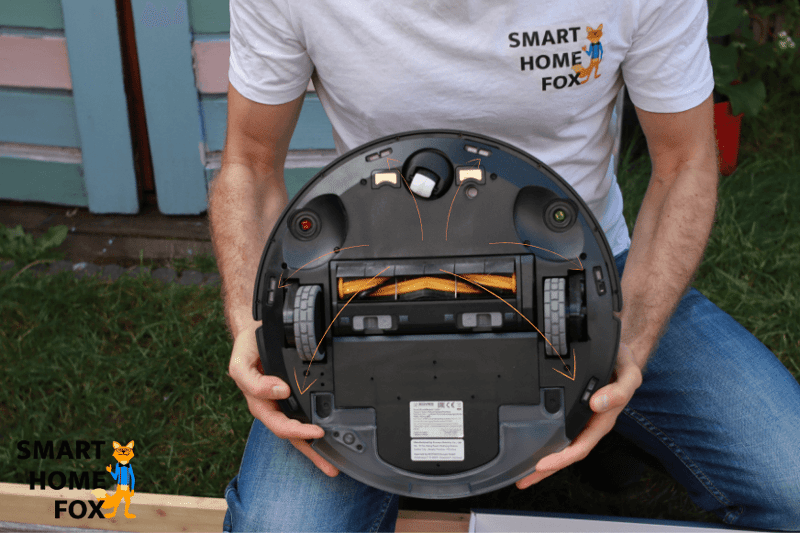
It detects precipices in time with these sensors. The robot vacuum will stop immediately and look for another way.
This way, there’ll be no drama - such as your household helper falling down the stairs.
Navigation
Your robot vacuum has to clean a huge area if you want to use it on several floors.
That quickly adds up to cleaning areas of more than 100 m².
Therefore, you should pay particular attention to navigation.
The prerequisite for good navigation: the robot vacuum should clean your home seamlessly.
Navigation speed is also essential. After all, you don't want the robot vacuums to take forever for cleaning the entire home.
Charging dock and battery: Good battery life is a must
Your robot vacuum for multiple floors should have a long-lasting and powerful battery.
Ideally, the robot vacuum should be able to clean several floors in one go without needing a charge in between.
That’s better because the charging dock may be on a different floor.
Battery runtimes of 90 minutes and more are sufficient. It can usually clean areas of 150 m² to 250 m² during that time.
Furthermore, it’s more convenient if your robot vacuum has a "Recharge & Resume" function.
If the battery runs out during the cleaning, the little household helper returns to the charging station by itself. As soon as the battery is charged, the robotic vacuum continues its cleaning route where it left off.
It’s a great feature that saves a lot of time.
Your advantage: If the battery runs out, the robot vacuum will return to the charging dock by itself and recharge the battery.
The robotic vacuum will continue cleaning at the same spot where it had to stop. It’ll clean your home seamlessly, even if it has to interrupt its trip, thanks to the "Recharge & Resume" function.
Mopping Function
Do you want the robot to vacuum AND mop the floors in your home?
Robot vacuum with mop do both (vacuuming and mopping) in one go.

The mopping function can’t replace wiping by hand yet.
Nevertheless, this function ensures that the robot will free your floors from the last traces of dust and dirt. Your home will look even cleaner.
You can find a lot of dirt on an entire floor...

You should rinse the mop thoroughly under running water after each floor.
Or you could also get a separate mop for each floor. Reusable mops are available on Amazon* in the UK at a low price.
Individual setting of suction power (and water intensity) per floor or room
Different floors can have very different levels of soiling.
or:
Different floors can have different floor types (hardwood-floors, low-pile carpet, high-pile carpet).
There may be highly sensitive laminate flooring on the first floor, whereas the basement has robust tiles.
Your robotic vacuum cleaner should be able to cope well with all floor types (and all kinds of dirt).
Modern robot vacuums have a great feature for this:
You can control the suction power and the water intensity (if there is a wiping function) via the app.
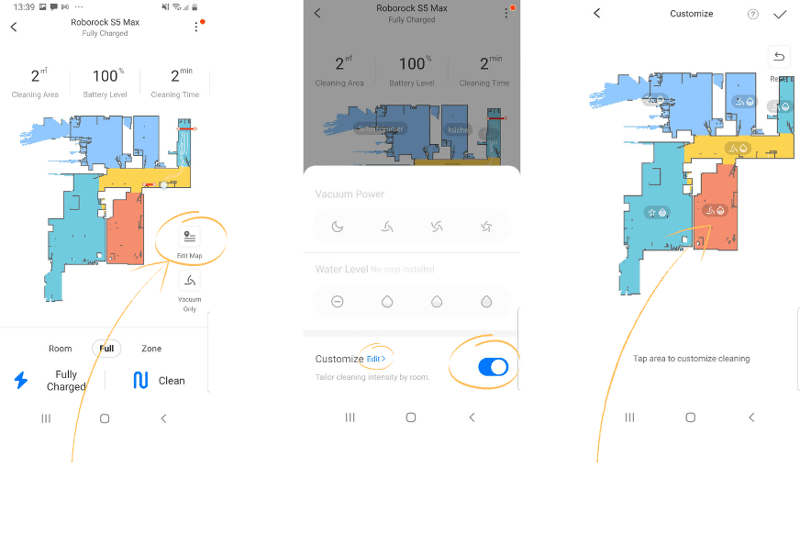
This means that you can let the robot vacuum clean the basement with the tiled floor at the highest suction level/highest water intensity. For the living area (sensitive laminate flooring), it’ll use the medium power mode/water intensity.
That increases the flexibility for daily floor cleaning even more.
Weight of the robotic vacuum cleaner
The weight of the robotic vacuum cleaner is also quite important.
If you want that your household helper cleans several floors, you also have to carry it back and forth between the floors.
Thus: the lighter the robot, the better.
Some models (e.g. iRobot Roomba i7+) also have a practical carrying handle.
With this, it’s effortless to carry the robot vacuum from one floor to another.
A somewhat hidden but handy feature!
Budget and Price-Performance
You usually have a limited budget.
Therefore, your new household helper should fit into the budget and offer the best performance/quality possible for the price at the same time.
Best Robot Vacuums for Multiple Floors in the UK - Conclusion
Some robot vacuums are very well suited for use in a house with multiple floors.
Certain functions make it possible.
The most important one is undoubtedly the possibility to save several maps (for multiple floors).
These are other features that the robotic vacuum should have:
- a long-lasting battery and a "recharge & resume" function,
- a good app with many useful functions,
- a low weight,
- fast and seamless navigation,
- a wipe function (if desired),
- being able to set suction power/water intensity per floor or even per room,
- an excellent price-performance ratio.
Our top picks:
- Roborock S5 Max
- Roborock S6 MaxV
- iRobot Roomba i7+
- Cecotec Conga 5490
- Ecovacs Deebot OZMO 950
So, can a robot vacuum clean multiple floors?
Yes! Nothing stands in the way of using a robot vacuum in a home with several floors. Treat yourself to a little household helper to make your life easier!
Table of Content
The best robot vacuums for multiple floors in the UK (2025)
Best Robot Vacuums for Multiple Floors in the UK - Our Top Picks:
Find out more about our favorites now
1 robot vacuum for multiple floors or 1 robotic vacuum cleaner per floor?
Robot vacuums for several (separate) rooms
Robotic vacuum cleaner for multiple floors: What should I consider when buying?
Best Robot Vacuums for Multiple Floors in the UK - Conclusion