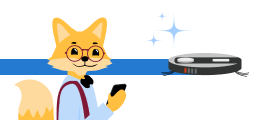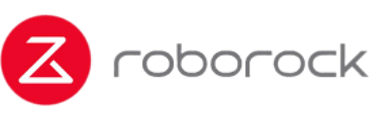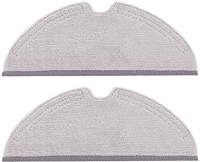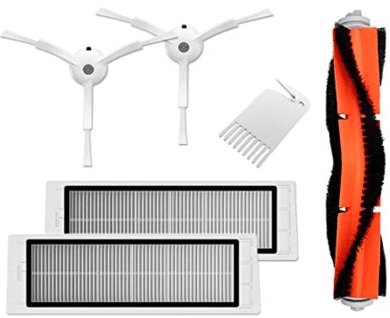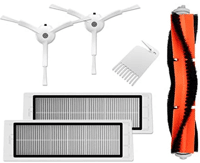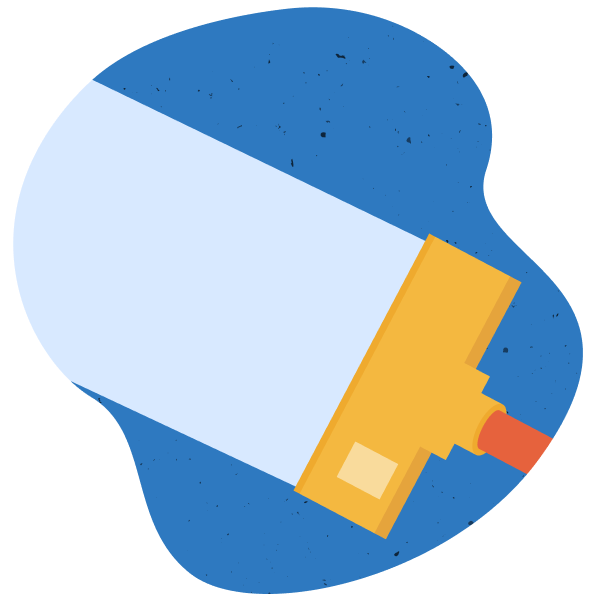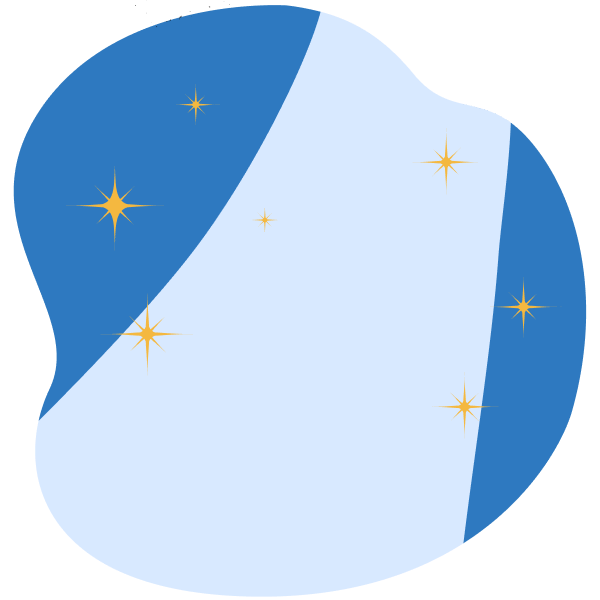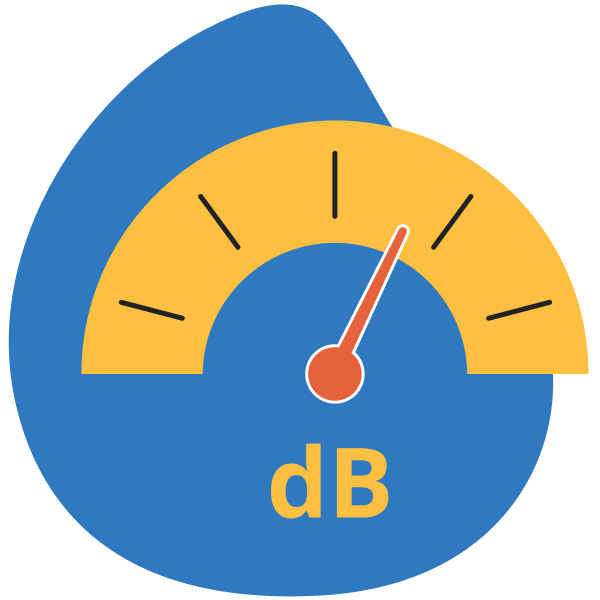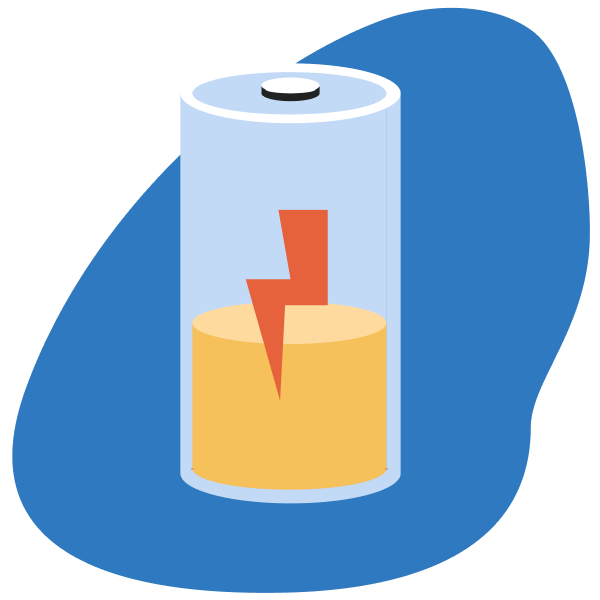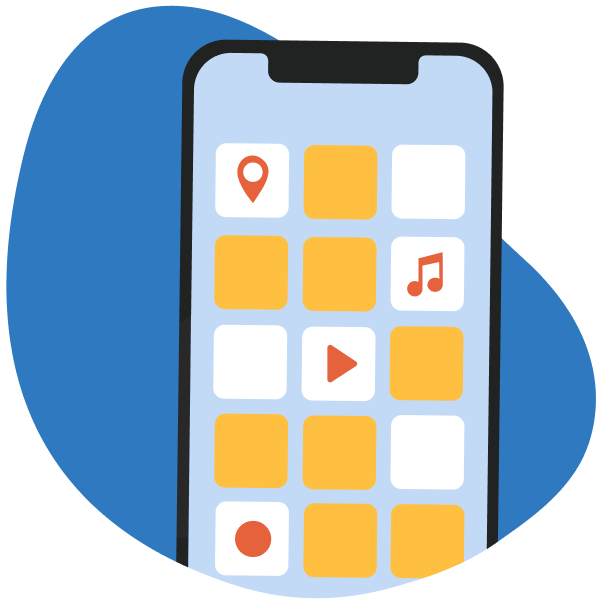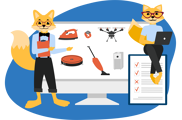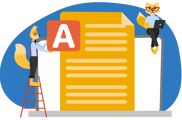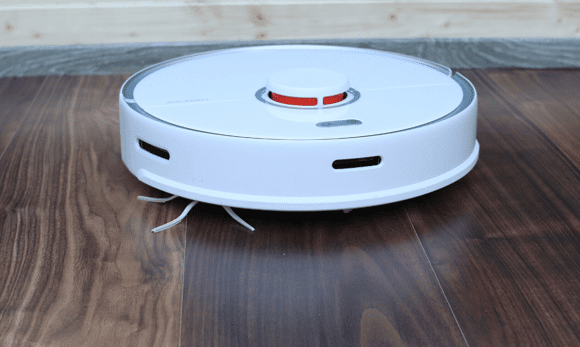Roborock S6: Our Review of Cleaning Performance
Hardwoord floors
First, the Roborock S6 had to show what it’s got on the laminate in our test arena.
We were super curious about its suction performance and started with a dirty challenge: sand. Robotic vacuums usually have a hard time with this very fine and heavy dirt type.

The smart household helper removed 80 % of the sand.

You might think that 80% is pretty low. But it’s an excellent value compared to other models.
And you also have to keep in mind that we have extreme conditions in our tests. This result is more than sufficient for all households that don’t have a sandbox in their living room.
The Roborock S6 hardly reached its limits with the lighter dirt types - lentils and oat flakes. The result was almost impeccable.
Test result for lentils:

The robot vacuum had no problems removing the lentils on the hard floor. It left only a couple of lentils in the corners.
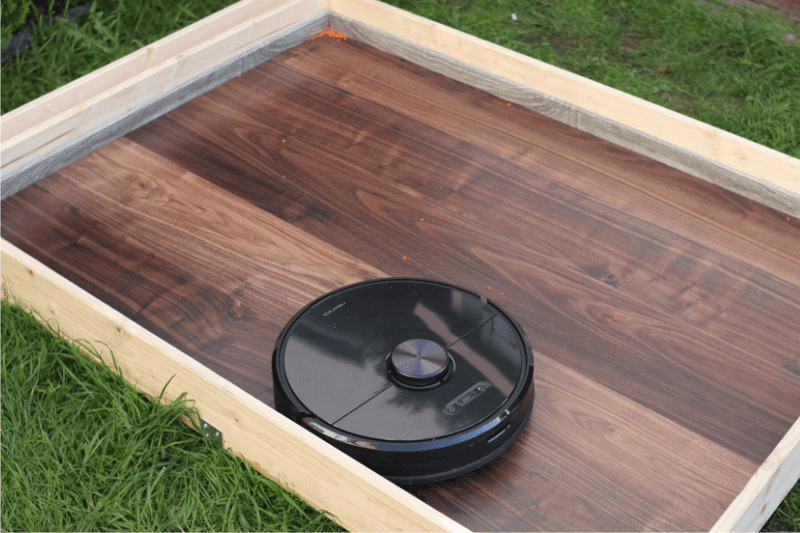
Test result for oat flakes:
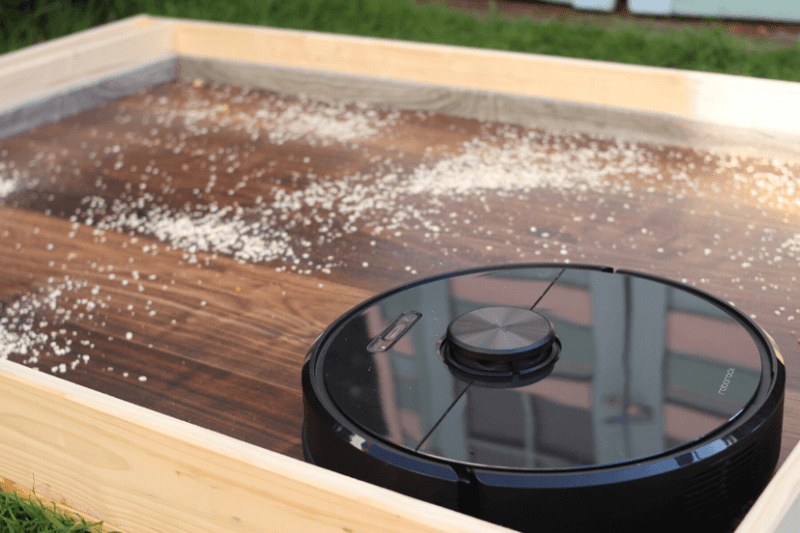
The Roborock S6 removed a whopping 98% of the oat flakes in our test!

Suction power on the carpet:
The Roborock S6 robot vacuum also did a great job on the carpet (on the short and long pile carpet).
Overview of the test result on low-pile carpet:
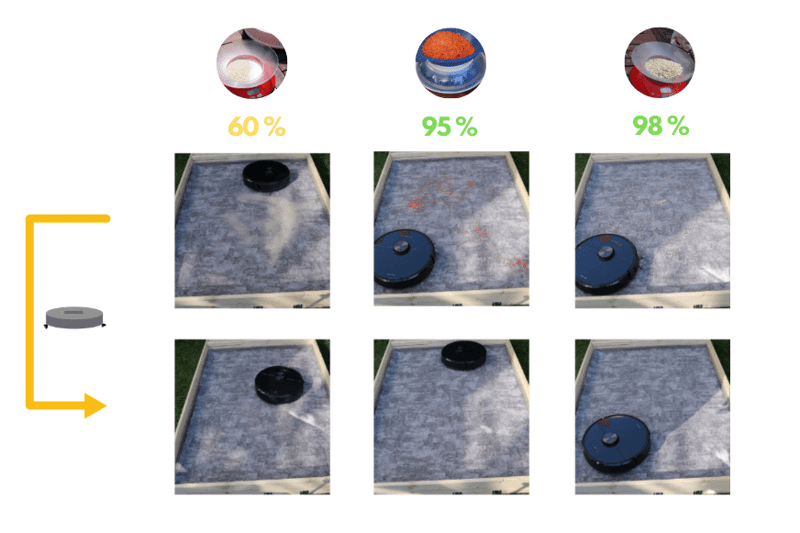
Overview of the test result on a high-pile carpet:
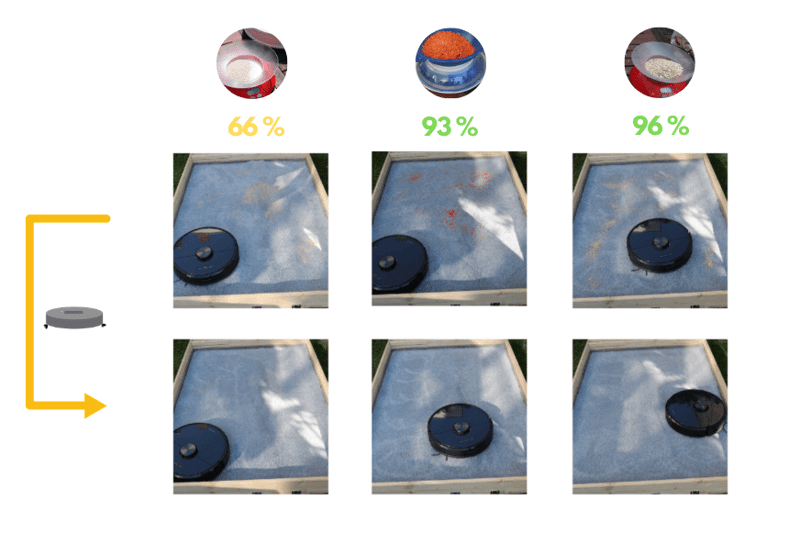
The smart household helper has a carpet detection function. It automatically detects that it drives on a carpet and increases the suction power to "turbo mode".
The side brush sometimes stops rotating for a short time (approx. 2-3 seconds) when the robot vacuum drives onto higher carpets. However, that didn’t affect the overall result negatively.
The Roborock S6 works exceptionally well on floor types that are usually challenging for robotic vacuum cleaners. It handled the heavy sand perfectly well.

The Roborock S6 removed most of the sand, even though we spread quite a lot of it on the carpet.
Sand is usually the biggest challenge for a robot vacuum. The Roborock S6’s test result is outstanding compared to other models available in the UK.
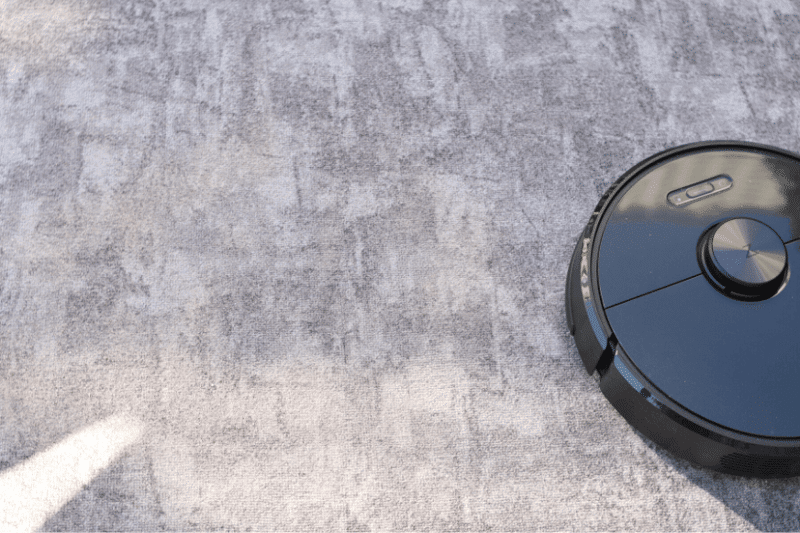
The Roborock S6 coped very well with the light dirt types - the oat flakes and lentils.
Test result for oat flakes:
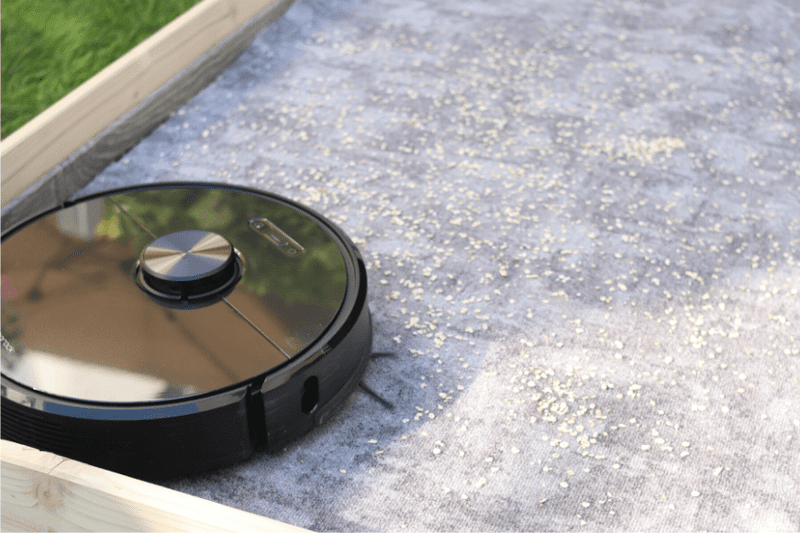
It’s quite obvious that the Roborock S6 didn’t have any major difficulties with the oat flakes during our test.
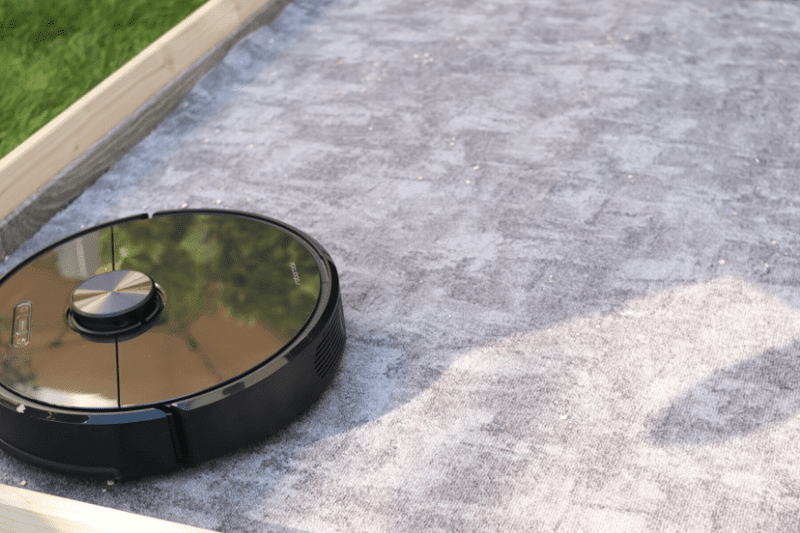
Test result for lentils:

The Roborock S6 only missed a few single lentils. A fantastic result!
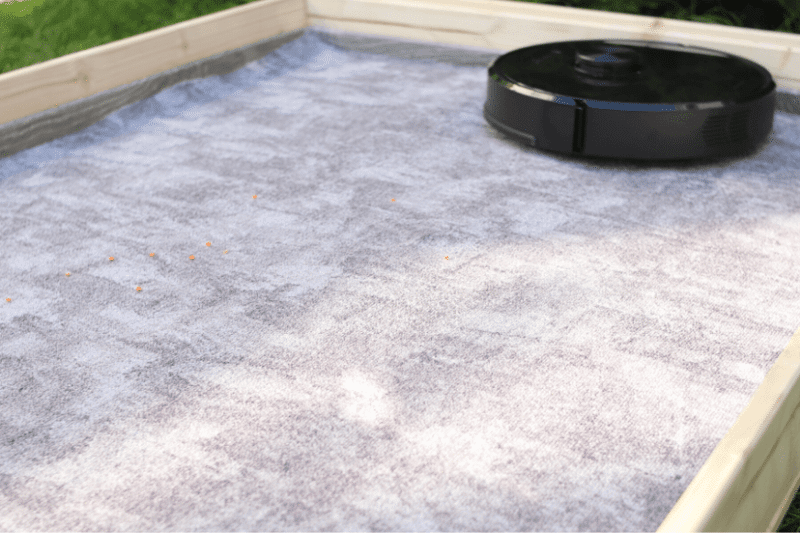
The Roborock S6 joins the "Robot Vacuum Elite" in this category with this outstanding cleaning result on carpets.
Cleaning performance along the skirtings and in corners:
The Roborock S6 has certain physical disadvantages when vacuuming corners due to its round shape.
It can’t get into the corner so that the side brush can't reach about 1.5 - 2 cm (0.6 - 0.7 inches).
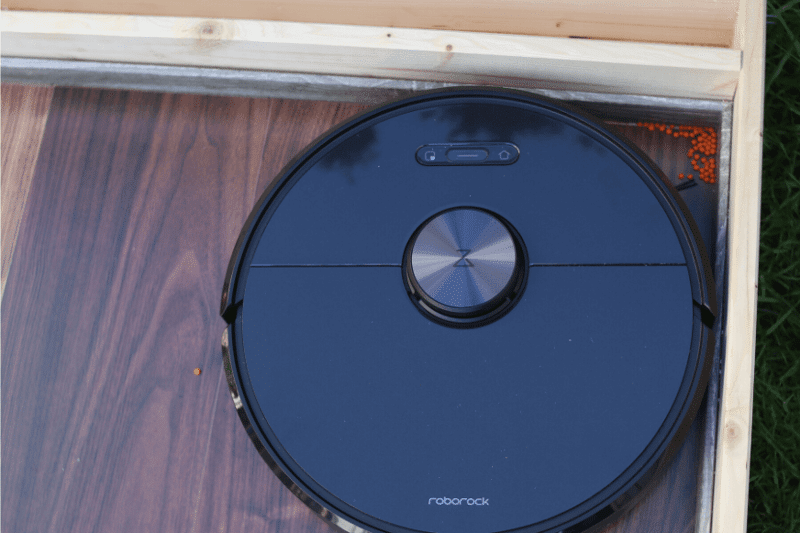
However, not just the Roborock S6 struggles with that - it’s a general issue with all round robotic vacuums.
An alternative would be a D-shaped automated vacuum cleaner. They achieve slightly better results when cleaning corners but have other disadvantages (e.g. low manoeuvrability in narrow spaces).
The Roborock S6 did a good job vacuuming along the skirtings.

Here, the Roborock S6 drives very close to the skirting so that the side brush can reach the dirt and transport it towards the suction opening.
Suction result for hair:
The robot vacuum has no problems removing pet hair or human hair since they’re very light.
Some of the hair wraps around the brush from time to time.
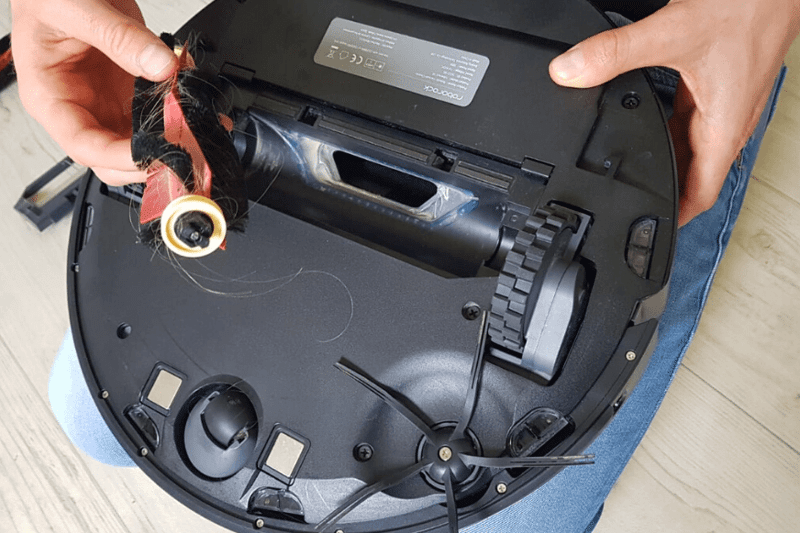
But the Roborock S6 has an excellent solution for it at hand:
You can easily disassemble the brush at both ends.

There’s a small cleaning tool under the cover.
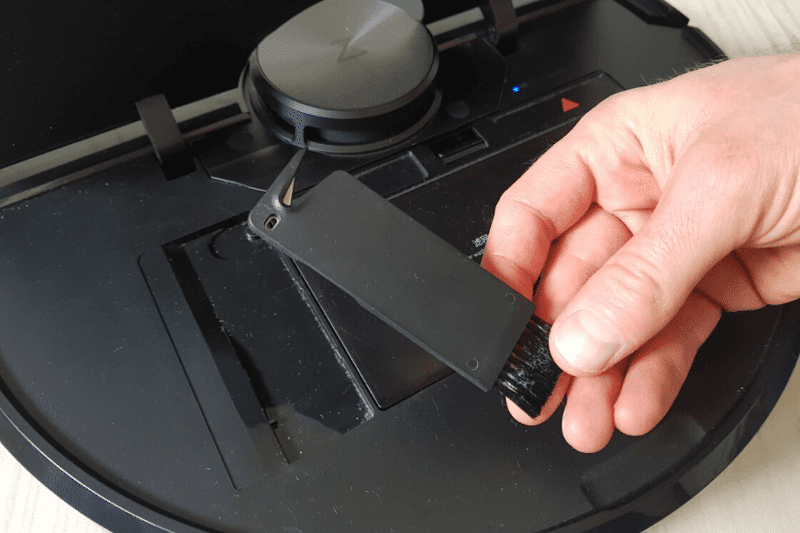
You can easily remove the hair with this tool.
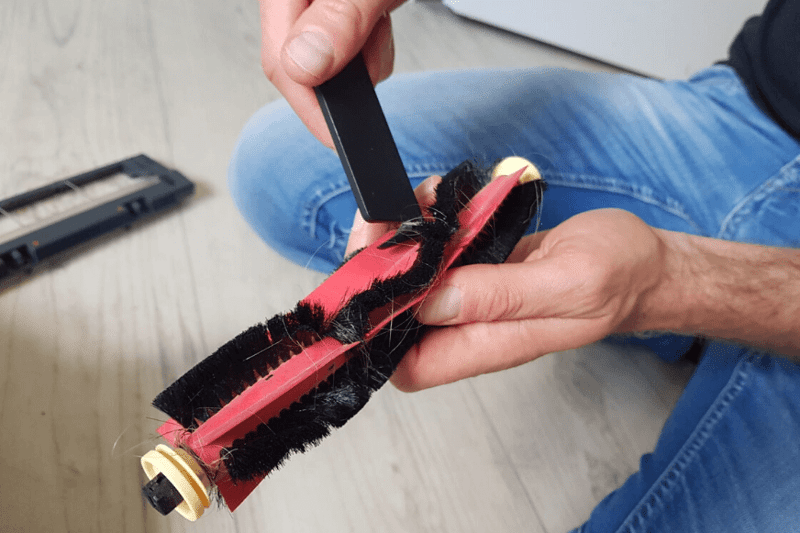
Mopping Feature of Roborock S6: Our Review
The Roborock S6 is a so-called „robot vacuum/mop hybrid“.
You can control the water intensity via a control switch on the water tank. You can choose between two levels: Low and maximum.
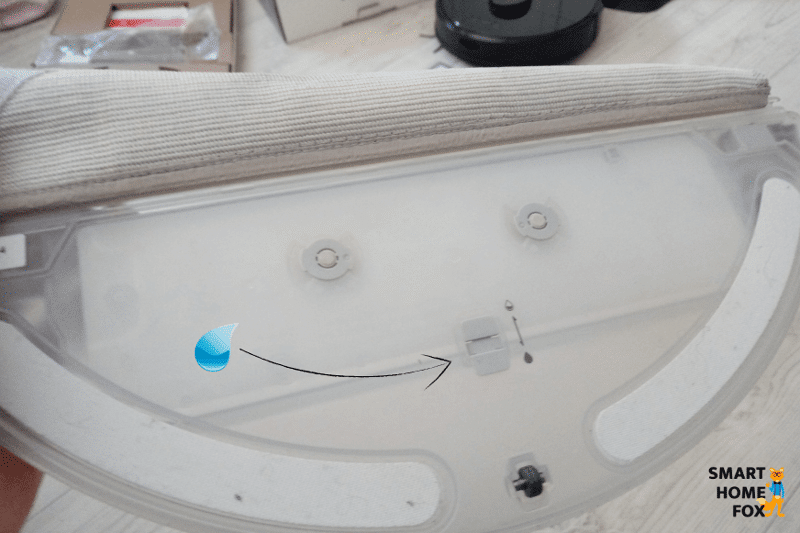
It would’ve certainly been more manageable to control the water intensity via the mobile app, but the Roborock S6’s switch also works very well.
You have to attach the water tank with the mopping cloth under your robot vacuum so that it can start mopping.
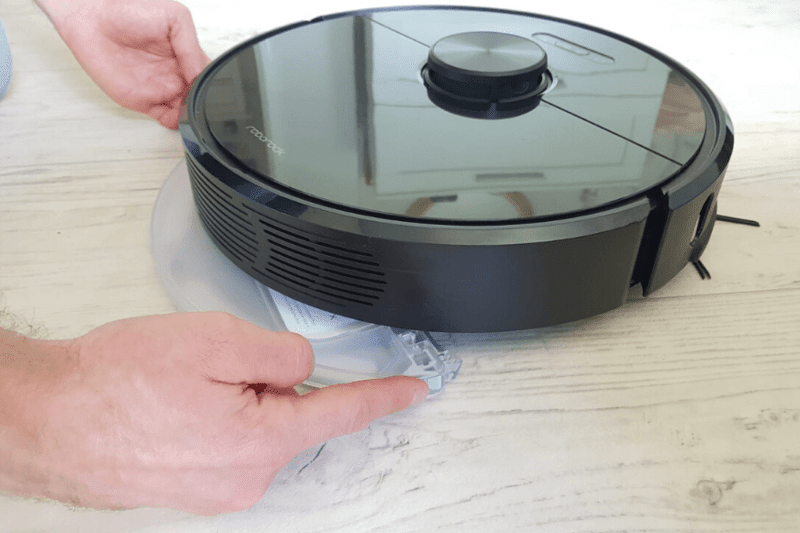
It takes a moment until the cloth absorbs enough water. The Roborock S6 creates a nice wet trace behind itself after about 3 minutes.

If you don't want to wait 3 minutes, dampen the mop before you send your Roborock S6 on its cleaning trip. That way, the robot vacuum can start mopping with a wet cloth right from the beginning of the cleaning process.
We recommend washing the mop at least once a week at 40 degrees in the washing machine. You should also rinse the mop under warm running water after wiping.
We have a total of 3 reusable mop cloths. You can buy these online for little money. Then you’ll always have clean and fresh mopping cloths at hand.
But what was the Roborock S6’s mopping performance like in our test?
One thing is for sure: the mopping feature doesn’t replace wiping by hand. The robotic vacuum’s weight is simply too low, so it can’t put enough pressure on the mop.
Nonetheless, the Roborock S6 does a pretty good job.
It may not remove stubborn coffee stains, but that's not what we expected.
You'll be amazed at how much dirt the Roborock mops off your floor...

Especially if you have mostly hard floors (tiles, laminate, PVC), the mopping function is a very nice feature.
PS: You can also put some floor cleaner (available* on Amazon UK) in the water tank/on the mop cloth. But you should only use cleaning agents specially developed for vacuum-mopping robots.
A few tips to improve mopping performance
Here are a few tips on how you can get the most out of the mopping function:
- You could add a bit of all-purpose cleaner or vinegar cleaner (available* on Amazon UK) to the water tank. The manufacturer doesn’t say much about this, but it worked very well during our tests. (Attention: This is not a recommendation for action, as Roborock UK advises against this procedure).
- If you have a very dirty spot, send your Roborock to that spot with the "Spot Cleaning" function and let it vacuum and mop the room several times. The robot vacuum removed even the most stubborn stains this way in our tests.
- Just let the Roborock clean and mop your home several times a week. Then the mopping function comes into full effect. Then stubborn dirt can’t accumulate, and the robot vacuum only has to wipe away the dust.
- A little secret tip for you: Put some laundry fragrance beads in the Roborock’s dustbin. Then the robotic vacuum cleaner won’t just vacuum and mop your flat - it’ll also spread a lovely scent ?.
Check out this detailed review: “Best Robot Vacuum and Mop Combos” for more detailed tips and tricks.
Creating & Saving Maps
Once you’ve unpacked the robot vacuum and charged the battery, you are ready to go. The Roborock S6 has to create and save a map of your home on its first cleaning trip, just like many other models.
We were impressed by how accurately the Roborock S6 recognises each piece of furniture and marks them on the floor plan. (1= bar cabinet, 2= dining table, 3= coffee table, 4=sideboard).
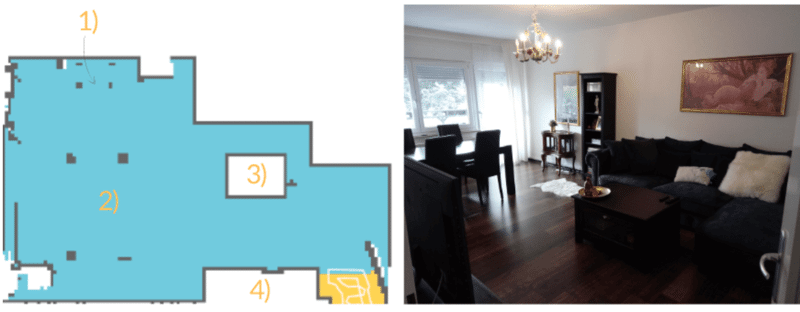
The robot vacuum won’t have any problems if you ever rearrange your room. It won’t have to create a new map, either - it automatically updates the existing floor plan.
The Roborock S6 can save several floors/maps
The Roborock S6 robot vacuum can save multiple maps since the software update in April 2020. That makes the household helper suitable for an apartment/house with several floors.
Chapeau to Roborock UK - they added the possibility to save several maps for free via a software update. With other manufacturers, you have to dig deep into your pockets for this essential function. They just launch a new robot vacuum model on the market.
Navigation
Quality of navigation:
Long story short: The navigation of the Roborock S6 is excellent.
The LDS (Laser Distance Sensor) technology is the key ingredient for great navigation results.
The Roborock S6 moves in a very structured way and always knows where it is, where it has been and where it has to go next.
The navigation is seamless. The robot vacuum didn’t leave a single room or area out in our test.
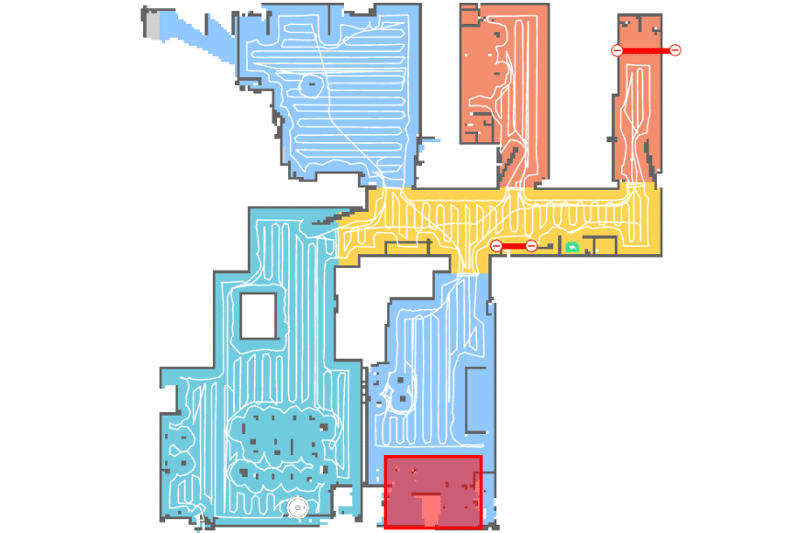
Obstacle detection:
The obstacle detection of the robotic vacuum cleaner is also very sophisticated.
The robot vacuum reliably detects objects and walls, thanks to its distance sensors on the front and sides. This way, the robot stops in time before colliding with an object.
The small household helper immediately registers if it does bump into an obstacle with its contact sensors behind the bumper. However, this happens quite rarely.
Overcoming Door Thresholds:
The Roborock S6 has castors from the German manufacturer "Covestro".
It also has an improved algorithm. Once the robot vacuum encounters a threshold, it approaches it head-first. If that doesn’t work out, the Roborock S6 turns 45 degrees and gives it another try from the side.
This is a great result and one of the top values in this category.

The Roborock S6 can overcome doorsteps and climb carpets without any problems.
We’ll also give you a tip on what you can do if the threshold is too high for your robotic vacuum cleaner.
Control and Connectivity (App and co.)
Operation with buttons on the robot vacuum
A good app for controlling and monitoring is inevitable to unfold the Roborock S6’s full potential.
You can also control the Roborock S6 manually via buttons. They are on the top of the robot (1=Start/Stop, 2=Return to charging station, 3=Spot cleaning).

However, if you only use the buttons, the robot vacuum can’t reach its full potential.
Mobile app
There are two apps available for your Roborock S6. You can choose between the Xiaomi Home App (here) and the Roborock App (here).
Roborock App

Xiaomi Home App
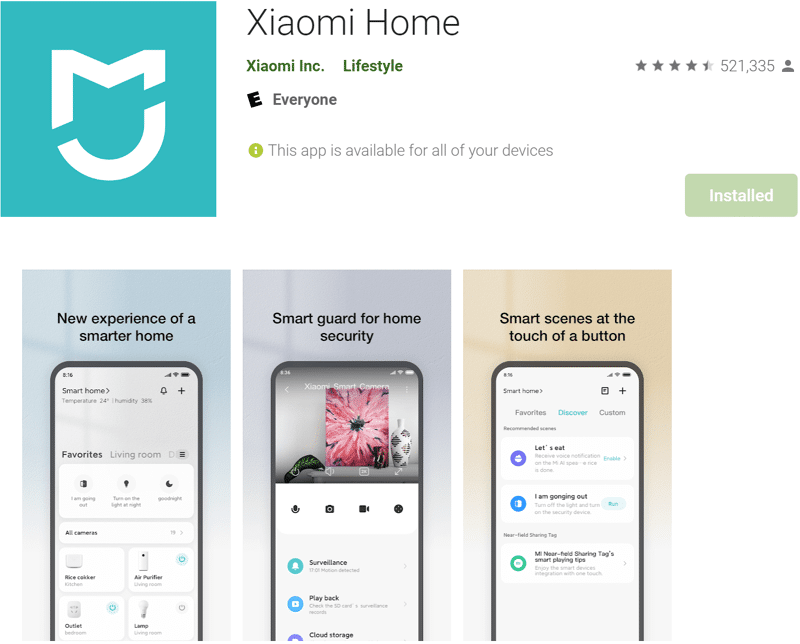
Both apps are available for Android and iOS.
We took a look at both apps. They are almost equally good and are pretty similar.
If you have other Xiaomi smart home devices in your home, it’s much more convenient to connect all devices via the Xiaomi app.
But the manufacturer can release new functionalities and updates much faster via the Roborock App (then you’re not bound to the release cycle of the big company "Xiaomi").
Set up Roborock S6 Mobile App:
The setup of the Roboock S6 mobile app is super intuitive and takes less than 5 minutes.
After downloading the app for free in the App Store, you have to sign up with your email address.
Once you’ve done that, you can connect the Roborock S6 to the app.
To do this, switch on the Wi-Fi and Bluetooth connection on your mobile phone. Then open the app and add the Roborock S6 to the app using the "Add device" function.
Done.
That’s all it takes to set up the Roborock S6. Now you can enjoy all the great features of your new household helper.
The essential app functions at a glance:
The app's range of functions is excellent:
- You can access the map of your flat via the app. You can also customise the map by separating or merging rooms.
- You can set up no-go areas by defining square no-go zones or drawing virtual dividing lines. It’s an excellent and valuable function. You can determine all areas where the robot vacuum shouldn’t clean (e.g. near the pet food bowls, children's play area, etc.).
- With the spot cleaning function, you can send the robotic vacuum cleaner to a specific spot in your home.
- Specific room cleaning.
- Create cleaning schedules. Here you can determine when and where the robot vacuum should clean, e.g. on Monday (10 a.m.), it should vacuum the entire flat - on Wednesday (3 p.m.) only the bedroom - on Friday (8 a.m.) only the bathroom.
- You can set the power settings (Quiet, Balanced, Turbo and Max) via the app.
-
You can view information about the current cleaning process.
- Live Information (Where is the Roborock S6 currently at?)
- How many square metres did it vacuum already?
- Battery status
- Remaining cleaning time, etc.
- You can call up information about the individual parts’ condition in the "Maintenance" section. It’ll tell you when you have to clean or replace the individual spare parts (water tank, filter, sensors, main brush, etc.).
- Cleaning history.
- You can choose from numerous languages, including German and English.
- You can change the voice and adjust the voice volume with which Roborock speaks to you (10 -100%).
- Give your Roborock S6 a personal name.
- You can control the robot vacuum manually via the app. („remote control“).
- Choose your location (UK).
- Firmware Update.
In other words, the app is excellent. It leaves nothing to be desired.
Voice control
You can connect the Roborock S6 robot vacuum to the most popular voice assistants.
It currently supports Alexa (Amazon) and Google Assistant.
To activate voice control with Alexa, you have to link your Roborock S6 with the Amazon voice assistant via "Roborock Plus" on the Amazon website (Smart Home -> Search devices -> Add Roborock S6).
Here’s an overview of the possible voice commands:
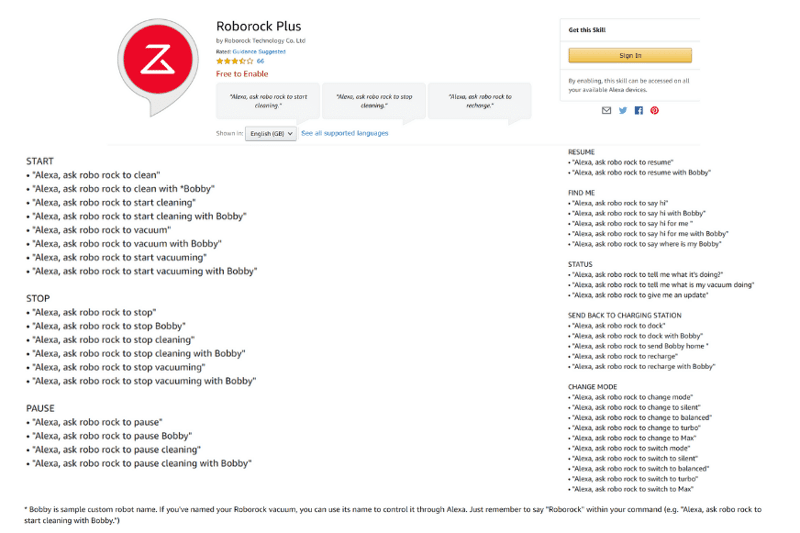
Battery: Runtime and Charging
The Roborock S6 has a powerful 5200 mAh battery.
That’s a great value and should be more than sufficient for most living situations.
A full charge usually takes 3-4 hours if the battery runs out.
The robot vacuum also has a "Recharge and Resume" function. If the battery runs out in the middle of a cleaning trip, Roborock S6 automatically return to the charging station. It continues cleaning exactly where it left off as soon as the battery is full.
Volume
The Roborock S6 has 4 different power settings, and the noise level depends on the used mode.
The robot vacuum was so quiet that we opened the app during its first cleaning trip and checked whether we chose the highest power mode (noise development approx. 60 dB).
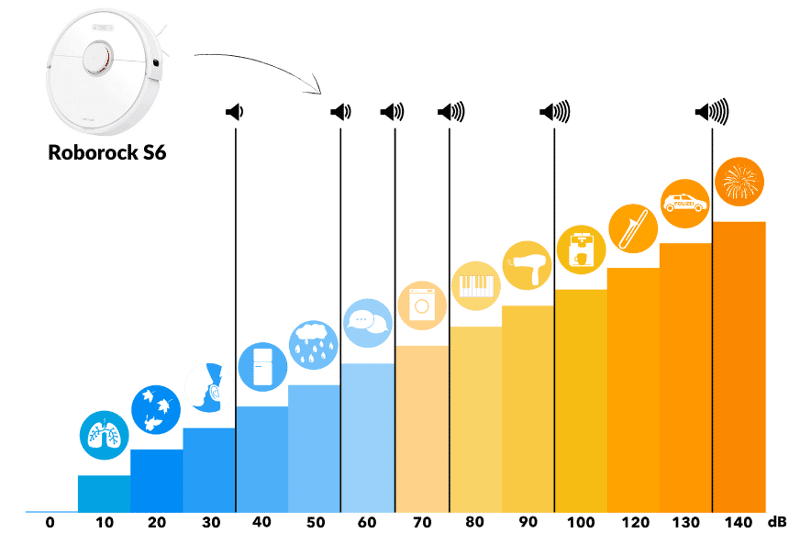
Unless you have two dogs, a cat and a toddler at home, we recommend the "Balanced" level for daily cleaning.
Design, Dimensions & Build Quality
Design and dimensions:
The Roborock S6 weighs 3.6 kg and has the following dimensions: Length: 33.5 (13.2 inches) x Width: 35 (13.8 inches) x Height: 9.65 cm (3.8 inches).

The robot vacuum has a navigation tower, so the height of 9.65 cm (3.8 inches) plays an essential role.
Please measure carefully whether the Roborock S6 fits under your couch, bed or heater.
You can choose between a white and black coloured model in the UK.
The disadvantage of the black finish: the robot vacuum magically attracts dust (and we’re not talking about the dust it vacuums up). You can also see scratches much faster because fine dirt gets stuck there.
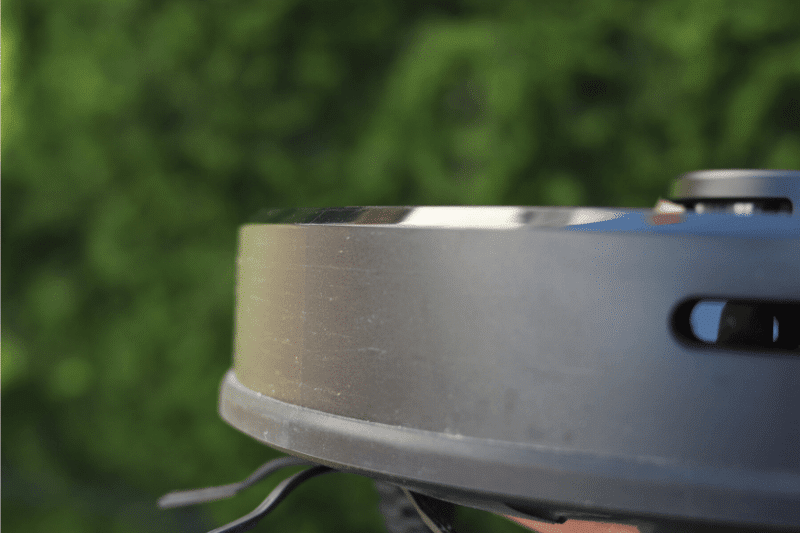
The build quality of the robot vacuum cleaner is excellent.

The plastic appears to be of high quality. Roborock also used parts from well-known manufacturers - Bosch supplies the sensors, and Covestro adds the new rollers to the Roborock S6, for example. Covestro is an international manufacturer from Leverkusen.
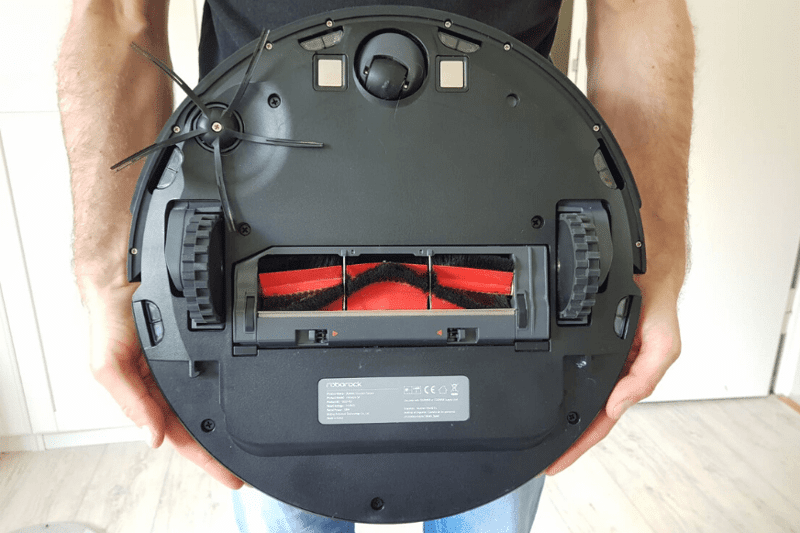
One thing is for sure: The Roborock S6 is a premium, high-tech product!
Delivery Scope, Accessories and Spare Parts
Your Roborock S6 arrives in a very stylish but minimalist package. In the UK, the delivery scope includes the following accessories and spare parts:

- Roborock S6 Robot Vacuum
- Main brush
- Side brush
- 2 x reusable wipes
- 10 x disposable wipes
- Charging dock
- A transparent water protection mat for the charging dock
- Replacement valves for the water tank
- 2 x HEPA filter
- An operating manual
We particularly liked that Roborock included some spare parts (another reusable mop, HEPA replacement filters and valves).
They also added 10 disposable mop cloths.
We don't know what disposable mops are suitable for, and they aren’t eco-friendly, either.
Roborock S6 UK Review: Price-Performance & Conclusion
The Roborock S6 is the "rockstar" in the UK.
It’s no surprise - its predecessor (the Roborock S50) already set the bar very high.
The manufacturer did the best possible thing: build on the successful foundation and eliminate the few minor drawbacks.
You get high quality at an acceptable price.
In our experience, the robot vacuum has a reasonable price, considering that it’s an all-rounder device that can do almost everything - except climb stairs and fly ?.
The Roborock S6 has so many useful features, making it suitable for almost every home.
Long story short: We can wholeheartedly give a purchase recommendation for the Roborock S6.
Table of Content
Roborock S6: Our Review of Cleaning Performance
Mopping Feature of Roborock S6: Our Review
A few tips to improve mopping performance
Control and Connectivity (App and co.)
Design, Dimensions & Build Quality
Delivery Scope, Accessories and Spare Parts