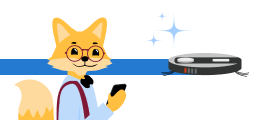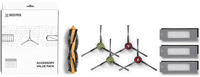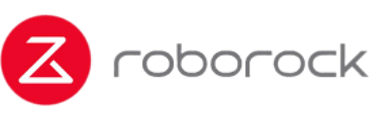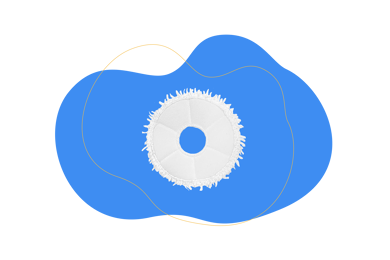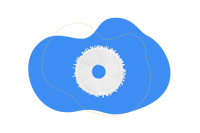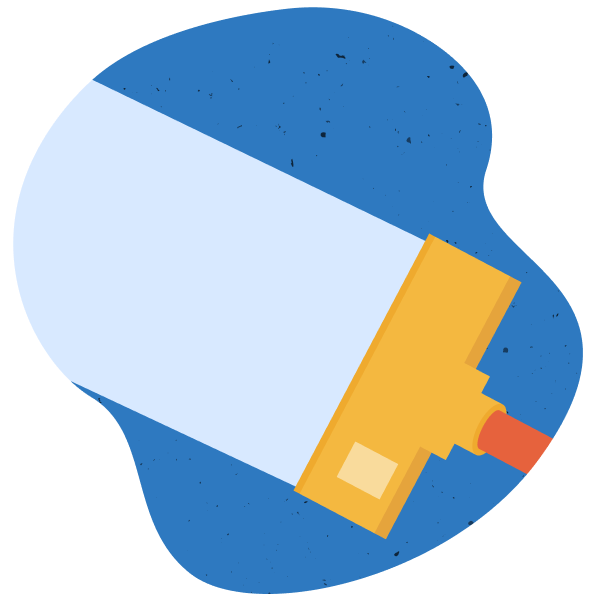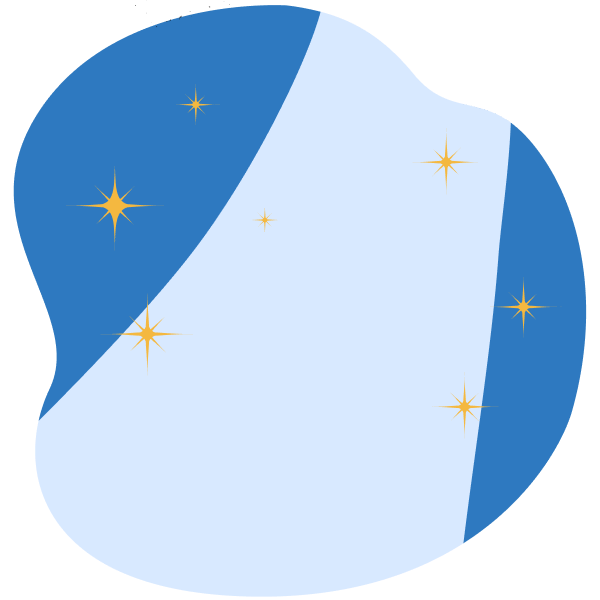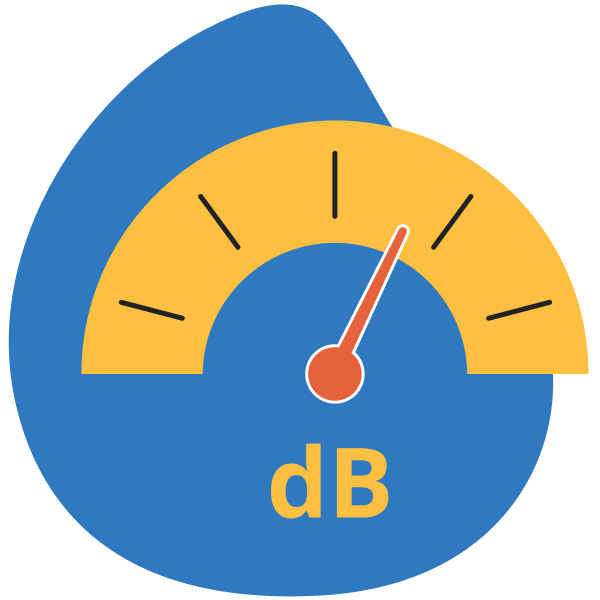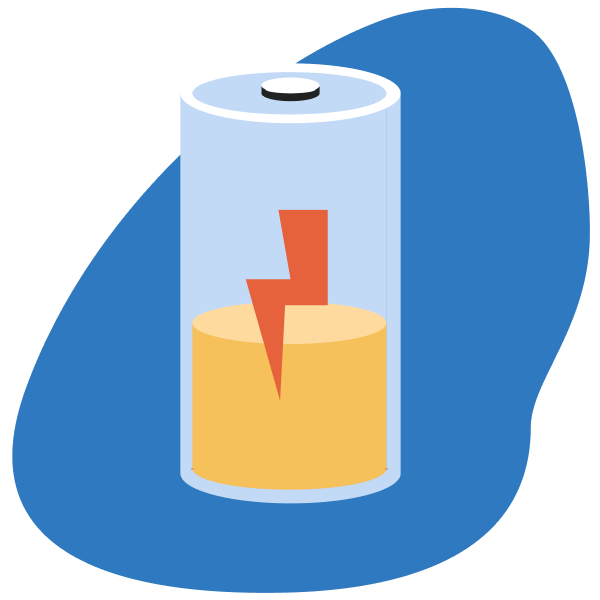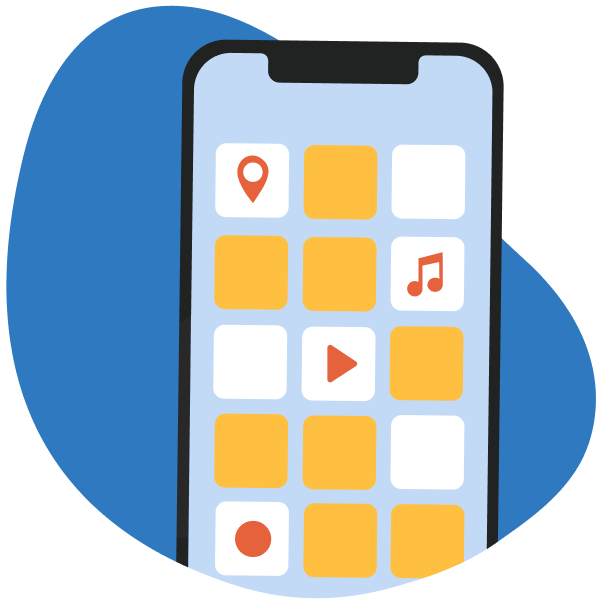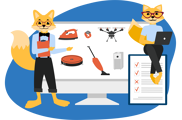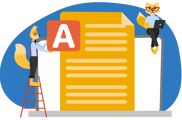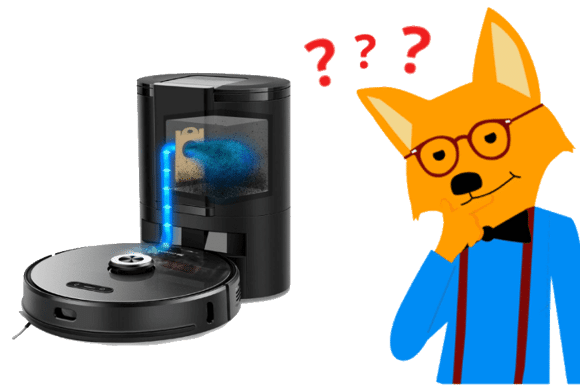The Ecovacs Deebot X1 robot hoover family: X1 Plus vs. X1 Turbo vs. X1 Omni
The X1 series from Ecovacs includes three variants.
The table below illustrates the similarities and differences:
| X1 Plus | X1 Turbo | X1 Omni | |
| Mop | 1 mop | 2 mopping pads | 2 mopping pads |
| Mopping technique | Vibration | Rotation | Rotation |
| Mop quality | 💧 | 💧💧(💧) | 💧💧(💧) |
| Incl. emptying station | ✅ | ❌ | ✅ |
| Incl. mopping station | ❌ | ✅ | ✅ |
| Mop drying | ❌ | Cold air | Hot air |
| Price | €€€ | €€€€ | €€€€€ |
| Check Amazon* | Offer* | Offer* | Offer* |
These robot vacuum cleaners are essentially very similar. If mopping capability is a high priority of yours, then the models with the rotating mopping pads (Turbo or Omni) are the better choice for you.
Another feature that could affect your decision is the station. It all depends on what your preferences are:
- Auto-empty station only: Deebot X1 Plus
- Washing station only (with cold air drying of the mopping pads): Deebot X1 Turbo
Both emptying station and washing station (with hot air drying of the mop pads): X1 Omni

Ecovacs Deebot X1 OMNI: The all-in-one station
It’s hard to overlook the base station of the Deebot X1 OMNI, even in purely visual terms.

But the multifunction station is also a real all-rounder in terms of features: The following tasks are performed here.
- (1) The mobile dust box of the Ecovacs Deebot X1 OMNI is emptied (auto-empty station).
- (2) The mops are washed and dried (cleaning station). The mobile water tank is also filled up.
- (3) The battery is charged (charging station).
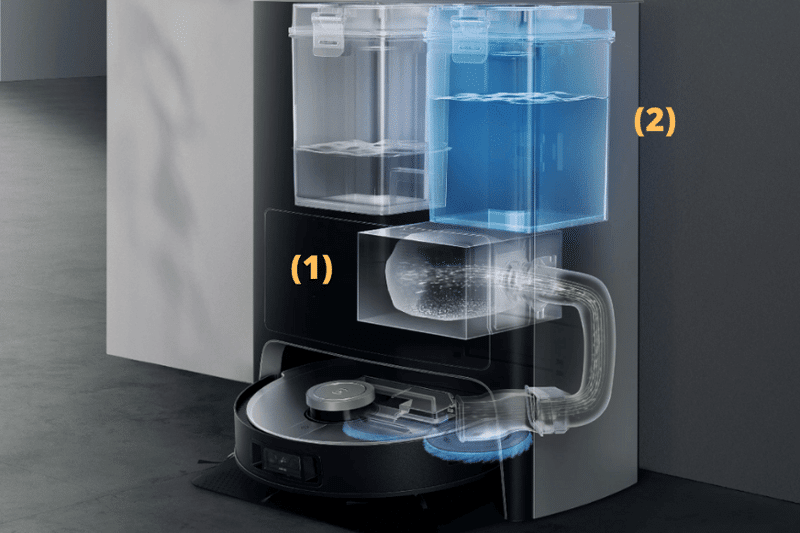
Let’s have a look at the individual specs in more detail in the following chapters. 👇
Emptying station
In addition to washing the mop cloths (see next chapter "Mop station"), the mobile dust box in the robot is also emptied at the multifunction station.

This provides many advantages for you.
But first, let's take a look at exactly how the process works. 👇
How exactly does the Ecovacs Deebot X1 OMNI base station work?
As soon as the robot vacuum cleaner docks at the station, the entire contents of the mobile dust box are emptied.
How big is the X1 robot vacuum’s mobile dust box?
The capacity of the robot’s mobile dust box is 400 ml.
Without an emptying station, you must regularly empty this container by hand over a dustbin.
P.S.: We really liked handling the mobile dust box. Removing, opening, emptying - it’s all a breeze.
This dust ends up in a large dust bag in the station itself.
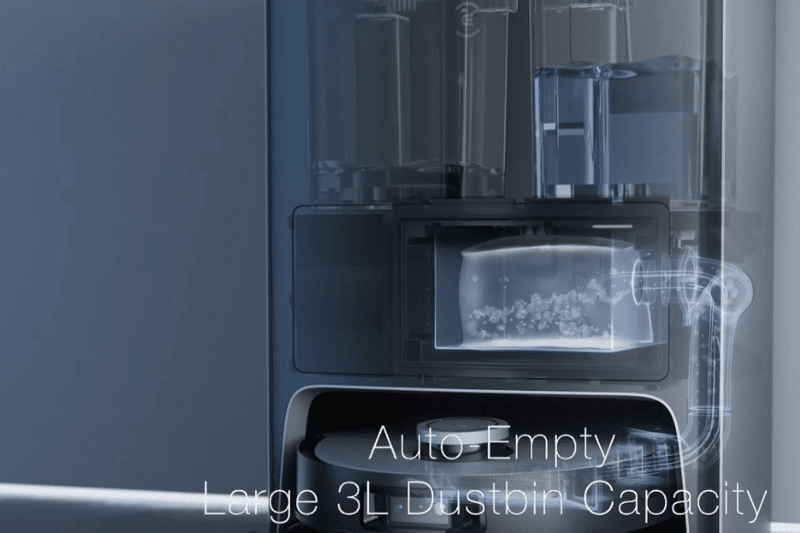
The dust bag in the station is a 3-litre disposable bag.
Depending on how dirty your home is or how often you use the robot vacuum cleaner, you will need to change the bag every 1-2 months.
It’s a simple task:
- Remove the bag with one hand. The bag closes automatically so no dirt can escape.
- Dispose of the bag in the rubbish.
- Insert new bag.

As mentioned: The dust bag is a disposable bag. We generally consider this to be a disadvantage.
Due to follow-up costs and environmental considerations (unnecessary waste), we have to deduct points here. 💰 🌍
Your Deebot X1 OMNI order includes a spare dust bag, so you are sorted for the first few months.
The bags can also be purchased online at Amazon UK* when needed.
Advantages of the auto-empty station
The emptying station of the Ecovacs Deebot X1 OMNI offers numerous advantages:
Elimination of one of the most common and unpleasant maintenance tasks: emptying the mobile dust box by hand.
Without an emptying station, you have to regularly empty the dust box found in the robot itself (in extreme cases, even after every cleaning).
From now on, the emptying station will do this job for you. 👍

No contact with household dust
Emptying the mobile dust box is an unpleasant task, especially for allergy sufferers. Allergic reactions can be triggered by (unavoidable) contact with house dust. 🤧
Thanks to the emptying station, contact with household dust is completely eliminated. Allergy sufferers will be particularly pleased with this. 👍
P.S.: The dust chamber in the emptying station is equipped with another filter. This also removes dirt from the air during the emptying process before the robot exits again.
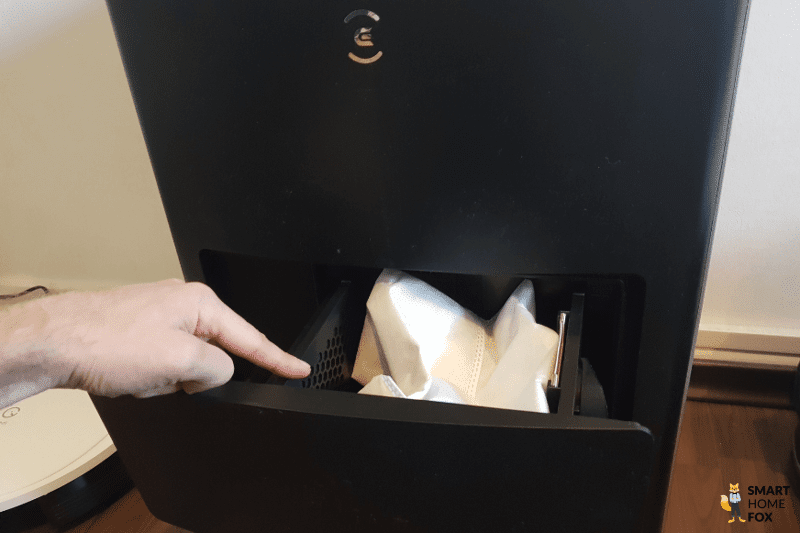
Automation = Relaxation
Thanks to the auto-empty station, floor cleaning becomes even more hands-off. 🤏
This leaves you more time for the finer things in life. 🏝️ 🍹
Our experience with the Deebot X1 emptying station
We have only had positive experiences with the Ecovacs Deebot X1 OMNI emptying station.
The mobile dust box was completely emptied almost 100% of the time. And if (due to bulky dirt) not all the contents were removed, it doesn't matter. The next emptying stage generally does the trick. 😊
In practice, the emptying station works very well. It saves you a lot of work, time and hassle.
The Ecovacs Deebot X1 OMNI mopping station
The mopping station or cleaning station is one of the top highlights of the Ecovacs Deebot X1 OMNI.


But what exactly makes the station so special?
Ordinary vacuum-mopping robots clean your home in one go. This means: The mop is not cleaned at any point throughout! 🤨
Thus, the dirt is more or less spread across your floors. That’s not what we’d call “clean”...

The cleaning station of the Ecovacs Deebot X1 OMNI takes a different approach here.
The dirty mops are intermittently washed at the station during the self-cleaning process, at intervals of 10, 15 or 25 minutes.
This means your home is always cleaned with sparkly-clean mop pads.
We’ll look at how exactly the whole thing works in the coming chapters. 👇
Cleaning the mopping pads
As already indicated: The main task of the cleaning station is to wash the two mop cloths.
For this purpose, the cleaning base is equipped with two water tanks (each with a capacity of 4 litres).
- Clean water tank (blue)
- Dirty water tank (grey)

Clean water enters the blue water tank.

This is then used during the cleaning run to rinse and moisten the two mopping pads.
The process is as follows:
- Start cleaning the flat.
- After a time interval selected by you, the mopping robot returns to the station.
- The dirty mop pads are thoroughly rinsed and wrung in the station.
- Afterwards, the robot returns to where it left off to continue cleaning.
In the app, you can set the intervals at which the robot should return to the mop station to clean the mops.
- 10 minutes
- 15 minutes
- 25 minutes
What cleaning interval should I select for my Ecovacs Deebot X1 OMNI?
We recommend choosing the shortest option (10 minutes).
Longer intervals (e.g. every 25 minutes) are intended for very large homes, where one clean water tank filling of 4 litres would not be enough to get through a cleaning.
In our experience, this does not apply to the majority of homes. 🏡
This is how the mops are cleaned:
The mops are then squeezed against a textured panel in a special rotating motion for 1.5 minutes while being rinsed with fresh water.
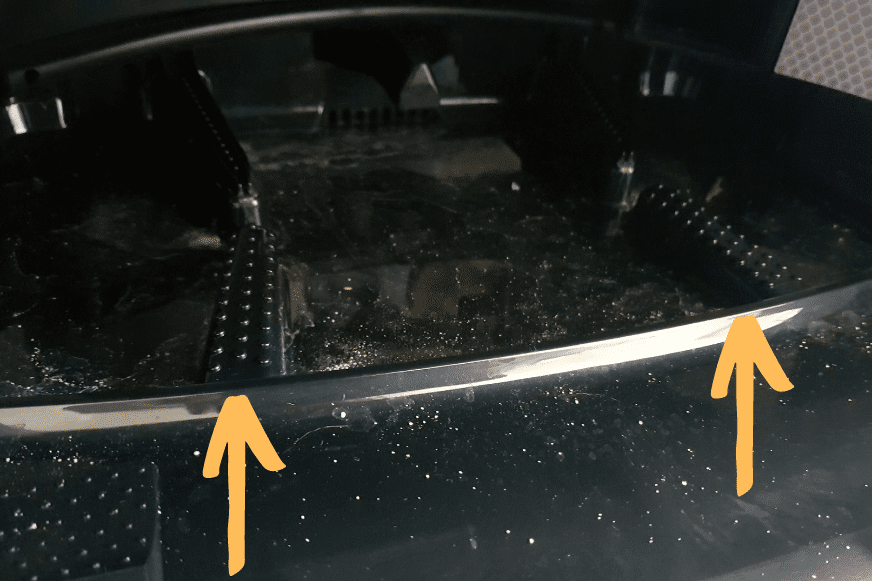
Dirty water produced during rinsing is directed away and ends up in the dirty water tank.

From time to time, some dirty water gets left behind in the basin. This evaporates after a while. Alternatively, you can help it along with a paper towel. 🧻

After the work is done, the dirty water tank will be full of dirty water. This should be promptly poured out into the toilet. 🚽
The Ecovacs Deebot X1 OMNI also always kindly reminds us to do so (through voice output and a push notification in the app). ☝️
A brush is supplied for you to clean the water tank or the mop tray.

Despite the fact that the two mops are cleaned at the station, it’s a good idea to wash them in the washing machine from time to time.

Mopping pads dried with hot air
As soon as the mop run is finished and the pads have been cleaned at the station, the hot air drying of the pads begins.
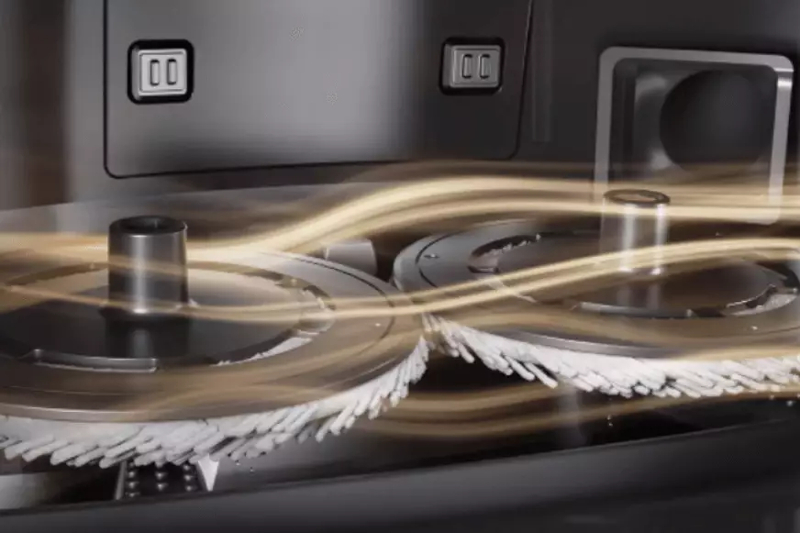
You can also set the drying time via the app (2h, 3h, 4h).
This is a strong advantage compared to most robot vacuum-mops. Most devices require the wet mop to be removed after cleaning and hung up to dry.
Otherwise, the wet mop will start to smell unpleasant and may also damage your floor.
Drying prevents the spread of germs and the development of unpleasant odours.
Filling the water tank
Another highlight: Every time the vacuum-mop robot stops at the station, the water tank is also refilled.
This saves you from filling it by hand. 👍
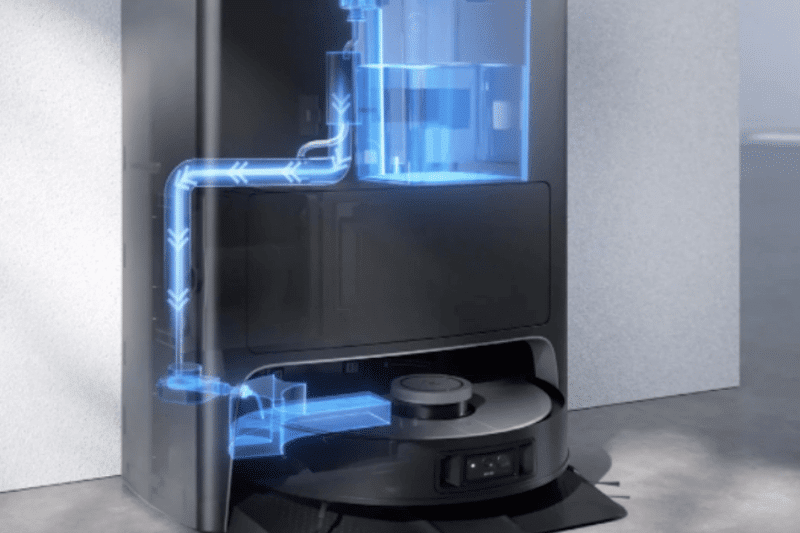
This is really a fantastic feature because usually, the water tank is so small that it is not even enough for a single mop run.
We found this a bit strange, as we are used to removing the water tank after a few weeks, cleaning it and drying it completely.
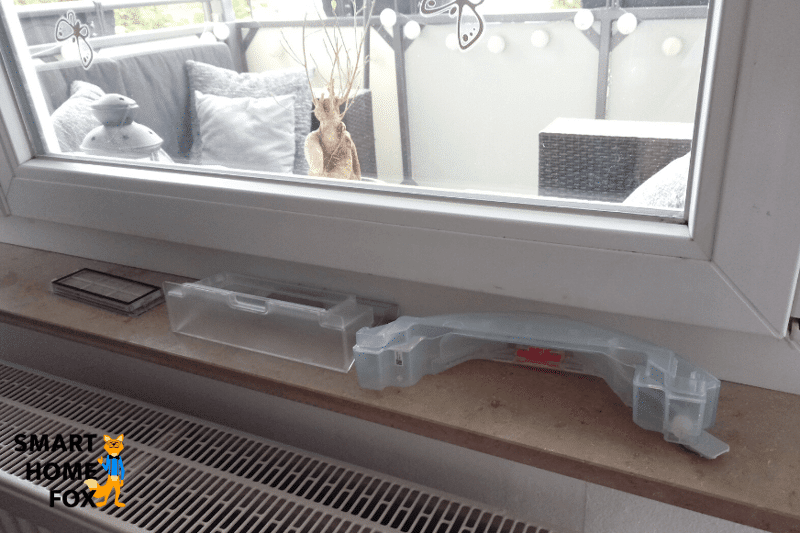
According to the manufacturer, this is not necessary with the X1 OMNI because the water tank is completely emptied after cleaning. This saves you time and effort. 👍
Nevertheless, we find it somewhat unusual that the clean water tank is completely inaccessible.
So far, however, no problems have occurred. We have to trust Ecovacs' engineering skills first and foremost in this regard. 🧑🔬
Disadvantages
Vacuuming requires full water tank
We noticed one disadvantage. If the robot (with mopping pads attached) is at the station, but there is no water in the fresh water tank, cleaning cannot begin…
…Even if you only want to vacuum (and not mop) the floor.
From our point of view, it seems like a programming error. This could simply be fixed with an update.
The water tank gets used up at the highest interval (25 mins)
If you set the mop cleaning intervals to the highest level, 25 minutes, in conjunction with the highest water output level, the robot’s mini water tank becomes empty after about 20 minutes.
This can be avoided by not choosing the 25-minute cleaning interval. In our experience, this setting is rarely the right choice for your home.
So in that sense, this isn’t too much of an issue.
Light water leakage from the clean water tank
On our test unit, we observed that some water had leaked from the clean water tank.
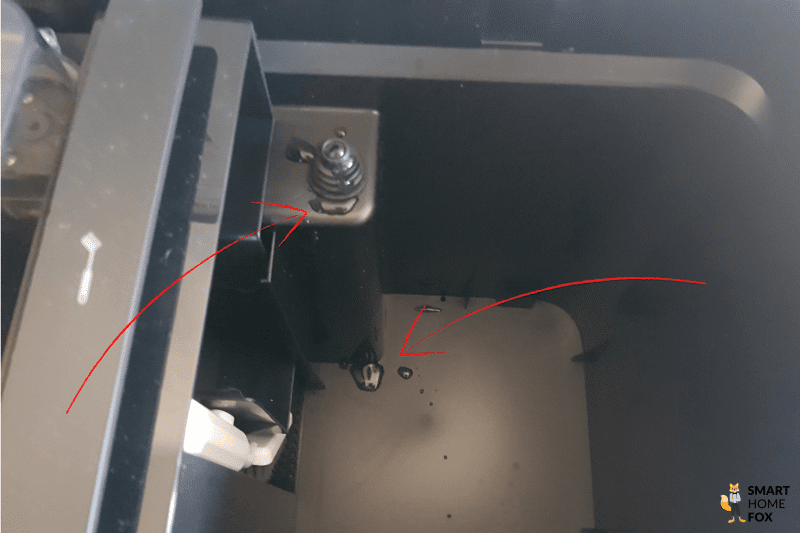
There seems to be a seal that is a bit loose.
Conclusion
We were thrilled with the mopping station.
Seeing the X1 OMNI enter the station with dirty mop pads and leave with clean ones is always a satisfying experience.
This process results in much more efficient mopping.
And it has always worked consistently in practice. 👍

A quick look at the dirty water tank shows us how much dirt ends up in the tank. 👀
Without the station, all this dirt would have been spread on your floors. 🤯
Ecovacs Deebot X1 OMNI: Will this robot vacuum-mop pass our mopping test?
The X1 OMNI is a hybrid device: the robot can vacuum and mop the floor at the same time.
Mopping is supposed to be one of the top features of the Ecovacs Deebot X1 OMNI. Can this robot replace manual cleaning?
This is what we wanted to find out in our review. 👇
Rotating Mops (OZMO Pro Turbo Technology)
The Ecovacs Deebot X1 OMNI uses two rotating mops that are attached to the underside with a magnet. These rotate in opposite directions. The technology is called "OZMO Pro Turbo".


The mops rotate up to 180 times per minute (simulating scrubbing by hand), which makes it easier to loosen and remove even stubborn dirt. 🧼
We’ve found that the mops are only mediocre in quality. They are neither particularly fluffy nor do they have special fringed tentacles to grab dirt more effectively.


Additional contact pressure
Another important factor for successful mopping is contact pressure.
And Ecovacs has two aces up its sleeve here:
- On the one hand, the robot mop's own weight of 4.4 kg is quite high.
- Furthermore, a special spring construction is integrated, which exerts additional contact pressure on the two mopping pads.
In our testing, we found that this design did not work optimally. The pressure on the mopping pads seemed too low. (In everyday life it is quite sufficient, but the robot reached its limits in the extreme test - see next chapter).
The bottom line is this: The idea of applying additional pressure to the mop is good. However, it did not perform ideally in practice.
More could have been achieved in this regard.
Water flow level
The water flow level can be set in the mobile app. 💧
You can even decide how high the water output should be for each individual room.
(For example, the sensitive floor in the living room can be mopped with a little water and the tiled floor in the bathroom with a lot of water).
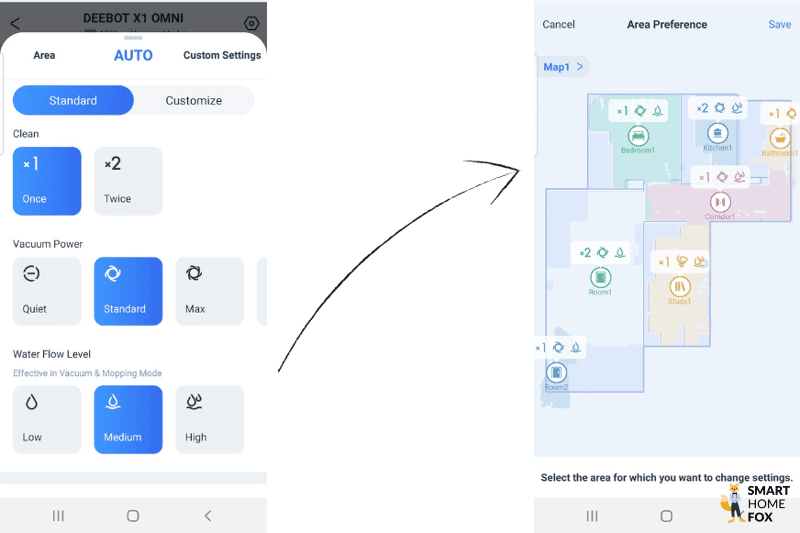
If you set the water flow to the highest level, you may find large amounts of water in places where the robot spends more time.
(Around a dining table with 16 chair legs is a typical example). 🪑

At the highest water setting, we also observed some water splashing to the sides during cleaning.
We found the medium water flow level to be the most suitable.
We also noticed the following: Immediately after being washed at the station, the mopping pads receive hardly any water from the robot’s internal supply.
The robot only begins to release water after about five minutes.
As such, the first five minutes after washing tend to be a little too dry.
This approach is probably in place to allow larger areas to be cleaned.
Nevertheless, this setting is less than ideal.
Mops are regularly washed out at the station
The mopping pads are cleaned at regular intervals at the mopping station.

(You can find out exactly how this works in the "Mopping station" chapter).
The result: floors are mopped with a clean mop. Dirt is therefore not distributed around your home, but instead ends up in the dirty water tank.
This improves the cleanliness of your floors enormously. 💎
Testing the mop function under extreme conditions
To test the mopping performance, we created artificial stains on different types of floors (tiles, laminate, PVC) and let them soak in for approx. 2 hours.

The robot mopped over the corresponding areas up to 4 times.
This is what the result looked like:
Tiles

PVC
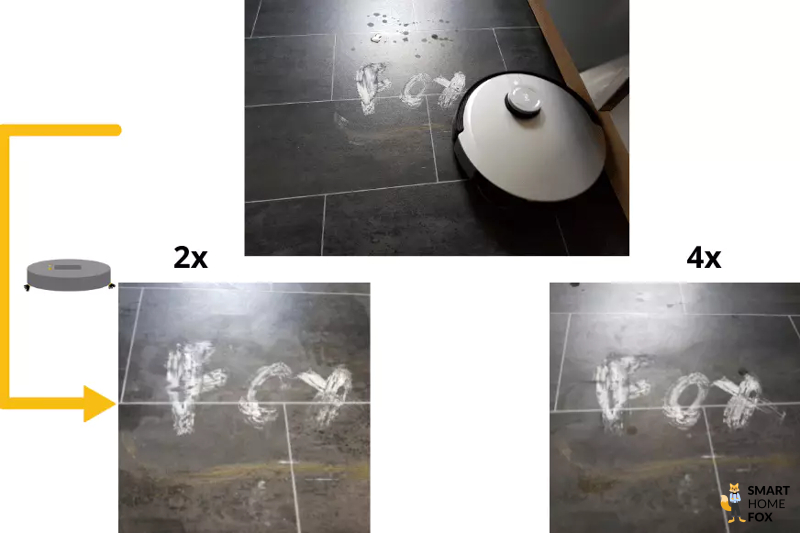
Laminate

Mopping along skirting boards
Due to the placement of the mopping pads, a gap of about 5 cm around skirting boards remains uncleaned.
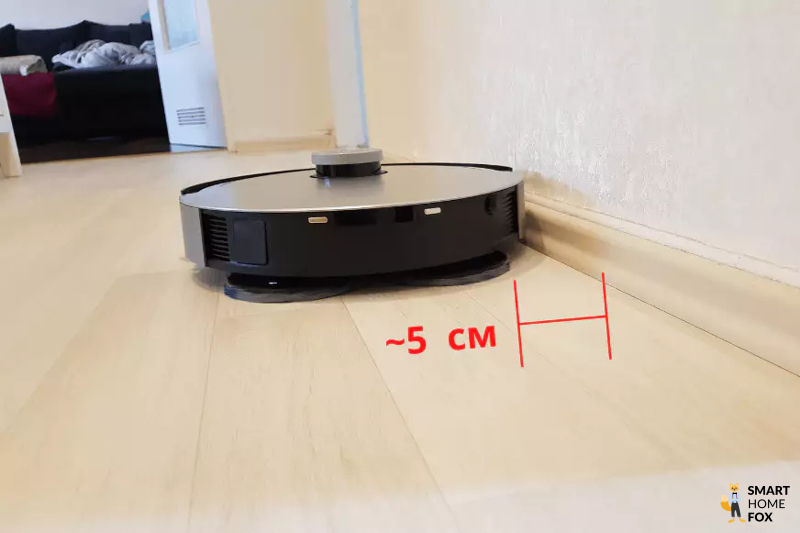
Conclusion on the mopping test
On paper, the Ecovacs Deebot X1 OMNI has everything you need for a good mopping performance.
Nevertheless, we have to say: we would have expected a little more (especially in the "extreme mopping test").
The weaknesses mentioned (quality of the mop, water splashes, contact pressure) dampen the overall impression.
Just to be clear, the result is by no means "bad". On the contrary, in everyday use (and that is what matters) you will be very satisfied with the mopping performance.


But it is also clear that the robot cannot replace manual mopping. The goal is simply to reduce the frequency of manual mopping.
And the X1 OMNI will fulfil this purpose.
Tips to improve the mopping performance
You can follow these tips to "boost" your mopping experience a little:
- Regular mopping (every 2 days at the least) ensures that basic cleanliness is maintained.
- Pour some special cleaning solution* for robot vacuums into the fresh water tank (Attention: The cleaning agent must not foam).
- In case of hard-to-remove dirt, have the corresponding areas/rooms mopped twice in a row.
You can find more tips in our review of the best robot vacuum/mop hybrids.
Testing the Ecovacs Deebot X1 OMNI vacuuming ability
During the vacuuming test (in the test area and at home) we wanted to challenge the cleaning performance of the Ecovacs Deebot X1 OMNI.
Laminate flooring
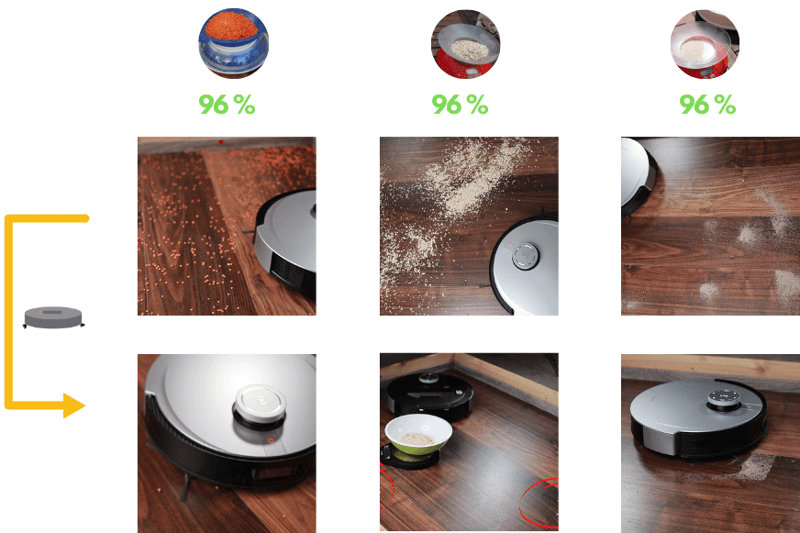
On laminate flooring, the robovac doesn't have too much trouble.
The powerful suction force of 5000 Pa. ensures that dirt disappears easily from the floor.


Carpet
On the carpet, the cleaning performance was good.
The Ecovacs Deebot X1 OMNI has a "carpet boost mode". As soon as a carpet is driven over, the robot automatically increases the suction power.
And this is what the result looked like. 👇
Short pile carpet

Long pile carpet
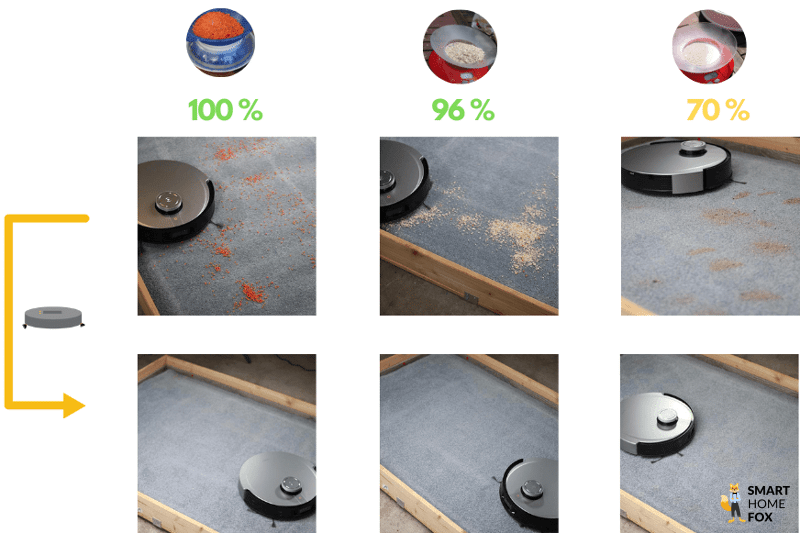
The robot also does its job quite well on carpet:


In summary, the result was good, but not "outstanding". There are robotic vacuum cleaners on the market that perform better.
Cleaning performance at home
Our extreme test in the vacuum area gives a good indication of how reliable the suction power is. And that's where the Ecovacs Deebot X1 OMNI has already proven its qualities.
Just as important, if not more so, is the question of how well the robot vacuum cleaner copes with everyday life in the home.
To do this, we observed the Ecovacs Deebot X1 OMNI at work in our home for several weeks.
The robot coped very well with our everyday dirt (two-person household, no pets).
The combination of this robot’s vacuuming and mopping abilities provides a fantastic cleaning experience at home. 💎
How does the robot vacuum cope with pet hair and long human hair?
Pet hair or long human hair poses a very particular challenge for hoovers of any kind. 🐶
These hairs do not always end up in the dust bag straight away. Instead, they have the unpleasant tendency to get tangled around the brushes.
This also applies to the brush of the Ecovacs Deebot X1 OMNI.

The tangled hairs need to be manually removed from time to time. To do this, the brush can be taken off and unscrewed at the ends.
Then you can remove the hair with a special cleaning tool (included). ✂️

We’re disappointed that the cleaning tool has to be stored loose and cannot be attached to the robot vacuum cleaner (this is the case with many competitors).
Corner and edge cleaning in the test
Since dirt tends to accumulate in corners (but also along skirting boards), we naturally wanted to know how the Eccovacs Deebot X1 OMNI performed here when put to the test.
The robot vacuum cleaner navigates safely along the skirting boards. Special wall sensors are equipped to ensure this.
Dirt is captured by the side brush and guided towards the suction opening.

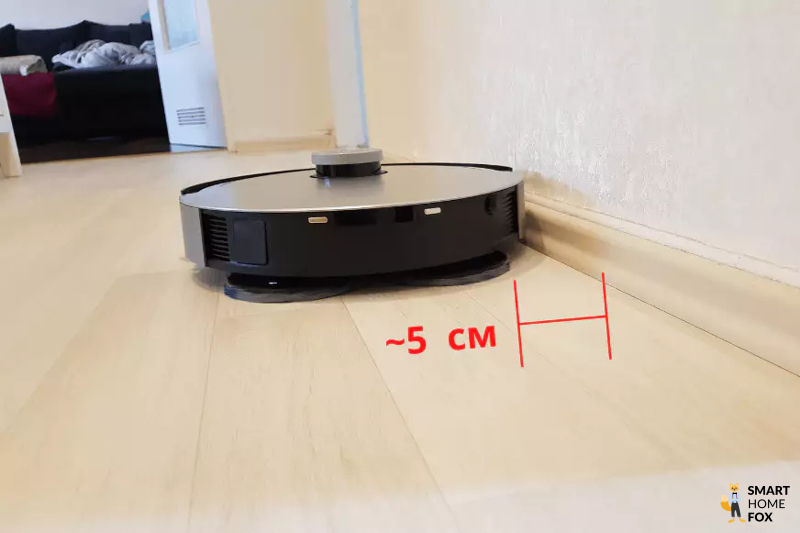
When mopping, a gap of approx. 5cm remains unmopped along the skirting boards. This is because the two mops do not extend across the full width of the unit.
When the obstacle detection technology (AIVI 3.0 technology) is switched on, the X1 OMNI (sometimes) does not travel all the way into the corners.
We found this a little disappointing.

Because this is obviously a software problem, we hope that it can be fixed in a timely manner.
Home mapping
Before you can use the cleaning robot to its full potential, it must first create a map of your home.
For this purpose, the Ecovacs Deebot X1 OMNI has a really cool feature called "Quick Mapping".
And the name says it all. The robot travels around your home in no time, passing through each room very briefly.
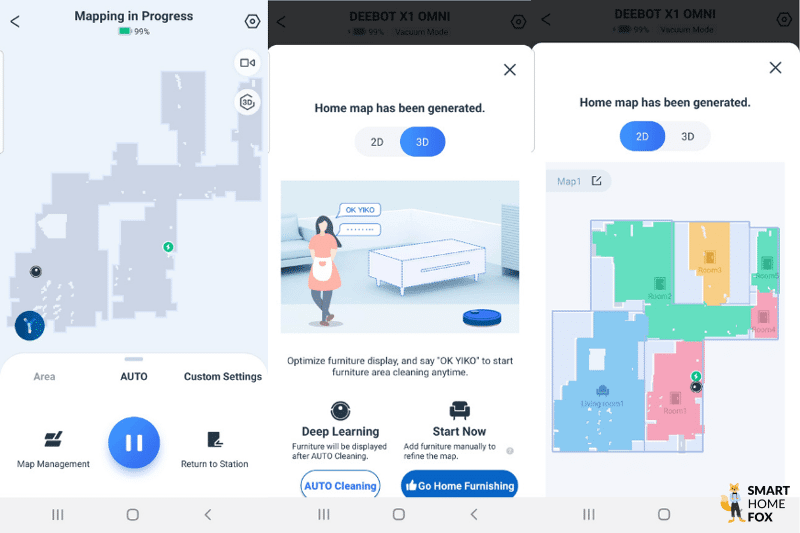
Our 80 m² flat was mapped within 4 minutes. That is an excellent result. 🤯
For comparison, competitors need a good 40 - 60 minutes for the same process. 🤩
The room layout is determined by you. Afterwards, you can merge or separate rooms as desired.
You will then find a detailed map of your home in the Ecovacs Home App. 🗺️
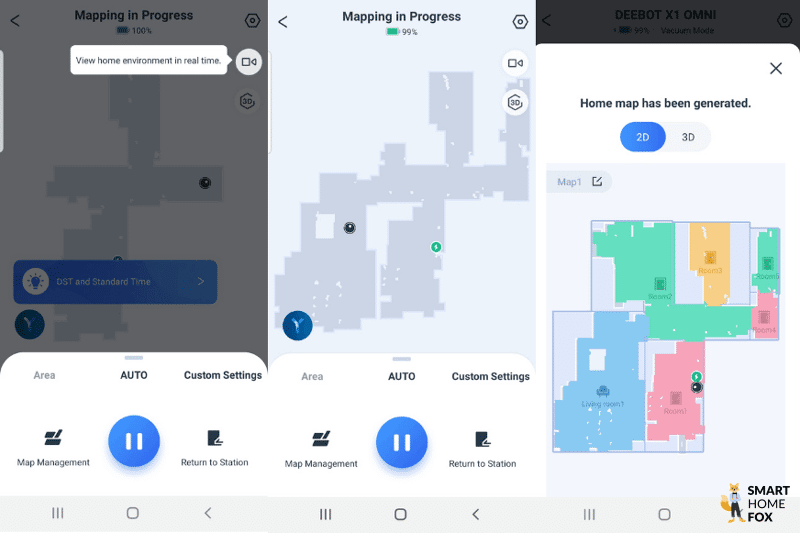
Now you can access numerous functions that make daily floor cleaning extremely easy. (But more about this in the "Mobile phone app” chapter 📱).
3D map
In addition to the usual 2D view, your home map can also be viewed in 3D.
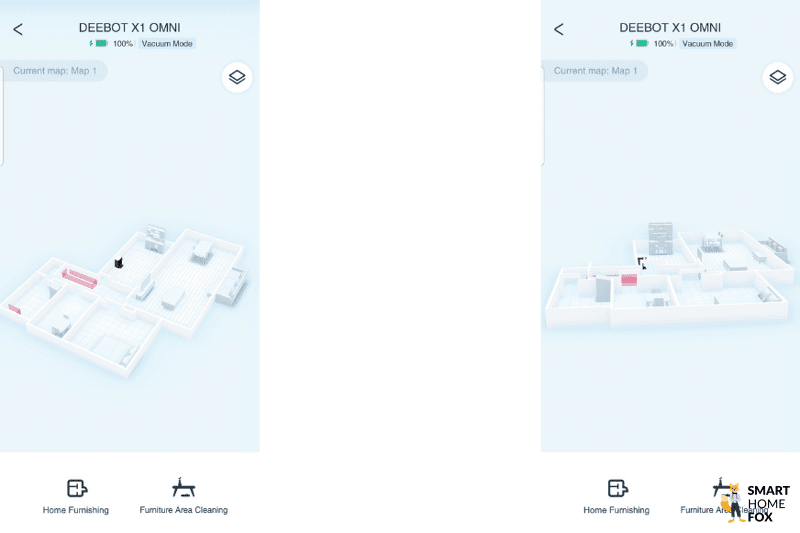
After the first cleaning, some pieces of furniture are automatically added to the map. 🛋️
Also exciting: Truemapping allows the robot to independently recognise different flooring materials (patterns) and records these on the 3D map.
Unrecognised furniture can be placed on the map using the "drag & drop" function.
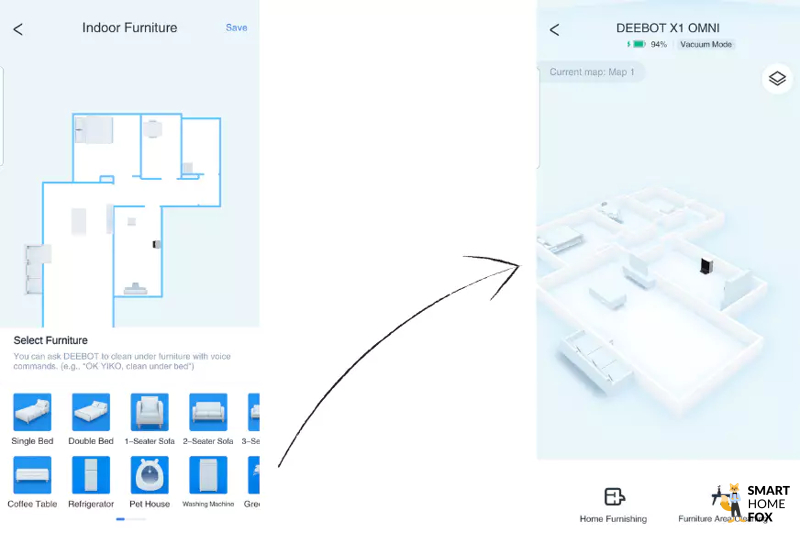
But what can you actually do with the 3D map?
You can select the option "Clean under furniture", then the vacuum cleaner will target these exact places (e.g. under the table).

Apart from that, the 3D map is more visually appealing than the 2D version.
Furthermore, we found some bugs (e.g. placed furniture could not be removed again). In other words, the technology is still pretty rudimentary.
Multiple map storage or use in multi-storey buildings
In principle, three maps can be stored.
However, the Ecovacs Deebot X1 OMNI is not recommended for use in multi-storey homes.
In order to be able to use the full range of functions on the second floor, you would also have to lug the large, heavy station to the second floor.
In our experience, this is completely impractical.
Don’t worry, you can still use the robot vacuum without mop mode on the second floor.
To do this, carry the robot to the second floor and press the start button.
Are you looking for a robot vacuum cleaner for multiple floors? Then check out our review!
Testing the navigation of the Ecovacs Deebot X1 OMNI
Good navigation is one of the most important features of a robot vacuum cleaner.
The Ecovacs Deebot X1 OMNI relies on laser navigation. We took a closer look at this in our testing.
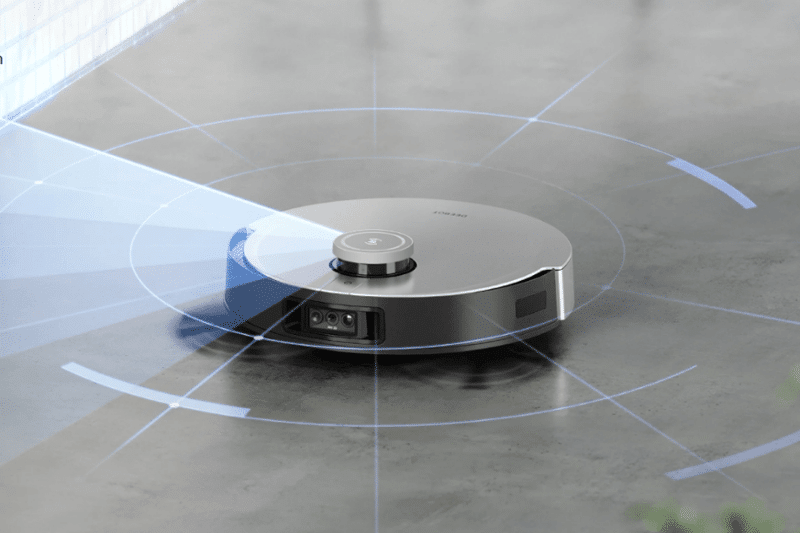
The LDS sensor (Laser Distance Sensor) can be found in the typical laser tower on the top surface of the robot.
This is constantly scanning the surroundings. This allows the robot to orientate itself quickly and precisely.
In practice, the laser navigation worked very well. Your home is scanned in a structured way.
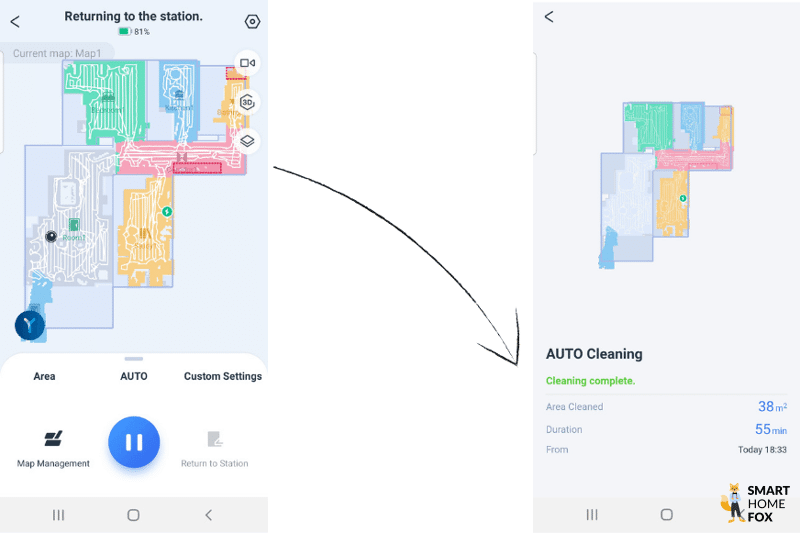
The robot took about 55 minutes to finish cleaning our 80 m² flat. That's quite a long time compared to other robots with laser navigation.
Large objects such as furniture are marked on the map and circumnavigated.
But laser navigation reaches its limits with flatter objects (smaller than 10 cm). These are overlooked when navigating...
... For this reason, the cleaning robot is equipped with special technology that allows it to also spot these flat objects and safely avoid them (see next section). 👇
Obstacle detection: Even flat objects are avoided with AIVI 3D technology
Flat objects have always been a challenge for robot vacuum cleaners. 🔌
The robot sucks them in, the brush gets blocked, and you can’t clean anymore…
The Ecovacs Deebot X1 OMNI wants to prevent this with special solutions for obstacle detection. Strictly speaking, there are two technologies on board:
- Camera (AIVI 3.0)
- Laser scanning (TrueDetect 3D)
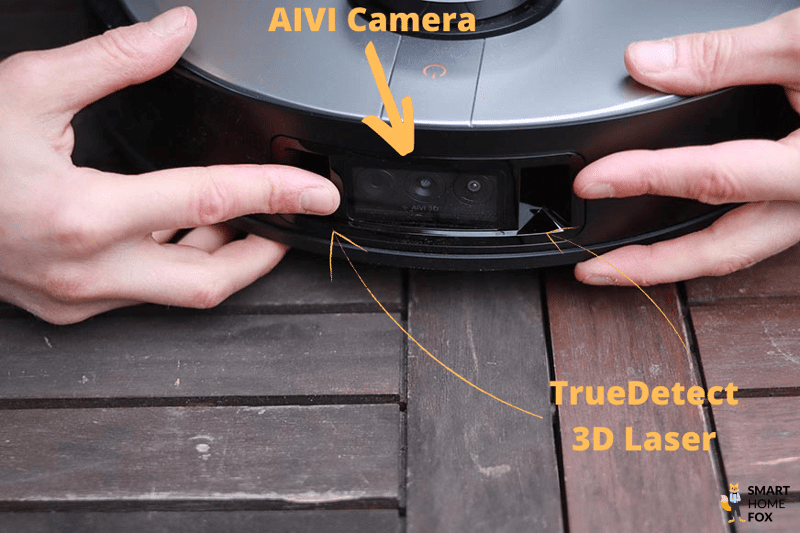
In previous models, only one or the other was used.
The camera and the laser are installed in the front of the robot hoover, so the household helper can scan the floor for flat objects.

If an object is detected, the robot hoover gradually slows down its travel speed and reduces the rotation speed of the side brushes. This further reduces the probability of getting stuck.
And this is how it looks in practice:
On a very positive note, obstacle detection worked well even in (very) poor lighting conditions. 🌒 👍
We’ve put the obstacle detection feature to the test. 👇
P.S. A tick between brackets indicates the robot recognised the object but still made contact with it. (✅)
Cable test
Cables of any kind (mobile phone or laptop charging cables) are often left lying on the floor. 🔌
Vacuumed-up cables are something you definitely want to avoid with robot vacuum cleaners, as they will block the brushes and end your cleaning session early.
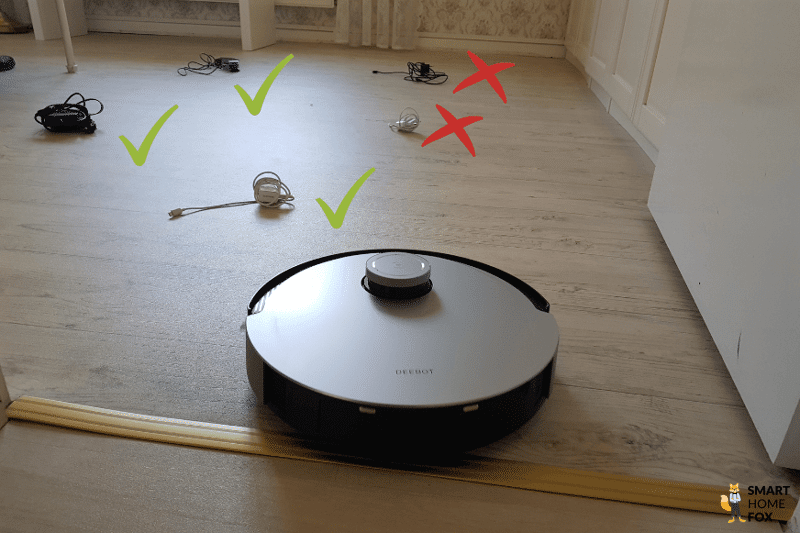
During our testing, the Ecovacs Deebot X1 OMNI did not entirely wow us.
But still: The cables that the robot did detect were bypassed very safely.
Dog excrement
Pet excrement is another source of danger. 💩
If the robot vacuum cleaner fails to detect this, it can end up a real mess...

The Ecovacs Deebot X1 OMNI totally impressed us in this test. All objects were reliably detected.
And because it was so good: here is the top performance again on video.
Miscellaneous flat objects
We have spread various flat items around the room. 🧦
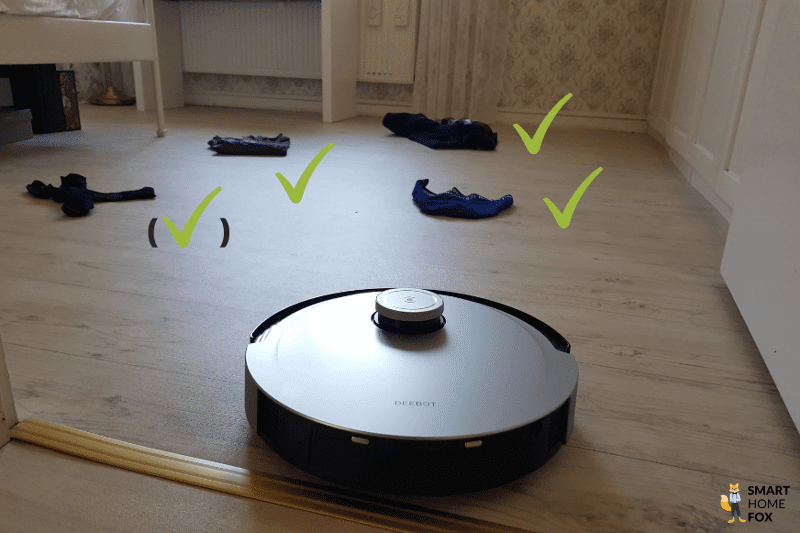
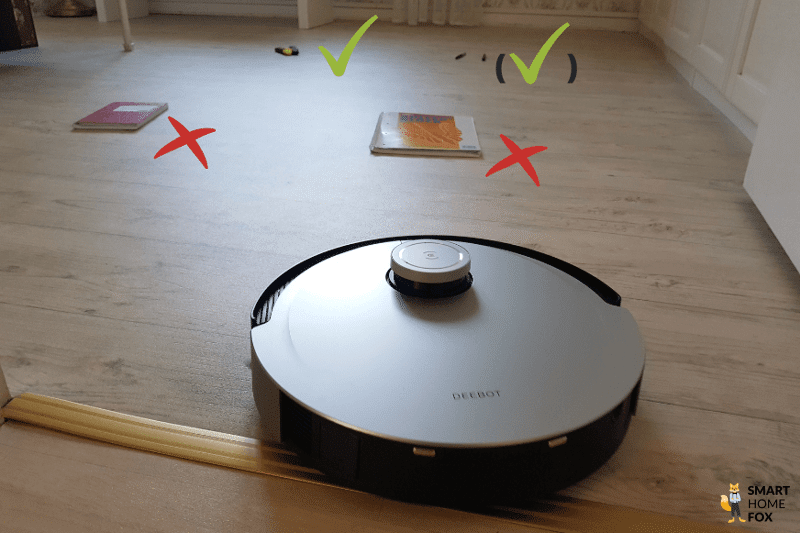
We then observed the X1 OMNI at work.
The test result was good, but not perfect. 👍
Slightly taller objects
Taller objects are not quite so critical, in our view. 👠
Because even if the robot overlooks them during the cleaning session, in the worst case they are merely pushed around a bit. The little household helper won't choke on them.
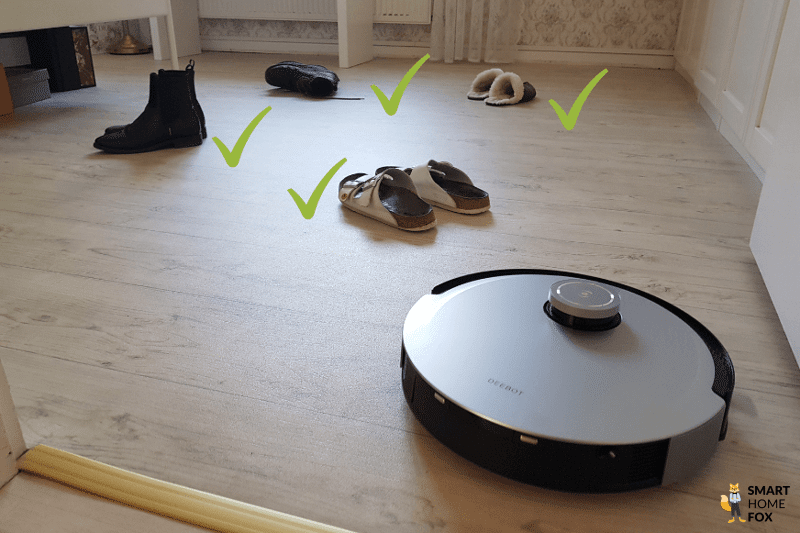
Another good result! All objects were detected and safely avoided.
Which homes need obstacle detection?
Households that aren’t always perfectly in order and have objects lying on the floor from time to time can really benefit from obstacle detection technology.
It allows you to clean your floors even if your home is not totally tidy, without having to worry about your hoover getting caught up in cables.
But as we’ve learned from our tests, it’s probably best not to blindly rely on this technology.
Problems with obstacle detection technology
While using the Ecovacs Deebot X1 OMNI in our home, we noticed a few things.
- Corners were sometimes not fully approached.
- Individual areas were omitted from the cleaning because obstacles were falsely detected by the device.
- A whole room was even left out once during cleaning (for whatever reason).
- In some cases, the little household helper lingered for an extremely long time and cleaned some areas several times.
(These difficulties occur quite rarely or may not occur at all. We could not find any regularity in our tests).
The numerous technologies (LDS navigation, 3D laser, front camera, a multitude of sensors, ...) do not yet seem to be perfectly coordinated.
Some points have to be deducted for this.
We’re hopeful that the manufacturer will quickly get to grips with these difficulties by means of an update.
If you frequently experience navigation problems, deactivate the AIVI 3D technology. Navigation works fine without it.
Testing the navigation of the Ecovacs Deebot X1 OMNI: Our conclusion
Laser navigation is one of the best options for navigation among robot vacuum cleaners. And it also performed well in the case of the X1 OMNI.
In addition, the X1 OMNI uses two technologies (camera + laser) to avoid flat objects independently. This obstacle detection also impressed us in our testing.
In summary, it can be said: The navigation has convinced us. You cannot ask for a stronger performance with the technology available today. 👏
That is one side of the coin.... 🥇
On the other hand, the aforementioned "blackouts" (when the AIVI 3D technology is switched on) caused us some frustration. 🤦
The numerous technologies do not yet seem to harmonise perfectly with each other.
We hope the manufacturer will improve this situation as quickly as possible with an update.
How does the X1 Omni cope with doorsteps?
The Ecovacs Deebot X1 OMNI is able to cross height differences of approx. 2 cm. At this figure, the robot vacuum cleaner is just about average.
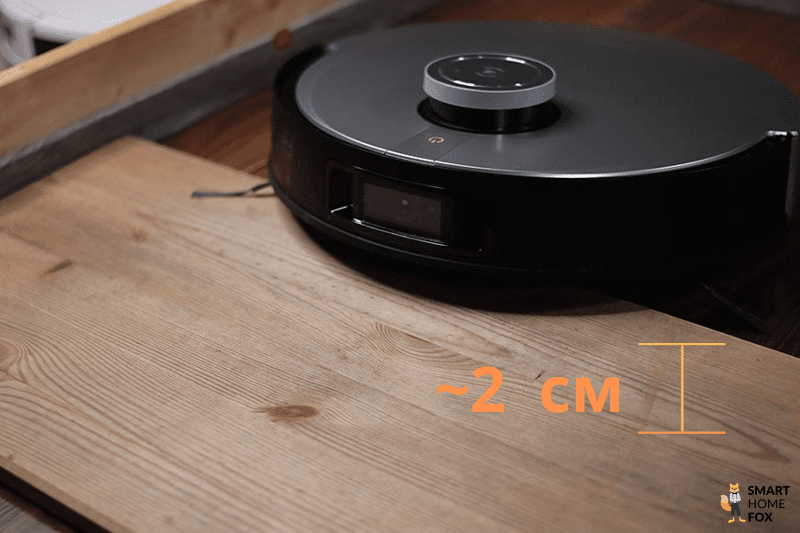
A climbing ability of this amount is generally sufficient to cross most ordinary doorways.
But if your door thresholds are higher than 2 cm (which can be the case in old flats), what can you do?
Special threshold ramps or transition profiles can help you in this case.
Our review of Ecovacs Deebot X1 OMNI’s video surveillance and communication features
In addition to cleaning floors, the Ecovacs Deebot X1 OMNI can also be used as:
- a security camera 📷
- and a communication tool.📞
In this chapter, we will describe our experiences with the two features.
Video Manager surveillance - Security feature
The front of the robot features a camera. 📷

This is primarily responsible for object detection.
But you can also use this camera to keep an eye on your home. 👀

How to use this function:
- Launch the Ecovacs app.
- Click on the "Video Manager" option.
- You will see a live feed of your flat.
There are different options available to you. 👇
Tap to go
Certain points are marked on your home map. (P. S.: You can add more points as you wish).
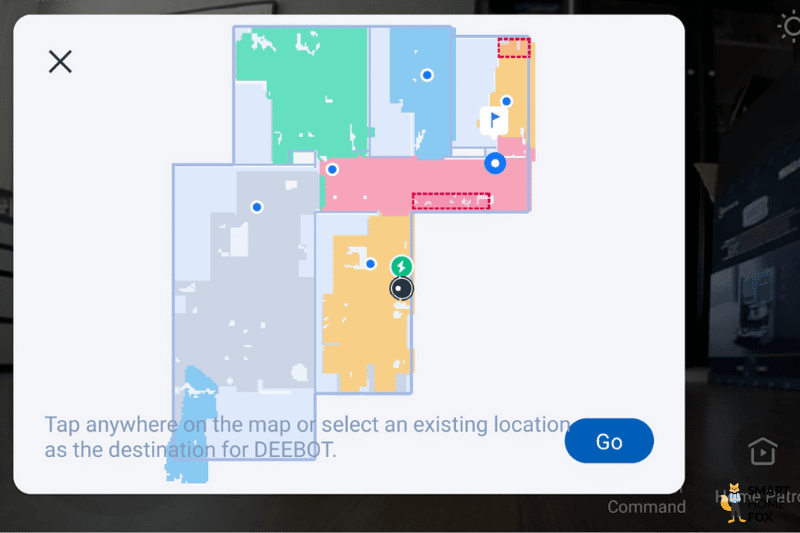
Tap one of these points and the robot sets off for the corresponding spot. 📍
A live image is always transmitted to your mobile phone.
Hands-free steering
Like a computer game, you can control the Ecovacs Deebot X1 OMNI yourself around your home using arrow keys. ⬆️⬇️⬅️➡️

This way you can steer the robot to the desired area you wish to view.
Home Patrol
Let the Ecovacs X1 OMNI patrol your home. 👮
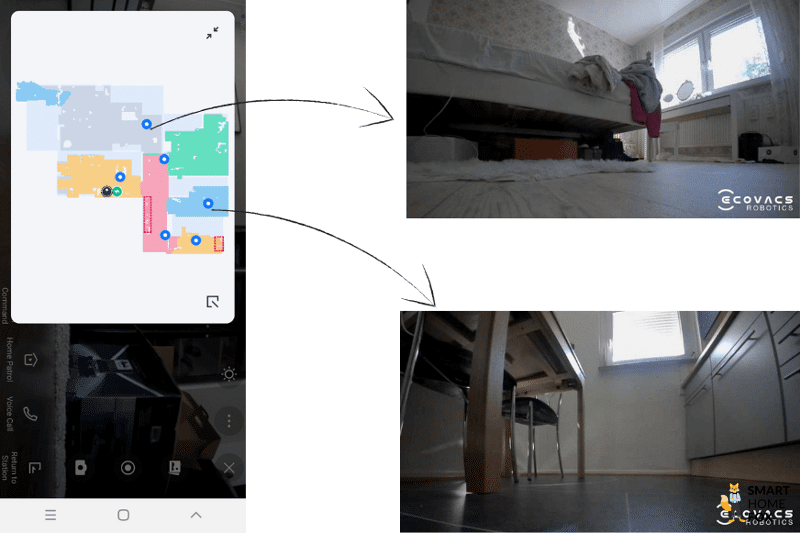
You can select several points on the map of your home, which the robot vacuum cleaner will move to one by one.
Pictures (and videos if you wish) of the journey are always saved on your mobile phone.
You can even create a schedule of the times at which the robot vacuum cleaner should patrol the flat. 🗓️
Are the video surveillance features of the Ecovacs Deebot X1 OMNI useful?
Thanks to these features, completely new areas of application arise for your robot. 🤖
The Ecovacs Deebot X1 OMNI can not only clean your home, but also serve as a "moving surveillance camera".
The quality of the videos and photos is extremely high. The images are displayed razor-sharp in the app.
For example, if you are going away for a longer period of time, you can check on your flat after a week or so.
But it can also be handy to have a quick look at your home for other reasons:
- What does the dog actually do when I’m away?
- Did I turn off the cooker?
- Was the front door/balcony door/ ... closed when leaving home?
- …and so on.
Quickly open the app and you'll know for sure.

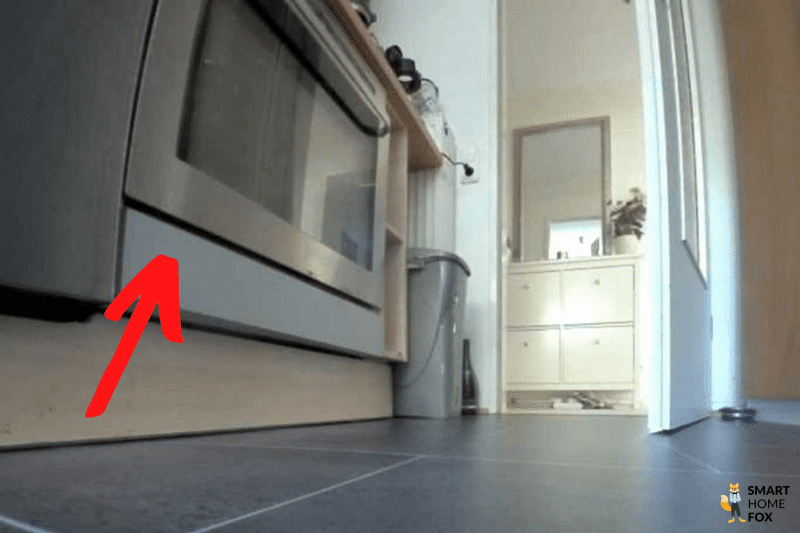
As security is becoming more and more important, these monitoring features are particularly compelling.
Two-way communication
The robot hoover offers another interesting function: two-way video and voice communication. 📞
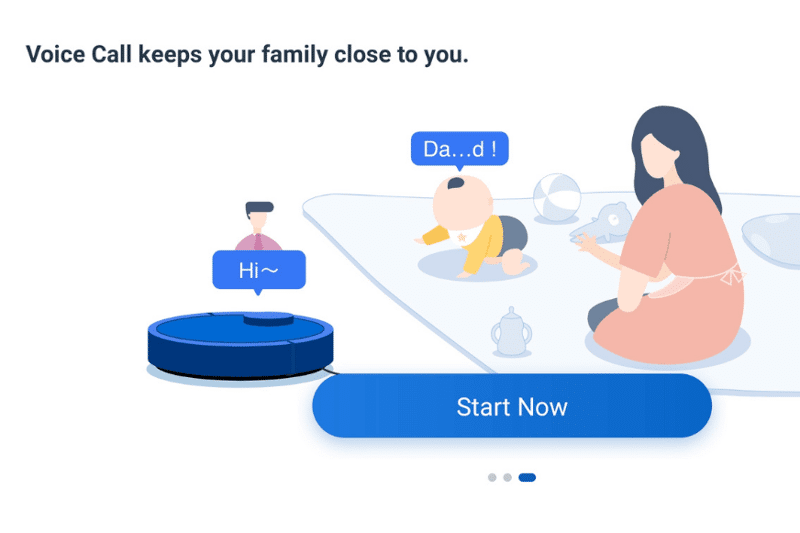
This means you can "call your flat" when you’re out and about and...
- Talk to family members 👨👩👧👦
- Or communicate with your pets ("Dog, get off the couch").🐶
Since there are microphones in the laser tower, your conversation partner can even respond (just like a real Skype phone call).
We find this feature quite gimmicky. A WhatsApp video call is usually more convenient, after all. 📲
Data security
The Ecovacs Deebot X1 OMNI uses a camera and microphones to provide the security and communication features described above. 🎙️ 📷
So it is understandable that some people have data protection concerns.
Ecovacs is also aware of the issue. They’ve taken some measures to ease your mind:
- The robot vacuum cleaner has received a privacy and security certification from TÜV Rheinland, an independent, third-party organisation that certifies devices that meet the specifications of ETSI TS 303 645. This standard is a cybersecurity assessment for consumer IoT products.
- Data is encrypted during transfer to the cloud
- Ecovacs Europe GmbH complies with the requirements of the European Data Protection Regulation.
Furthermore, you can secure access to the camera with a 4-digit code.
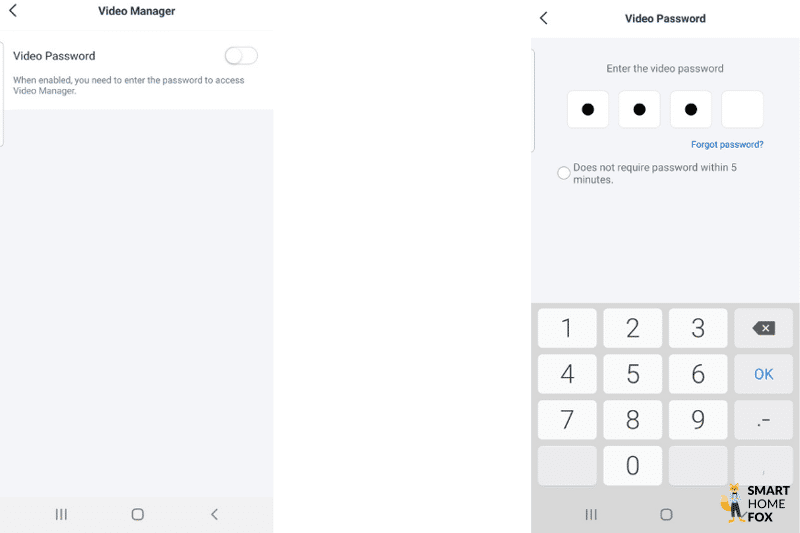
And as soon as the camera is active, the robot hoover informs you by voice output.
Even so, it is more than understandable for people to feel uncomfortable at the thought of a robot vacuum cleaner with a camera.
If you are one of them, then the device is certainly not for you.
However, if this is your preference, we would recommend a different (cheaper) device without these features.
Alternatively, you check out our Deebot N8+ review. This cleaning robot is also part of the Ecovacs family and has similar features on board, but does without a camera or microphones.
Control options: Our experience with the Ecovacs Deebot X1 OMNI mobile app
Control with buttons
A few controls can be found on the station (and also on the robot vacuum cleaner). This allows you to perform the most important functions:
- (1): Clean mops
- (2): Start/stop cleaning
- (3): Send the robot out from the station / call back to the station.
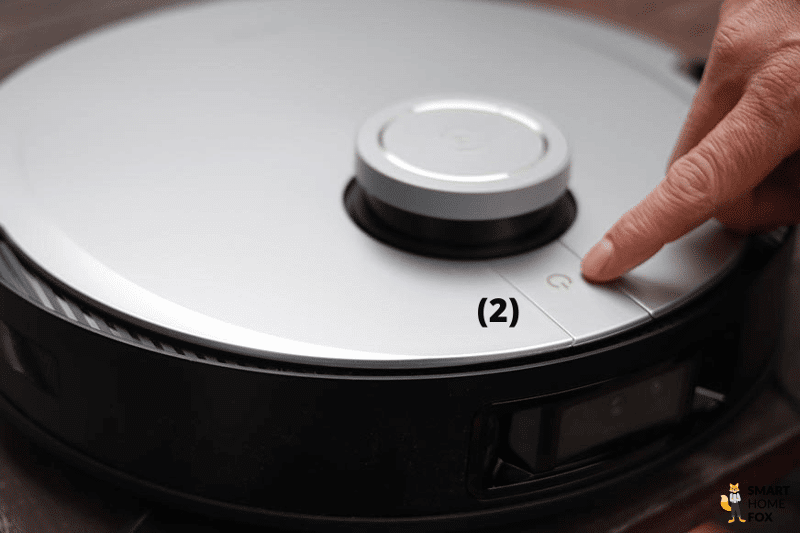
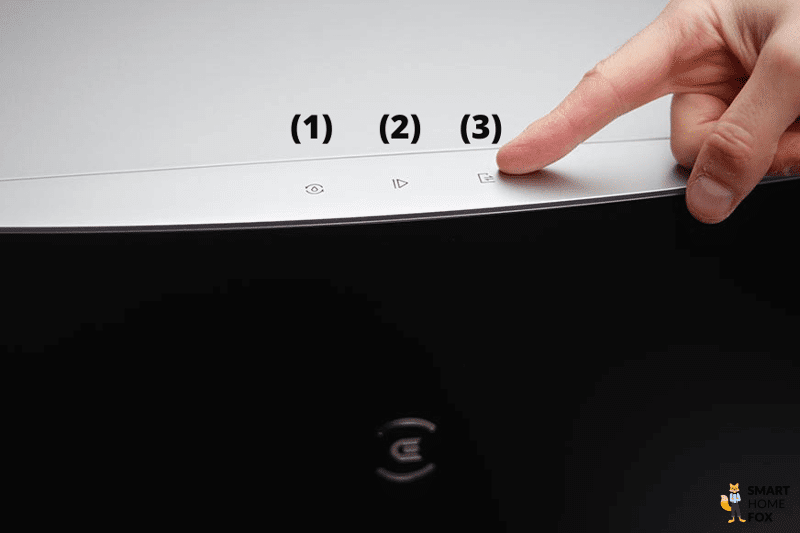
Pressing the buttons (1) and (3) on the station at the same time activates the child lock. 👶
So theoretically, the Ecovacs Deebot X1 OMNI can also be controlled without a mobile phone.
However, the Ecovacs Home App offers you considerably more functions (and also fun). 👇
Setting up the Ecovacs Home App
The Ecovacs Home can be installed and ready to use in just a few steps.
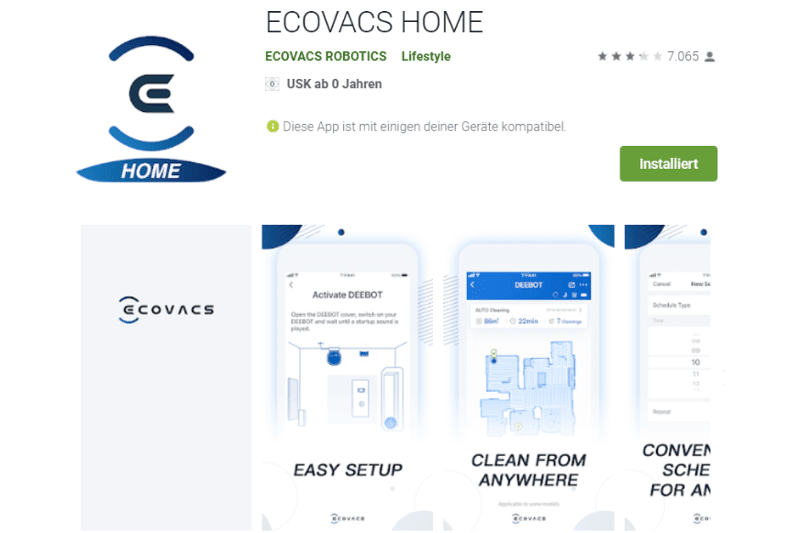
Here's what to do:
- Go to your app store and download the app to your mobile phone (iOS / Android)
- Agree to the privacy policy
- Register with email and password
- Select your model
- Take off the lid and scan the QR code
- Setup your Wi-Fi connection
- Install the latest update
- And you’re ready to go!
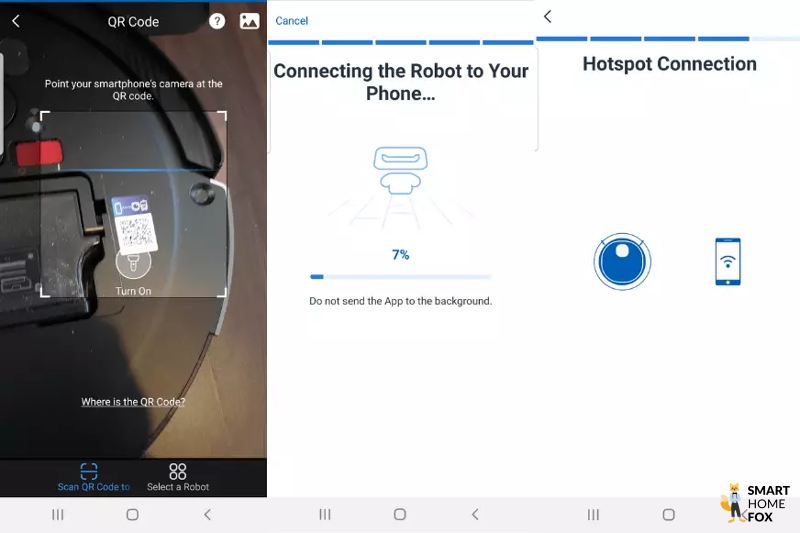
The Wi-Fi connection isn’t working, what should I do?
Here are some suggestions for troubleshooting. Carry out the following steps:
- Turn on flight mode
- Important: Activate the Wi-Fi on your mobile phone at the same time.
- Carry out the set-up process again
You can also switch the Wi-Fi signal from 5G to 2.5G during Wi-Fi setup. Once the Wi-Fi connection is established, this change can be undone.
Functions and settings
The app offers a wide variety of functions for you to play around with.
It also offers a quick and easy way to adjust various settings.
Mop cleaning intervals and hot air drying time
The app allows you to set the intervals at which the two mopping pads are cleaned at the station. You can select the following intervals:
- 10 minutes
- 15 minutes
- 25 minutes
The hot air drying time for the mop pads can also be chosen in the app. The options available to you are:
- 2 hours
- 3 hours
- 4 hours
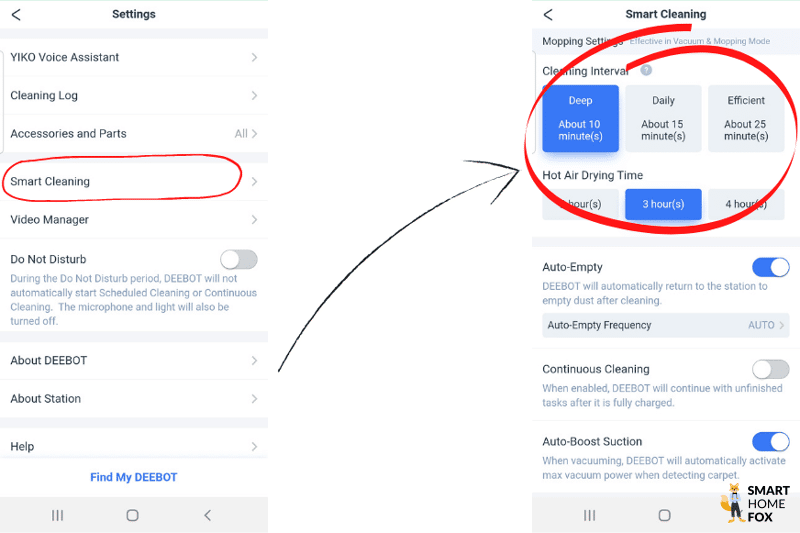
Video Manager
You can use the Ecovacs Deebot X1 OMNI camera for monitoring purposes.
P.S.: To start this function, a four-digit security code must first be entered. 🔐
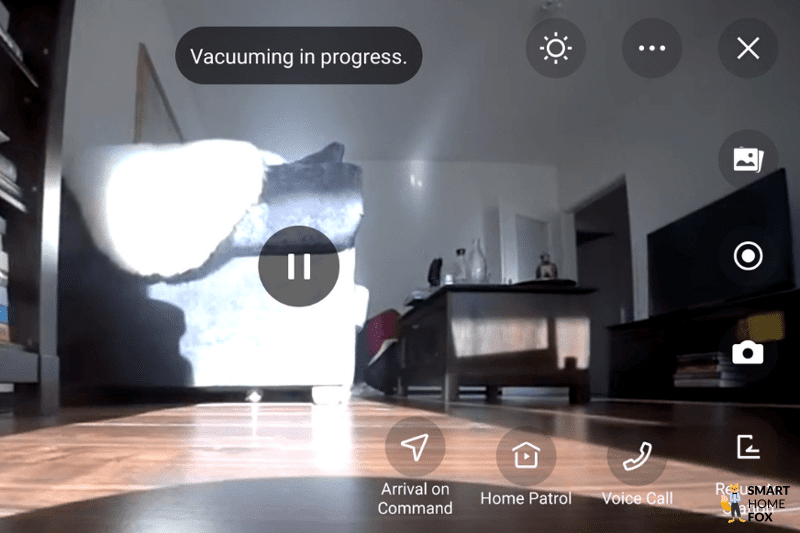
Furthermore, you can also carry out 2-way video communication with the help of your robovac (nice gimmick).
For more details, see the chapter "Video surveillance and communication features".
Cleaning plan
Set up a cleaning schedule for the entire week. Here you can define many individual settings (which rooms with which suction / water intensity should be cleaned, should cleaning be done once or twice, etc.).
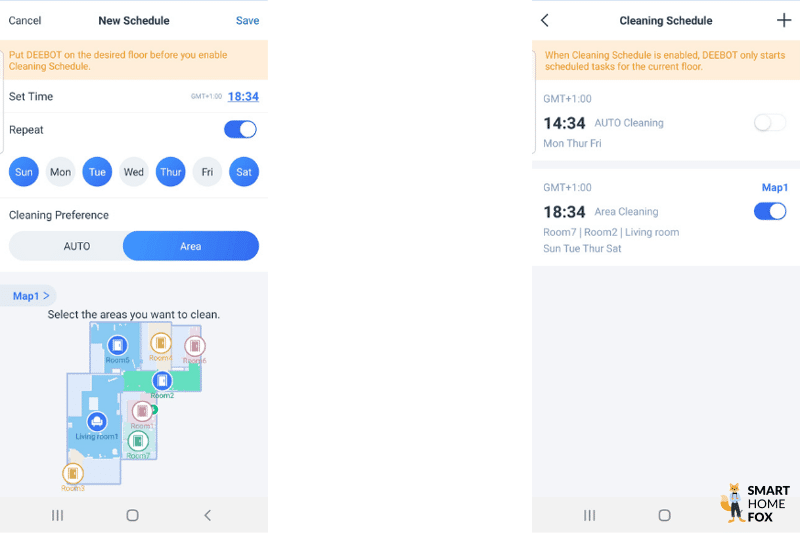
This way, your home will start being cleaned automatically without you having to think about it.
Setting up 3D map
In the app, you can place pieces of furniture on the 3D map (like in the game "The Sims").
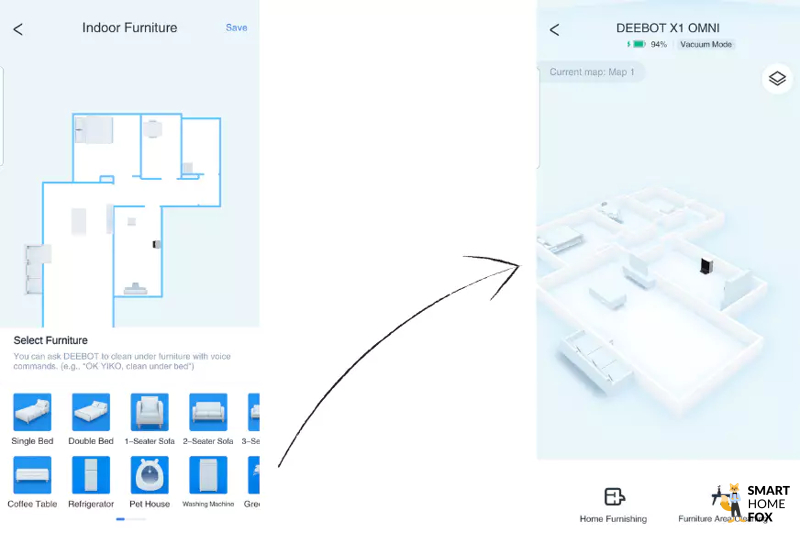
This way you can recreate your home as realistically as possible.
Restricted zones
Are there any areas in your home that you do not want your little household helper to vacuum/mop (e.g. children's play area or dog eating area)?
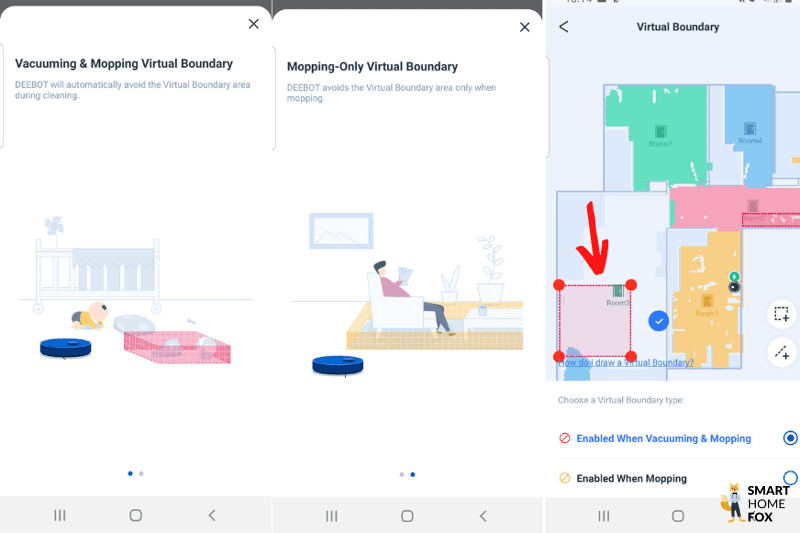
If so, you can set corresponding "no-go" / "no-mop" zones. These areas will then be completely left out during cleaning.
You can zoom into the map as far as you like, so defining the zones is quite easy. 👍
Separate and merge rooms
During the mapping process, the robot divides the space by itself.
If this is not to your satisfaction, you can separate or merge rooms in the app as you see fit.
Give the rooms a name
You can assign symbols to the individual rooms (🛌 = bedroom, 🛀 = bathroom, etc.).
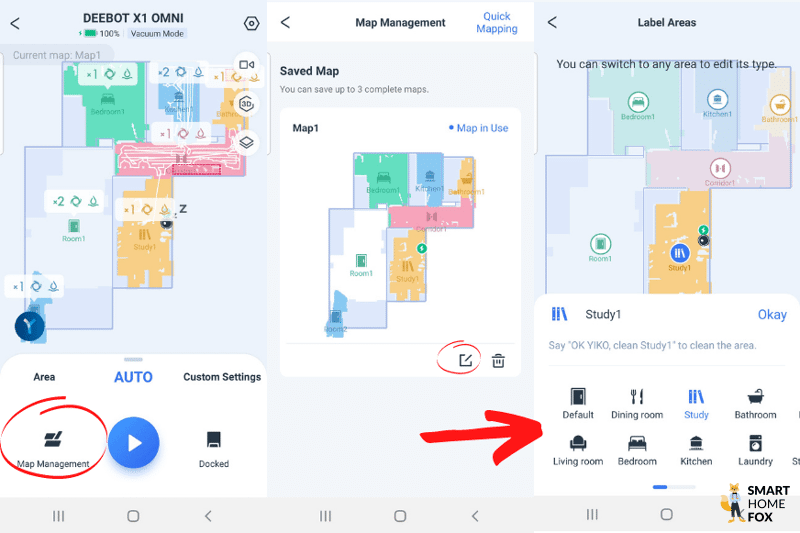
First off, this allows you to quickly determine each room at a glance. Furthermore, you can now clean individual rooms by voice command: "Clean the kitchen". 🗣️
Clean individual rooms or areas
You can choose to have one room or a specific area of your home cleaned.
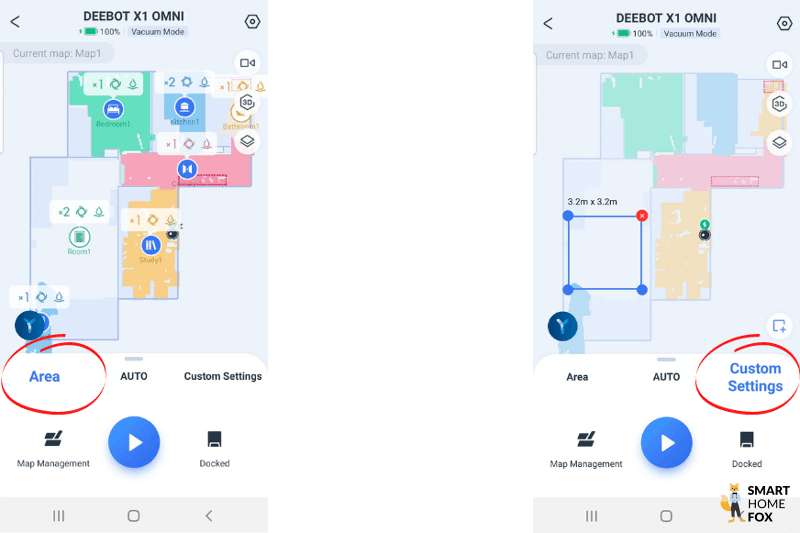
Suction power/water flow level
In the app, you can set the suction power or water output with which your floors are to be cleaned.
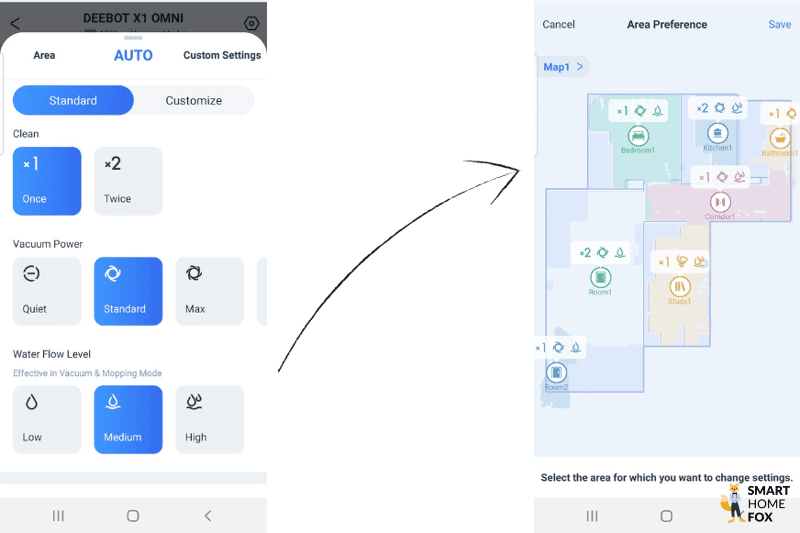
The levels can be set differently for individual rooms. For example, the tiled floor in the bathroom can be cleaned with a lot of water and the laminate floor in the living room with a little water.
Information on past cleaning runs
In the app, statistics can be viewed on cleaning runs that have already been carried out (area cleaned in m², duration of cleaning, etc.).
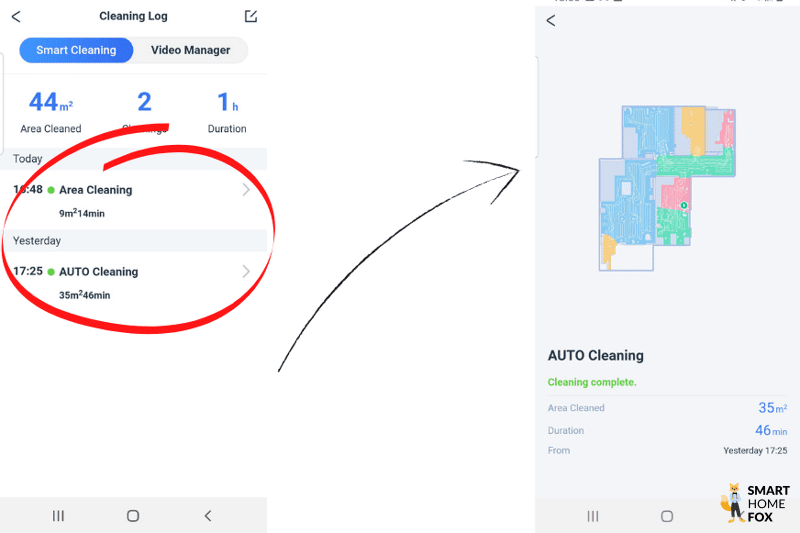
Maintenance information
The app provides you with maintenance information on individual components of the device.
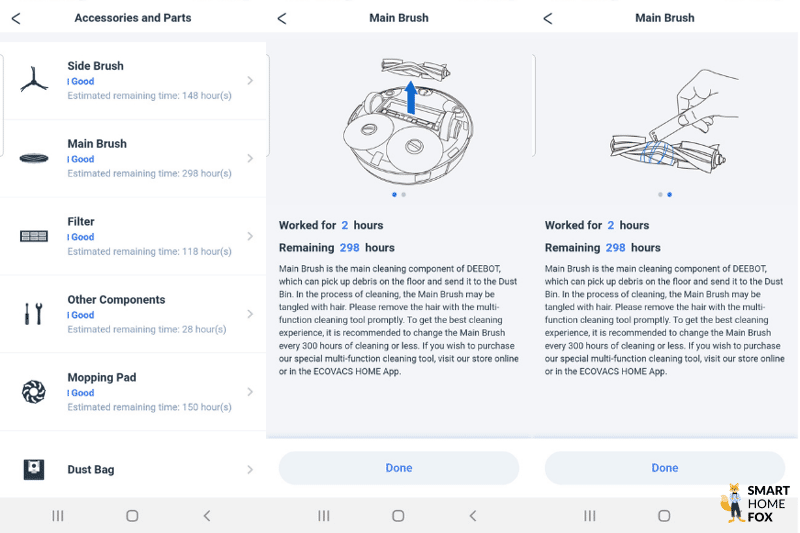
In addition, you can get information here about when each spare part should be replaced.
Determine the order of the rooms to be cleaned
First clean the living room, then the hallway and finally the bathroom?
In the Ecovacs app, you can choose the order the rooms should be cleaned in.
Cleaning frequency
One pass not enough?
Then have each room cleaned twice in a row. This ensures even more cleanliness. 🧹
Switch obstacle detection off / on
The obstacle detection can be switched on or off via a slider in the app.
Switch "carpet turbo" on or off
When you switch this function on, the suction power increases automatically when the robot vacuum cleaner drives over a carpet.
"Do not disturb times"
You can set specific times when the Ecovacs Deebot X1 OMNI should not operate.
Further functions
- Activate/deactivate Charge and Resume
- Switching the Yiko voice assistant on and off
Conclusion on app control
We’re in two minds about the app.
The range of functions is huge and highly impressive. All important setting options are on board.
The design is also quite user-friendly. After a short period of getting used to it, you get the hang of it pretty quickly. From then on, the app is very easy to use.
However, we also noticed a few bugs
- Robot was shown as offline
- Settings made were not enforced
- Long loading times
- The app crashed from time to time
However, the issues were normally resolved by restarting the app.
Summary: A good app with some setbacks that reduce its overall score.
Voice assistant
You have two options in this department:
- Voice control with Amazon’s Alexa or Google Home
- Voice control with Yiko (Ecovacs’ proprietary voice assistant)
Alexa and Google Home
You can use one of these popular assistants to control your Deebot X1 OMNI by voice. 🗣️
All you have to do is activate the Alexa Skill and the robot is immediately paired with Alexa.
Below you will find an overview of the possible commands.
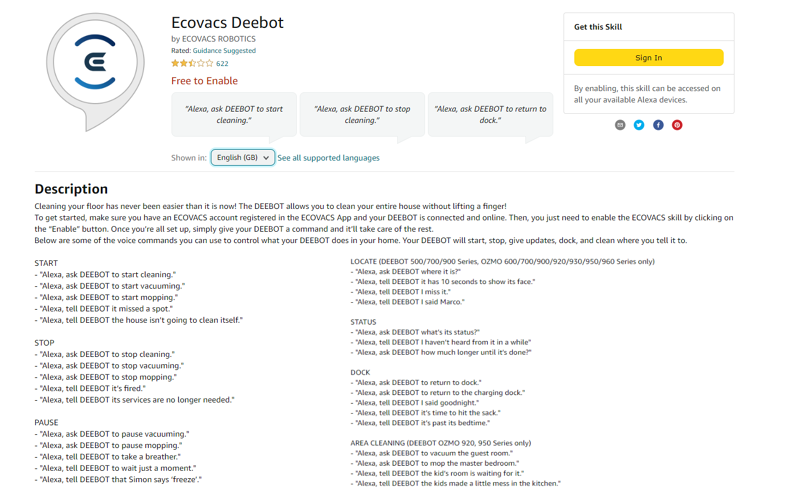
The range of voice commands for Alexa is limited.
Ecovacs’ own voice assistant "Yiko" provides significantly more commands. 👇
Voice control with "Yiko" (Ecovacs’ proprietary voice assistant)
As an alternative to Alexa or Google Assistant, you can also use "Yiko", Ecovacs' integrated voice assistant.
You will find three small holes in the laser tower. The microphones are positioned here so that Yiko can receive your voice commands. 🎙️

Among them are interesting options such as "Yiko, come and clean here". Then the room you’re in will be cleaned.
Yiko supports voice commands in multiple languages.
Below we have compiled all the voice commands for Yiko:
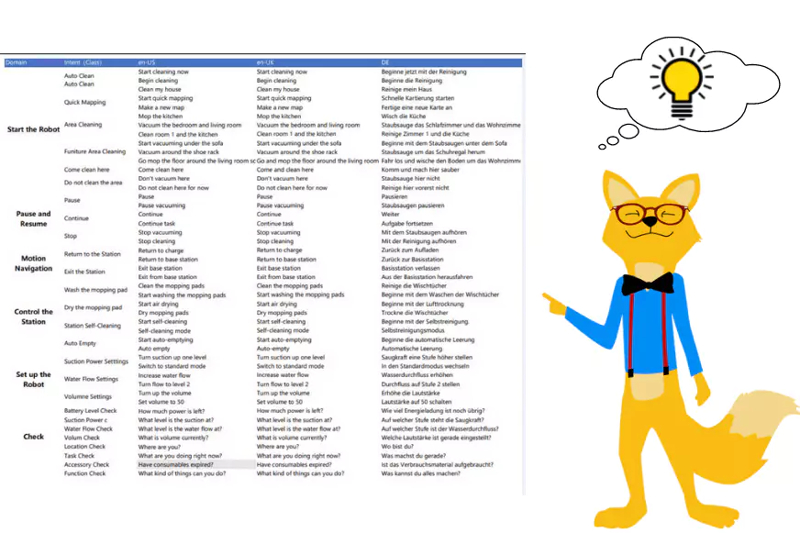
During our test, we came across some advantages but also some disadvantages:
| Advantages | Disadvantages |
|
|
An integrated voice assistant in a robot vacuum cleaner is a compelling idea (in principle, at least).
If you don't have an Alexa / Google voice assistant at home, you can now get some chores done using just your voice.
Reviewing the battery life of the Ecovacs Deebot X1 OMNI
The Ecovacs Deebot X1 OMNI features a 5200 mAh battery. 🔋
The maximum runtime depends on the suction power setting and whether mopping mode is turned on (the rotation of the mop pads consumes additional battery capacity).
We were able to gather the following results while cleaning our 80 m² flat:
- Vacuuming only ("Standard" level): 81 % battery remaining
- Vacuuming ("Standard" level) and mopping: 75 % battery remaining
If the battery runs out completely, the charging time is ~6.5 hours.
Is a charge & resume function included?
Yes. This means that if the battery runs out during a cleaning trip, the robot will independently return to the docking station and charge the battery.
As soon as sufficient energy is available, the cleaning run is continued at the previously terminated point.
This allows even larger living areas to be cleaned.
Thanks to the powerful battery, the Ecovacs Deebot X1 OMNI is ideally suited for even very large homes.
Reviewing the volume of the Ecovacs Deebot X1 OMNI
In the Ecovacs Deebot X1 OMNI App, three different suction power settings can be set. The volume also varies according to this selection. 🔊
We were able to measure the following values in our review:
- Quiet level: 50 dB
- Standard level: 52 dB
- Max level: 56 dB
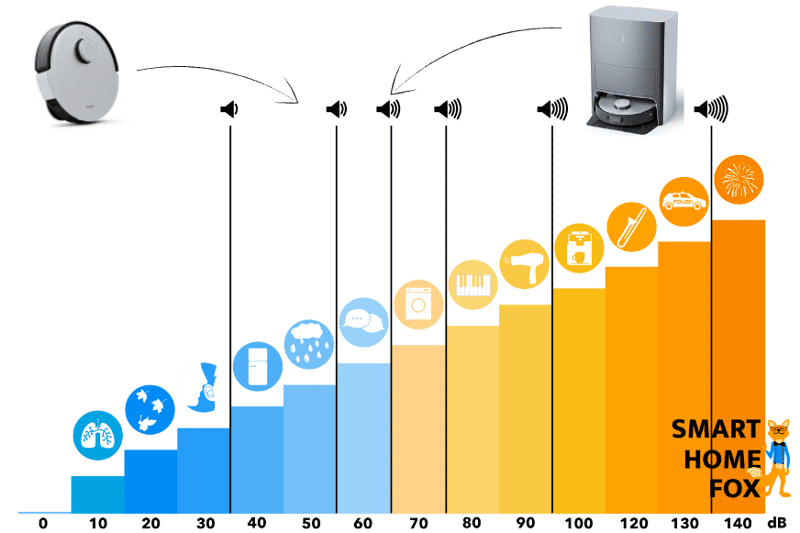
The volume of the mops being cleaned at the base station is also quite low. (58 dB). When the two pads are drying, a quiet ventilation noise is produced (40 dB). This noise is not really disturbing.
In contrast, the emptying process is quite loud (approx. 70 dB). However, since this does not last more than ten seconds, it’s not too big of a deal. (Perhaps don’t carry out the self-drainage process at night, though). 🙉
If you are very sensitive to noise, the Deebot X1 OMNI is a good choice. It is one of the quieter vacuum robots on the market.
Size, design & quality
Size, design and production quality of your robot vacuum cleaner (as well as the base station that may come with it) are also important factors to consider when buying your device.
Let’s take a look at these below. 👇
Robot vacuum cleaner
The Deebot X1 OMNI weighs 4.4 kg and has a diameter of 36.2 cm and a height of 10.35 cm.

Ecovacs has really gone the extra mile with the visuals. The design of the complete X1 series was created by the famous Danish industrial design studio, Jacob Jensen.
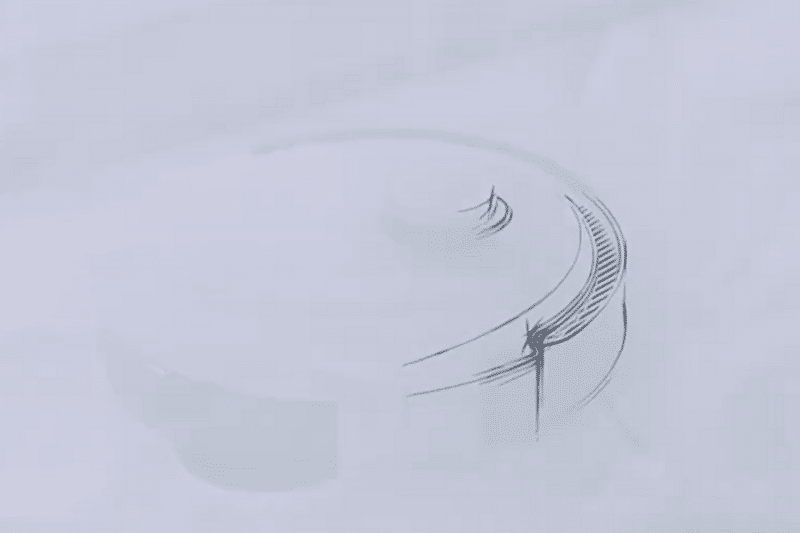

Who is Jacob Jensen Design?
Jacob Jensen was a famous Danish industrial designer. In 1958, he founded his own design studio, Jacob Jensen Design.
Jacob Jensen had a knack for designing practical yet aesthetically pleasing products, ranging from clocks and telephones to smoke detectors.
In total, the studio has designed more than 500 products.
Some design works are exhibited in several major art museums, including the Museum of Modern Art in New York and the Danish Design Museum (Arkiv for Dansk Design).
The Jacob Jensen Design Studio signature is displayed on the device. The robot looks very aesthetic and futuristic at the same time, and the individual elements are very well coordinated.
The lid - which has a metallic / chrome-plated look (but is made of plastic) - is magnetically attached and can be removed with the help of a handle.


In addition, a control element (touch button) is located on the upper side.
P. S.: The Ecovacs Deebot X1 OMNI is available in silver (with black accents) and white. We love that everyone can choose the colour that matches their interior.
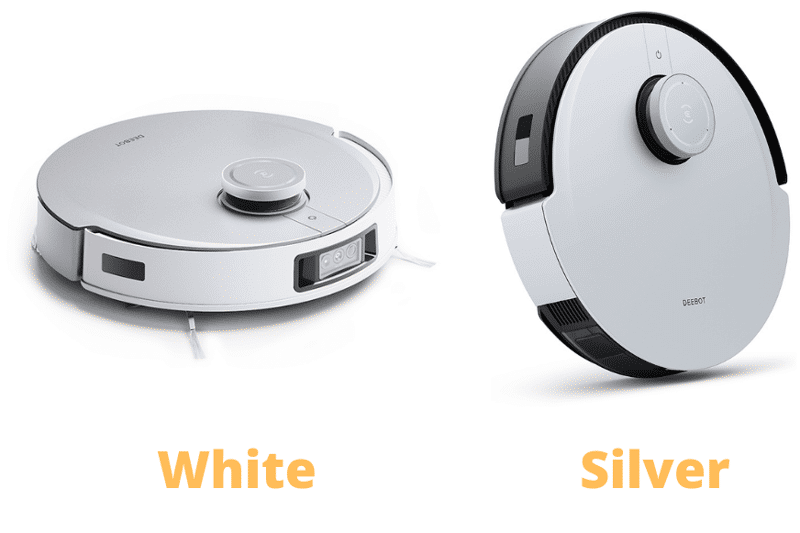
The less visible elements (i.e. the underside) are nothing special. Here, Ecovacs stays consistent with its other models:
- 2 side brushes
- 6 Crash sensors
- Main brush
- Rollers
All elements are well coordinated and fulfil their purpose. ✅

The AIVI camera and the 3D TrueDetect laser are stowed in the front of the bumper (behind a pane).

Conclusion: The Ecovacs Deebot X1 OMNI’s design is definitely a highlight. It looks futuristic, but at the same time minimalist and modern. The individual elements merge fluidly into one another.
Ecovacs Deebot X1 OMNI Base Station
The station has the following dimensions: 45 cm x 57.5 cm x 42 cm.

It’s pretty clear from these figures: the station is huge and cannot really be "hidden" in your flat.
P. S.: The multifunction station is also available in white and black. 👍
Jacob Jensen Design Studio has also done a good job with the station. Compared to competing stations, the Ecovacs station looks modern and chic.

The individual elements merge smoothly into one another. The edges are soft and rounded. It looks really great.
The station has a carrying handle. This makes it "easier" to transport. However, with a weight of 18.7 kg (without the water tanks being filled), you’re not likely to be lugging the station from A to B.
There is a cable management system at the back. Excess cables can be rolled up here and stowed away inconspicuously.

On the top there are three touch controls and the chrome Ecovacs logo.

The construction of the base station is also well-thought-out. When you open the top compartment, you will find the two water tanks (clean and dirty) as well as a compartment where a cleaning brush and spare mops are stored.

In the middle compartment is the dust bag, which collects the vacuumed dirt from the mobile dust box.


There is little to criticise about the appearance. The individual elements are well coordinated. The station looks high-quality.
The size of the station is what might catch you off guard. Your home must be large enough to store the station easily (and look at home there, too).
Package and assembly
It’s important to know what is included in your order when you buy an Ecovacs Deebot X1 OMNI, as well as how difficult the setup is.
We’ve outlined our experience here.
Assembly and first steps
Let's have a look at the steps that need to be taken before you carry out your first robot cleaning session:
- Remove the robot vacuum cleaner and the station from the packaging.
- Find a suitable place in your home. Attention: There should be about 50 cm of free space to the front and sides so that the device can move around the station undisturbed. In addition, the station should be easily accessible for you because you often have to fill/empty the water containers.
- Connect the station to the mains and place the robot vacuum cleaner on it so that the battery can be charged. 🔌
- In the meantime, you can set up the app. The steps for this can be found in the "Mobile phone app" chapter. 📱
- When the battery is fully charged, you can send the robot hoover to create a map of your home. (More on this in the "Home mapping" chapter). 🗺️
- Now your household assistant is 100% ready for use. The map is stored in the Ecovacs Home app and you can access all the app features that make your daily cleaning tasks much easier.
Package contents
The delivery package includes only the absolute essentials.
- All-in-one base station (auto-empty station and cleaning station)
- 4 mops (2 of which are replacements)
- Cleaning brush for the mopping station
- Small tool to remove stuck hairs (e.g. in the brushes)
- 2 bags for the emptying station
- Instructions

Is the Ecovacs Deebot X1 OMNI good value?
In a good investment, price and performance must be in reasonable proportion to each other. ⚖️
Does this apply to the Ecovacs Deebot X1 OMNI?
We don't necessarily think so.
There is not much to complain about in terms of performance. The cleaning robot is jam-packed with innovative features.
The price, on the other hand, is staggering. 😱
You could nearly buy a small car for the price of this device! 🚗
With such a high price tag, we expect absolute perfection. 💎
The weaknesses mentioned in the previous chapters stand out more when you consider the cost and, as such, they tarnish the overall impression.
If budget is not an issue for you, then you should definitely consider buying the luxury X1 OMNI. Below, we have listed some high-quality but noticeably cheaper alternatives for you. 👇
Ecovacs Deebot X1 OMNI UK review - Our conclusion
We have extensively tested and reviewed the Ecovacs Deebot X1 OMNI.
And we have to note: This luxury robot is packed to the brim with technology. 🤖
Between the auto-empty station, the self-cleaning station, the rotating mop pads, camera monitoring, automatic obstacle detection, etc…
…the numerous functions all play their part in making daily floor cleaning almost completely automatic.
However, during testing, we noticed that the many features are not yet perfectly coordinated. Again and again, small issues occurred in various areas.
Nevertheless, something like this should not happen with a device in this price range - we expect absolute perfection.
If price is not an issue for you, then this luxury cleaning assistant is a top-of-the-range option with every feature you could ask for from a robot vacuum cleaner.
If that’s not the case, check out our alternatives - they also have some pretty handy features, just at a lower price tag. 👇
Table of Content
Ecovacs Deebot X1 Omni | UK Review
The Ecovacs Deebot X1 robot hoover family: X1 Plus vs. X1 Turbo vs. X1 Omni
Ecovacs Deebot X1 OMNI: The all-in-one station
The Ecovacs Deebot X1 OMNI mopping station
Ecovacs Deebot X1 OMNI: Will this robot vacuum-mop pass our mopping test?
Tips to improve the mopping performance
Testing the Ecovacs Deebot X1 OMNI vacuuming ability
How does the robot vacuum cope with pet hair and long human hair?
Corner and edge cleaning in the test
Testing the navigation of the Ecovacs Deebot X1 OMNI
How does the X1 Omni cope with doorsteps?
Our review of Ecovacs Deebot X1 OMNI’s video surveillance and communication features
Control options: Our experience with the Ecovacs Deebot X1 OMNI mobile app
Reviewing the battery life of the Ecovacs Deebot X1 OMNI
Reviewing the volume of the Ecovacs Deebot X1 OMNI
Is the Ecovacs Deebot X1 OMNI good value?